Microsoft will disable the SMB1 client in Windows this year
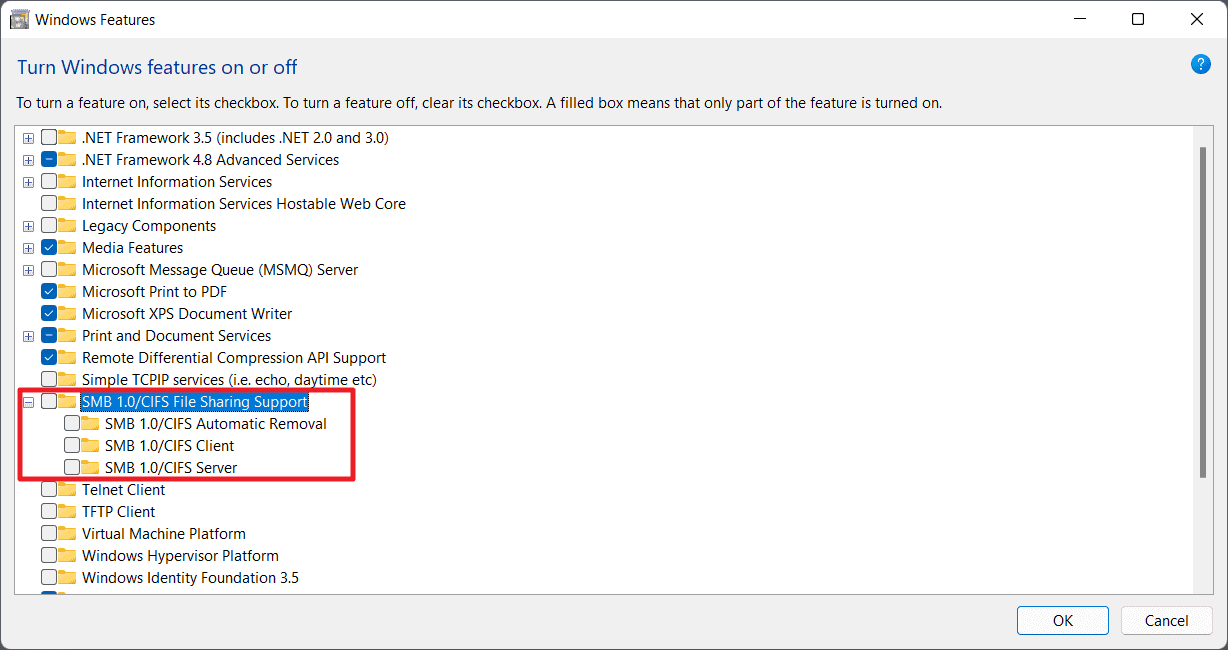
Microsoft announced plans to disable SMB1 (Server Message Block) in Windows this week. The SMB1 protocol was created in 1983 at IBM and Microsoft began to fade out support for the product in 2017 with the release of the Fall Creators Update for the company's Windows 10 operating system.
Microsoft stopped installing the SMB1 server service in all editions of Windows at the time, but kept the SMB1 client service installed in Windows Home and Pro editions. Support was not removed from these editions because Microsoft wanted users of those versions of Windows to connect to "the vast fleet of consumer and small business third-party NAS devices" that only supported SMB1.
Clients would remove SMB1 automatically after 15 days of uptime if no outbound use of SMB1 was detected. Microsoft stopped installing support for the SMB1 client in Pro editions with the release of Windows 10 version 1809. Recent Windows Insider Dev channel builds have the SMB1 client deactivated in Home editions as well.
While SMB1 client is not installed by default anymore, it is still a part of the operating system. Older versions of Windows that have it installed will keep it installed after upgrades, and administrators may install the client as well on devices.
This means there is no edition of Windows 11 Insider that has any part of SMB1 enabled by default anymore. At the next major release of Windows 11, that will be the default behavior as well. Like always, this doesn't affect in-place upgrades of machines where you were already using SMB1. SMB1 is not gone here, an admin can still intentionally reinstall it.
Microsoft plans to remove SMB1 binaries from future versions of Windows. Windows client and server editions won't include the required drivers or DLL files anymore, and connections that require SMB1 will fail as a consequence.
Organizations may install an "out-of-band unsupported install package" to restore SMB1 functionality to "connect to old factory machinery, medical gear, consumer NAS, etc".
Check, uninstall or install SMB1 right now
Windows users who don't need SMB1 may want to disable the technology if it is still enabled on their devices.
Windows users may uninstall or install the SMB1 client in the following way on their devices:
- Use the keyboard shortcut Windows-R to open the runbox.
- Type optionalfeatures and hit Enter to load the "Turn Windows features on or off" configuration window.
- To uninstall SMB1, uncheck "SMB 1.0/CIFS File Sharing Support" and hit OK.
- To install SMB1, check the preference and hit OK.
- Windows displays a "searching for required files" window. Hit close once that is done.
- A restart is not required.
Now You: was SMB1 enabled or disabled on your devices?
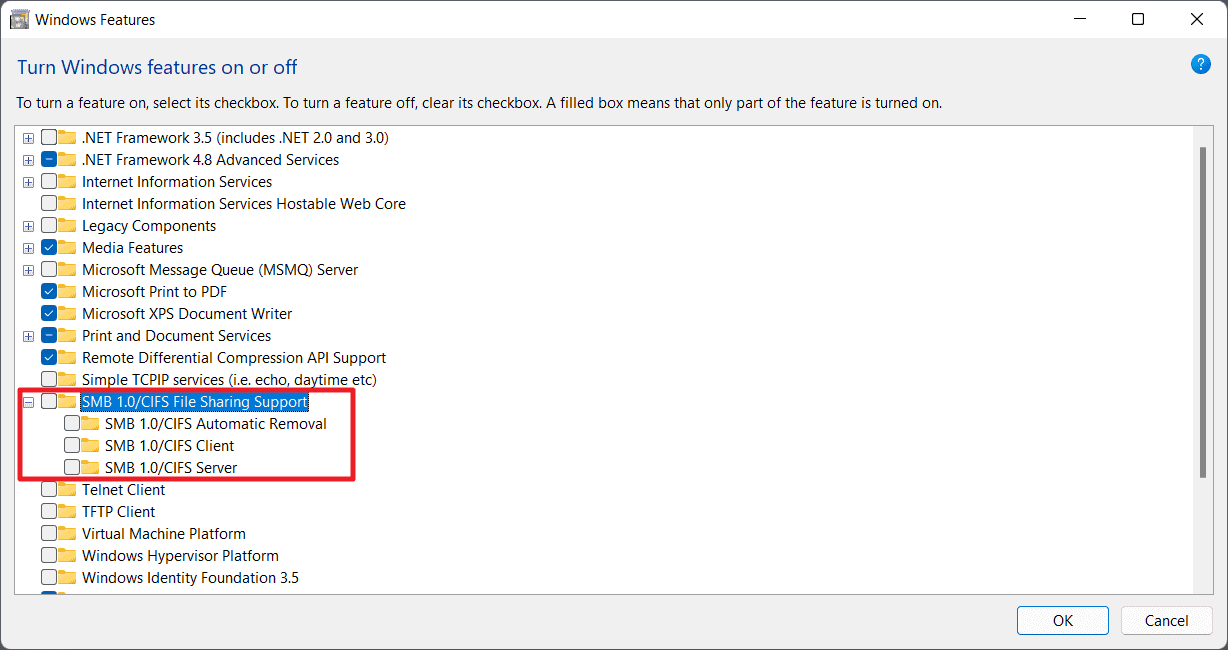






















I enabled it to get to my net attached storage on an old laptop I only use internally. I would rather be hacked than have microsoft destroy the use of my perfectly functioning hardware through their arrogance.
As for “nobody will notice” JohnG, again, arrogance. Your world is not my world and assuming your world is all there is just shows you as short sighted (less kind words deleted).
I enabled it for the Canon ir-adv photocopy machine because the users require to used scan to PC. But I really do not know where to look in the setting to support newer SMB even though the latest firmware has been update.
Optional features exe disable smb v1 and for full protection block also port tcp 445 on windows firewall
All of the SMB boxes shown in Martin’s graphic already have been cleared on my machine. But, there is a separate feature displayed in a category below SMB 1.0 called “SMB Direct” (Win10 21H2 here). It’s described as “RDMA support for the SMB 3.x file sharing protocol” and the box is checked, courtesy of the OS.
Pretty much gibberish to me, but https://docs.microsoft.com/en-us/windows-server/storage/file-server/troubleshoot/detect-enable-and-disable-smbv1-v2-v3 might be saying its beneficial. Don’t know, so will leave it checked for now.
SMB is used still in Asus routers under ( Network Place Samba).so if this is removed completely by Microsoft then how can you view files on USB drives attached to routers?
Only SMBv1 is going away (though I’m surprised it hasn’t already due to WannaCry ransomware) while SMBv2 and v3 are still active. SMBv2 was released with Vista (in 2006) and should really be the bare minimum version to use as it includes huge improvements over v1. The Linux kernel had initial support for SMBv2 since kernel 3.7 released in late 2012.
I still enable SMB1, because I have two Buffalo LinkStation Live 2TB (LS-X2.0 TL) NAS devices that go back to 2012, both working perfectly physically, and only accessed via the LAN. Ever since SMB1 was known to be insecure, I have regularly checked for firmware updates, expecting the issue to be solved, but without success. It angers me that ‘reputable’ suppliers like Buffalo build-in obsolesence by failing to support older kit that still works perfectly in all other regards; a firmware update is all that is needed to prolong its life. Microsoft are quite right to take this step because of the security implications; it’s Buffalo who are the bad guys.
The Synology DS213j had SMBv2 and jumbo frames already in 2013 (SMBv3 soon after) and *still* received updates up to OS v7.0 this year. Go with the Taiwanese, they are the better supporters of their products.
I use a DS220+ though, gotta go with the times.
They can disable all of them, nobody will notice nothing. Thanks for the article! :]