RSS Guard update introduces manual feed sorting and multiline title support
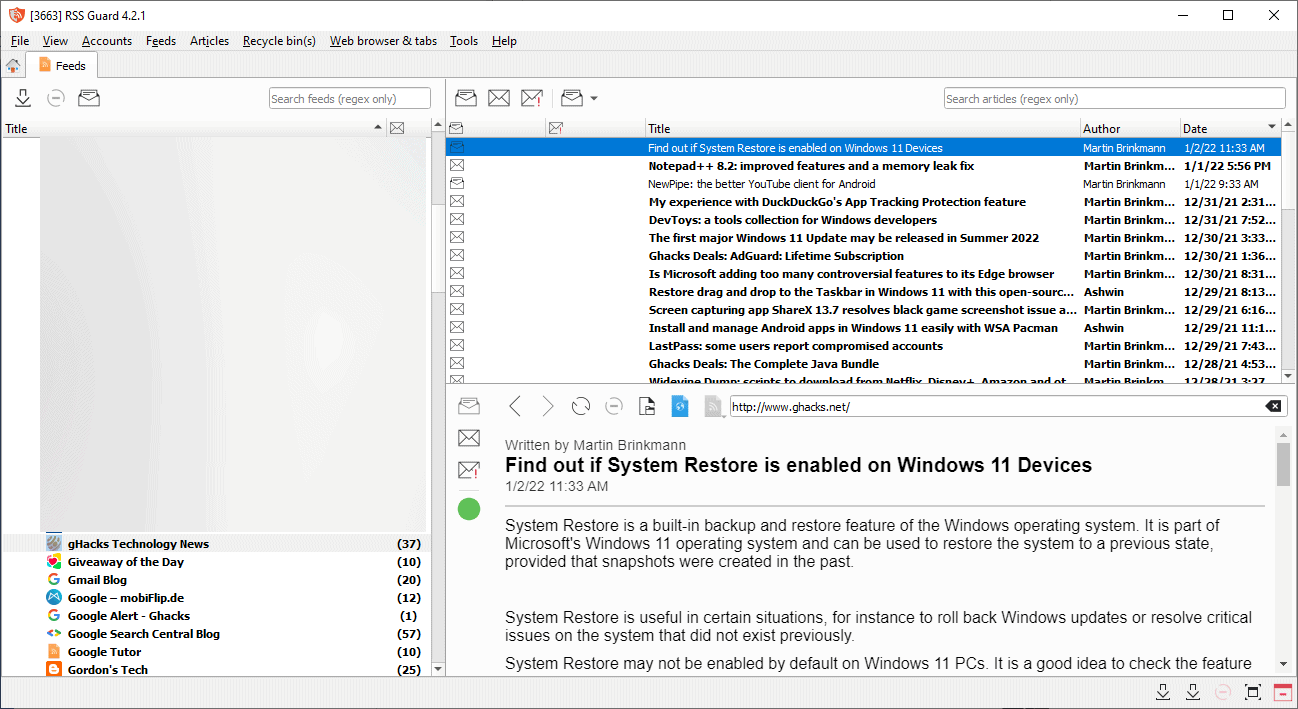
The latest release of the RSS Guard feed reader application introduced a number of new features, including options to sort the feed listing manually.
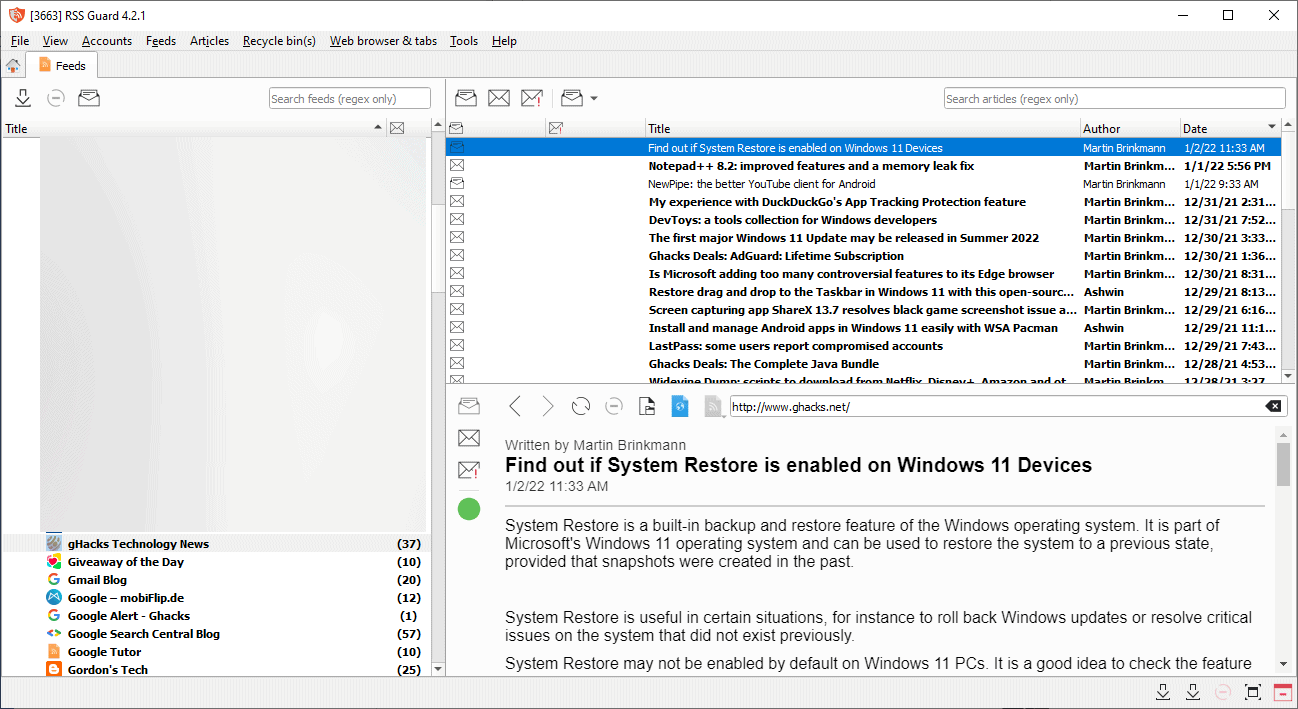
Since my review of RSS Guard in January 2022, I have slowly but steadily moved away from QuiteRSS as my go-to application for feed reading and started to use RSS Guard more and more. Several updates were released since January. The two main releases, RSS Guard 4.1.0 and 4.2.0, added several new features and improvements to RSS Guard. The last version that has been released at the time of writing is RSS Guard 4.2.1; it is used in this article.
One of the main improvements in RSS Guard 4.2.0 is manual feed list sorting. Feed lists are sorted alphabetically per folder by default. While it is possible to move a feed item to another folder using drag & drop, it was not possible up until now to rearrange the listing of individual folders.
Starting in RSS Guard 4.2.0, users may select Feeds > Sort alphabetically to unlock the manual sorting option. All it takes then is to right-click on a feed and select one of the move options to move it. You may move feeds to the top or bottom, or up or down one place. Drag & drop sorting does not appear to be supported in this initial release.
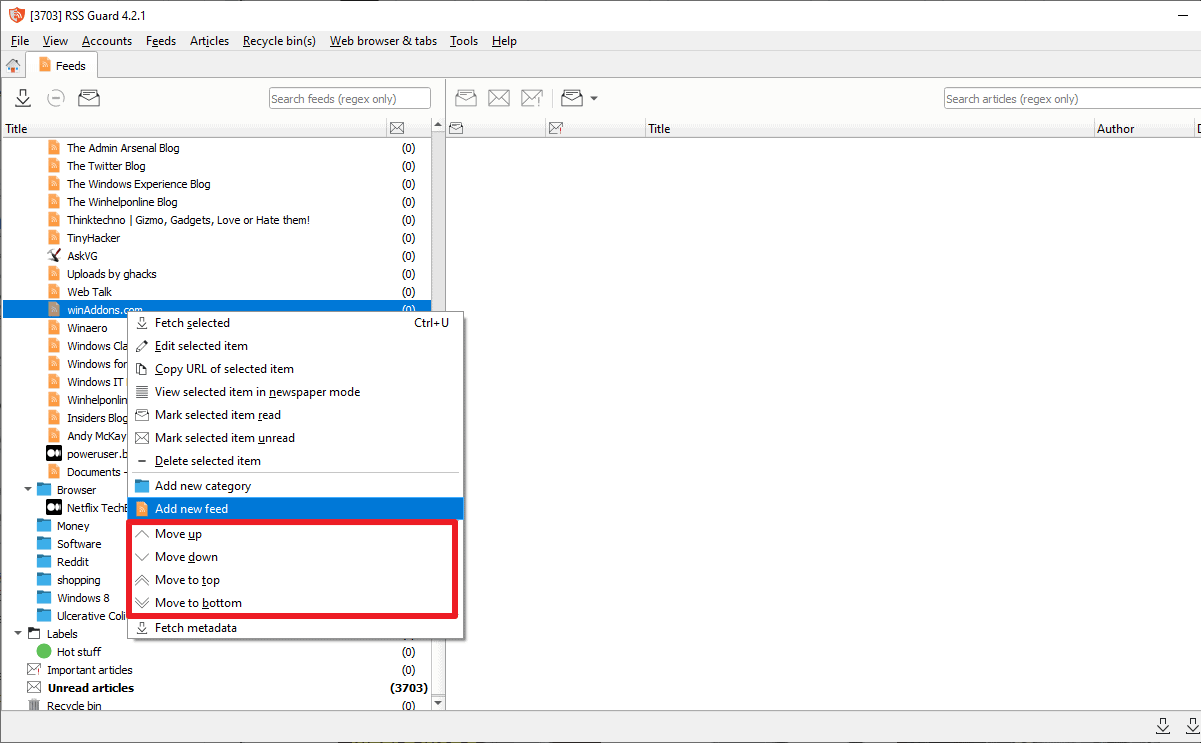
An option to drag & drop feed items to a new position would certainly improve the ability to sort items manually.
Manual sorting is not the only new feature that the developer introduced in the latest versions of the application. Another change introduces support for displaying article titles with multiline layout. The option is found under Tools > Preferences > Feed & Articles > Articles list > Enable multilinie items.
Enabling the option may decrease the performance of article lists with a large number of articles according to the developer. It may be a good idea to test the functionality to see if performance is impacted negatively.
There are other new features in the application. Here is a short list of important ones:
- The Windows taskbar icon displays the progress of downloading feeds now.
- Date and time formats support new customization options, including displaying relative dates for recent items.
- If date and time can't be retrieved for a specific feed, RSS Guard will use the current date and time to make sure the sorting of articles is consistent.
- Feeds can be turned off to skip them during the feed downloading process.
- Gmail email syncing performance improved significantly.
- RSS Guard may now share cookies and user-agent with bundled WebEngine, which allows users to access cookie-protected resources in RSS Guard.
- Confirmation dialog is displayed when deleting article filters.
- New Nudus default skin.
You can check out the entire list of changes on the project's GitHub page. There you find downloads of the Windows, Linux and Mac OS versions of the application as well.
Closing Words
RSS Guard is a powerful cross-platform feed reader that evolves with every new release.
Now You: which feed reader do you use?
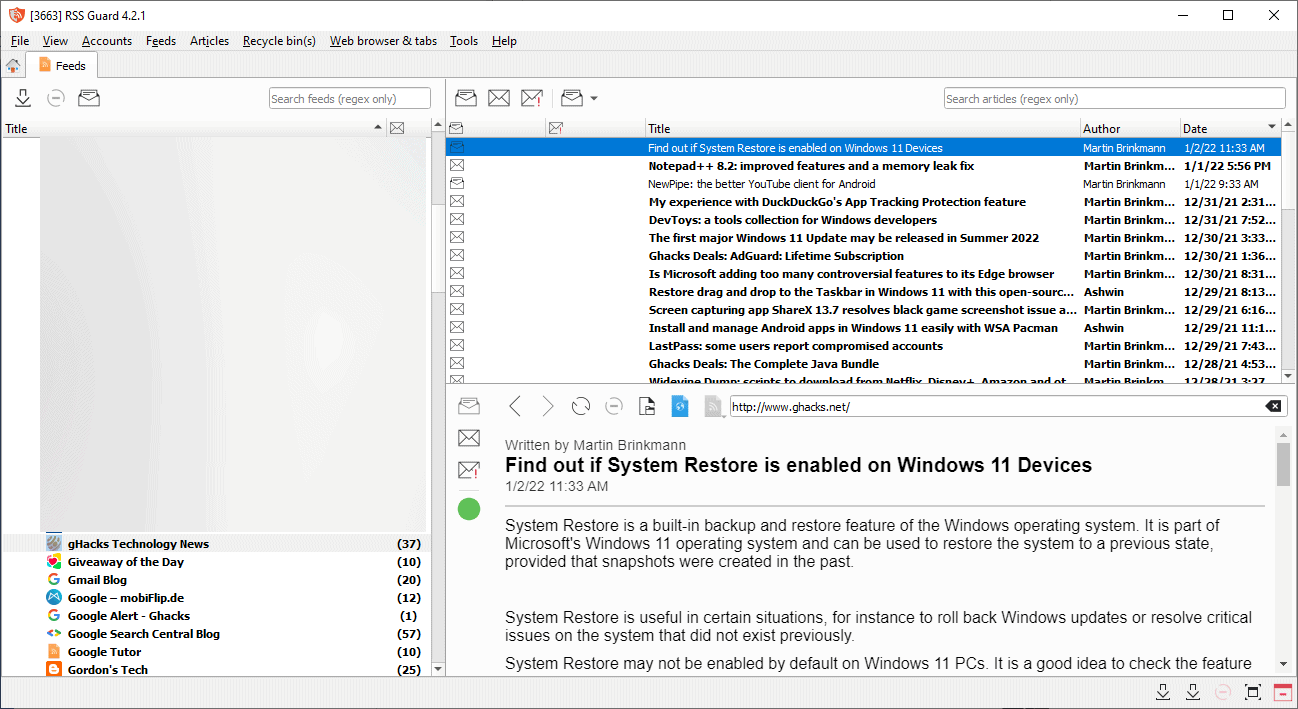



























As I had already earlier commented in Martin’s January 2022 review of RSS Guard, I had moved over to RSS Guard from QuiteRSS given its lack of updates for a long while, along with increasingly frequent crashes and instability that I got fed up with.
I have been fairly happy with RSS Guard – it has a robust backup/restore function that I have only had to use once thus far given how pretty stable even with long uptimes, and its nice to see fixes and enhancements being made on a regular cadence; so I’ll stick with RSS Guard for the time being.
Would be helpful if they gave instructions on how to install Node.js which are required to use adblock
> Would be helpful if they gave instructions on how to install Node.js which are required to use adblock
Node.js
https://github.com/martinrotter/rssguard/blob/master/resources/docs/Documentation.md#node
RSS Guard integrates Node.js. Go to Node.js section of Settings dialog to see more.
Built-in Web Browser with AdBlock
RSS Guard is distributed in two variants:
https://github.com/martinrotter/rssguard/blob/master/resources/docs/Documentation.md#webb
since I’ve dropped quiterss I use feedbro
For my family and I, who practice a digital detox lifestyle, the services we currently use on the Internet are limited to “Internet Radio (Classic FM)”, “RSS”, and messaging (E-Mail, Signal).
Now that I use my iPad exclusively, Feedly Classic and Brave’s RSS function are my regular tools for RSS.
As for RSS tools used on Windows machines, we use QuiteRSS, which is available as a standalone tool, and Feedbro, a browser extension.
This is an interesting article and I will give “RSS Guard” a try. However, it is unfortunate that iOS is not currently supported.
I tried the Standard package with WebEngine-based bundled article viewer (rssguard-4.2.1-74e3fd65-win64).
The feed reader settings are practical enough as default, but due to personal preferences for UI and usability, we applied tweaks to each setting item (User interface, Web browser & e-mail & proxy, Downloads, and Feeds & articles) in Tools>Settings.
Feed Subscriptions exported Feed Subscriptions (as OPML) from “Feedbro” and imported them into RSS Guard.
In fact, when using RSS Guard, launching, quitting, modifying, filtering, and searching apps is stress-free and instantaneous.
It is definitely more nimble and stable than QuiteRSS or Feedbro.
I really liked the “RSS Guard” available as a stand-alone desktop app.
Read me:
RSS Guard Documentation · GitHub
https://github.com/martinrotter/rssguard/blob/master/resources/docs/Documentation.md
Issues Trucker (User support for bug reports, requests, etc.)
https://github.com/martinrotter/rssguard/issues?q=is%3Aissue+is%3Aall
Sorry to say, but Quite RSS is still far better.
This is the second time I have downloaded and tried, yes, it’s improving. Really annoying that the reader mode was not working and had to download Node.js to get it to function correctly.
No dark theme, no way to adjust color of links. The way to choose internal or external browsing is not up to par, frankly it’s far from the equivalent of the aforementioned reader. So, you don’t think I’m a complete stick in the mud, it looks like it has a very promising future (unlike Quite RSS). Look forward to updates.
Heidi-Ann
Scientific Frontline
-30-
No dark theme? Maybe you should go through settings first and try to change to “nudus-DARK” skin (and have “Use skin colors” checked) before posting this nonsense.
Also, “reader mode” is really not available in any other desktop cross-platform readers, so it is unfair to say that it needs Node.js to work. It is OPTIONAL feature after all. Same with AdBlock. If you do not want/like Node.js, do not use the feature.
Color of links cannot be new changed, that’s true, no one really requested such a feature before. You can create custom skins with your own custom colors which is supported. Report feature request.
There is literally “shitload” of ways of displaying articles via external web browser (default or custom), via keyboard shortcut, via double-click, via custom “external tool” etc. Are you kidding me?
So again, you complain instead of reading the actual documentation, going through settings and posting feature requests.
Sorry for being honest and direct.
Have a nice day.
I have some suggestions for features
– Option to hide labels folder
– Option to hide important articles folder
– Option to hide recycle bin folder
– Separation or spacer between category list and grouped labels, important articles, unread articles, recycling bin folders
– Separate alternative row option for feed list and article list
@MelindaJobs,
> I have some suggestions for features
Here (Comments) is the community forum for ghacks.net.
A community forum is a place (bulletin board) where people who share a common goal can share and exchange information.
Is your comment an RSS Guard review for the community?
Or is this a request for app developers?
If the latter is your intention, please do not post here, but use the Explicitly stated method.
RSS Guard is an open source project program, hosted on GitHub.
https://github.com/martinrotter/rssguard
“Issues Trucker” will be the method for them (bug reports, requests, etc.).
https://github.com/martinrotter/rssguard/issues?q=is%3Aissue+is%3Aall
I’m still using Inoreader (with Professional sub) every day in-browser and via Android app, even though they randomly reduce features and keep raising prices even for people who have been paying since day 1…
Inoreader becomes worse by day. Some features I used were moved to higher tier, now I just use the free tier because I realized I don’t really need them lol
“An option to drag & drop feed items to a new position would certainly improve the ability to sort items manually.”
I plan to address this in some next release when the feature matures enough.
Any way of clearing memory when minimized in the system tray like QuiteRSS does?
@Anonymous,
> Any way of clearing memory when minimized in the system tray like QuiteRSS does?
I have only been using RSS Guard for a few days, and it seems that memory is automatically cleared when minimized to the system tray (Tray area). I have confirmed that memory usage is significantly reduced to about 2.5 MB ± when minimized to the system tray (background process).
However, even in the background process, memory increases commensurately when during feed fetching, memory is increased correspondingly.
RSS Guard is an open source project program hosted on GitHub.
https://github.com/martinrotter/rssguard
Issue trackers (bug reports, requests, etc.) are available if needed.
https://github.com/martinrotter/rssguard/issues?q=is%3Aissue+is%3Aall
That’s good news!
@Martin, sorry for asking you something totally off-topic : would you happen to be a Firefox extension developer named odacavo?
Your name appears on the screenshot of an extension named ‘Enhanced iFrame Protection’ :
[https://addons.mozilla.org/en-US/firefox/addon/enhanced-iframe-protection/] -> Screenshot
Might very well be a simple homonym of course.
@Martin,
Indeed, the Screenshots at AMO show a Google account with the name Martin Brinkmann as an example.
Enhanced iFrame Protection – addons.mozilla.org
https://addons.mozilla.org/en-US/firefox/addon/enhanced-iframe-protection/
https://i.imgur.com/bJK1QtI.jpeg
According to the extension’s home page, the author (odacavo) claims to be a security analyst | researcher | open-source software developer based in Canada.
odacavo – GitHub
https://github.com/odacavo
I’m not. Maybe it is a screenshot from this site? Can’t find it though. Or his name is identical to mine ;)