Firefox 98.0.2 fixes a crash on Windows, an add-ons issue, and more
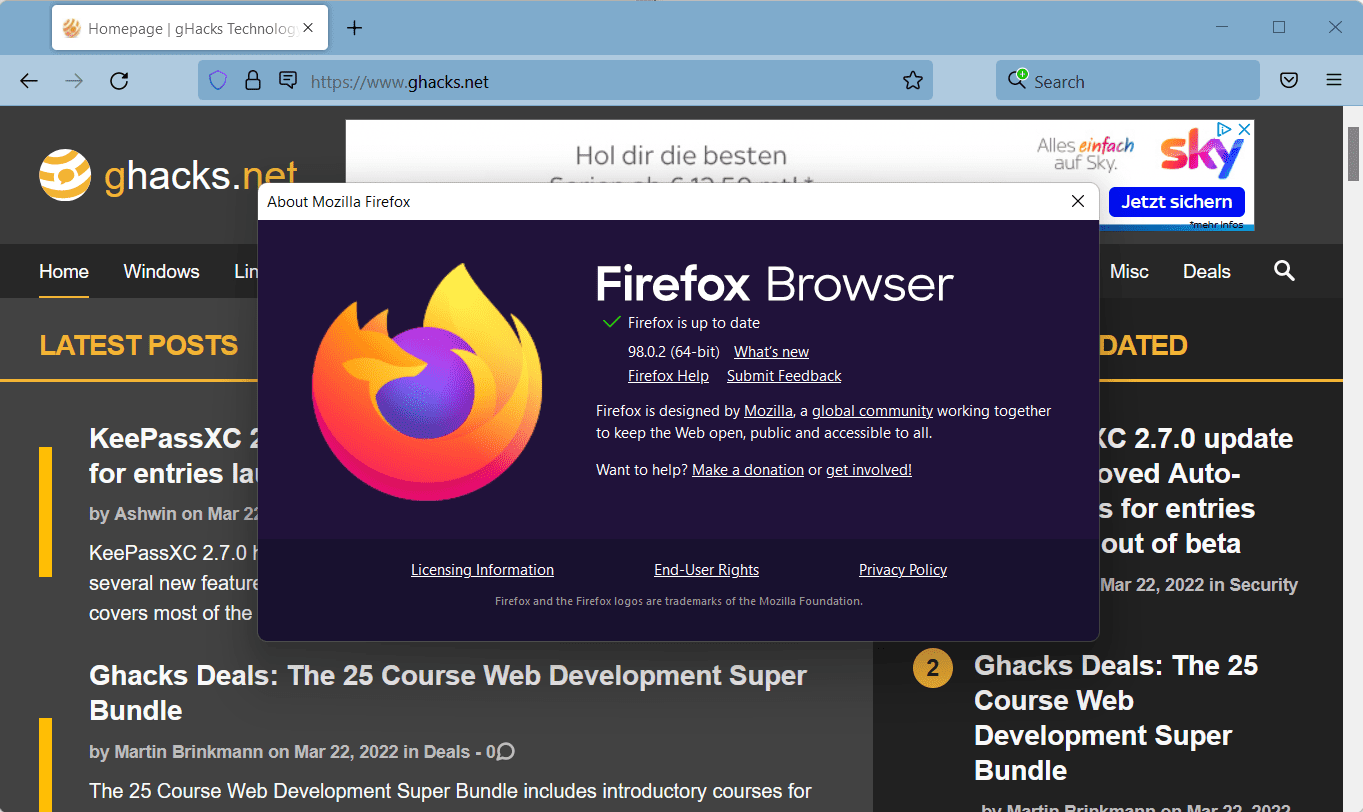
Mozilla plans to release a new stable version of the organization's Firefox web browser today. Firefox 98.0.2 includes four fixes, one of which resolves a crash issue on Windows.
Once released, Firefox installations should receive the update automatically thanks to the built-in updating functionality of the browser. Selecting Menu > Help > About Firefox displays the version that is installed currently and runs a check for updates. The manual check will pick up the new version provided that Mozilla gave the go for release already.
The official release notes will become later today on this page.
Firefox 98.0.2
Firefox 98.0.2 fixes four issues in the web browser. The first issue, filed under bug 1757618 on Mozilla's bug tracking website Bugzilla, fixes a browser crash on Windows machines. The investigation discovered that 32-bit builds of Firefox were affected predominantly, and that Firefox would crash because of an out-of-memory event.
Mozilla fixed the issue by reducing the allocation size on all installations except on Mac OS with aarch64 CPUs.
The second issue is specific to certain add-ons that users have installed in Firefox. It is related to using add-ons to sign-in to eGovernment sites that use pkcs11 modules. According to the reporter on Bugzilla, add-ons affected by the issue would not provide the functionality they were designed to provide. The update to Firefox 98.0.2 resolves the issue.
The third fixed issue affects Firefox on Mac OS systems that prevent users from typing in the browser's address bar under certain circumstances.
The bug reporter listed the following steps to reproduce the issue:
- Open a new tab in the browser and select the address bar.
- Use Cmd-Enter.
- The attempt to type anything in the address bar fails.
The shortcut Cmd-Enter, the Windows equivalent is Ctrl-Enter, appends .com to the address automatically.
Bug 1758664 lists the fourth and final issue on Bugzilla. The starting page of an internal time tracking website, powered by Bosch ATOSS, returned a blank page in Firefox 98.0. The page worked fine in previous versions. Mozilla analyzed the issue and changed the behavior regarding the loading of iframes from session history.
Mozilla plans to release the new version of Firefox later today on March 23, 2022. Firefox 99 will be released on April 5, 2022 according to the release schedule.
Now You: did you run into any of these issues?
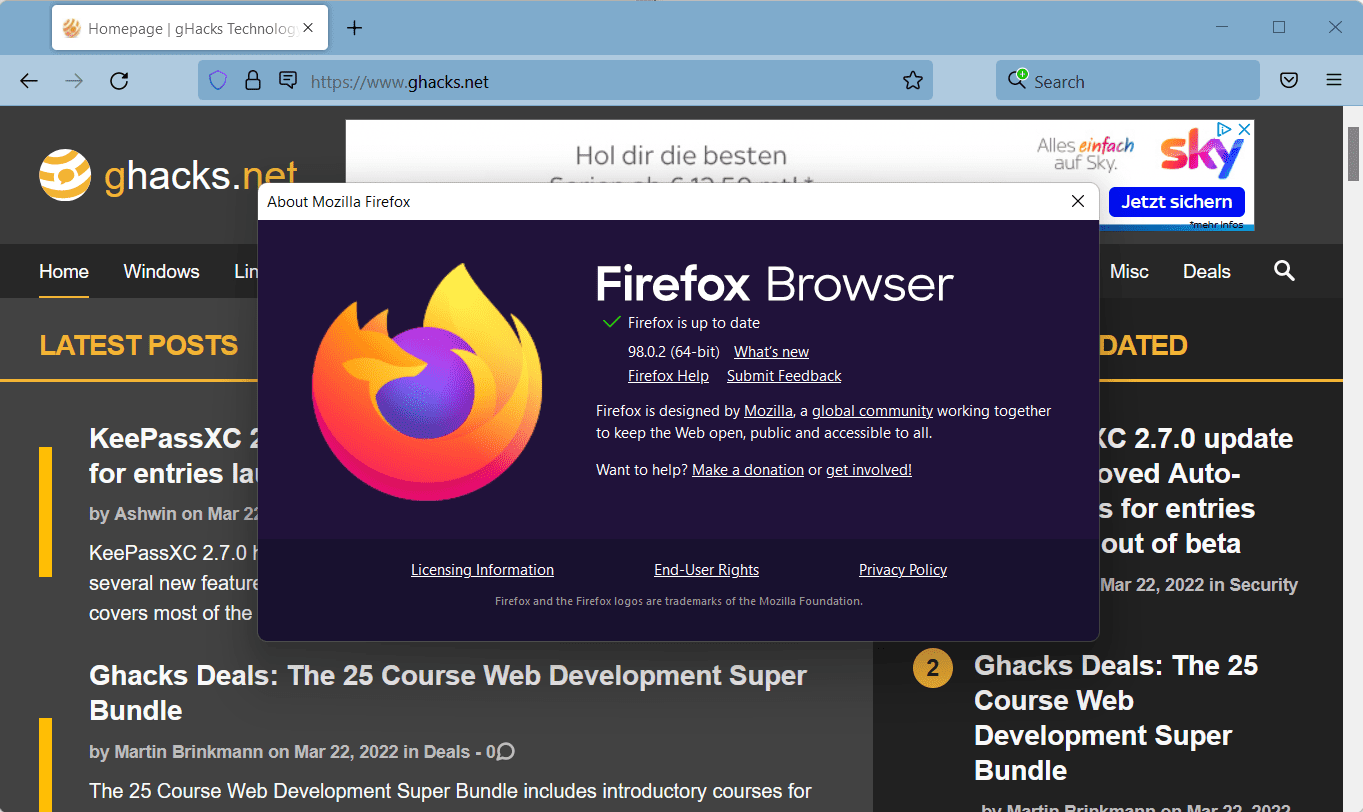





















A list of features removed from each version would be more useful information. We keep getting ‘Here is an extra feature you’ll never use’, (also we removed another piece of core functionality you use 10 times a day)
Sticking with the old esr versions while shopping for a new browser.
I’m hesitant to update FF anymore after your attempt at virtue signalling by dropping all things Russian. Stick to programming your bloatware and leave politics to the politicians you millennial boneheads.
I did not run into any of these bugs because I don’t allow Windows or Apple to harvest my browsing data and sell it for a profit, and because I don’t use browser add-ons to allow government websites to surveil me.
But anyway, bravo Mozilla. At least you spent this small amount of time and money on the browser instead of on censoring free speech.
I’ve stopped updating FF after 96.0.3. Am still unhappy with the double line spacing on menus is irritating.
98.0 introduced download changes that drove me and others nuts.
98.0.1 introduced a problem using Amazon, so I had to back off that.
While I like FF, I use Brave on my phone and tablet. For now, I’ll stay on current FF until the above issues are fixed, especially the download issue. The workarounds are temporary so that doesn’t help.
Otherwise I’ll give Brave on my PC a try.
It’s insane that FF is emulating Chrome on some of these UI’s.
The infos here are appreciated, but I’ve had it up to the back teeth with FF’s almost weekly updates.
Can anyone suggest alternatives?
The hassle months ago with the double-spaced menus almost forced me off then.
Absolutely normal user not developer, W10, the only addon is ublock origin.
With Brave some websites do not work.
There’s no modern and completely compatible browser that doesn’t do that though.
[…hates frequent updates, but uses windows 10…]
Use the GNU Icecat browser on Slackware GNU/Linux stable. Update the OS about once every 5 years and the browser about once every 3 years.
@Castle Reagh
> With Brave some websites do not work.
In case a website does not work, try turning off ad & tracker blocking and then the fingerprinting defenses, in that order. You can do that with the Brave icon in the address bar while you are on the website that doesn’t work.
I had not one of the above-mentiond problems. Lucky enough!
The automatic updater did not pick up the 98.0.2 version at this time, so I updated it myself!
Thanks for the article, Martin.
Firefox 91 ESR: zero problemas found in nine computers for at leats four months, used daily by at least 50 students for at least five days per week. Absolutely annoying stability (ironic).
John G. continuing your irony… having vast amounts of point releases to fix introduced unecessary bloat is just sickening with ESR
Whut? The point of ESR is that the feature set stay stable.
Firefox 98.0 (64-BIT) on Windows 7 (64-BIT) :
First issue (bug 1757618 – browser crash on Windows machines.) : never encountered
Second issue (add-ons signing-in to eGovernment sites that use pkcs11 modules.) : does not apply
Third issue affecting Firefox on Mac OS : does not apply
Fourth issue (starting page of an internal time tracking website, powered by Bosch ATOSS, returning a blank page) : never encountered.
I’ll update nevertheless regarding potential issues 1 and 4.
Install FF 99 Beta (Currently Beta7)
No issues with that release. ?