Mozilla removed the classic Print Preview from Firefox (there is still one option)
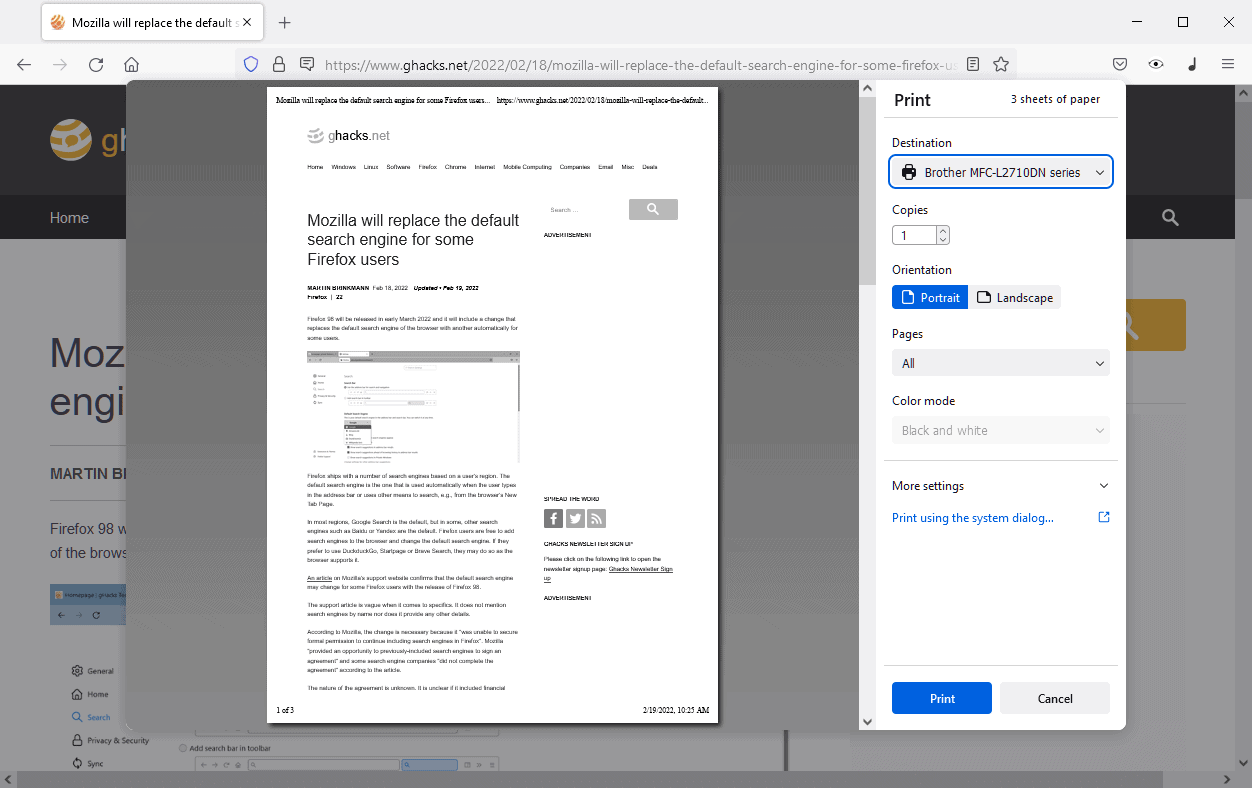
Firefox users who upgraded the web browser to version 97 may have noticed that Mozilla removed the classic Print Preview option from the browser.
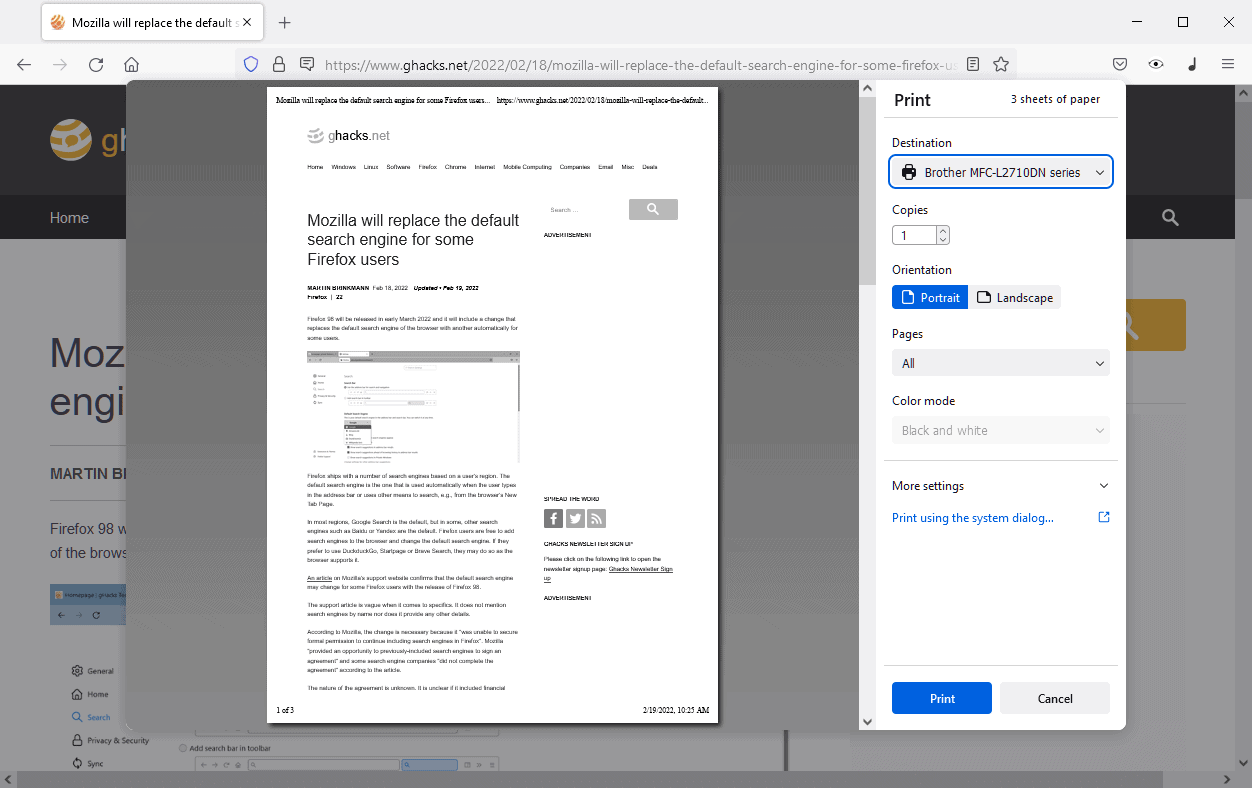
The organization introduced the new Print Preview interface in Firefox 81, released on August 10, 2020, but it did add an option to Firefox to restore the classic Print Preview of the browser. Some users did just that and the classic option was restored for them.
The release of Firefox 97 changes that as it removed the option and enforced the use of the new Print Preview interface on all users.
Differences between both modes exist even though both share most features. The new Print Preview opens as an overlay on the existing page, the old one in a new separate window. As far as options are concerned, some, like the ability to jump to a specific page or scale presets, are missing in the new user interface.
Mozilla did improve the new Print Preview mode since the initial release. Several missing features, including printing a simplified version of the webpage or improved readability on smaller screens, were added. Readability of the webpage when displayed in the new Print Preview interface is still not ideal, especially on smaller displays or when the browser window is not maximized.
Additionally, the Simplified format does not work well sometimes, as you may end up with lots of white space on some pages. The following screenshot highlights the issue.
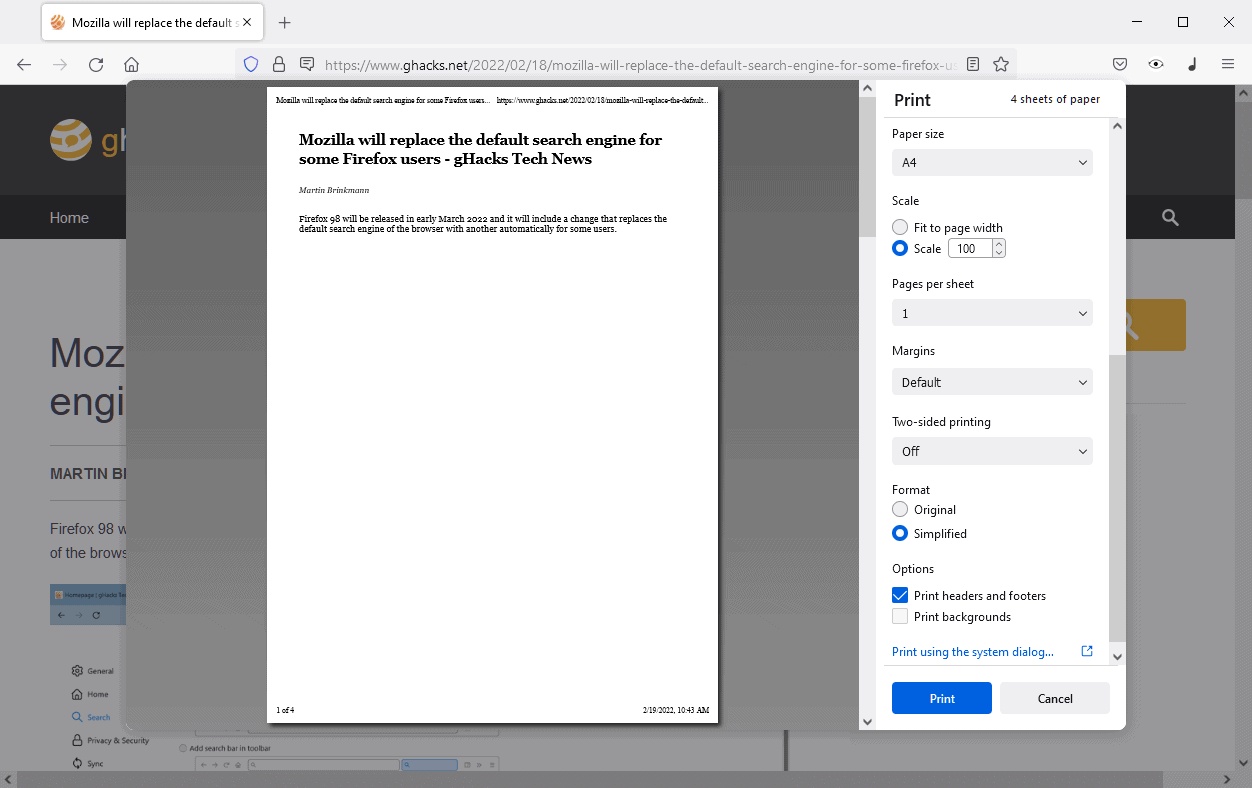
Firefox users who restored the classic Print Preview option in Firefox, dislike the removal of the classic print preview interface in Firefox for the most part.
Closing words
Mozilla's main intention was to unify the Print Preview in Firefox for all desktop platforms. The print dialog resembles that of Google Chrome and other Chromium-based browsers now, which is fine for users who use both browsers or who migrate from one browser to another.
The number of Firefox users who restored the old Print Preview feature after Mozilla landed the change in the browser is unknown, but the majority of users who are affected by this will not appreciate the change. One option that is left is to switch to Firefox ESR, as it includes the classic Print Preview preference until it is replaced by the next Firefox ESR version. Firefox 91.x ESR will retire in September 2022.
Now You: classic or new Print Preview, which do you prefer?
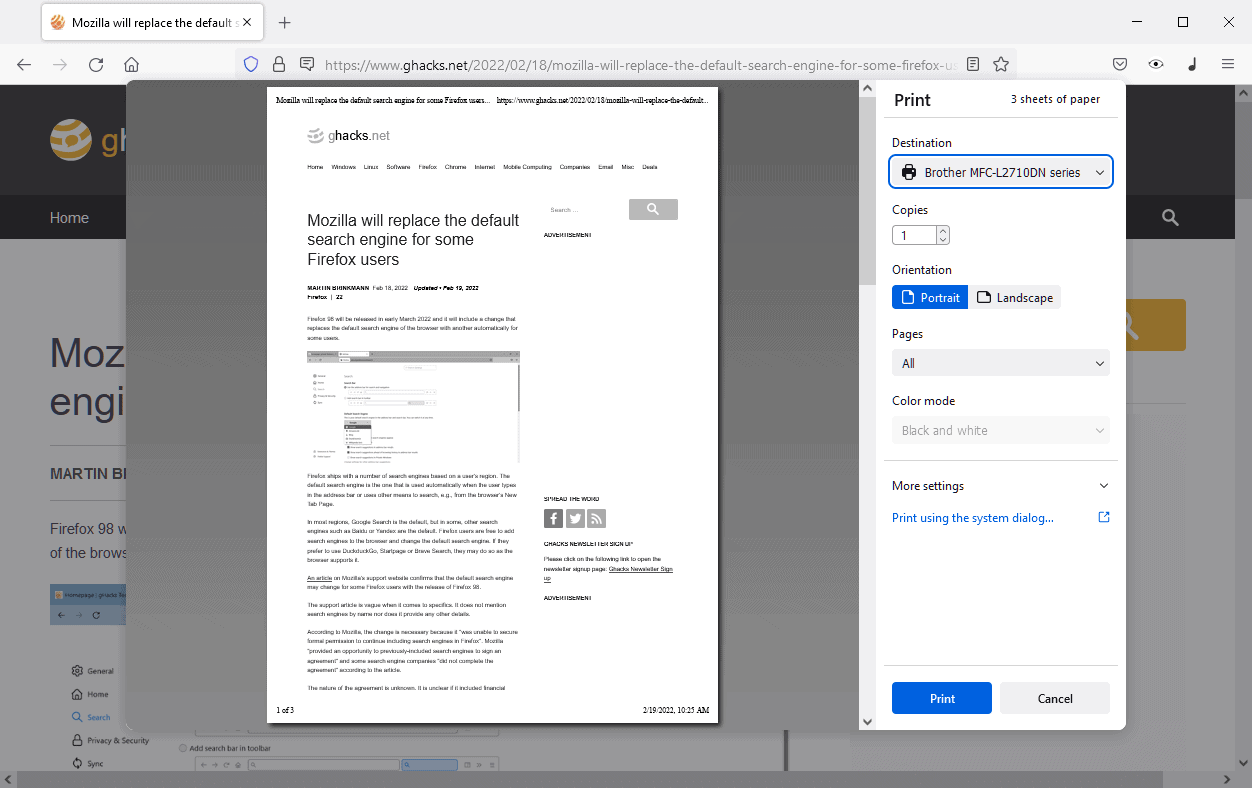





















Definitely old print UI
“Yet another “improvement” that exactly NOBODY asked for – all in the name of the ongoing race to the bottom with Chrome. Decontenting and removing useful features, and adding crap like this. Thanx Moz. If I wanted a Chrome like browser, I’d run Chrome. I’ve been using FF from its very first versions, when it was feature rich, HIGHLY configureable, and wasn’t concerned about what other browsers were doing”.
What he said 100%!
Nope. The classic print preview is gone. No more full screen and careful ability to change by the percent or mess with settings. Instead we have this ridiculous tiny panel box to work with and the only relief is going back to the expected print dialog but the actual full screen sized print preview is absent. FIREFOX PROGRAMMER IDIOTS! TAKE A VERY LONG VACATION AND STOP RUINING THE BROWSER FUNCTION. We want classic print preview back. Idiots. None of the add ons related to clever print preview and print tricks work either. Chrome sucks and so does Chromefox.
For the programmers reading this, good luck. Those nerds spend all day long in the firefox programmer forums like all day long. They’re wasting enough time to discover new medicines, solve the economy, solve all labor issues, solve mankinds greatest dilemmas. Instead they just waste their time caring about if we have a print preview box or open image in new window function. IDIOTS. At this point I wish the program was not free so my boycott of the idiocracy would affect their bottom line.
STOP CHANGING FIREFOX! There is a regedit hack to absolutely stop updates and update reminders just fyi in case anyone wants a piece of that. Missing print preview is just the worst ever. I kept on ff 75 for the longest time, it was clean, narrow, close easy to use bookmarks, no rounded edges, and just better all around. But they broke that somehow too. Firefox now has a mandatory no opt out feature where they apply changes to your browser, even if you don’t update it. So now you know. Telemetry is on full time and there is no way to turn it off.
Sure, that setting works to bring back the classic printing box. BUT HOW THEN DO I SCALE THE PAGES AND HAVE A PRINT PREVIEW?
What in the hell, how am I supposed to scale the printable space on each page, and see if it works before printing? Am I supposed to go trial and error and clutter my digital workfiles with a bunch of printed pdf pages that did not fit the screen sizes? I use a dynamic range of online page tools, many of which require constant fit to screen and scaling up or down actions prior to printing. And I can’t read this damned tiny preview window on my 20 inch monitor which I insist on using for eye health reasons. Firefox is ridiculous, leave it alone! And now there is no easy about config solution either. What a rip off, this is what I step into when I finally update firefox for security reasons. I use this browser for work! Who’s making these changes, the homeless on corners with labtops whom don’t have anything better to do with their time? Here we go again, I’m supposed to be spending time on professional duties instead I’m playing armchair programmer trying to get the most basic features we have enjoyed for the past 20+ years, back into this inconsistent overly manipulated browser.
Set the system print dialog as default on Firefox 101 and above
Type about:config into the address bar and press Enter.
If prompted, accept the risk and continue. (It is recommended to back up your profile before continuing, so you can reverse any damage you might cause by accidentally changing a vital preference.)
Use the search bar at the top of the page to search for the preference print.prefer_system_dialog. (If no results appear, please update Firefox first.)
Click the ? (Toggle) button or double-click it to change its value to true.
Please update the article. Firefox 101 added a new, permanent about:config preference. Changing print.prefer_system_dialog to true will do exactly what print.tab_modal.enabled used to do.
I’m on Firefox 104.0.1 and I’ve tried this several times (someone else suggested print.print.prefer_system_dialog also) and neither one of these works. Do I have to shut down my computer and re-start it to make the change, because so far, neither one of these suggestions work. I’ve either got the new print UI, or it defaults to Windows print dialog box. The one thing I can’t seem to get it to do is bring back the old print preview screen. Any other suggestions?
I just tried this new, supposedly ‘permanent’ fix for the old print preview,
‘print.prefer_system_dialog’ and it did absolutely nothing.
Yet another “improvement” that exactly NOBODY asked for – all in the name of the ongoing race to the bottom with Chrome. Decontenting and removing useful features, and adding crap like this. Thanx Moz. If I wanted a Chrome like browser, I’d run Chrome. I’ve been using FF from its very first versions, when it was feature rich, HIGHLY configureable, and wasn’t concerned about what other browsers were doing.
Now I have to “print to PDF” first, then load the result into a PDF reader and print it from there to get my built-in system print dialog. Who gives a damn if its different from system to system – that is smartphone-level stupidity. But no choice is the watchword for FF these days, learned no doubt from Apple. I’m starting to give up on FF, and looking at other browsers – they all suck one way or another, but “Brave” is starting to look good. “Vivaldi” was fantastic, but slow as molasses…
Maybe for majority of users new UI is OK, but for me – it IS NOT:
– I cannot select pages for printing (for web sites it’s probably not common use, but FF by default also opens eg. pdf documents linked from web pages when it’s more often desired)
– new UI always prints in “Standard” quality which is ugly on my printer (I have set in default system settings for printer quality to “High”, but FF does not use this; I cannot see any “about:config” option to change this),
In effect I always have to walk through new UI to the system one (and for pdfs I still have option to open them in dedicated viewer)
I don’t understand why Firefox forces me to use such an “enhancement”, even not leaving option of old alternative…
(If I want to have chrome-like UI I would use chrome-based browser not FF.)
What I’ve noticed is that software developers make “enhancements” just so they can say they upgraded the experience. It’s not just Firefox – but almost every software package. They don’t know about the “if it ain’t broken, don’t fix it” axiom. Many users have serious jobs with serious workloads and don’t really have the time to “fix” enhancements so they can do their job.
I do a lot of printing to PDF, not paper, and I have found the old print preview with it’s simplify button the most useful. Without simplify you get to much junk on the page and not just the meat of the article. Also, I find that failure to simply sometimes results in cut off lines because of headers/footers on the webpage and I don’t need the little buttons showing up in my print to connect LinkedIn or Facebook. I, thus use the ESR version and have reset the preference. I don’t do Chrome and so could care less if FireFox is chrome like. It the printing becomes a big deal I’ll find another browser. I have not tried Print Friendly or the others mentioned but I don’t want to have to ship my print request over the internet to a pay service to do what I have now. Worst comes to worst, I have a copy of Firefox 80 something, before the change and I’ll use that risk or not.
The Print Preview was one reason I liked Fire Fox. I really do not like that they changed to look like the others. Now on pages that I cannot get to print correctly, I will start looking at the other browsers and may change.
It is not always good to go with what you completion is doing.
There’s extreme masochists and then there’s Firefox users…
“Oh but you can always switch it back in about:config!”
“Oh but you can always go back to the ESR!”
Until you can’t.
Then it’s “Who needs that feature anyway, it is the current year!”
I would try Print Edit WE (https://addons.mozilla.org/en-US/firefox/addon/print-edit-we/) to help with wasted space. I used to use HackTheWeb but it isn’t compatible with newer versions of Firefox though it still works in Waterfox. I also use Print Friendly but it doesn’t always work.
I have no problem with the new Print Preview. The first time I went to print with it, I was surprised not to see Print Preview in the File drop down. But it’s all ok.
One of my biggest concerns is not wasting paper, so I always ‘Fit to page width’ and then ‘Scale’ if there’s too much white space. I click Scale down to a reasonable percentage and can usually print on less pages then at Fit page… or at 100%. I very often delete the last page if it’s often just the not necessary. Did the same with the old I/F.
As previously mentioned by another person, disable java script and the pages will render like before the latest change.
@Dave, the Javascript workaround has been tuned since. I’m commenting here and now because I was the first to mention disabling Javascript as the cure for the new articles’ pages display. Won’t comment about this anymore.
If you disable Javascript globally for Ghacks you’ll face at least 3 issues:
1- Your comment won’t insert itself correctly in the Comments tree : it’ll always be published at the very end;
2- Articles’ images won’t be displayed;
3- The search feature will be disabled
If you’re using uBO the best is to target the bothering script :
uBO / Dashboard /
In ‘My rules’ (without the brackets) :
[ghacks.net https://www.ghacks.net/wp-content/themes/new-ghacks-preview/infinite-scroll.js script block]
Or in ‘My filters’ (without the brackets) :
[||www.ghacks.net/wp-content/themes/new-ghacks-preview/infinite-scroll.js$script]
*** But do not disable Javascript globally for Ghacks *** unless to accept display and feature issues.
Thank you Tom for a proper fix. I had experimented with NoScript but as you said comments didn’t work right.
I am running 91.5.1esr and it has the new print preview… And it sucks
This new site format that jams the previous story under the one you’re reading is terrible. We’re all big kids now and are able to move to the next one on our own when we’re ready. Is it a round-about way to double page view metrics or something?
The “Show Comments” requirement is also super annoying.
uBlock Origin to the rescue:
Add to “My filters”:
[||www.ghacks.net/wp-content/themes/new-ghacks-preview/infinite-scroll.js$script]
(without the brackets)
Note that this might change because it has “new-ghacks-preview”in the URL…
I absolutely detest the new print preview. The old one was super easy to use and had plenty of user friendly options that never wasted paper or ink. I am going to attempt to return to a previous version of Firefox so that I can have it back.
I’m fine with the newer version although I do like using the classic version with Pale Moon. I spend most of my time in Pale Moon since it renders and prints my university’s digital book collection correctly whereas Firefox fails.
Could it be that the addon Print Friendly & PDF (version 4.9.0) right now is a better choice?
https://addons.mozilla.org/en-US/firefox/addon/print-friendly-pdf/?utm_source=addons.mozilla.org&utm_medium=referral&utm_content=search
Or is there a better way or addon to restrict the amount of any article you want to print?
And print.tab_modal.enabled false no longer works.
Both are equivalent for my uses; the new one is clearer. I hardly ever print web pages but do print portions of emails. Shipping labels, RMA labels always have a little print box or button.
That white space thing is annoying but can be avoided by using Print Selection. Not a big deal beyond a waste of paper.
The only hinderence to printing I encounter is our stupid printer. I know what I want to print but it always seems to know better. Too many settings!
To be honest I had forgotten this feature existed (using Firefox 91.6.0 ESR, btw) as I never print anything anymore. Even the government bureaucracy here in the NL has stopped asking for paper-printed documents. I retired my last printer at least six or seven years ago, and since then have missed it exactly once.
So maybe here the end-of-post question should have been: do you still sometimes print out (part of) a webpage, and if so, why?
That’s not entirely true. I still have to send in paper documents to my municipality here in NL a few times a year as they still haven’t transitioned all municipal-related stuff to the cloud. Maybe it’s different in some other municipalities, but not in mine.
Henk, sometimes I use the printing feature in order to “print” as a PDF.
And IMO the new Print Preview is much better than the old thing.
The new Print Preview suits me fine but I don’t have a strong experience background of old and new layouts to compare both thoroughly. so little that I hadn’t even noticed what is described in this article. This said I do prefer the modal overlay. I mainly use printfriendly.com’s service for saving a PDF formatted page. Saving a Web page as is often seems to me inadequate, even when pages are free of ad banners, because remains too many areas of the page handling web specific information which has little to do with a clean printed page.
If the aim is a high-fi backup then I’ll use the SingleFile extension for a one file html backup.
@Tom Hawack
I use SingleFileZ:
https://addons.mozilla.org/en-US/firefox/addon/singlefilez/
Is made by the same author, but applies zip compression, so you have smaller file size. :)
@nicolaasjan, indeed! I started with SingleFile, set it to my convenience and seldom backup heavy pages, but it’s good you mention SingleFile’s little brother : SingleFileZ
By the way, both extensions have acquired fame, and it’s most deserved. Certainly the best in the page saving category.
Yes, Single File is excellent. For a PDF I use Print Friendly.
@Jan, PrintFrieendly here as well, but with a bookmarklet which sends the page to printfriendly.com because the extension fails to display images on several sites, but also because I dislike the way the extension displays the printable/PDF to be page.
great…remove what works, replace it with unfinished mess that doesnt work properly. whats next to be in mozilla butcher list?
but its fine, if it mozilla its fine. like always. others cant do this, i would uninstall & switch immediately if others did this.
To my way of thinking – which I admit is a bit warped at times – the new Print UI in FF97.0.1 is much easier to work with provided you use the “Original” option rather than the “Simplified” one. With the latter you get 4 pages rather than 5 with the Original layout.
Similarly, users can jump to the following pages using the horizontal scrollbar at the bottom as per the screenshot: https://i.postimg.cc/FKY6dvmv/new-FF-print-preview.png
Also it’s easier to see immediately what the effect will be when experimenting with different menu options.
I didn’t actually try printing a page since my printer is a bit low on ink at the moment, but I trust it’ll work properly if the need arises.