New Print Preview interface in Firefox 81
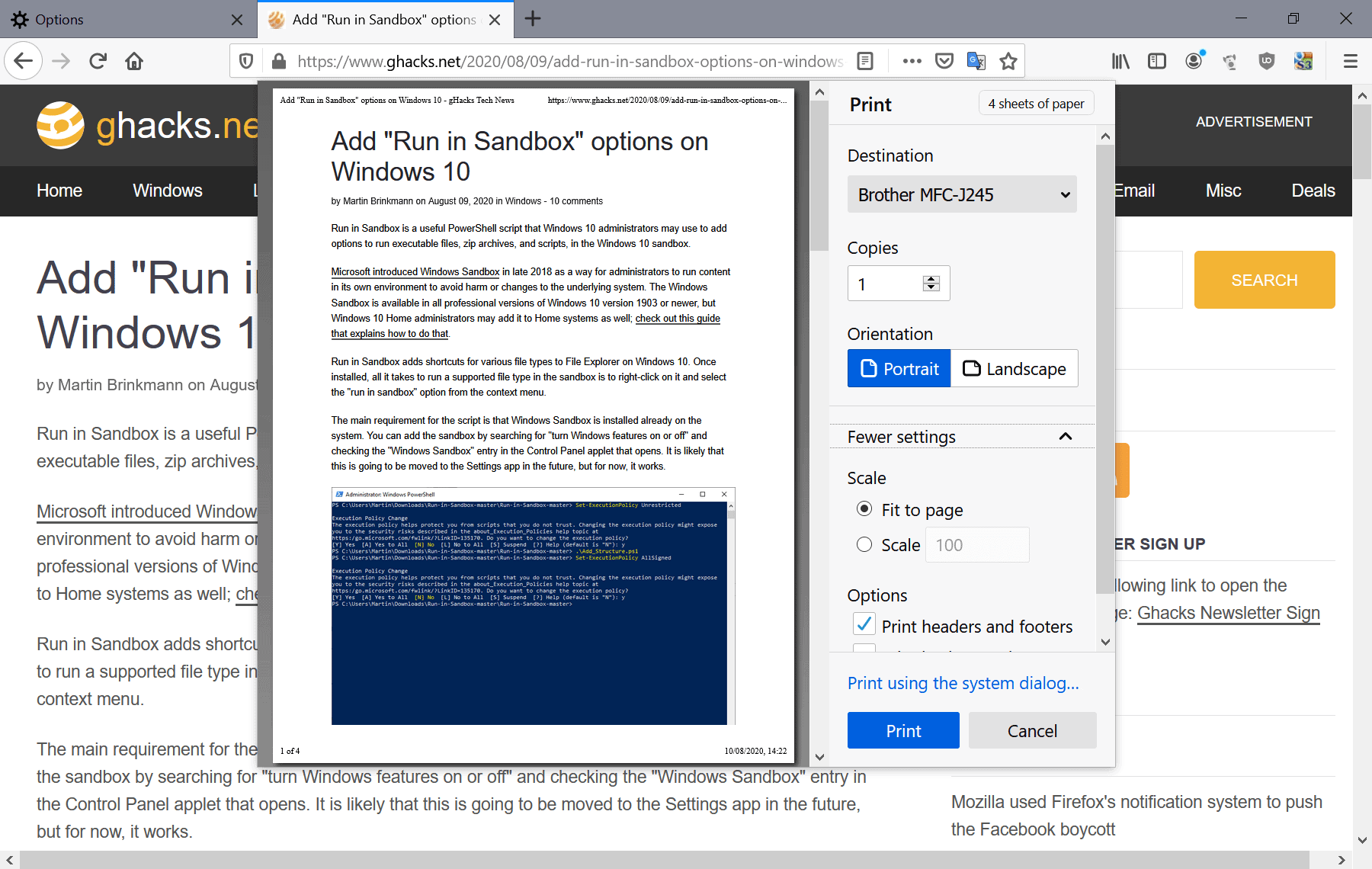
Mozilla plans to replace the current print preview interface of the organization's Firefox web browser with a new interface in Firefox 81.
Firefox Nightly users, those on the cutting edge development channel, get to use the new interface for printing already as it is enabled by default in the most recent versions of Firefox Nightly.
Printing is an essential part of any web browser and Firefox is no exception to that. Firefox users may use the shortcut Ctrl-P to open the print dialog directly, or Menu > Print or Alt-key > File > Print Preview, to use the built-in preview feature to customize the printout before sending it to the printer.
The print preview interface in current versions of Firefox opens a dedicated window.
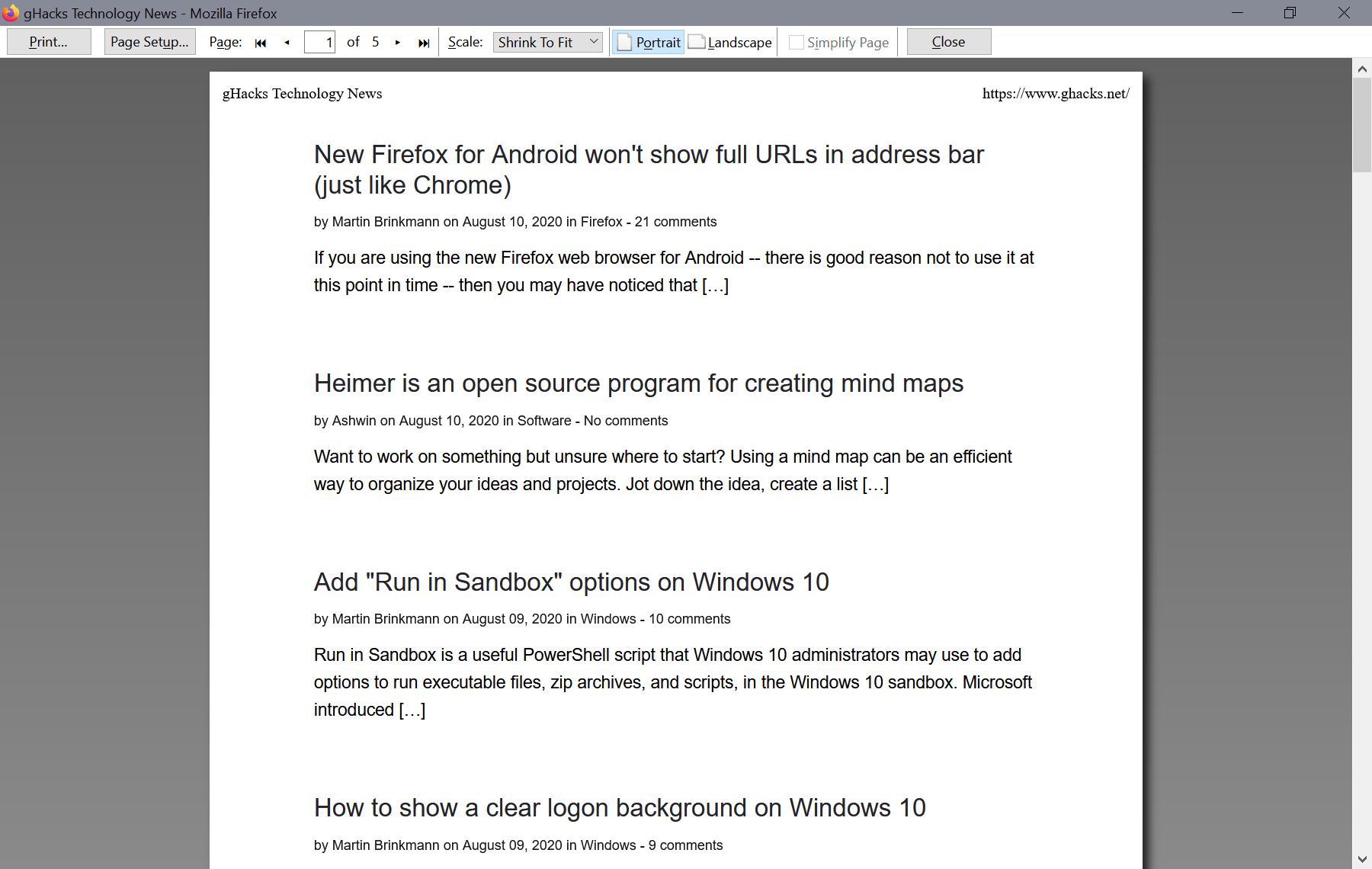
Options are displayed at the top of the window and the preview of the content that is to be printed is displayed below that.
Starting in Firefox 81, Mozilla plans to switch the classic print interface to a tab-based interface that resembles that of Google Chrome and other Chromium-based browsers.
The print preview is displayed in a two column design that separates the preview from the available printing options. One difference between the old and new preview interface is that you need to scroll to check other pages of the printout in the new preview while you can use controls to jump to any page in the classic version.
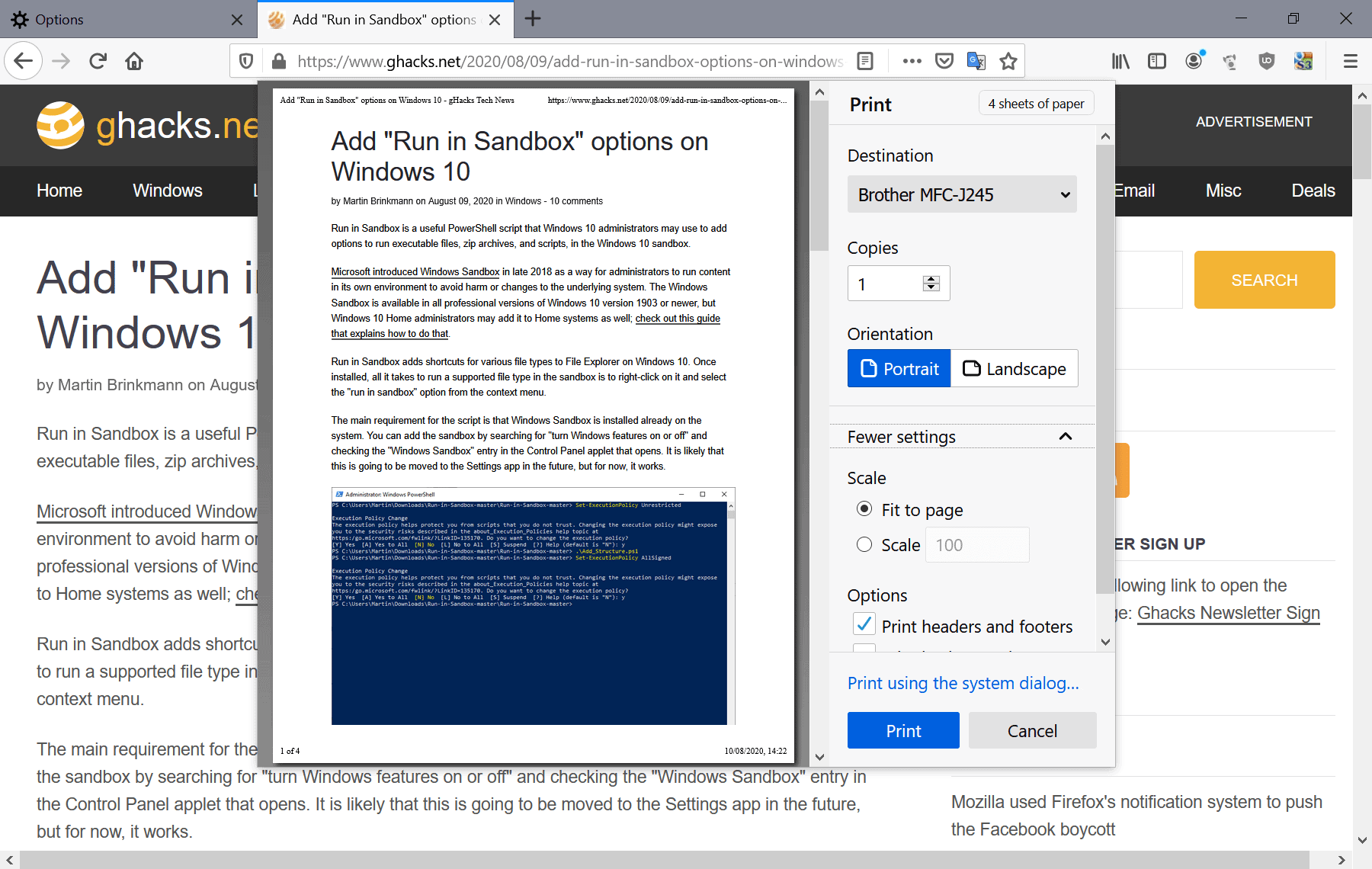
The following printing options are provided currently (some of them require a click on "more settings"):
- Select the printer for the print job.
- Set the number of copies.
- Change the orientation from portrait to landscape.
- Change the scale from "fit to page" to a percentage value.
- Disable the printing of headers and footers.
- Enable the printing of backgrounds.
A click on the "print using the system dialog" link opens system printing options which provide access to additional printing settings.
The new dialog is a work in progress. The "simplify page" option is not available yet. Simplify Page changes the content of the page to a readability-like version. Internet users who are only interested in an article may not want to print menus, advertisement or other elements that are not directly related to the article. Firefox does remove some content automatically, however in both the classic version and the new version.
Firefox users may disable the new print preview interface in the following way:
- Load about:config in the Firefox address bar.
- Confirm that you will be careful.
- Search for print.
tab_modal. enabled. - Set the preference to TRUE to enable the new print preview.
- Set the preference to FALSE to disable it.
Firefox 81 will be released on September 22, 2020 according to the release schedule.
Now You: Classic or new print preview interface, which do you favor and why? (via Techdows)
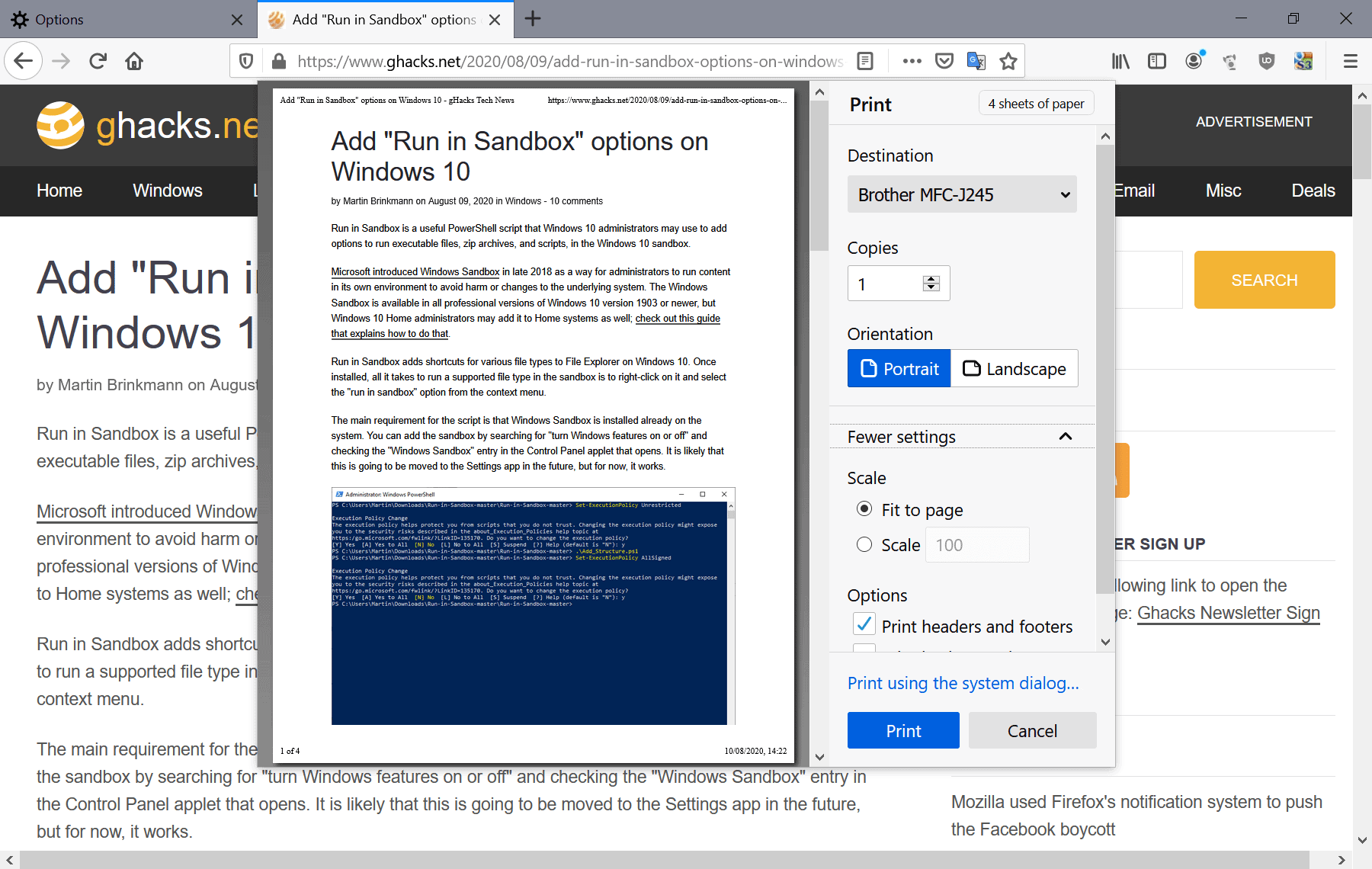





















Guess what. As of today, PRINT PREVIEW is no longer available. I to liked the old classic version. Tried to get back the old print preview button with the about:config (etc. method). When I go there, there is a trashcan next to the true and false box. That means Firefox trashed it. You have to use the new print method.
Big -big mistake with Firefox. GIVE US USERS BACK THE OLD CLASSIC PRINT PREVIEW !
If I am wrong let me know.
Very Disappointed!
Same here. I’d like to puke a bit. F!”§&//( !
Thanks for at least allowing the classic Print Preview to be accessible via print.tab_modal.enabled. I can now stick with an updated Firefox at work and home. The new preview is almost useless when adjusting size of printouts on a small screen with these old eyes.
This adds nothing but eye strain to my Firefox experience. I frequently use print preview before printing receipts and other documents to PDF files to make sure that the pages are complete and legible. The new preview is a very poor display.
This totally breaks functionality. Like completely. I’m a modern human, I don’t print crap. I use the print function to generate PDFs, yet the firefox dialogue has no such option! I have to click “print using system dialogue” every single time now. Sure its only one extra click, but its one extra click for no advantage at all. What was wrong with the system print? Who thought this was a good idea? If youre going to override standard functionality, at least make sure you program in all the standard features… This seems so naive and misguided its almost like theyre trying to get people to leave the platform.
Thank you for sharing your knowledge on how to fix the broken print to pdf function. I use the print to pdf so that I can save articles for future reference, to my computer. The simplify option means the difference between a file that is useful or totally useless.
Reading all the comments makes me think I need to look for a different browser, if Firefox is going to be more like Chrome, then why do simply install Chrome?
Thank you so much for sharing step-by-step instructions that allow users to disable Firefox’s clunky, inefficient new printing interface and thereby revert to Firefox’s old ‘Print Preview’ and ‘Simplify Page’ options.
As many other commenters in this thread have noted, many people — myself among them — have workflows that rely upon the streamlined, simplified documents that Mozilla’s old ‘Print Preview’ version provided, not least via ‘Simplify Page.’ Gaslighting apologetics of Mozilla employees and forum volunteers notwithstanding, Mozilla’s new printing interface is several steps down in functionality, efficiency, and ease-of-use — and the very folks who are likely to feel this dip in quality most keenly are Firefox power-users.
For my own part, I’m neither change-averse nor tech-ignorant: I just want to keep the clean, space-saving printing — to paper or PDF — that I rely upon for research and teaching at my job, and record-keeping in my household. Why Mozilla would want to make this difficult — and in an effort to ape Chrome, no less — baffles me. Thanks again for providing a fix. Cheers.
Thanks for telling me how to get back to the previous version. I should have realized it, but even if I had thought of going to about: config I would not have known which variable. Hardly an obvious variable name!
I have been a software developer and manager (before retiring) and this smacks of somebody who had to convince his boss that he was doing something, no matter how much it set back the users!
I print a lot of things off the web, mostly to PDF’s, so the new Firefox print interface is really irritating:
1) change w/o value (adds nothing new, usability/intuitive feel is worse)
2) reduced visibility – actually reduces the size of the previewed image (at least on the PC)
3) fails to address the real user needs, such as:
a) the printing of lots of web pages is unmanageable – either print micro-sized or have everything but the first page not printed (fails to print or preview beyond 1 page). Sometimes only header info on first page. Some tools to manage websites w/ poor print-ability would be nice.
b) asymmetrical sizing would be nice — while some web pages are well designed and automatically adjust the word wrap to accommodate the sizing, many do not. I am constantly resizing to improve readability/view-ability or to optimize page count. Unlocking the aspect ration would be a valuable change.
c) ability to print to more file types. PDF’s are nice, but sometimes a JPEG or other file type would much more usable.
Thanks for the info on how to disable it. This is already saving me a lot.
Why? I process transactions through a web browser that require printing of the result set. However, the web site generates a three-page result, with the last page just being blank and some page footer info — clearly not needed. Previously, I hit Ctrl-P, then tab 5 times, enter 1-2, and then Enter. With the new one, I have to always jump back to the mouse.
Further, after a recent update, the Firefox Print dialog started showing “Preparing…” for a solid 30 seconds before finally printing. My guess is that this is preparing the print preview that I will never use? If anyone knows what the system is doing or how to get past that, I’d appreciate a reply….
The ONLY reason I use Firefox over Brave / Chrome / Edge is the old style printing. Particularly the “Simplify Page” option. I print dozens of pages a day, hundreds a week and FF with old style printing with “Simplify Page” is usually the only way I can get out a decent print. I have FoxIT PDF print driver and there is one provided by Microsoft so adding another PDF engine into FF is a waste of time and money. The pop-up window is fine, another non-reason.
I don’t give a hoot about how pop-out or separate Windows do or don’t work on a tablet or phone because I am not running FF on those devices and they can’t print anything anyway. Do not dumb down the software for everyone to cater to the least common denominator device capabilities and smallest screen size.
Control + P is not bypassing the print preview like it used to with the new update as of today 2/23/21. I don’t like it. I only want the print preview when I need it. Now I have to click an extra step – go directly to print dialog box.
This new print method is truly horrific. I have been trying to deal with it for a few days now and it just gets worse and worse. I have to press more buttons and move the mouse more than the old way and then I sometimes don’t get everything printed out that appears on screen. It is a complete shambles and unusable. I could complain about why they “change” things for the sake of it but what’s the point? It seems all of these companies do it, must be boredom cos there’s no other logical reason.
Anyway, I have managed to stumble across a solution that has answered my prayers. If you copy and paste and search it will bring up a mozilla support page with the info to turn this shambles off and return to the old print dialog.
Follow the instructions and set it to false and the old print dialog is restored. It’s helped my blood pressure no end!!
set “print with system dialog” as default
The above text got removed from my previous post for some reason, it’s the crucial text as well!!
The above sentence fits in as follows:
If you copy and paste and search – set “print with system dialog” as default – it will bring up a mozilla support page
I have printed all this off so I have a reference for the next time Firefox does another update to “fix” something there wasn’t anything wrong with in the first place.
The “print.tab_modal.enabled” preference had been removed.
Automatically go to the old dialog (works as of June 2022, Firefox 102): Go to about:config and set print.print.prefer_system_dialog to true.
I HATE the change prefer Classic Print Preview – New causes too many extra steps to change scaling which I have to do all the time
Probably already mentioned before, but the old Print preview was readable. The new one is too small to read. Can it be stretched to the full page (window hight/fit to page)?
Just found the “old” Print Preview and how to set it – permanently – in:
https://www.ghacks.net/2020/08/10/new-print-preview-interface-in-firefox-81/
Behaved cautiously in changing the about:config but now glad to have Print Preview back! Agree not necessary to have deleted it in the first place.
Compared to the Windows 10 system print dialogue box, this is an improvement—just like the Chrome printing interface.
Compared to the macOS system print dialogue box, this is worse—just like the Chrome printing interface.
I’m a Mac user at home, so I consider this an annoyance, and will probably disable it once I get tired of clicking on “Print using the system dialogue” enough times. If I were allowed to use Firefox at work (which is Windows 10), I’d probably welcome the change.
I think this is a horrible change, but I admit I strongly dislike change for no justifiable reason (and “because Chrome does it that way” is not a valid reason).
With that said, the new print dialog is abysmal. In “classic” mode, the Scale drop-down had presets 30, 40, 50, 60, 70, 80, 90, 100, 125, 150, 175, 200, and Shrink To Fit; in the new mode, they got rid of the presets. In “classic” mode, they had page navigation buttons — first page, last page, previous page, and next page; in the new mode, they got rid of those buttons, forcing you to scroll to preview the pages. That’s really helpful when you’re trying to preview a 20+ page document to make sure it prints everything correctly (for example, if you don’t want a a page break with only one line of a paragraph printed on the next page). It’s really fun when you’re trying to preview a 50+ page document (such as many Terms and Conditions, privacy policies, or EULAs which most people never bother to read).
As for the question of “Why?”, it’s been obvious for many years that Mozilla desperately wants to be Google. The complementary answer is because Mozilla will do what Mozilla wants, regardless of what users wants. That’s the way it’s been for a long time, and I suspect it’s the way it will be for the rest of its existence. Firefox was created to give users choice and let them customize the browser to their liking. Mozilla now seems intent on removing user choice at every opportunity,. forcing users to do things the way the programmers want them to do things.
Around 1/8/21 I posted the following inquiry to support.mozilla.org. I have not received any response yet…
My TWO questions concern this web page: https://support.mozilla.org/en-US/kb/how-print-web-pages-firefox
1) The web page mentions a new print menu in Firefox version 82. I have version 84.02 installed. The web page above shows “this improved print menu” under the heading “Print a web page.” PLEASE NOTE: the “improved print menu” shown does NOT have a Simplify Page option. That option was on the old print menu. What happened to the Simplify Page option?
2) I have tried the “alternative instructions” shown on the web page above but that alternative does NOT give me the old “Print preview settings” shown. Instead, carefully following the “alternative instructions” gives me the same “improved print menu” mentioned above. Why does following the “alternative instructions” give me the new print menu and not the old print menu (which DOES have the Simplify Page option)?
Thank you.
Worst idea. If I want to use Chrome, I will install Chrome.
This change sucks – and no addon available to remove this crap.
Yet another painful and seemingly unnecessary update by the farts at Mozilla. The Print Preview menu shortcut was the best thing since sliced bread, but they obviously were tired of keeping the code working, so they got rid of it for a generic cross-platform print function. The power of Firefox on desktops was the ease of Print Preview and how well it worked for saving PDF’s. Now you have to File Print, Select Preview, Select a Location and Click. Afew more combersome steps makes it less convenient. All for what? A bunch of coding monkeys that think zooming the URl address box when is good UI design. Seriously, where does mozilla pickup their programmers from? Makes you wonder where the bright sparks have gone these days…Oh yea, that’s right…they’ve all jumped to the Chrome dev team.!
They’re hiring the Micro$oft rejects. This change STINKS and has lost a bunch of functionality even with the multiple clicks — BARF BARF
i was wondering what happened with this update, and it happens that it is deactivated by default, you have to enable it manually
Yeah, the problem with the new dialog is that, at least on a Mac, it simply does not work. Or, when it does work, the pages look very pixelated. Been opting to use the “system dialog” because it actually works . Seems there are bugs in it…
What a surprise when I got the new messed up, Chrome-like page. After playing with my about:config page to no avail, I searched the web. And, found nothing. I did recall an update today on Firefox being installed so I checked its version with another computer. And, found version 081b. Using that with print preview I found this page and made the configuration change. THANK YOU!!! On a side note, why won’t the folks at Mozilla do something useful like fixing the memory issues where it won’t release memory on closed tabs, etc and do continual cleanups on the memory?? That would be way more useful than fixing something that isn’t broken.
And the continual march towards being yet another Chrome-clone proceeds with vigor. I wonder at what point Mozilla is going to announce that Firefox will henceforth be based on Chromium.
@John C
“As of the writing of this post, SpiderMonkey is using the very latest version of Irregexp, imported from the V8 repository, with no changes other than mechanically rewritten #include statements”
source: https://hacks.mozilla.org/2020/06/a-new-regexp-engine-in-spidermonkey/
Mozilla is already heavily relying on Chromium code, V8 is Chromium’s Javascript engine.
And that’s a good thing. Moving forward, web devs can expect a more homogenized landscape of js regex implementations in browsers.
@Anonymous
I didn’t say it was a bad thing, of course this makes life easier for web devs. I am just saying that Mozilla increasingly doesn’t bother to write its own code anymore, contrary to what the fans always try to portray.
I almost never print so this is not of direct interest to me, but I cannot help noticing that it’s yet another step away from being able to control the whole interface with the keyboard, and toward forcing us to use the RSI-inducing rodent.
Ian
Indeed. Keyboard shortcuts are not just about avoiding RSI but about doing things much more quickly and efficiently. Few apps designers understand this.
Worse, screen real-estate is not a freebie for developers to splay they “negative space” in. Compare the ultra-compact arrangement pre-v81, and the massive space required to do the same thing (less in fact) in the new version. Everyone is at it, with no understanding of how that impacts end users. Mozilla is missing an opportunity to be a bit more intelligent about use of screen space.
Absolutely. Screen real estate is important, especially when working on a laptop and not on a desktop with a giant monitor.
I am pretty sure the print dialog is associated with hard to maintain legacy code and they are changing things to get rid of this technology dept. Or they just found some easy to copy code in another browser repo they can integrate and stop worrying.. kind of the same reason, though, or just to make them more look like the other thing, you know…
I never print and I don’t have a printer :) I just go to a copy centre for the two or three pages I have to print, once a year or so.
Martin, can you please check your inbox?
I welcome the change. I don’t print web pages very often but on the rare times I do, I am tired of printing a page only to see that it looks like garbage or is just blank then having to remember to open up the print preview box separately to double check.
A word frequently comes to mind in these situations: “Why?” What was wrong with the old printing interface? A quick glance at the new interface immediately showed me something was missing: Simplify page. A great feature, but sure enough, “The “simplify page” option is not available yet.” So until it does become available, we do without it.
My cynical nature answers the “Why” question with “To justify their jobs” or “To appear cutting edge.” Sorry, I cannot help thinking that it’s human nature in this regard. I am not necessarily a stick in the mud when it comes to tech changes but merely moving stuff around, and losing a valuable feature in the process even only temporarily, is just silly to me.
Absolutely true, and such a waste of time to correct it.
“If it ain’t broke don’t fix it” comes to mind.
What I dislike about “the new platform” is when printing menus, for example, no way to reduce the 8 page to what I wanted that is 2 pages!
First of all I agree with you that the old print preview was fine the way it was, but there is still valid reasons why they have bothered to implement this, see
https://mozilla.invisionapp.com/share/MFWMR6H5X3K#/screens/411381710
namely to unify the same interface across all platforms, support built in SaveToPDF, etc, also this is a work in progress and not in a release version so the simplify page will most likely be enabled before it reaches release so complaining about a pre-beta version seems unnecessary.
With that said, I do also think Mozilla has a track record of changing things and losing functionality unnecessarily, case in point the new about:config having much less functionality and no outwardly visible benefit to the end user.
Stupid is as stupid does. RIP Mozilla firefox; I knew you well
My question is HOW DO YOU CHANGE IT BACK? Stupid to do something because another platform uses it, especially when it SUCKS.
Good news! Since Firefox 101 (AFAIK), there is a new permanent preference in `about:config` you can use:
print.prefer_system_dialog = true
Copycats, the power of 5% market share.
Are there plans to opening History and Downloads in tabs too? I hate to use those two because they opening in separate windows.
Reminds me of another browser… What’s the name again…. Rhymes with ‘gnome’…
Chredge?
Made me choke from laughing Ûž