Google is making permission prompts in Chrome less annoying
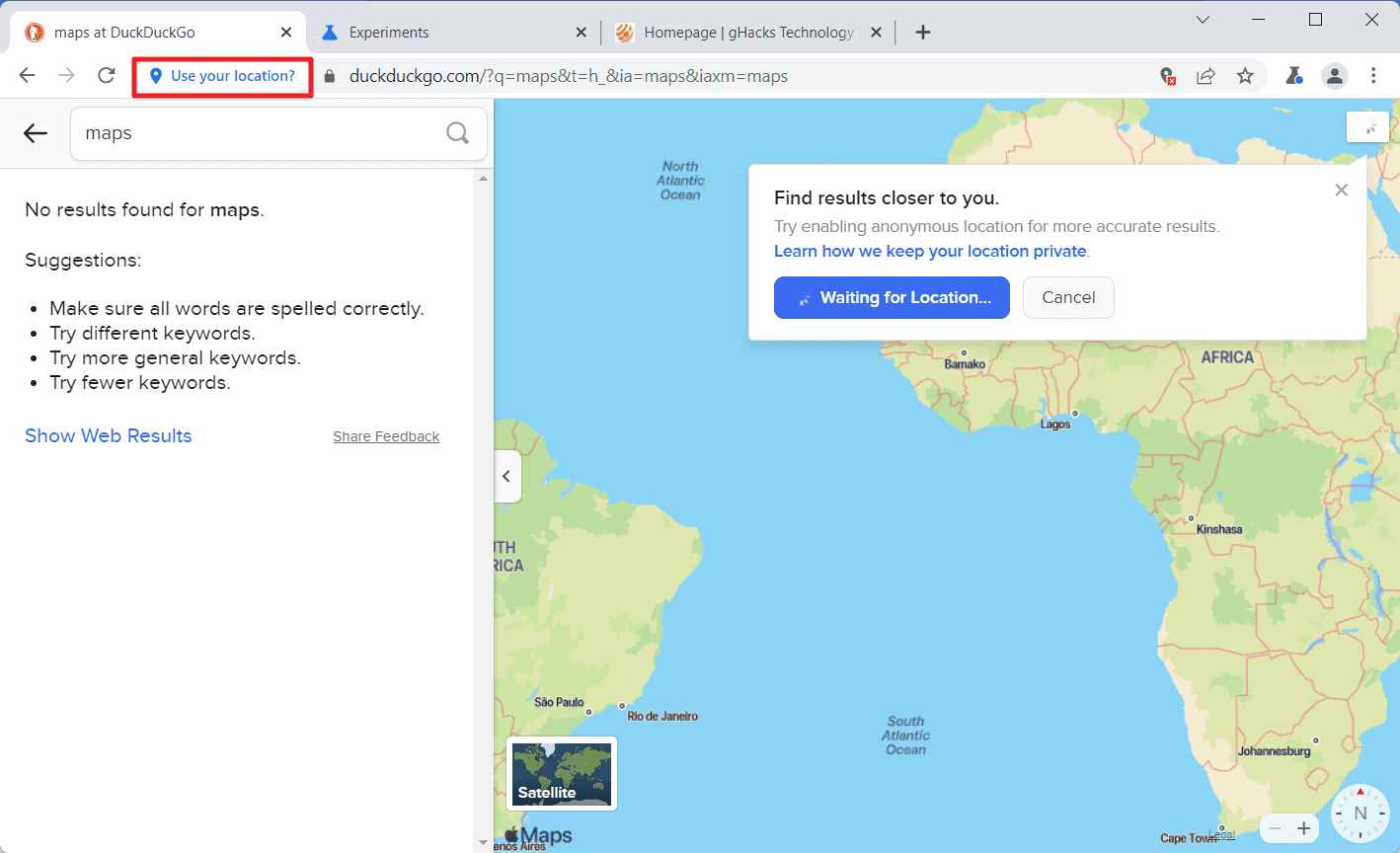
Google announced plans to make permission prompts in the company's Chrome web browser less annoying in February 2022.
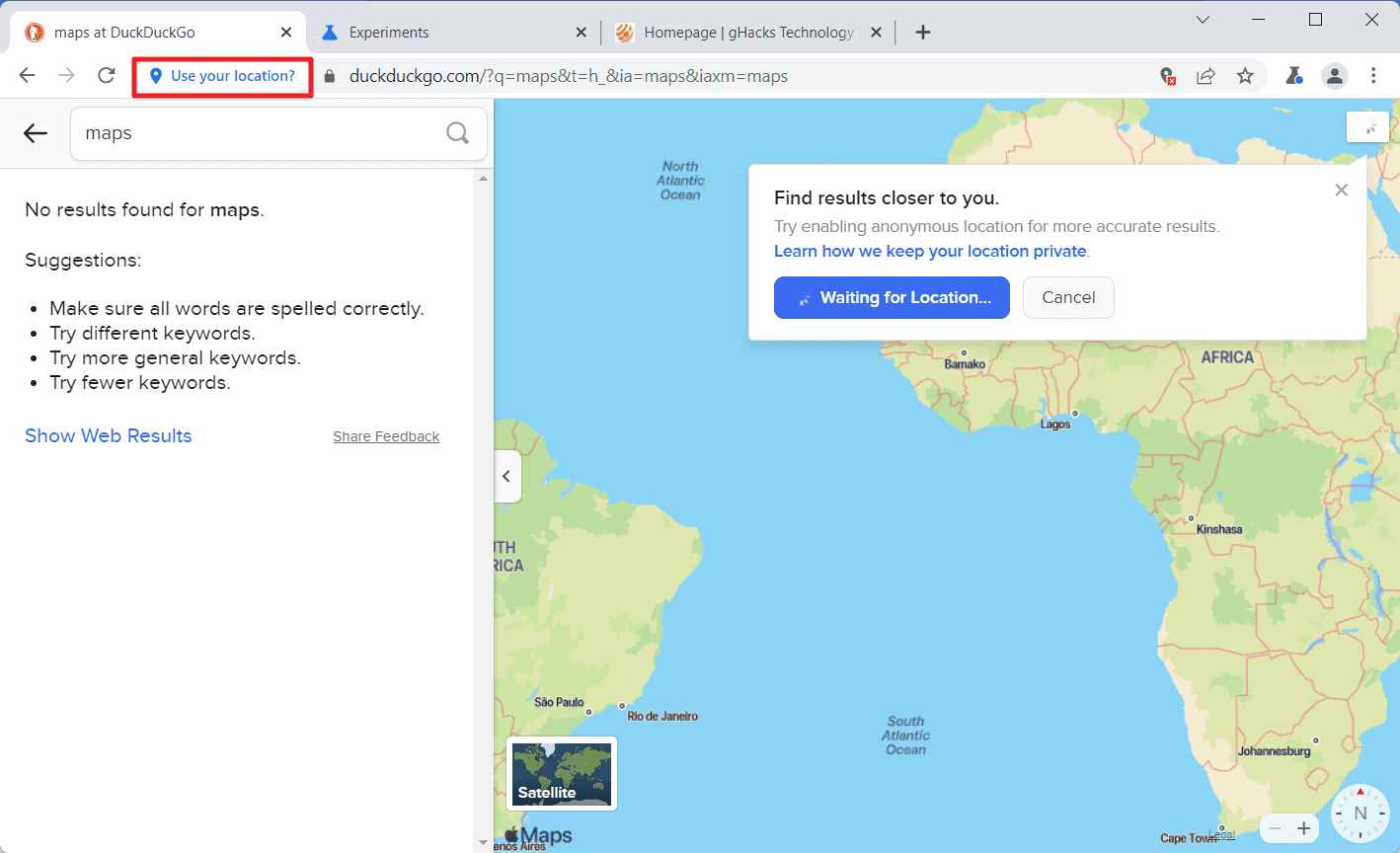
When a Chrome user opens a site on the Internet that requests a permission, e.g., a maps service requesting the location permission, Chrome displays a large prompt in the top left corner. The prompt remains visible on the page until the user interacts with it, reloads the page or navigates away. The permission prompt has block and allow buttons, and an option to close it.
Google engineers looked at telemetry data recently to better understand how users interacted with these prompts. According to that data, permission prompts are either ignored or dismissed by an average of 85% of users. An additional 9% of users selects the block option to prevent the site from displaying prompts in the future; this leaves less than 7% of all users who select allow as the action.
The prompts stand out and insist that users make a decision, as they remain visible if the user chooses to ignore the prompt completely. The urgency of the prompt and the low number of users that interact positively with the prompts gave Google a reason to look for an alternative.
Starting in Chrome 98, Google users will see an animated chip UI in the browser's address bar when a site requests a permission. It displays an icon and the name of the permission that the site requests, and users may click on it to display the full prompt that allows them to allow access to the function that is requested or block it.
The request chip that Chrome displays will collapse to a blocked icon automatically after a short time to indicate that the permission is temporarily blocked. Chrome displays a blocked icon for several seconds before displaying just the site's lock icon again.
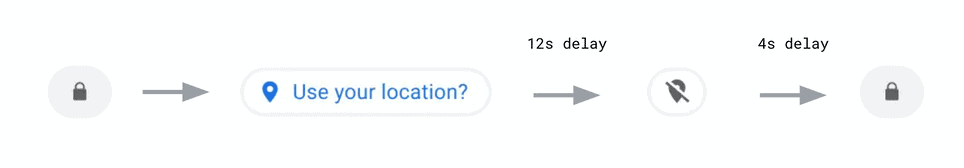
There are exceptions to the default behavior (there are always exceptions, are not there?):
- Chrome displays the full prompt for permissions that it deems "essential" and considers to be "generally not spammy". The permissions are camera, microphone, and camera paired with microphone.
- Chrome displays the full prompt if the permission was triggered "through a user gesture when interacting with the site itself".
Enable the feature now
Google rolls out the new functionality to all Chrome users over time. Chrome users who want to enable it right away can do so by enabling the following flags:
chrome://flags/#permission-chipchrome://flags/#permission-chip-gesturechrome://flags/#permission-chip-request-type
A restart is required before the changes are visible in the browser.
Closing Words
The change improves the user experience in Chrome, as permission prompts are no longer displayed on the screen until the user interacts with them. Some sites may see permission interaction stats going down. Google announced that it may enable a more aggressive auto-blocking behavior in the Chrome browser in the future.
Now You: how do you handle permission prompts?
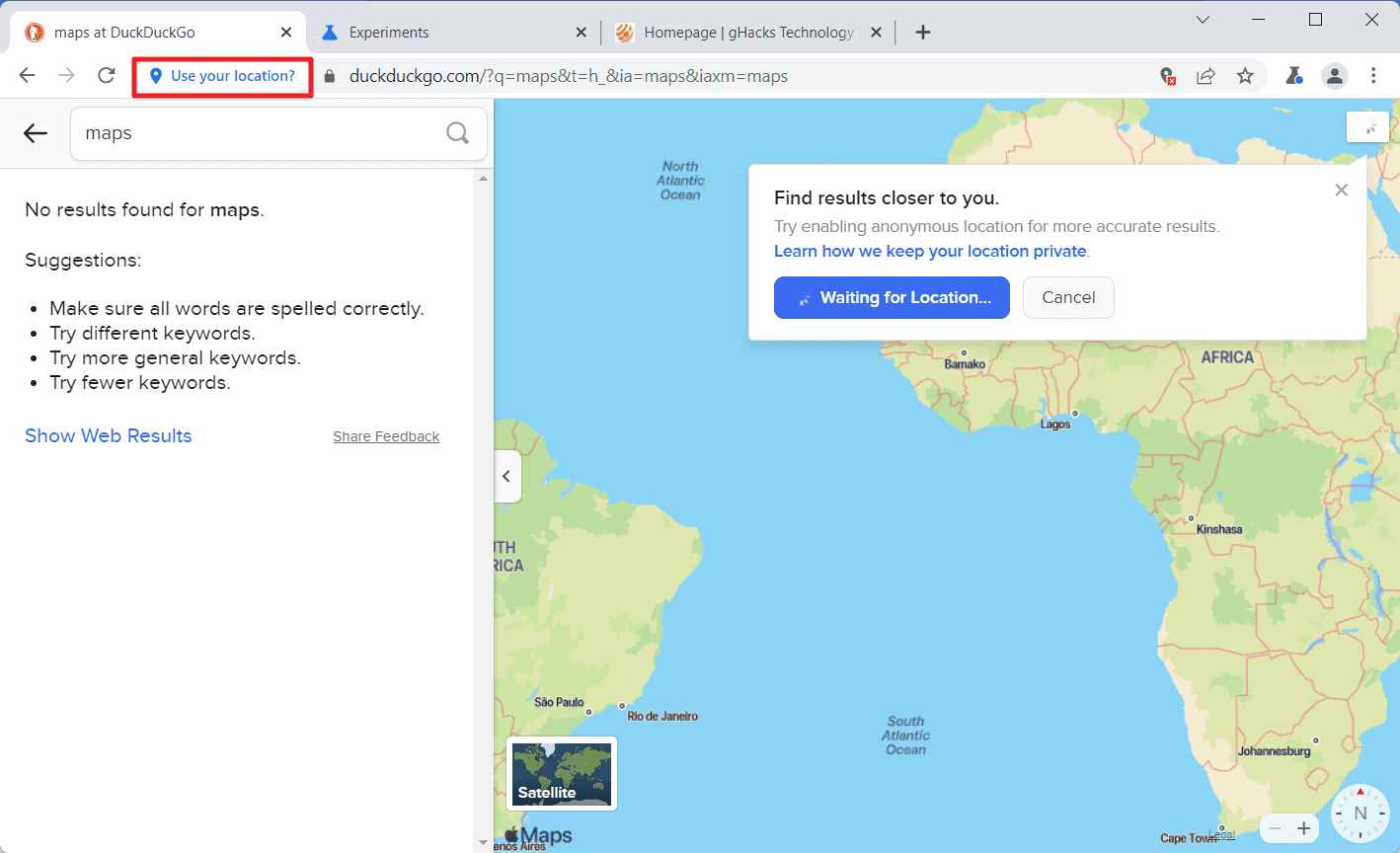



















OMG. The amount of time and money, in terms of meetings with freeavacado sammies and algae smoothies to dream up this contorted mess, complete with dark patterns on top of dark patterns must of been astronomical.
No one except the bozos who invented this crap understand how it works and that’s the point, ambiguity recaptures lost ad revenue.
“No results found for maps.” Looks like an Apple map to me plastered with a perplexing notification straight out of iOS, DDG caught in the crossfire.
We got Meta last year; this year we get AppleAlpha? Big Tech continues to devour itself; this could very well end more like Piper Alpha did, such fun!
The first thing I do when installing or reinstalling Chrome is to block/allow, I don’t let the permission to ask me, it’s a waste of time anyway. Thanks @Martin. :]
Chrome and Edge are not secure software. They fit the definition of spyware/malware.
Nothing even approaches Facebook and the geek-creep at the top.
Then there is nothing left to use as Firefox is Google’s vassal, selling all their user data back to Google just so it can survive. If Google stop paying Firefox, Mozilla will file for bankruptcy in less than a year, or they will sell Firefox to China.
Sounds like a problem with malware on your system, or a malicious extension installed
Disable/block them. When possible, block them both at browser and OS level (such as on Android). Websites have absolutely no reason to gather information such as connected USB devices, tilt/motion sensors values, user presence, local clipboard, or to run in background and have access to the OS notifications system.
So many times people have asked for my help with their devices thinking they might have a virus, when in reality websites were abusing these permissions. You could make the argument that the user is the one who granted these permissions in the first place, but last time that I tried using the internet with those permissions set on default, you literally get a popup asking you to grant them on every single page you visit. Absolute nonsense!
“I can fix this and all the other annoyances it but it will take about an hour.”
“Just fix this.”
And they keep coming back as Layers 2,3,4,5…replace the preceding nags.
I don’t seem to have these problems on Firefox™
>Firefox
>performance issues, with abysmal performance on modern hardware vs Chromium based browsers
>site compatibility issues
>questionably high resource usage for a browser
>subpar security
>mozilla constantly attempting to steal user data in form of “tee-hee telemetry did a fucksie wucksie, sowwy”
I cannot recommend this nonsense to anyone.