Windows 11 gets a new Volume Slider, Brightness slider in the latest Insider Preview Build
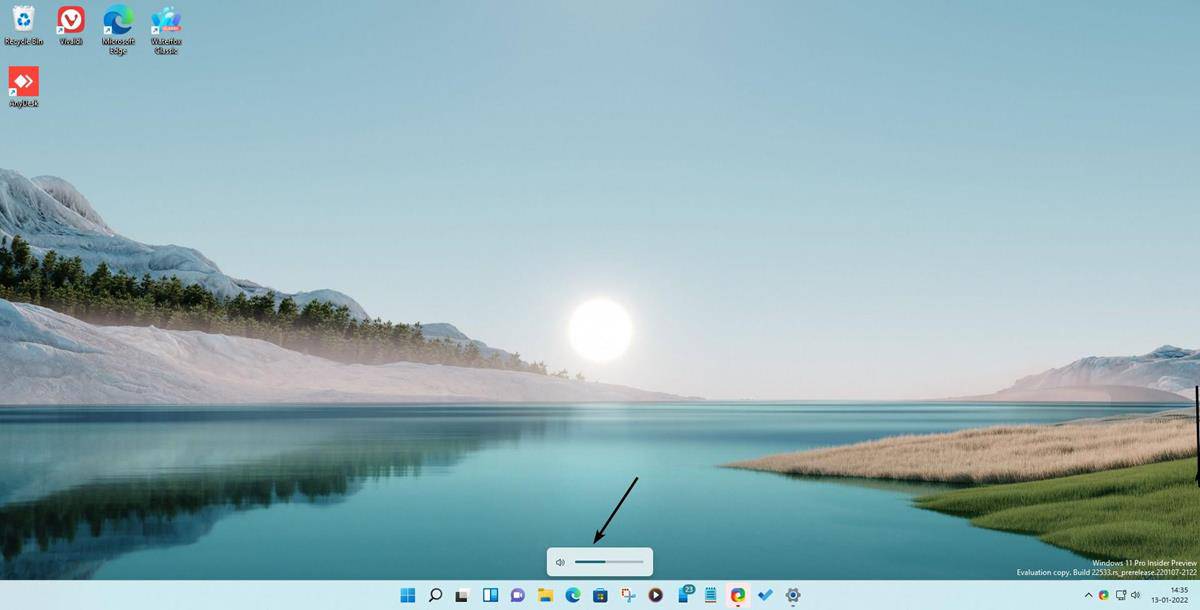
The Windows 11 Insider Preview Build 22533 is now available for testers who have opted into the Developer Channel. This release introduces a couple of new features, the first of which replaces the volume slider that is usually displayed in the top left corner of the screen.
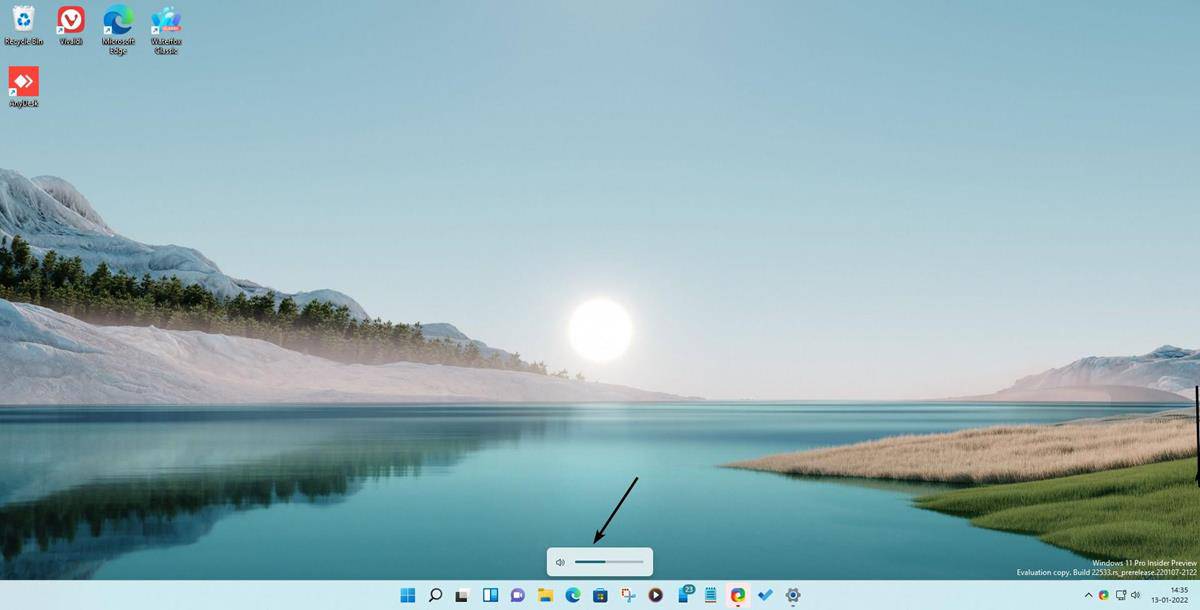
Changes in Windows 11 Insider Preview Build 22533
New Volume Slider
The new Volume indicator is a horizontal slider that appears just over the centered taskbar, when you use the hardware keys on your keyboard to increase, decrease, mute or unmute the volume. The new style for the pop-up slider, also called an OSD (on-screen display), adheres to the Windows theme of your choice, unlike the previous design which only had a black background regardless of whether you were using the Light/Dark theme.
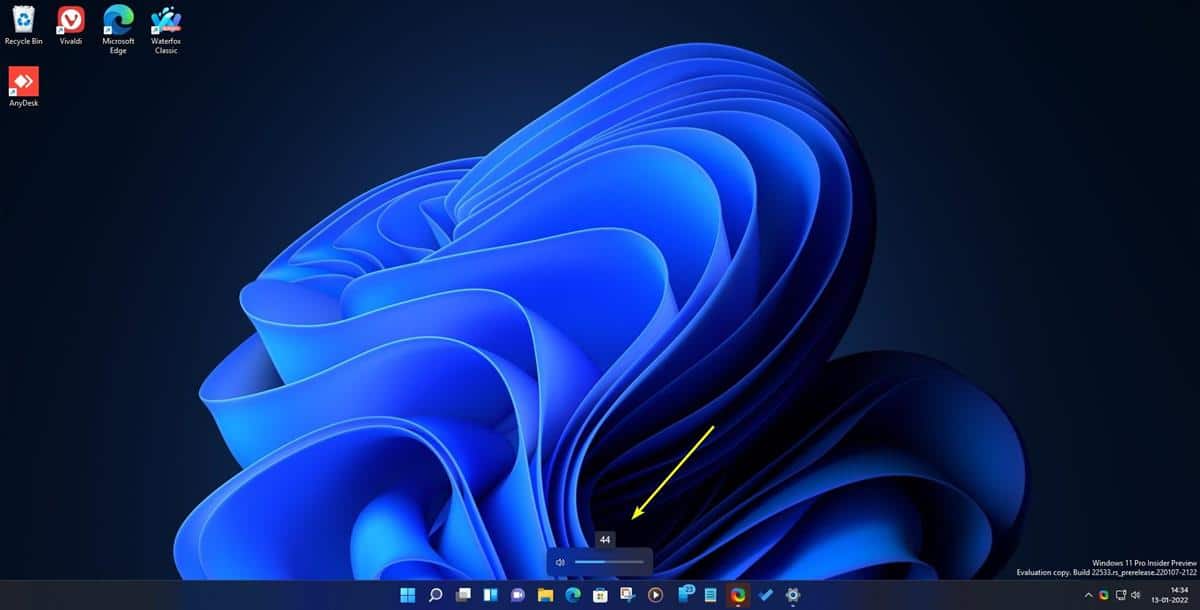
The new Windows 11 Volume indicator is missing one thing, the number that used to be displayed to show the audio's level, is no longer available. However, you can mouse over the slider, click and drag the bar to see the volume level. This also allows you to change the volume with the mouse.
In case you missed it, Windows 11 Insider Preview Builds already support changing the volume with the mouse wheel when you hover over the volume icon on the system tray.
Brightness Slider, Voice Typing and more
Windows 11 22533 replaces the old Brightness indicator, which is useful for laptop users, with a new slider that is similar to the new Volume indicator.Voice Typing is now available for all users in the Developer Channel, as are all the touch keyboard themes to IMEs. The flyout menu that pops up when you right-click on the Start button or use Win + X, no longer says Apps & Features. Microsoft has replaced the menu entry with the label "Installed Apps".
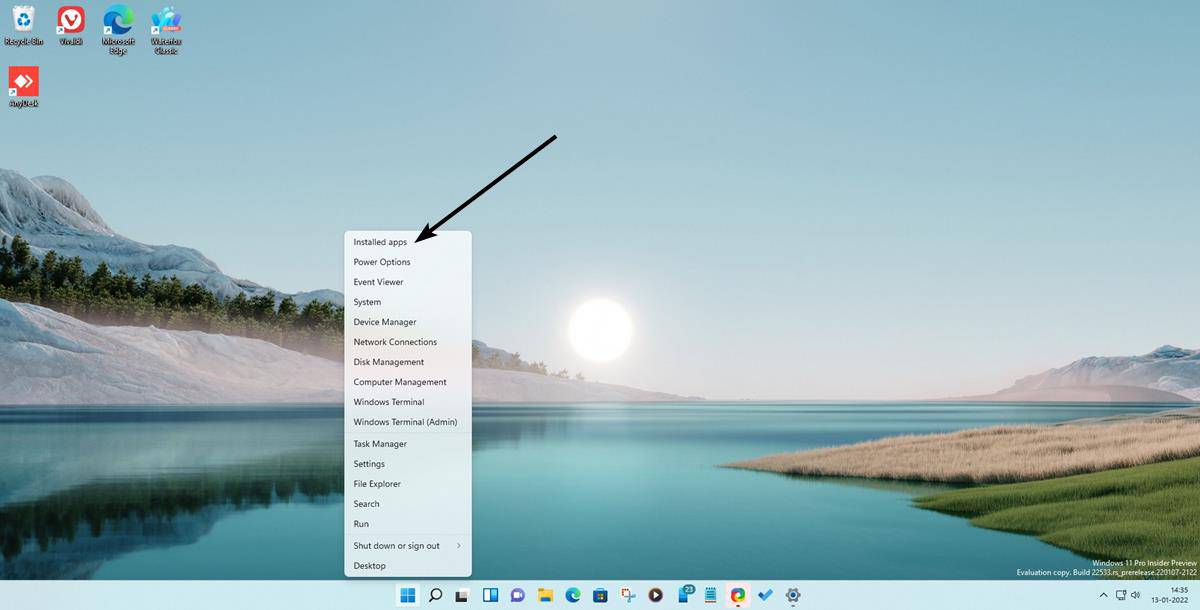
The Settings app has steadily been taking over the options from Control Panel, so the new shortcut name was probably done to reflect the recent changes. The Clock app in Windows 11 can now be uninstalled, if you don't like it. The app is not related to the Date/Clock that is displayed in the system tray.
New in-progress calls screen in the Your Phone app
The Your Phone app has a new in-progress calls screen with newer icons, fonts and a simple design.
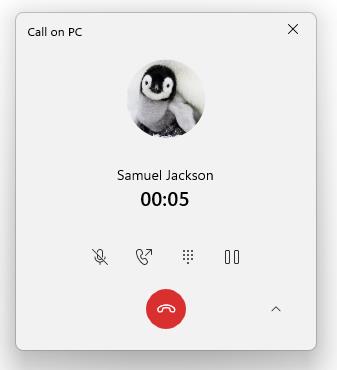
Fixes in Windows 11 Insider Preview Build 22533
The new build fixes the error 0x8007012a that users may have come across while updating a driver or the firmware. The Photos app should now import photos from certain cameras and phones correctly. A bug that was causing the Wi-Fi icon to disappear has been fixed. Crashes related to Explorer have been fixed, including one that occurred while hovering over the Task View icon while the Ctrl key is held down. Likewise, users with multiple monitors should no longer experience an Explorer crash when right-clicking the Date/Time on the Taskbar.
An issue related to Mica's usage in the Settings app has been resolved, to improve the app's reliability. The app is also expected to be more stable as previous problems that were causing it to crash while accessing the Installed Apps, Startup Apps, and Default Apps, have been patched. The visibility of text color and buttons when custom themes are used has been improved.
You can check the Windows Insider Blog for a list of fixes and known issues in the current build.
Though the release notes does not mention it, the new Alt + Tab experience is available in this build. It's either that, or maybe I'm one of the lucky users who have been selected for A/B testing the feature.
I couldn't find a way to restore the old volume and brightness sliders. The new one looks better in my opinion, but I think the number should be displayed in the panel without clicking the bar. Media playback controls would be nice to have in the flyout, but it might ruin the minimalist look.
Which style do you prefer? The new Windows 11 Volume slider, or the vertical one that was introduced in Windows 8?
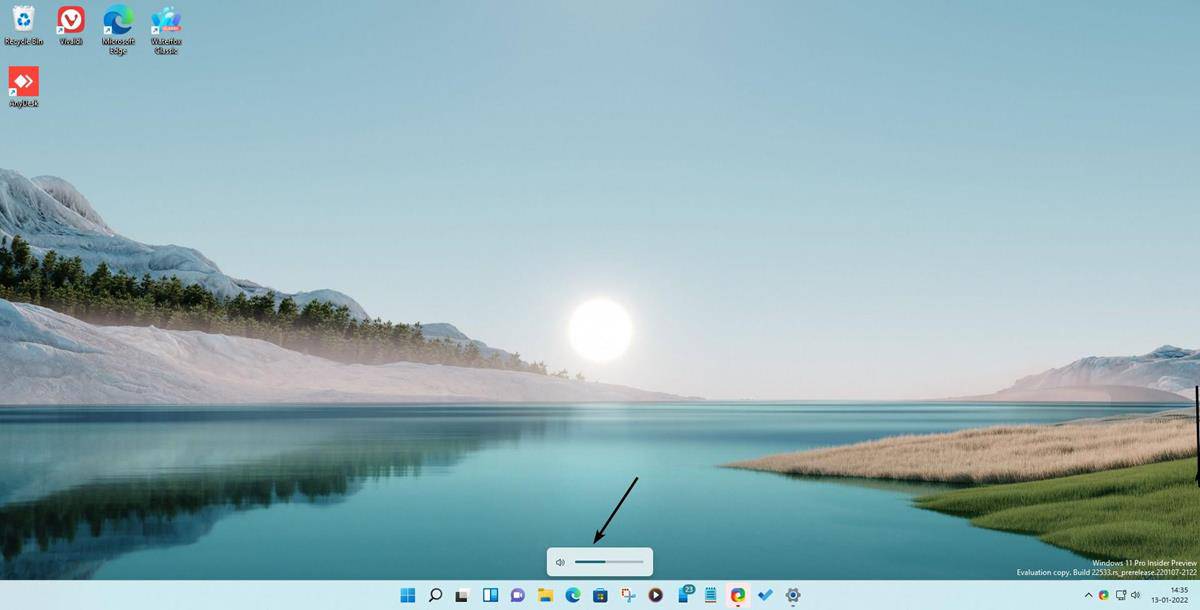



















Can you please tell me how to get the old slider back in left upper corner?
Because of the set up of my work station, I can’t see the new slider in the new location while I’m working.
This is one of the most pitiful things I have ever seen. This is the state of Windows after 30 years? Largest software company in the world? What have they done all this time that they haven’t even finished the GUI in 30 years? Do you see any other company in the world that is this inconsistent?
Stop prioritizing useless crap like this. Who the hell needs any of this nonsense on their desktop computer? We need a productive right click menu, taskbar and start menu back. Stop ruining Windows already!
yea win 11 sucks stay on 10 wait for win 12
This fucking sucks
They should open-source Windows. Pretty sure open-source community could do much better than these fools at Microsoft. Microsoft developers are clearly lost and confused, or just downright unskilled.
What’s the point of Windows 11 again? Windows 10 is already mature and does more than 11.
They won’t because Windows is the monopoly in the OS market. Making it OSS, it would probably allow people to completely remove the telemetry, not just disable it as people are doing now. Microsoft don’t want that.
It will also make them look bad that when it was closed source it was garbage, but once it became open source it became amazing.
If I am to be optimistic, I think they plan in time Windows 11 to become superior to Windows 10, but seeing how long it took them to stabilize Windows 10 since its launch in 2015, I’m guessing Windows 11 will become serviceable around 2023 and better than Windows 10 in 2025. And by that time Windows 12 will be in the works.
Windows audio switcher has been subpar for so long there are better 3rd party alternatives (as usual).
There’s Volume2 by irzyxa:
https://github.com/irzyxa/Volume2
or EarTrumpet:
https://github.com/File-New-Project/EarTrumpet
Yet another batch of useless bloatware to Windows 11 when they still haven’t made it easier to set up default programs.
Either Microsoft don’t want to on purpose, or they have reached a new low in how inept, incompetent and useless they are.
does anyone actually *want* the volume slider when using a desktop???
I’ve had to find a program to disable it. it’s great fun having the damn thing appear on screen during Elite or Skyrim and just hang around …. yes I adjusted the volume. thank you for telling me what I already know….
Crap, accidentally replied to you instead of making a new comment. I’m using the new Firefox for Android. It’s incredibly buggy lol. Back to Chrome I go!
This took WAY too long. This should’ve been delivered during the first few builds of Windows 10. People should not congratulate them on this and this should go to serve as evidence of how incompetent Microsoft has become with their own OS.
I’m happy with the features ModernFlyouts has though, so I’ll never see this.
How did you disable it? I’ve been meaning to for a while.
I used this with no issues at all
HidevolumeOSD
http://wordpress.venturi.de/?p=1
to me yet another dumb down function.
Yeah W10 was the last windows i’ll ever need.
unles they make a new windows for non-Apple user too.
Nice improvements, I hope they will rebuild entirely the new W11 taskbar! Thanks @Ashwin! :]
Yay!! Suck great OS this is! This was the only feature missing…