myWorkspace: run the Amiga Workbench on Windows
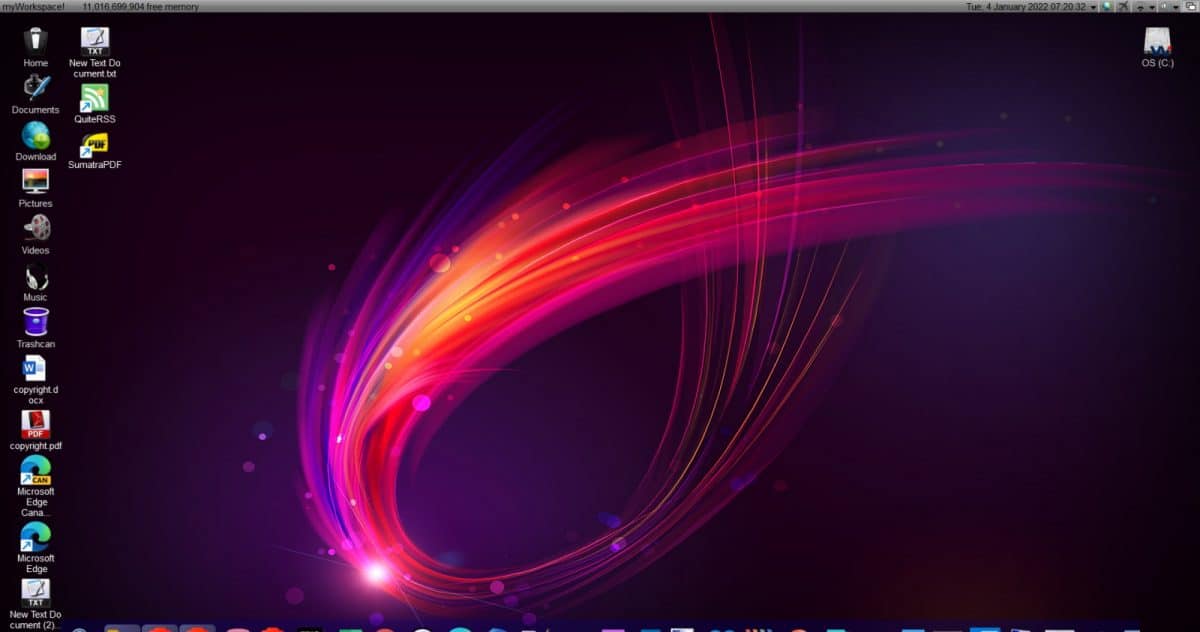
The Commodore Amiga computer was ahead of its time in many regards when it launched. One part of the system was the mouse controlled Amiga Workbench, a graphical user interface that provided Amiga users with an interface that is similar to modern operating system interfaces.
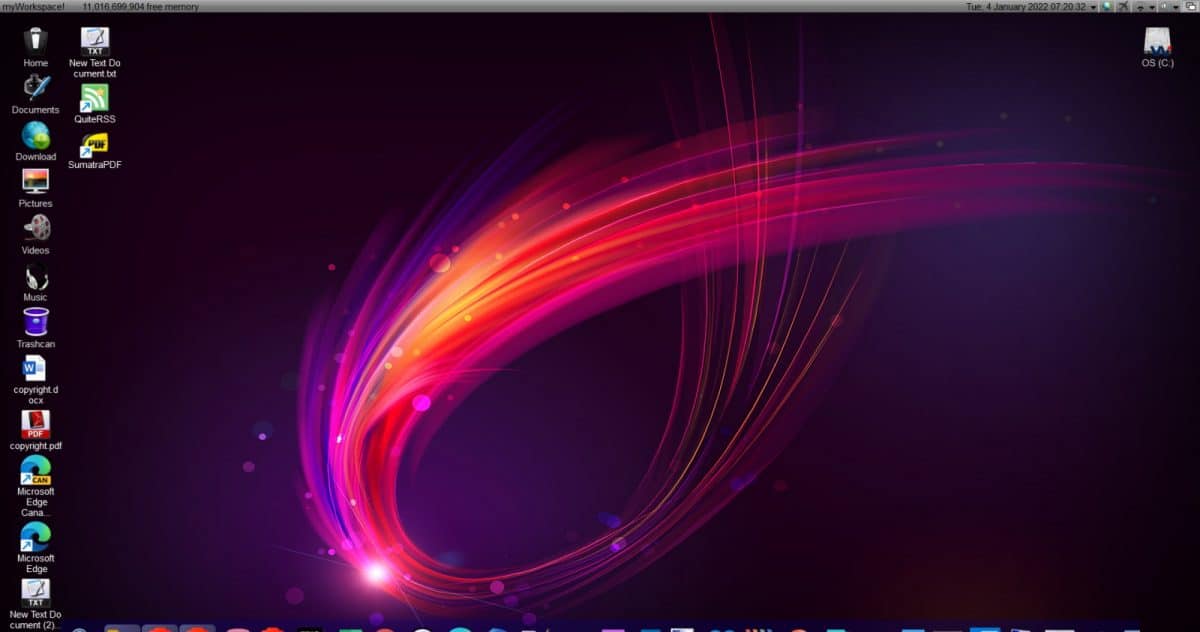
Download the latest version of the application from the linked Google Drive website and run the installer to add it to the system. Windows SmartScreen may display a warning prompt on execution, because it is new and not widely used. The program is only available for Windows at the time of writing.
The program adds an overlay to the Windows desktop that that looks like a modern version of the Amiga Workbench. All desktop icons remain in place, but the taskbar is replaced and you will notice that some core functions have changed. MyWorkbench is not an Amiga emulator; you can't use the program to launch Amiga applications, for instance from ADF files. An Amiga emulator, WinUAE or others, are required to run Amiga games and apps on Windows machines.
You may exit the interface in the upper left corner. Hold down the right mouse button and select the Quit option to do so.
Note: the application changes the mouse pointer style, and did not restore the Windows default style on exit. It is restored
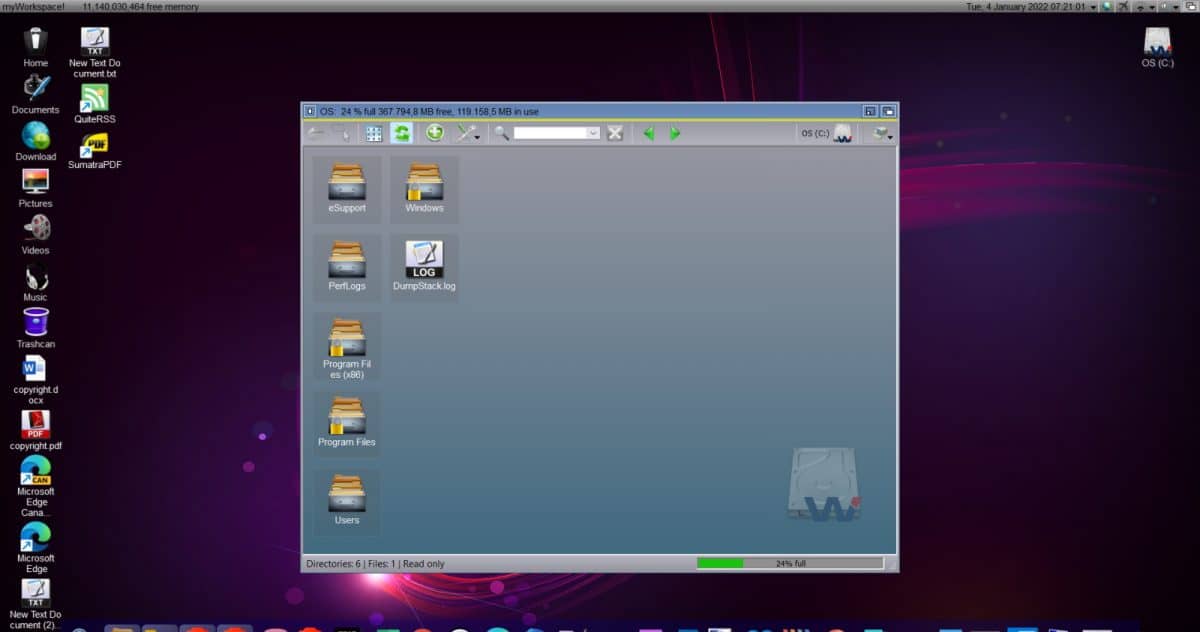
If you have used the Amiga Workbench before, you will feel right at home. Windows users who have not, will need some time to adjust to the different workflows.
MyWorkbench includes several tools that can be run; this includes media players among others. The music player supports mods among other formats, but is barebones when compared to Windows music players such as AIMP or even Winamp. Regular Windows programs can be started from the interface. Desktop icons and taskbar icons are provided to launch these.
Closing Words
MyWorkbench brings the Amiga Workbench experience to Windows devices. The app offers an interesting experience, but it lacks core functionality, such as the ability to run Amiga programs and games, using it. For now, users may want to resort to using Amiga emulators for that, provided that they have access to a Kickstarter ROM, which is required to use these emulators.
Now You: what is your take on the project? (via Deskmodder)
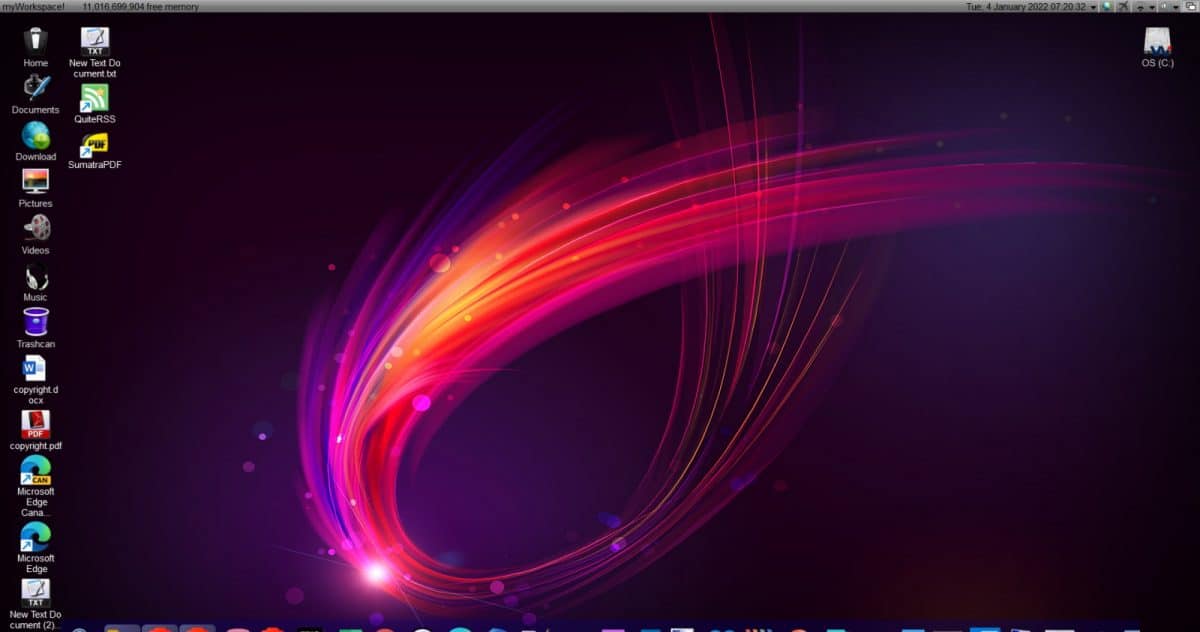























Why I can not quit MyWorkspace! It is said top left corner, but tere is no quit button when i press mouse?
Ich habe Windows 11 habe aber das Design vom Amiga ist ganz lustig finde ich. Aber ich habe oben gelesen das das Windows ewig brauch zum hochladen, da muss ich sagen so lange brauch das win 11 garnet bei mein Rechner brauch er grade mal 3 bis 4 sek. Aber ich bin mit dem 500er und den 3000er amiga groß geworden und das Design gefällt mir immer noch.
where is the linked googledrive link?
It is linked on the application’s website: https://sites.google.com/view/myworkspacesite/home
This looks like an actually complete shell replacement for Windows. Not just like those Start Menu or Taskbar ones where you need 68,000 different 3rd party programs.
The only other one I know that does that is bbLean, the Windows version for BlackBox and all its more up-to-date forks for Windows. But they don’t seem as awesome as this.
I think I will actually keep this and see how it goes, it’s kinda exciting. I love it so far… xD
As an Amiga user for many years I love seeing stories like this. It may not interest everyone but there are many of us here who remember. Nostalgia is always nice. Thanks Martin.
For those who want to run Amiga programs I would suggest looking up Amiga Forever which you have to buy but it comes with licensed ROMs for the Amiga so you can legally run the old software on your PC, Mac or Linux computer. And if you are looking for Amiga software don’t forget Aminet.
And for those that are not interested, they will criticize and complain anyway because they have nothing better to do with their time.
But why?
Nostalgia, whatever, it’s kinda fun to revisit things.
For while. Whenever I’ve tried to figuratively go back to the farm, the reason tractors replaced horses once again becomes very obvious.
But I own a horse, who knows?
:)
@ShintoPlasm.
Why? No idea, perhaps boredom in times of CoVid-19.
@ShintoPlasm
People do this kind of thing for nostalgia. It takes them back to happy times in their past..
Other people just prefer the different look over the boring dead look of Windows.
@Sol Shine
“boring dead look of Windows”
that is YOUR opinion, many people installed even Win11 for the looks.
But then… how many hours do you start at Windows UI? seriously. Do people have mental problems?
I mean, do you use Windows as a program launcher ever? or you just stare at it and never do anything with it?
You are right, people use this for nostalgia or for change, but sometimes the change is not about the other being bad, just people get tired of the same thing everyday.
I mean, if people were smart and didn’t like Windows terrible supposedly UI, they could just close explorer.exe and use Windows as a program launcher, as it is meant to be. They wouldn’t need taksbar or startmenu or anything made by Microsoft and loaded by Explorer.exe to use the software available for windows. I mean, as long as Windows launches programs I need without braindead ‘solutions’ like wine and VMs and all the dumb crap some people do when they move to something like Linux, or paying for overpriced garbage hardware like Apple anything, then I will keep using Windows and don’t care about its UI because I don’t even see it. I mean, compared to Linux at least at least Apple runs professional software like Windows, but I wouldn’t want to be restricted to Apple hardware or anything. So Windows is fine, because I can use any hardware I want, any CPU I want, any GPU I want, cheaper and better.
Maybe it is time to do something productive with your computer than caring about Windows UI, if you even use Windows, of course, you could be one of those that don’t even use Windows but love to talk about it and lives rent free in your head.
I say Windows because the reality of the real world is simple, that you only have two choices anyway MacOS or Windows since most professional software is usually Windows or and MacOS only, the software that are used by thousands of people, but I guess you could also be one of those few individuals who either use worst software or do the tricks to ‘kind of’ run the software in Linux but it will never run like on the OS that was made for.
So anyway, Microsoft could add a monkey dancing as a wallpaper tomorrow and I will probably don’t even notice it for days and when I do, I will not care because Windows as a program’s launcher works and so many programs use their UI implementations ignoring Windows ones, and windows can be hacked to look differently if people wanted to, like in this case… so crying about how Windows UI looks is kind of lame, when you don’t even need to see it to use Windows.
Of course you are completely wrong and what a spurious argument.
Windows is NOW just like crApple with their garbage, intrusive and ’rounded corners’, locked down OS.
Windows is dead to any freedom loving computer user and there is only Linux left as the choice.
Yes, Linux often runs Windows ‘native’ applications and programs better than Windbloze
and yes, the effort is well worth it.
By all means be a slave to the corporate monsters and their feeble and pathetic spyware called an OS but don’t expect anyone with a brain and a sense of where this is all going to follow suite.
Sorry, may you repeat? Pircoddio
Truly productive people rarely if ever notice the “boring dead look of Windows” because they don’t sit there looking at the desktop all day.
“Truly productive people” *do* notice what are for them shortcomings of a default Windows install.
Anyone who suggests otherwise is ignorant and naive.
Theres reasons theres different desktop managers, extensions, easy abilities to create macros, and so on and so forth.
And its not about visuals or a “dead look”.
Its about customising the way a person interacts with an OS for maximum efficiency/productivity.
The fact this isn’t painfully obvious is baffling.