Paint.Net 4.3.7: 100% faster rendering and bug fixes
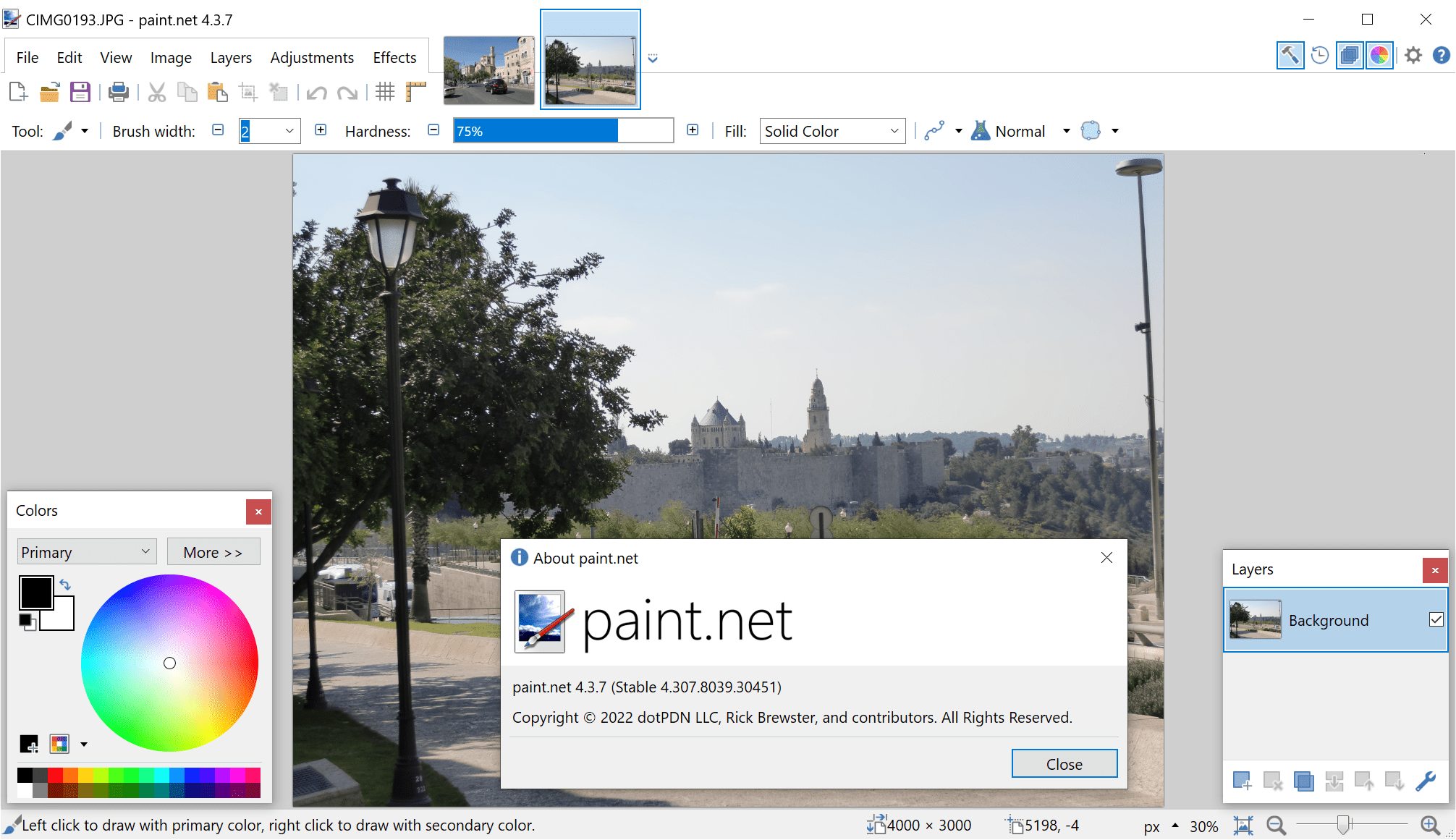
Users of the free image editor Paint.Net may have received up to three updates in the past two days for the program on supported Windows installations.
The developer of Paint.Net released version 4.3.5 of the program on January 3rd. Paint.net 4.3.6 was released on the same day to address a crash in the application, and Paint.Net 4.3.7 followed a day later, which addressed a bug in .NET 6.0.1.
Windows users who have the desktop version of Paint.Net installed will receive the latest version, Paint.Net 4.3.7, when they run the check for updates now.
Here is what happened in the past two days. Paint.net 4.3.5 was released on January 3rd as a regular update for the image editor. It included the rendering performance improvements for most tools, which, according to the developer, improve the rendering speed by up to 100% when compared to previous versions of the application.
The remaining changes of the release were bug fixes that addressed a total of eight issues, including a save configuration dialog issue affecting Windows 7 systems and several plugin compatibility issues.
A hotfix was released on the same day to address a "crash in the box filter rendering kernel, which is used to generate mip-maps for the canvas when zoomed out". The crash had very specific parameters, as indicated in the changelog:
Fixed a stack overflow in the box filter rendering kernel that could cause hangs or crashes when the zoom level was around 1/8th (12.5%) or 1/32nd (3.125%) for particular image sizes e.g. ((N x 2048) + 16))
Paint.net 4.3.7 was released a day later. It was another hotfix release, this time to address "myriad issues when 'translucent windows" is disabled". Transluscent windows is enabled by default, but users may disable the feature in the settings under User Interface.
The issue was caused by a bug in .NET 6.0.1 according to the developer, and quickly resolved. Users who download the latest version from the official website or use the built-in update functionality will receive the latest version with the fixes.
Now You: which image editor do you use, and why?
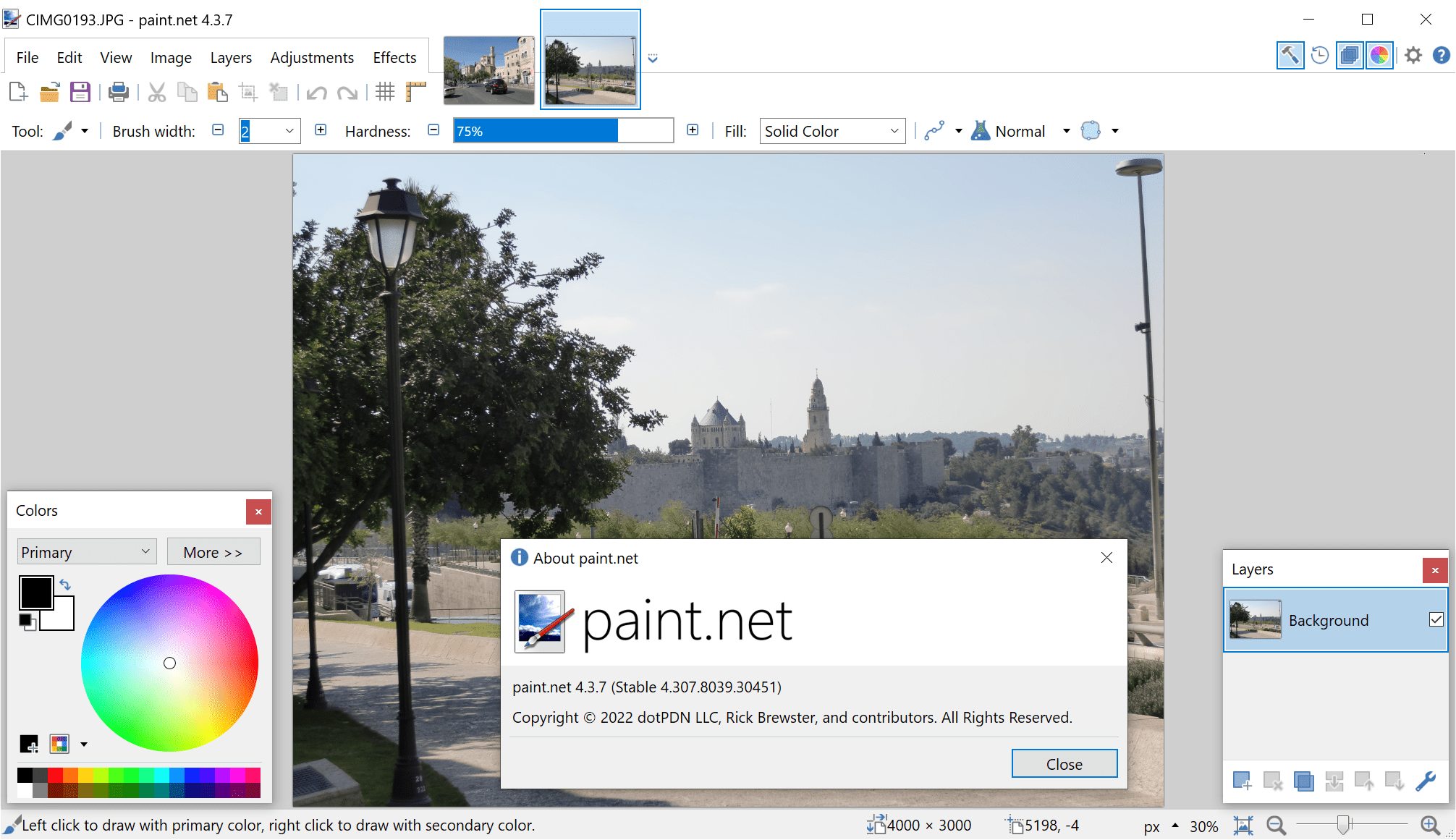






















however is still sad that the ‘Save Configuration’ isn’t possible to be disable. Good software but each time annoying with this interruption…
I did not know of Paint.NET 4.3.7 until seeing the GHACKS note. I’m always happy to get any update the developer considers appropriate to issue.
You are the textbook definition of idiot- always happy, no matter what others do. You will won nothing and you will be happy because you are an idiot.
Whoa, someone had a bad day. Badmouthing others on the internet using crappy english, that’s quite IDIOTIC don’t you think?
It’s all about The Gimp, BABY! YEAH!
Photoshop: cheap, light, easy, standard, runs everywhere.
It’s not cheap or light, but it can be completely free.
@Dumbledalf actually photoshop is cheap since it costs $10 or whatever monthly for photography plan which includes Lightroom and Photoshop. Of course you are supporting a subscription plan company, which will not let you use your software unless you keep paying.
Currently the best Image editor is Photoline, it costs $59 Euros and upgrade is $29, but some people think it is not good enough because of the interface, so they would rather go to something more limited like Affinity Photo. the advantage of affinity is that it doesn’t charge for upgrades yet, but it has other programs like Designer and Publisher that link pretty well because of the affinity format file, which they could have created a single product but paying for the 3 costs what you will pay a year for Photoshop and it doesn’t expire even if they charge for Affinity suite 2.
Of course, like most professional programs it only runs Windows and Mac, both packages, but I don’t mind since that’s pretty much the standard.
Photoshop is fine and not expensive but I would rather support other programs that don’t do subscriptions and can do pretty much the same and even have support for some PS plugins and stuff.
Photoshop 2015, portable FukenGruven edition user here, hi! I have more important things to spend my money on than a photoshop sub. My kids are weird, they like to eat. Every damn day, many times a day. Should have got photoshop instead of kids.
@Mazurk,
That’s weird. I’ve heard if you water your kids 2-3 times a week, they will be fine, oh and decent amount of sunlight too…
@Dylan, I would rather buy a program once and have it forever, not keep renting it for eternity. This is the worst scam anyone can fall from. It’s made to make people spend more money, make companies richer and the users don’t own jack squat.
Why did Photoshop transition from B2P model to a rent model (I know it’s called subscription, but it’s essentially renting and with other words – extortion and racketeering, in other words – legalized crime)?
Obviously because people were OK with using their old Photoshop 2011 copies and not buying the new stuff.
I don’t see merit in renting stuff, I would either want to own them permanently and they be at my disposal whenever I need them or not have anything to do with them at all. That’s what most younger people un USA fall for – they think that they can live on credit their whole lives, but older Americans would advise one thing and they are 120% right – if you don’t have the money to buy something with cash on the spot, don’t get it on credit, save the money and buy it or if you can’t just move on. Living their whole lives as slaves to their banks is pitiful.
@Dylan
Good points here. I pretty much do exclusively use Photoshop but don’t pay for it. Thing is I wouldn’t have a problem with the $10 a month at all but the only reason I don’t is because I don’t want the mandatory Adobe Creative Cloud anywhere near my PC. I’ve tried Photoline before too and it is powerful but yea, the clunky interface (GIMP-like) is what’s holding it back. Don’t like Affinity either.
No, it doesn’t.
It’s great software as always and just updated. The only annoying part is that the installer automatically installs to the C drive and doesn’t give the option to install on another as I store my program files on D.
I love updates as much as the next guy, but they can sure be a source of irritation. In this case it was of course validated, but there are MANY programs that shove update after update after update up your kazoo for no apparent reason. The impression they leave is A. A very buggy software B. A chainsmoking hyperactive developer that seems to ship updates before he/she/it actually tested anything. Yeah, I’m looking at you OcenAudio and especially you PotPlayer..