Bug prevents some apps and Settings pages from opening on Windows 11
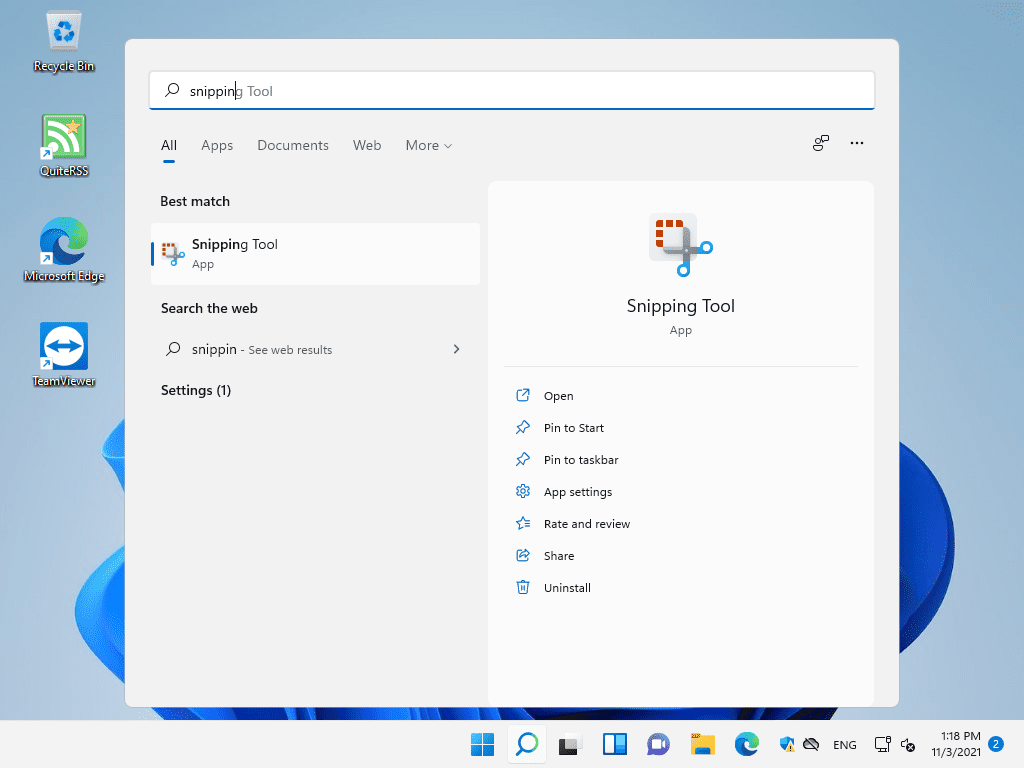
Some applications and even some Settings page may not start anymore on Windows 11 devices after recent application updates. The updates for applications such as the Snipping Tool, caused the issue on Windows 11 devices. Microsoft confirms the issue on the official list of known Windows 11 issues.
Devices that run Windows 11 S mode are more likely affected according to Microsoft, but the issue is not limited to those devices.
According to the bug listing and reports, listed applications and Settings page won't load or open anymore when selected. Affected applications are the Snipping Tool, the Touch Keyboard, Voice Typing, Emoji Panel and Input Method Editor. Additionally, the accounts page and the landing page of the Settings app won't open anymore, but only in Windows 11 S mode.
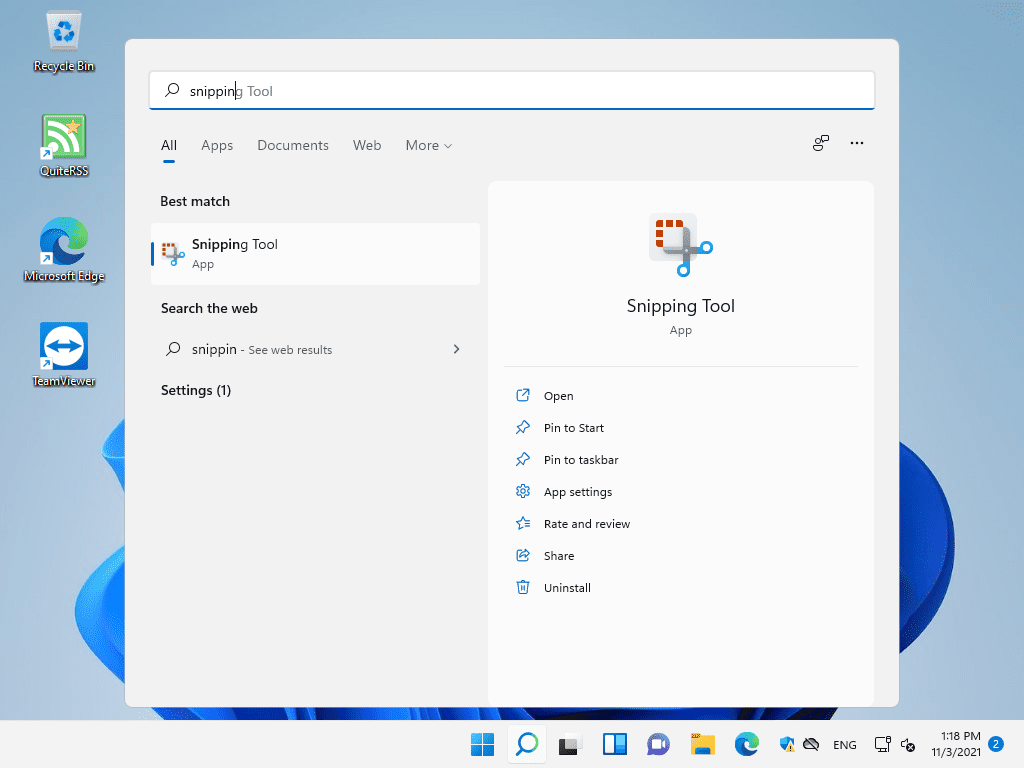
To find out if you are affected, try launching the Snipping Tool via Start. If the application opens, the issue does not affect the device.
Microsoft lists the following applications and Settings pages as affected on the known issues page:
- Snipping Tool
- Accounts page and landing page in the Settings app (S mode only)
- Touch Keyboard, Voice Typing, and Emoji Panel
- Input Method Editor user interface (IME UI)
- Getting started and Tips
The issue is caused by an expired digital certificate according to Microsoft. The recently released optional update for Windows 11, KB5006746, addresses the issue partially. It resolves the issue for the following items:
- Touch Keyboard, Voice Typing and Emoji Panel
- Input Method Editor user interface (IME UI)
- Getting started and Tips
A workaround is available as well, which involves changing the date of the system to October 31, 2021. The apps and Settings pages load without issues in that case. Windows 11 users who use the Snipping Tool may want to use a third-party screenshot tool instead, at least for the meantime until the issue is resolved. A good option is PicPick, which we have reviewed in the past here on the site.
Microsoft notes that engineers are still working on a resolution, and that it will update the support page once it has found a solution for the issue.
Now You: are you affected by the issue on your devices? (via Deskmodder)
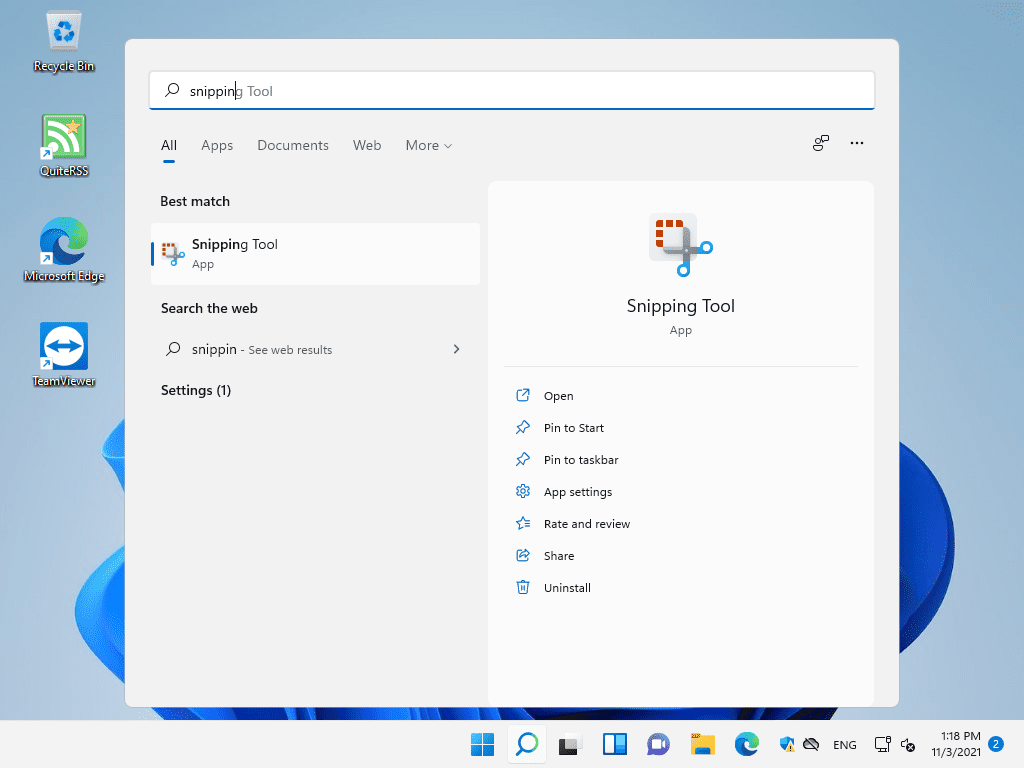






















the Win11 expired digital certificate problem has been fully resolved by installing the new out of band KB5008295 update released 11/5:
https://support.microsoft.com/help/5008295
Why are you all complaining anyway? Almost every new Windows OS had tons of issues after introduction, and eventually Microsoft pretty much fixed everything as best as they could. Stop being so negative.
Exactly. It’s well established that more often than not software tese days is released half-baked and the majority of QA is done in the wild on and by the users. Those who wish to avoid this should wait a couple of months before uograding to a new major version. By then most of the annoyances and stability/performance bugs will be ironed out to the extent it is possible.
One might not like a major version of a new software and that’s fine, but all this complaining about how bad everything is based on teething problems experienced by early adopters is tired and pointless.
Am I glad that I’m still using Windows 7 without any issues for years now, while seeing all that drama involving Windows 8, 10 and now 11 hehe. Eventually I’ll have to switch…. sadly.
I remember Windows 8. This sounds like the same thing. Didn’t they learn anything from that messed up piece of crap?
Can you believe they’re actually shipping this garbage on new laptops?
Pay to beta test.
One more demonstration that QA testing in the software industry – proprietary and open source – is a massive joke. Have any of the idiots running the industry even heard the term “regression testing”? Or is that just too time-consuming to be allowed in an industry where deadlines and idiocy like “release early and often” are the mantras?
Make the control panel great again
Microsoft needs to be split up. They are too big now. Windows teams needs to be free from the garbage top managers who okay this horrible OS.
Another bug, oh come on. I am still searching why the SSD speed is slower in W11, because writing the entire disk with zeros requires ten minutes more than using W10. :[
back to windows 10! it is safer.
Win 11 is appallingly buggy, and I’m saying this as an early adopter. Recently encountered a bug where the Start menu doesn’t appear, even after a clean install. Had to run DISM and SFC to fix it.
If that was Linux we’d be hearing about it for the next 10 years.