Arch Linux vs Ubuntu: which to choose?
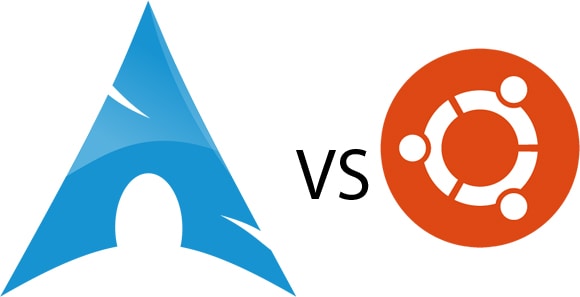
Arch Linux and Ubuntu are two major Linux distributions that both get a lot of attention, have dedicated fanbases, and are used base-distributions for other systems that are forked off of them… But, how they do things are quite different, and some users might find one more to their liking than the other.
It’s no secret to anyone who has followed previous articles I’ve written on Ghacks, that I love Arch Linux and its derivatives… But, that’s not to say that Ubuntu and Ubuntu-based systems are something I don’t use. Actually, I have multiple Ubuntu systems running as I write this, and zero Arch based systems. I use Ubuntu as a server distribution right now, on three different servers. I love the APT system for package management, and I find Ubuntu stable and secure, with a huge support community for any issues I may face.
Arch Linux
Arch Linux was first released on March 11, 2002, and was created to be a minimalist distribution. Arch follows the principle of KISS, or ‘Keep It Simple, Stupid' which is a principle used to describe the practice of keeping things as simple and less complex, whenever possible. However, this does not always translate to having your hand held, or having tools do everything for you, when specifically referring to Linux systems and how things are done or managed.
Unlike most common distributions, Arch Linux by default does not have a graphical install process for example, rather being installed by command line only. Arch Linux does not, by default, come with an overload of bloatware either, as would go against its minimalist design, so users expected to build their system tailored to their own needs, and only have applications that they actually want installed. Arch is still primarily based on binary packages unlike other CLI heavy systems such as Gentoo which are more source based, however a system known as the Arch Build System does exist and is designed for source compilation for those who prefer to go that route. Arch does not come with any standard Desktop Environment as its default, having each user choose what to install for themselves.
Arch Linux is a rolling release model, which means there are no major releases or giant system-wide updates and version numbers that most people would pay attention to. All one needs to do is a regular package update and they will have the latest version of Arch Linux and all its packages. Arch Linux also aims to have very minimal distribution-specific package updates, so you won’t find as many instances of things not playing nicely together or with your system when you try to customize things, because you don’t have to worry about distribution maintainers changing things or customizing packages or applications to tailor to the system. Arch could be considered, conversationally speaking, a very plain and generic system, in the best of ways, opting for user customization to extreme levels rather than adding a multitude of premade tools and layers of abstraction.
Ubuntu
Ubuntu is the first foray into the Linux world for many people across the world. It has been known as one of the most commonly used, most user-friendly distributions, by many, for over a decade. Ubuntu is based on Debian, which is known for its rock-solid stability and great Advanced Packaging Tool (APT) package manager that has a number of well-known graphical front-ends and forks.
Ubuntu, unlike Arch, has a regular release cycle with new releases every six months, and long-term support (LTS) releases every two years. Ubuntu comes with a very easy to use graphical installer, and many graphical point-and-click management tools built-in to make system management, updates, setting changes and the like all very easy to navigate for less-experienced users. Ubuntu is owned and developed by Canonical, a private computer company, with a community of other developers working alongside them, so there is some financial backing and support. There are many ‘flavours’ of Ubuntu that come each with their own default Desktop Environment such as Kubuntu (KDE) or Xubuntu (XFCE), with the regular Ubuntu release using GNOME. Each Ubuntu release regardless of which flavour is chosen comes with an abundance of pre-installed packages and applications, giving users a variety of media players and tools, office applications and more, without having to install them manually.
Arch Linux? Ubuntu? Which to use?
Truly, there are very few or rare scenarios where one system would be better than the other, however, some might say that Ubuntu makes a great server-install just as well as a desktop or home system, due to its regular release cycle and LTS releases, whereas Arch makes a better home system than server, due to the nature of rolling release models with their somewhat low but existent risk of package breakage. However, for the average user either system will server quite well, and more boils down to comfort. For users that are not yet comfortable with using a terminal, Ubuntu might be the better choice as the system can be managed without ever having to enter a CLI; whereas Arch expects the user to have some level of experience in with a command-line. Though, Arch is minimalistic whereas Ubuntu is loaded with many tools and applications that some users might consider bloat. So, ultimately, it depends on comfort level and experience.
What about you? Which do you prefer, and why? Let us know in the comments!
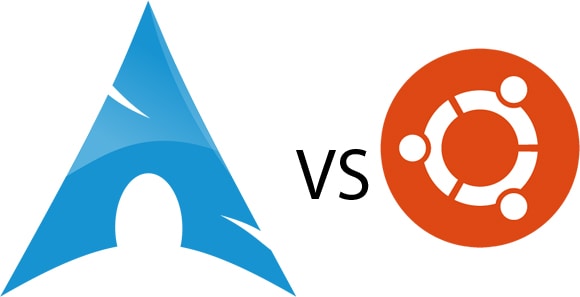


















I have used Ubuntu with Gnome, Mint (based on Ubuntu) with Gnome, several unknown distributions (I needed one for a very old and slow laptop ~15years), Zorin OS (based on Ubuntu) with XFCE or Gnome i cant remember and currently use Linux Arch with Xorg and KDE (but I have also used it with Xorg and LXDE).
On my older Laptop though I decided to use Ubuntu again as I liked the original Dualboot Setup I used to have before Arch quite bit (GRUB Dualboot Windows 10 Home and Ubuntu 20.04 LTS).
The reason I didn’t have dualboot with Arch is by the time I figured out that due to Windows still being installed in Legacy (BIOS) mode and therefore being undetectable to Grubs OS-Prober of the Arch UEFI installation, I was too [vulgar language] annoyed an gave up on Dualboot.
I like the stability and ease of Ubuntu, but hate Gnome, so I use a Ubuntu derivative that doesn’t use Gnome.
If Ubuntu just shipped with a setting to switch to a traditional menu system, I’d use it.
You can install software to get this done, but I want something that is OEM, and won’t break with the next release.
I bought a low end minipc and installed kde on it. Performance was tolerable but i just didn’t like the environment. Next was ubuntu 20.04 with gnome, which brought the machine to its knees. Not wanting to admit defeat, i reinstalled Mint with Mate, which has been surprisingly snappy. Arch would have been next on my list, but mint/mate has been working out well. It’s always a balance between performance, utility, and personal preference.
Ubuntu all the time, Arch is for lazy people with too much free time.
Hannah Montana Linux: There can only be one!
I like Ubuntu. Arch is for younger people with time on their hands.
> Actually, I have multiple Ubuntu systems running as I write this, and zero Arch based systems.
Don’t you think you are a little bit… imperfectly informed?
Useful reading – https://wiki.archlinux.org/title/Arch_Linux#Principles
As for what distro to choose – it matters very little. More experience users prefer to use distros that don’t make choices for them. But most of the time you can get rid of things you don’t need in any distro.
Clueless people shouldn’t write articles. The difference between Arch and Ubuntu is sky high! Ubuntu makes local file-sharing a two or three-click task. The same is not true for Arch-based distros. The forums are full of posts and pointless answers that show clearly that Arch, while very fast, is not for those who actually need to get work done.
I am increasingly disappointed by articles like this one and reviewers who live-boot and comment on the included wallpaper.
I’d suggest to research the differences and review this article once you understand the difference between the two.
I’ve been using Linux for nearly 20 years, and never give reviews off a live-boot. This article was not to say that ubuntu and arch are similar, but rather a comparison between two of the most popular distributions on opposite sides of the coin.
I personally find arch incredibly fast for getting things done ;)
Thanks for your comment.
> The forums are full of posts and pointless answers that show clearly that Arch, while very fast, is not for those who actually need to get work done.
Arch is made for those who can read and do their homework before asking someone else to do it for them. And it even has its own forum where most people actually get help.
Both suck. Sorry but Linux sucks and gas for decades.
Last used it in 2006 and 2021 and nothing really changed…
If you want Debian-based, go with Debian. I don´t like the proprietory idea behind Ubuntu.
> Is there even a way to see all apps which are running at once on vanilla Ubuntu on a taskbar? >
Sure, use Dash to Panel extension and customize it your way :-)
I’m a long time Linux user (1998) and tried so many distros. Arch is my favorite and correspond to my way of using Linux: complete control, simplicity, no bloat and always the most recent in everything! But it is certainly not for a beginner or a mainstream user. I second Mint or Manjaro XFCE for a new user.
BTW, I used Slackware, Mandrake, Debian, Knoppix, Ubuntu (since 4.10), SuSE, Fedora, Bodhi, Mint, Manjaro… Now I use Arch on 4 boxes and Debian Sid on a very old Laptop.
Dear rouelle, considering your experience with dozens of Linux Distributions, what distributions do you think would be best to set up on older laptops to use them f. e. as small servers? I have one that has Intel Core 2 Duo and 2GB RAM and another one with Intel Core i7 3rd Gen and 8GB RAM and still thinking about possible use for them except secondary monitors/local minecraft servers and for one of them I believe Ubuntu works just fine.
Sadly Dash to Panel has been broken since Ubuntu 20.10 at least.
Nice to read another article about Linux here at ghacks.net.
Hopefully there will be on a regular base Linux hardware and software articles.
Right now Lubuntu is what I use. I am right now considering (Terminal) Arch Linux ( To get more experience with the use of the terminal), mint and others.
Agreed, nice to see a Linux article. Terminal, opens up so much more than the GUI. I could not do half the sudo tweaks without using Terminal.
I’d recommend – https://easylinuxtipsproject.blogspot.com/p/1.html
for both novice and intermediate users as a starting point. Pjotr has some nice tricks in there to polish off your choice of distro.
“Ubuntu” (or more accurately *buntu) is available with desktop environments other than Gnome (which I don’t like any more than earlier commenters here). My personal favorite is Kubuntu. Kubuntu uses the KDE Plasma desktop environment, which is much less alien than Gnome to users coming from Windows. In short, Gnome may be a showstopper for many users with Ubuntu proper, but not with *buntu in the larger sense.
I think Arch, and even “friendlier” downstream distros based on Arch, like Manjaro, are too difficult for Linux beginners who aren’t hardcore computer geeks. If and when things go wrong — and they probably will at some point on systems set up and maintained by beginners — it takes a minimal understanding of Linux to know how to fix them.
Just my two cents.
Don’t know why you just don’t use Firefox.
Bizarre comparison, not even close to being similar from a user standpoint. Debian is a better comparison to Arch; I wouldn’t ever recommend either to a new user. I’ve tried rolling distros and eventually they all ate themselves but I’m not an expert on fixing stuff like that.
JMO but I see the basic roadblock for newbies to “standard” Ubuntu as its Gnome desktop. Sure you can learn it easily but it’s really clumsy (and visually huge), sort of a phone interface desktop and recent incarnations have so many features removed, you spend a lot of time searching for extensions. I have two Ubuntu installations, one on our home server, a minimal install and one with Budgie, an excellent desktop, sort of a Win/Mac mix, that takes gnome extensions without gnomification. The server distro just runs, fine for over two years with occasional vists from Windows through PuTTY or Cockpit. Very simple, calling it a server is kinda a stretch but it is…
Been all around with different distros from the three main branches and ended up where I am. I’d guess Mint is popular because for earth users it gives its Debian/Ubuntu foundation easy to learn and use desktops. Mint was the first distro I tried way back, then I went to Debian and soon after Arch, both waaaay too much for my abilities at the time.
>JMO but I see the basic roadblock for newbies to “standard” Ubuntu as its Gnome desktop. Sure you can learn it easily but it’s really clumsy (and visually huge), sort of a phone interface desktop and recent incarnations have so many features removed, you spend a lot of time searching for extensions.
I agree completely. Gnome is really jarring when migrating from Windows. This is why I consider Mint to be a much better distribution. Is there even a way to see all apps which are running at once on vanilla Ubuntu on a taskbar? Or do you have to waste a click first to show all open windows by clicking activites or alt-tabbing first?
I think that the answer here is installing kbuntu, I actually use that one and manjaro, both work well, very user friendly in my point of view and the kde desktop just looks amazing for people who comes from windows or mac
Using Mint, I guess would be considered 3rd generation Debian (Debian-Ubuntu-Linux Mint)
Main reason for usage, stable & little to no telemetry. So far, so good.
I remember Mint had builds based on Debian, LMDE. May be Mint devs have stopped making them already. That would be a shame.
@ddk
I Wholeheartedly Concur!!!
I have been actively using Linux Mint (since version 13).
I also use Microsoft Windows but Linux is my favorite Kernel!
i
If you have to ask, just use Ubuntu. There’s literally no reason beginners would need anything else.
Ubuntu is not at all user friendly, it has a mobile interface and is too restrictive for desktops. Mint is much better.
@nonqu, nope for me, I don’t want a similar interface of windows, Ubuntu interface is perfect.
But if I wanted an interface similar to windows I would use Zorin which actually has the interface of windows 7+. Mint has the old interface of windows vista.
> What about you? Which do you prefer, and why?
Debian (since the long freeze of woody when it was still in “testing” stage) with “stable” on servers and “sid” on desktops/laptops. I have never used any graphical installer (and don’t need it); text installer in expert mode is fine enough for me.
“Sid” is bleeding edge (aka “rolling release”) enough for me on clients. “Sta(b)le” always runs nicely on my servers, and upgrade process from one stable version to another is always very smooth! Luckily, the non-repository programs I need for work are all available as .deb packages. I love the package management of Debian and the numerous tools in the apt world (apt-*).
By deactivating automatic installation of recommended packages in /etc/apt/apt.conf, you can have a very small system that is free of bloat (I prefer to install “recommended” and “suggested” packages manually and selectively, when I need them).
In the past decades I had a look at Gentoo, OpenSUSE and X/Kubuntu, but in the end I have never had any reason to change.
Arch is origin for Arch based distribution. Ubuntu is also origin for other distribution, but we can say – in second generation because Ubuntu’s parent is Debian, so better comparsion would be Debian vs Arch, like others here noticed.
Arch Linux or Ubuntu? The more apt comparison would’ve been Arch versus Debian.
The best Arch based distro to compare versus Ubuntu is Manjaro.
Good point there, Pedro. ??
I posted a thumbs up emoji but it came out as 2 question marks for some reason.
Typo: in first line “to” -> “two”
i.e:
Arch Linux and Ubuntu are two major Linux distributions