Ubuntu 21.10 Released
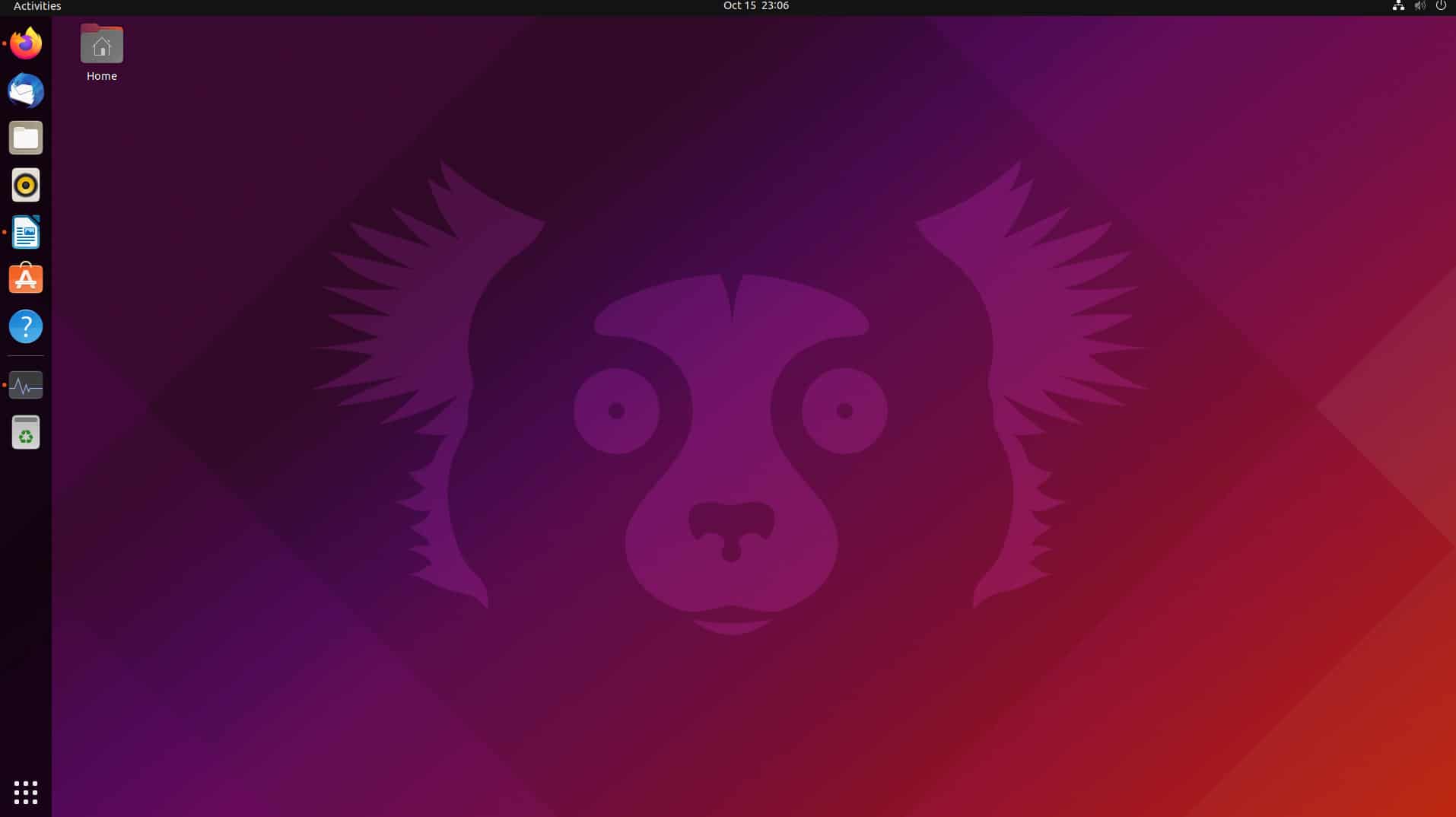
The next version of Ubuntu, 21.10 “Impish Indri” has been released, with nine months of support since it is not an LTS release.
This version of Ubuntu comes with some new features, and some great performance, at least on my system.
- Ryzen 5 3500x
- 16GB DDR4 3000Mhz
- NVIDIA GTX 1660 Super
- 3 Monitors @ 1080p (2x60hz and 1x 144hz)
- Ubuntu installed on a SATA SSD.
New Features and Updated Applications
Ubuntu 21.20 brings new multitouch gestures, available when using Wayland, by default. As well, 21.10 now has a persistent trahs can icon in its dock, rather than a desktop icon, which makes for a nicer workflow option. Also, speaking of Wayland, NVIDIA users can now use Wayland when using the proprietary drivers.
The latest version of Pipewire is included with this Ubuntu install, making a variety of tools and applications such as screensharing applications function better with Wayland. Wayland is finally starting to really shine, compared to the buggy mess it had been over the past years.
Some updated software bundled with Ubuntu 21.10 are:
- LibreOffice 7.2
- Thunderbird 91
- The GNOME 41 Calendar app, Characters application, GNOME Disk Utility, Eye of GNOME image viewer, and the GNOME System Monitor.
As well, this version of Ubuntu now ships with the Firefox Snap application by default, but the repository version is also supported.
Performance
I was very surprised at just how fast this Ubuntu installation went, and how responsive the system was. It didn’t matter what application I launched, or how many I had open at one time, I was unable to push my system in any realistic manner to the point that it was not absolutely flying...I have Ubuntu installed on a regular SATA SSD, not my NVME drive, but the performance was lightspeed compared to other distributions and desktop environment setups I have tested as of late. With Firefox and 5 tabs open, LibreOffice Writer open, and Spotify playing music, my CPU only ever reached 4% usage, with 2.6GB of RAM being utilized.
Overall, the installation was a breeze, the performance was great, and I even had my NVIDIA drivers and media codecs installed automatically simply by a checkbox in the installer – there were zero hiccups or issues.
Another special note, is that alongside Ubuntu 21.10, a new Ubuntu installer is being developed using googles Flutter SDK. The new installer is not the default yet, but it’s something to keep an eye out for and look forward to, as it will bring a cleaner interface and more options, including theme choice, to installations in the future.
Final Thoughts
GNOME isn’t my Desktop Environment of choice, but I really was pleasantly surprised with how nice, smooth, and simple this entire release was, enough that I could highly recommend it for those who enjoy Ubuntu, enjoy GNOME, or simply are looking for another distribution to try out. Some could consider this a preview of sorts for what is to come in the next LTS; and I think it’s going to be a good one, if this release is anything like it.
Now You
Are you going to try the new Ubuntu, or wait for the LTS to come out? Let us know in the comments!
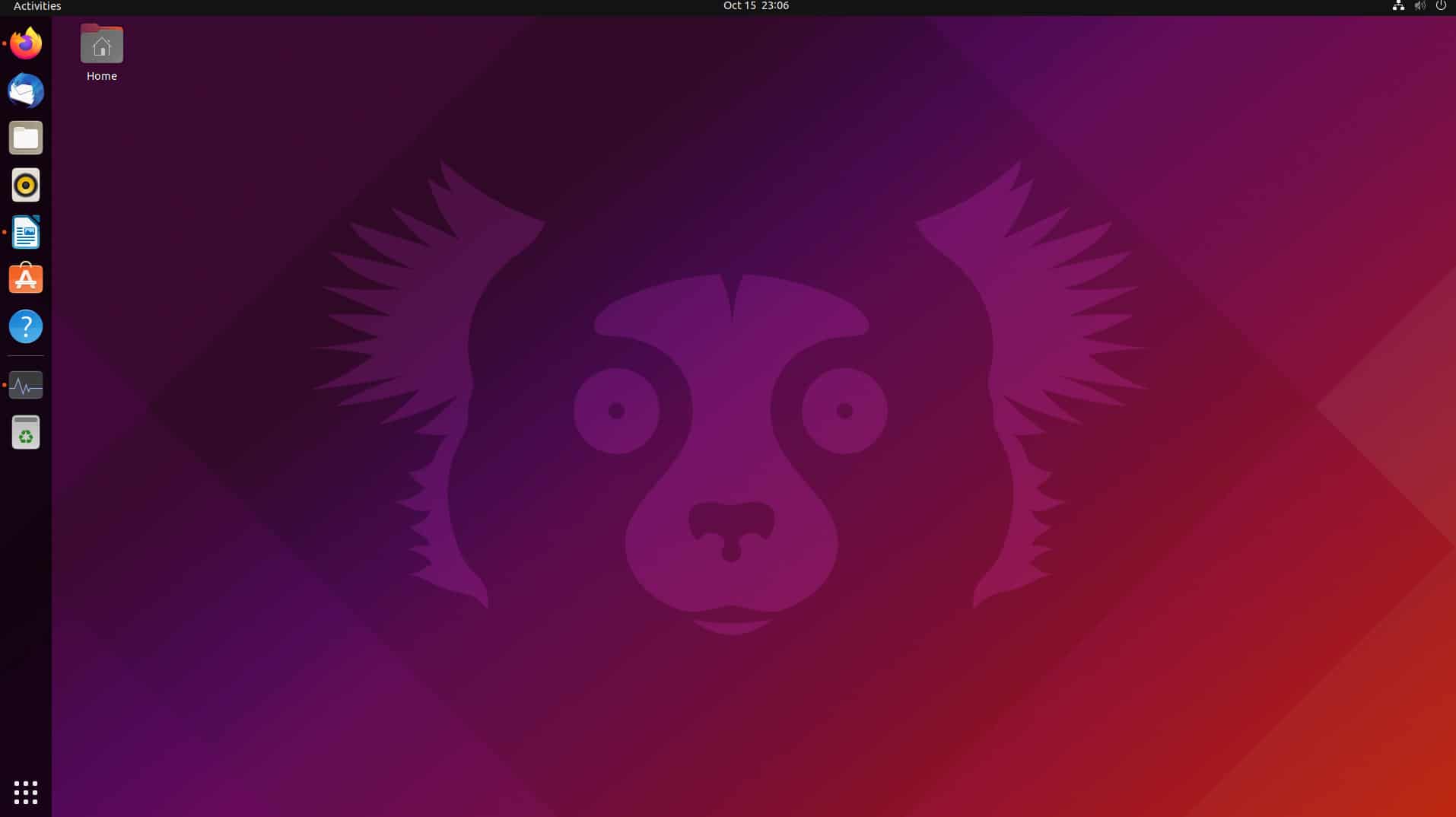


















By Pass this Ubuntu species. !! Stay by Linux mint and upgrades. I have both and Ubuntu and linux has sent me to stay with linux MINT/ and upgrades
have been using MX Fluxbox for longtime… works great for me..and MX/Antix persistence stuff is made so easy…
Kubuntu has been updated as well. It includes plasma 5.22.
https://kubuntu.org/news/kubuntu-21-10-impish-indri-released/
Meh. Ubuntu has lost its lustre in recent years IMHO – it’s always been a fairly sluggish distro, and recent releases haven’t been much of an improvement. I find Fedora in its latest incarnations much snappier; too bad some things tend to be available as .DEB only.
@ShintoPlasm
Have you tried third-party repositories?
https://rpmfusion.org/
https://copr.fedorainfracloud.org/
+1.
Yes, GHacks!,
Pls, more LINUX-related posts,
(utilities, programs, etc).
Running Ubuntu Linux v20
(and U v18 before that)
for years,
in both high- and low-end PCs.
Never going back to MS-Windows…
(which I used before as an OS,
for 20 years).
LINUX = Super stable,
quick, easy to use
and did I mention… free?.
I have this running on my desktop on my laptop it is KDE Plasma with KDE Neon. Kinda thinking I might do the same on the desktop, KDE Plasma is so good.
How about a top five distros from Distrowatch. One a day for the next week.
MX KDE is a great USB distro with persistence.
Mint is a stable.
I tried the Ubuntu, but not so impressed; it’s fine. Not a top five contender.
Endeavour? Manjaro?
Maybe that’s in the plans–for every Gnome, an Xfcs or Flux or KDE or whatever; for every Debian, an Arch.
Lots and lots of ways to work with Linux news.
And lots and lots of hungry readers because . . . Linux is a great system for lower end machines and for carrying around in one’s pocket or for traveling–hard to hack.
Thanks for all of your information.
Tried all of them plus others. Love the Manjaro cat.
Try Ubuntu Budgie; desktop is kind of a Mac/Windows cross, love how the distro works. Fully expected to not like it but was very surprised. Ubuntu’s been the most stable for me overall but the “stock” version of it has been stripped of functionality so you spend a lot of time looking for extensions. Then there’s Gnome, the phone interface that made friends with computers, can’t stand it!
Again great there are more Linux related articles. Hopefully Ghacks.net will keep this up.
Concerning the new release Ubuntu 21.10 is to read that the installing is going more smoothly than when, I first installed Ubuntu in 2005. :-)
Could there be always a small mention of what hardware there is used like in this article?
I am asking this because I have my Linux always installed on my older system.
One Linux machine is an ancient 2011 Dell laptop with i5, Nvidia 525M, 8 GB RAM and a Samsung SSD leftover from elsewhere. It’s currently running Ubuntu Budgie.
It works OK for what it is, replacing the original slooooow HDD with the SSD made a big difference overall. As my test machine, it has run many distros, some well, some not so well. The biggest issue is the touchpad which stinks; surprisingly it’s functional on some distros but very laggy on others. SSD improved the touchpad considerably, although it’s still crummy. Mouse is fine on most distros.
The second machine is a Dell T30 server with a Xeon E3-1225 processor, 16 GB memory, Nvidia 1030 pulled from a desktop and two huge Seagate HDD’s and a small OS drive. This is running a minimal install Ubuntu. No issues at all, as expected.
Dell had a number of Xeon T30’s in their refurbished section a year or so ago, mine cost a little under $400 (I added the seagates later.) Great deal, should have bought two. It was brand new, maybe returned from a business that overbought.
Since there have been mentions of the NVIDIA GTX 1660 Super; we have one on a Windows gaming desktop, Great card! They used to be cheap…
This version of Ubuntu comes with some new features, and some great performance, at least on my system.
Ryzen 5 3500x
16GB DDR4 3000Mhz
NVIDIA GTX 1660 Super
3 Monitors @ 1080p (2x60hz and 1x 144hz)
Ubuntu installed on a SATA SSD.
Waiting for LTS, Ubuntu runs our home server. I guess this will flow down into Ubuntu based distros with different desktops? I like the performance increases noted.
MOAR Linux news please :)
I am waiting for the LTS release in April, “Jammy Jellyfish”.
It is nice to see something about Linux on this site, instead of all Windows 11.
Thank you for the information.
Ubuntu 21.10 is the best official Ubuntu release by far. Like Mike wrote: “nice, smooth, and simple”
But fact is that the various spins/flavours are still outdoing Ubuntu on a user experience level, with more coherent desktops experiences.
Current state of Ubuntu feels more like a showcase for the Gnome devs than a practical desktop solution, which begs the question: who is the target audience; users or developers?
It’s great to see more coverage of Linux in Ghacks.
I have an “old” and basic notebook from 2016, installed this version and it’s running faster than with the 20.04.3 LTS.
There are a lot more of upgrades: https://discourse.ubuntu.com/t/impish-indri-release-notes/21951. Sound (using a DAC) and Bluetooth greatly improved.
If you want to get rid of the “persistent” trash icon is very ease: https://askubuntu.com/questions/1326133/enabling-ubuntu-dock-on-gnome-adds-unremovable-trash-icon.
It will be nice to see articles on how to improve online Linux security beyond enabling ufw, using DoH and of course upgrading the system. If Android can run simple versions of AV (as an app), it would be perfect to see this option in Linux.