Vivaldi 4.3: translate, usability and privacy improvements
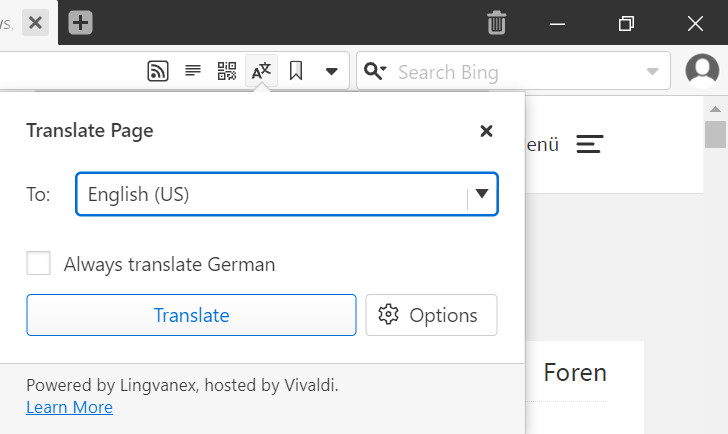
Vivaldi Technologies has just released Vivaldi 4.3 for the desktop and for Android. The new version of the web browser is a significant upgrade, as it improves several key tools and features of Vivaldi, and improves user privacy further at the same time.
Vivaldi 4.3 is already available. The browser should pick up the new version automatically and install it. Users who don't want to wait can go to Vivaldi Menu > Help > Check for Updates to run a manual check for the update on desktop systems. The browser should pick up the new version and install it at that point.
Vivaldi 4.3
Vivaldi engineers have disabled the Idle Detection API in the browser on desktop and in Android versions of the browser. Google introduced the API in Chromium and Google Chrome recently.
Websites need to request permission to access the API. If they do get permission, they may check for idle activity, e.g. for interactions with the keyboard or mouse.
Mozilla and Apple announced already that they won't implement the API because of privacy concerns and no real-world scenarios that justify implementing it.
Vivaldi 4.3 has disabled the API, which means that sites can't ask for permission to gain access to the API.
Vivaldi users may enable it by visiting Settings > Privacy, and changing the status of the Idle Detection field from Block to "Ask" or "Allow". Ask displays prompts in the browser whenever a site requests permission to use the Idle Detection API, allow gives it that permission without user interaction.
Vivaldi Translate
Vivaldi introduced translate functionality in Vivaldi 4.0 earlier this year and improved the functionality in Vivaldi 4.2 when it added options to translate bits of text on webpages (and not just the full website).
The self-hosted solution is privacy-friendly, as communication happens only between the user's system and Vivaldi's servers.
One point of criticism was that the number of supported languages was comparatively low; this changes with the release of Vivaldi 4.3 as the number of supported languages has been increased by 68 to a total of 108 languages.
Vivaldi Translate offers two main functions:
- Right-click on selected text to translate the selection to another language.
- Translate the entire webpage with a click on the translate icon or interaction with the translate prompt.
Other changes in Vivaldi 4.3
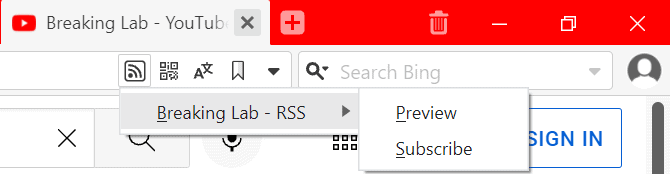
- Improved and visually refreshed screen capturing tool with ability to resize screenshots right in the browser.
- Sync setup has been improved in the new browser version: "Now more intuitive, the revamped Sync is polished with icons and colors that draw attention to key features and options and improves account setup and recovery".
- Download panel displays a graph now that displays download speed over time visually. Also, new buttons to restart downloads or find downloads on the system.
- Mail and Calendar OAuth login has been changed to be exclusively for the Mail and Calendar tool, and not the browser anymore. It prevents sign-in to all Google services when users access Gmail in the Mail tool (and sign-in to access the data). Also, new drag & drop support for attachments.
- Vivaldi' Feed Reader supports subscribing to YouTube channels without being signed-in to a YouTube or Google account.
- Vivaldi 4.3 supports the installation of PWA.
- Vivaldi 4.3 for Android supports the new Tab Stack Toolbar feature. It allows users to change tabs within a Tab Stack while they are on a webpage.
Now You: have you tried the new Vivaldi 4.3 already?
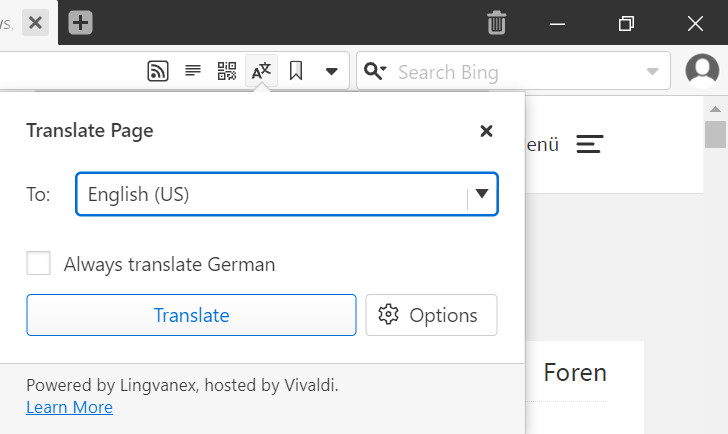







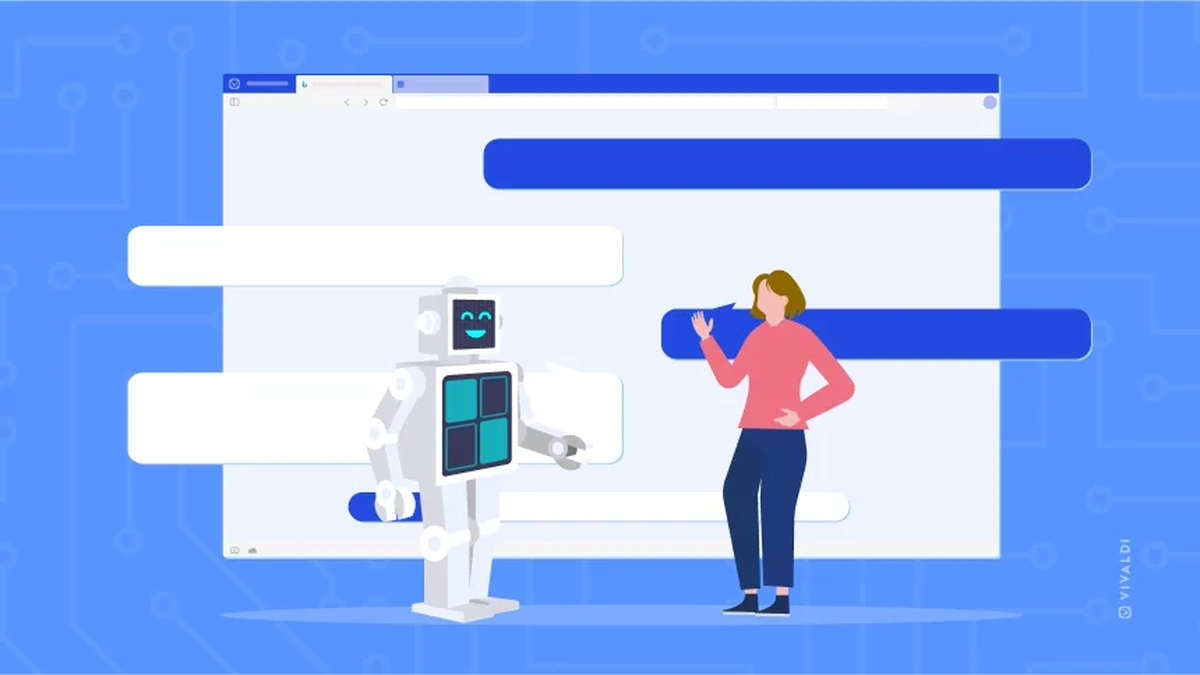











And no autoplay blocking still. Lovely.
More important privacy changes still to come:
https://vivaldi.com/blog/mobile/android-4-4-2446-6/
[Privacy] Do not send X-Client-Data to websites VB-83458
@Coriy. I’m not sure I understand as English is not my first language but I use CTRL+SHIFT+DEL to bring up a dialog box for options to clear the cache.
Automatic clearing on exit is not always better. Sometimes one might need to restart without clearing the cache. (if that is what you mean)
I love this browser.
@Cédric Sorry, I need to clarify. I was not refering to using the built-in dialog to clear history, but a 3rd party system cleaner that will clear files left beind by the built-in functionality.
What makes branded chromium browsers better (or worse) than say ungoogled chromium?
In this regard branded would apply to Vivaldi, Brave & others with their corporate structures and resources plus involvement in heavy promotions and marketing schemes.
There’s way too many “recommendations” and add on bloat going on with them. Happens unexpectedly and for many people it’s mostly unwanted At least UG leaves us alone for the most part.
That being said:
https://www.bleepingcomputer.com/news/security/firefox-now-shows-ads-as-sponsored-address-bar-suggestions/
Re: Firefox. Relax, there is a very visable setting to turn them off. You don’t even have to use about:config :-)
Can the idle detection not be disabled within chrome/chromiun flags.?
On Ungoogled Chr. no settings for that found.
Vivaldi is a fairly nice browser, but it does have some issues. They decided to store search engines (including choices of defaults), themes, and several other settings in the cache files, so if you ever do a thorough cleaning, you’ll have to reset all of those setting manually. Or use the Sync function, of course. Along those same lines, if you remove the very large uncompressed storage file for setup, you’ll have to download the installer to upgrade, otherwise the partial upgrades fail.
It is very customizable, but sometimes the shear number of choices is daunting and you don’t always have a clear indication of what does what, though most settings change things transparently, so you can reset them.
Also, it’s becoming bloated, though most of that is Google bloating the Chromium code base. Manifest v3, tab groups, idle detection, really long standing code experiments (in the flags) that just keep expanding how big everything is.
I do use it daily, by the way, but not as a default, but for secondary usage of work accounts.
Thanks for the review @Martin. Vivaldi keeps on improving. This release has pleased me on many fronts – screen capture, idle detection off by default and the translate feature in particular. An exceptional browser IMHO, especially with its customisation options.
Seems like you’re looking for a reason to complain.
Vivaldi is primarily a browser. Do you need to use their email service? Probably not.
Just relax.
Fair enough. You obviously feel you know what is best after all is said and done.
Now if you’ll just leave your full name, address, date of birth and cellphone number, here in a response comment so I can call you and we can talk about privacy matters while we’re relaxing.
OK?
@Alex
LOL “a reason to complain” and aren’t you complaining about his complains? RELAX and just scroll down you could tell yourself.
But actually his point is valid because they require a phone number, it doesn’t matter if it is for email or blog or any other of their services, they still have to verify a phone number and then keep it somewhere tied to you.
Is that even different than Google or anyone else? no. They do it because of spam which makes sense but doesn’t change the point of how it is not privacy to request phone number for something that doesn’t need a phone number, they also ask for an alternative email so you have to provide two types of information with no way to know if they are even stored securely.
Also, they don’t stop Google from tracking you, yeah they talk about privacy and they don’t store your data blabla, but all the tracking Google can do to you for the chromium code and extensions update and all that, well, they don’t stop that or proxy the connection like other browsers do.
So I would say Vivaldi is not a privacy first company, plus their UI is slow because it is built with html+css+js so your browser will run within an iframe of their UI ‘browser’. So their whole thing sucks and will always not be efficient, so for being a browser it is not looking pretty.
And why use an email service? because you make an account to sync and they tell you you can use their other services, why wouldn’t people make use of it? I still have vivaldi accounts even if I don’t use vivaldi anymore, also you could use the vivaldi email to create accounts in sites you don’t need your main mail and don’t use the disposable email services which might get ban often.
Have zero use for the hypocrites at Vivaldi. They drone on about caring about privacy then they absolutely require you/users provide them with a working cellphone number to use their email system.
What part of that exactly is privacy oriented? It just shows they, like many other’s only concern for user’s privacy is feigned concern.
Trust issue much?
I have an account and didn’t gave them any phone number, so I took a look at their signup form again, and didn’t see anything about a phone number either, thinking it may ask for it later on the process I click on register and now I have created a new account that I didn’t really want, yet no phone number asked at any moment.
Register form so people can see for themselves:
https://login.vivaldi.net/profile/id/signup
Ok, my fault i have now found where they ask for the phone number, you are right.
@Sdar yeah, for normal account synching they don’t require the phone number but if you want to use the email they do, they announced it like a year ago so the person has a valid point to complain but they did it because of spam so it is also understandable.
Vivaldi continues to make positive improvements. In particular, it was nice to/ see them disabling idle detection by default.
Already installed, of course. I like the new screenshot feature. It’s the first time I’ve been able to copy a whole web page, including the long, hidden part below the screen. I have tested and used a ton of screenshot programs, many of which pretend to do this, but I have never been able to actually do it.
My regular screenshot tool is an old version of Pic Pick (better than the current one, requires one less click for region copying), and I’ve never been able to make the so-called Scrolling Window feature work, which is supposed (as far as I know) to copy the whole web page from top to bottom.
Actually, I had this problem until I found Eagle Design library and extension, which has a very good screenshot tool.
It’s not free and open source but its worth checking out.
eagle.cool
Vivaldi is a good browser. Thanks @Martin for the review! :]
its good an bloated
> Now You: have you tried the new Vivaldi 4.3 already?
No, because it isn’t 100% FOSS and I won’t until they release a FOSS reproducible build.
What browser with reproducible builds do you use?
Is there any browser with reproducible builds?
Open up & there it goes!,
I am wondering which Initialism of free and open source software your using than?