Out-of-band Update for Windows 10 fixes Printer-BlueScreen issue
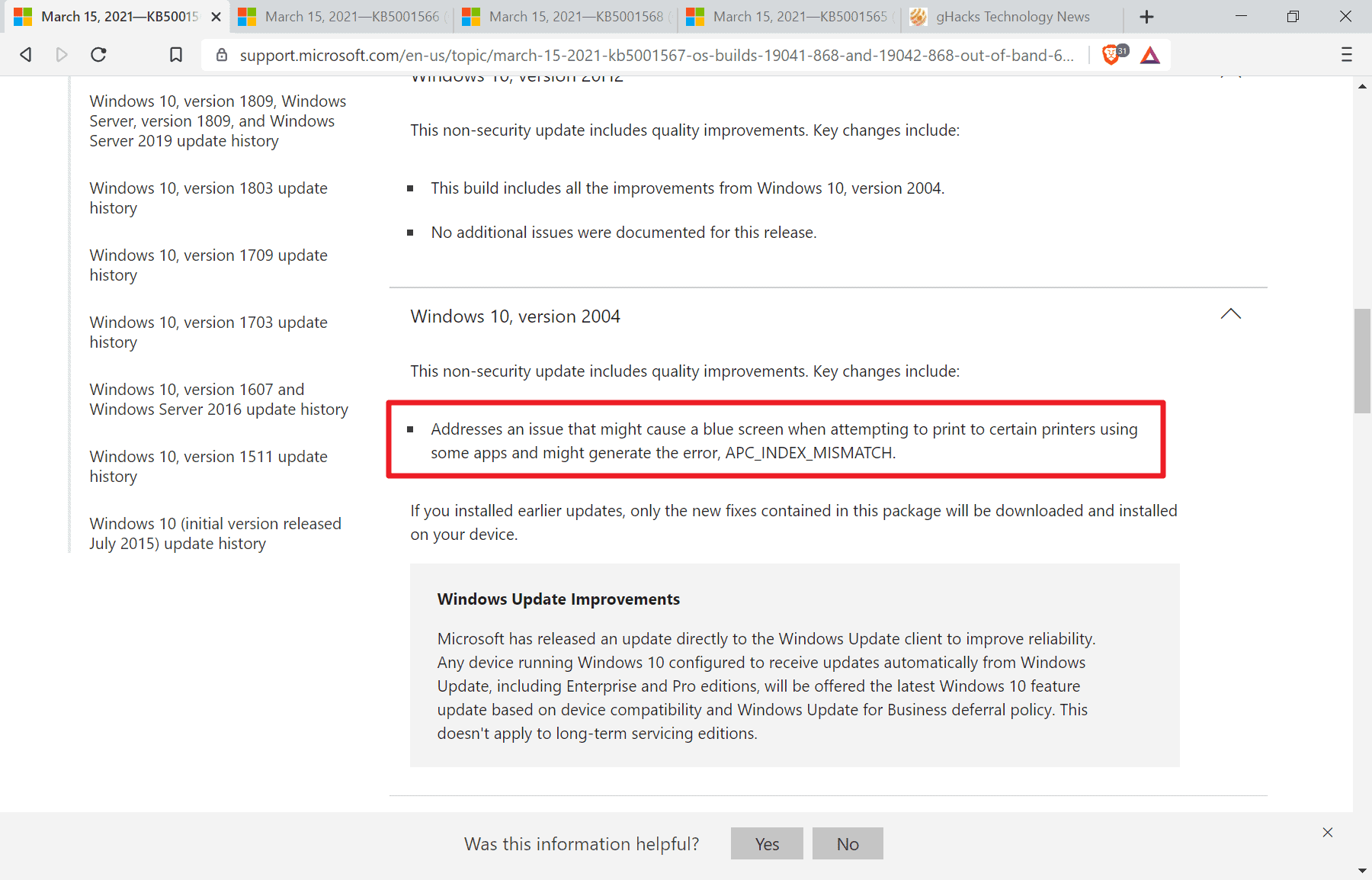
Microsoft has released out-of-band updates that address an issue with printing on devices running Windows 10 and Windows Server that caused bluescreen errors.
The company published security updates last week on the March 2021 Patch Day that resolved several security and non-security issues on machines running Windows 10 and Windows Server versions.
Shortly thereafter, users started to report issues on machines when printing. Attempts to print would throw BlueScreen errors with the error code APC_INDEX_MISMATCH on affected devices.
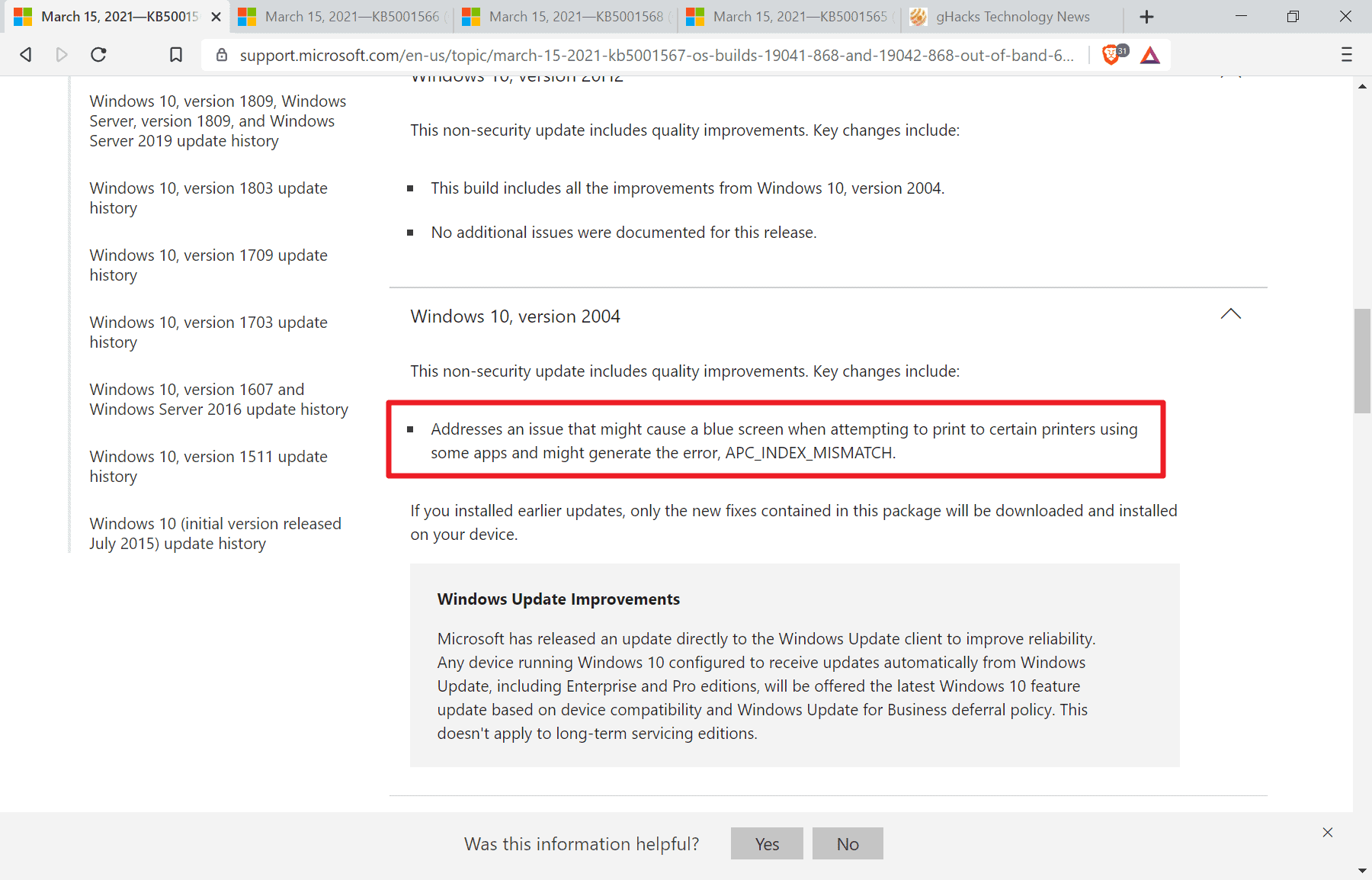
Microsoft published workarounds for the issue that administrators could apply on systems to mitigate the issue and prevent BlueScreen errors from happening while printing.
The out-of-band patches that were released yesterday fix the issue for all affected systems.
The update description for each update is identical. It states:
Addresses an issue that might cause a blue screen when attempting to print to certain printers using some apps and might generate the error, APC_INDEX_MISMATCH.
All administrators have to do to resolve the issue is to install the new update on computer systems running Windows 10 or Windows Server.
Here is the list of updates that Microsoft published yesterday:
- Windows 10 version 2004 and 20H2 -- KB5001567
- Windows 10 version 1909 and Windows Server 1909 -- KB5001566
- Windows 10 version 1809 and Windows Server 2019 -- KB5001568
- Windows 10 version 1803 -- KB5001565
The update is available via Windows Update and Microsoft Update already. Administrators may select Start > Settings > Update & Security > Windows Update to check for new updates and install them.
The update can be imported into WSUS manually.
Administrators may download it from the Microsoft Update Catalog directly as well if they prefer that option. Here are the direct links:
- Windows 10 version 2004 and 20H2 -- KB5001567
- Windows 10 version 1909 and Windows Server 1909 -- KB5001566
- Windows 10 version 1809 and Windows Server 2019 -- KB5001568
- Windows 10 version 1803 -- KB5001565
Just download the right file (for the version and architecture of the device), and run it after the download completes.
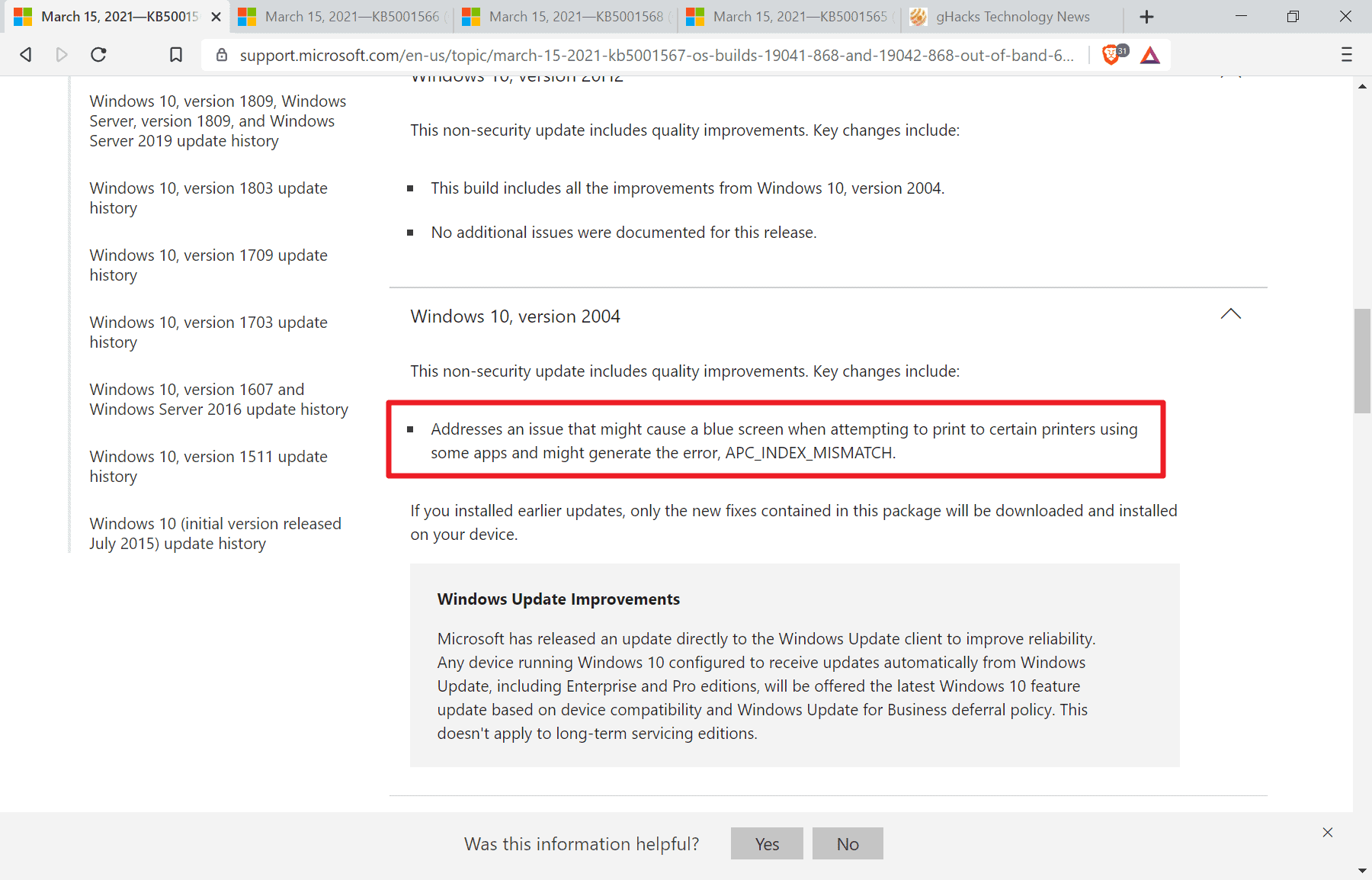



















“Windows 10 version 1909 and Windows Server 1909”
Windows server 1909?
I changed the KX drivers to PCL6 on BW printers
Out-of-band Update for Windows 10 doesn’t fix Printer-BlueScreen issues.
I paused updates last week just before it was about to install KB5000808, because of the printer problem. I unpaused it today, expecting not to see KB5000808, because Microsoft pulled it, and expecting to see KB5001566, but instead it started to download and install KB5000808 anyway and I saw no sign of it offering KB5001566. I paused it again because I don’t know what Microsoft is trying to do. Why is Microsoft trying to install that bad patch anyway? By the way my printer is an Epson, which is apparently not affected by the BSOD bug.
you have to do a “manual” windows update scan to get the KB5001566 update, James.
it may not come by itself or you have to wait another day to get it…if not, wait the next day and “force” a windows update scan as it’s an Optional update.
KB5001566, KB5001567 & similar updates are “out-of-band” updates
For a 30 000+ client company this is not a solution :(
Why? Are you doing things so badly and amateurishly that you have to manually install the update on all those systems?
Either that, or management are dinosaurs adamant on doing things like running Win XP on an old beige box to support some ancient, arcane system that supports payroll and nobody wants to touch it because there’s absolutely no documentation and the only person who knows how it all works is either retired, or dead and if you so much as give it a funny look it will fail.
Or office politics is preventing efficient, rational business decisions from being put forward.
Nice surprise indeed, very good speed this time to solve these issues. Congratulations Microsoft! :]