Crow Translate is a lightweight, open-source translation tool for Windows and Linux
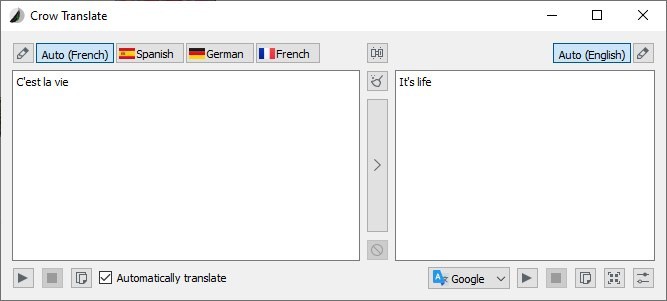
Translation services are very valuable resources if you have to work with foreign language material. I use them on a daily basis, and usually rely on add-ons like Simple Translate (since To Google Translate's modal isn't working). GT4T is a good options if you want a desktop program that supports translation outside the scope of your web browser.
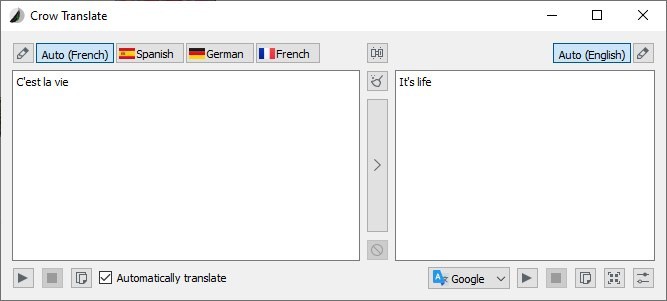
If you're looking for something lightweight, and open source, then Crow Translate is a nice choice, though when compared to GT4T, it is a bit lacking in terms of features. Still, it may be sufficient for some use cases and it is a bit easier to use.
Crow Translate runs on the system tray. To start using it, open any program (browser, Notepad, Word, or any other program with selectable text) and select some text. Press the hotkey Ctrl + Alt + E to translate the content. The program can display the translation in 3 modes.
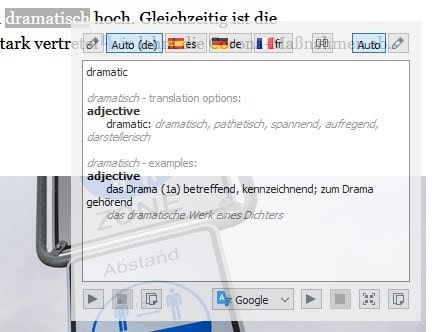
The first is a pop-up window which is opaque, the second option opens the translation in the program's main window.
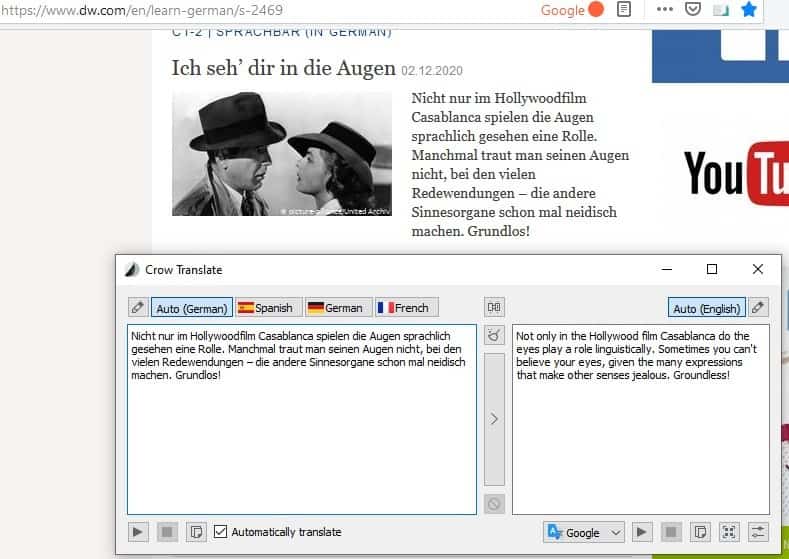
The last mode displays a notification near the system tray (Action Center).
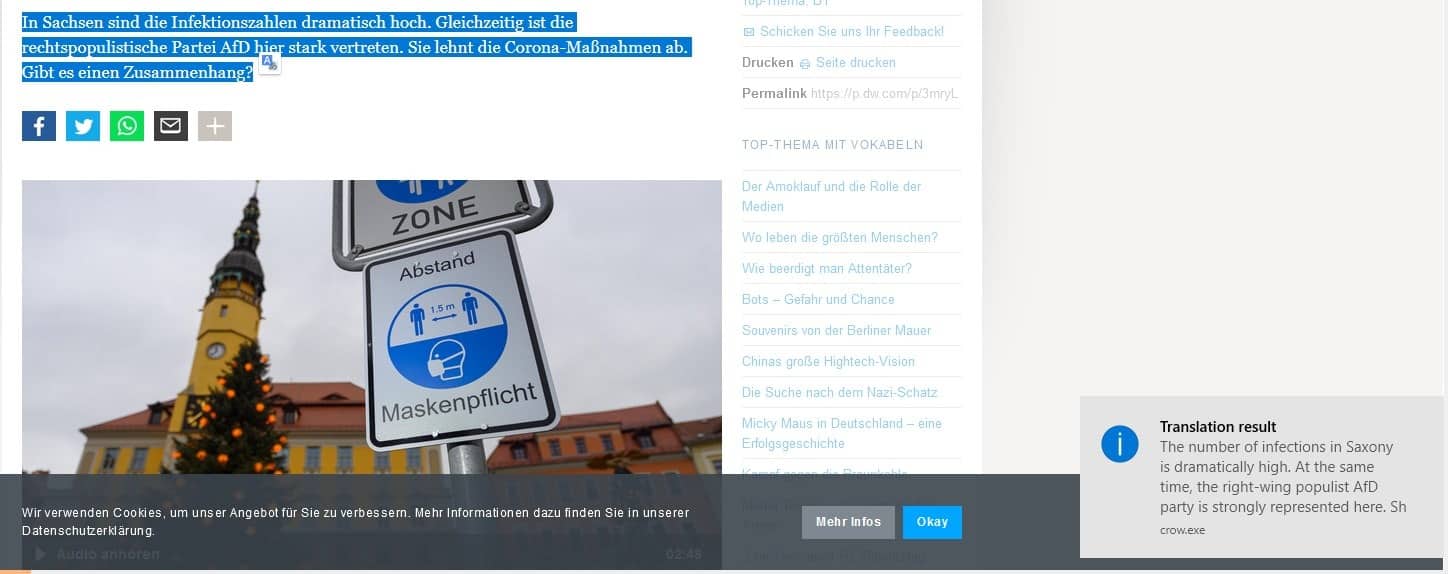
Reference courtesy: DW.com
Access the application's interface manually by clicking on the tray icon. The program supports three translation services: Google, Bing and Yandex. You can choose the one that you want to use from the drop-down menu in the bottom right corner of the window.
The translated text appears in the right pane. The left pane displays the source text, and you can also type something in it for the program to translate. The drop-down menu above the panes allows you to set the source and translation languages. The button next to the menu can be used to add languages for translation. Click the icon at the top center of the window, to swap the languages. The button below it clears the text content from the boxes.
Hit Ctrl + Alt + S to listen to the selected content (text to speech), or Ctrl + Alt + F to hear the translation. There are plenty of other keyboard shortcuts that you can use in Crow Translate, these can be found under the Settings > Shortcuts page. There are a couple of extra buttons at the bottom of the application's interface, which you can use to copy the source text or the translation to the clipboard.
Crow Translate supports text to speech, and this works with the source text and the translation. Click on the play button at the bottom of the window to listen to the content. Right-click on the tray icon and select the Settings option. The options are categorized into various tabs.
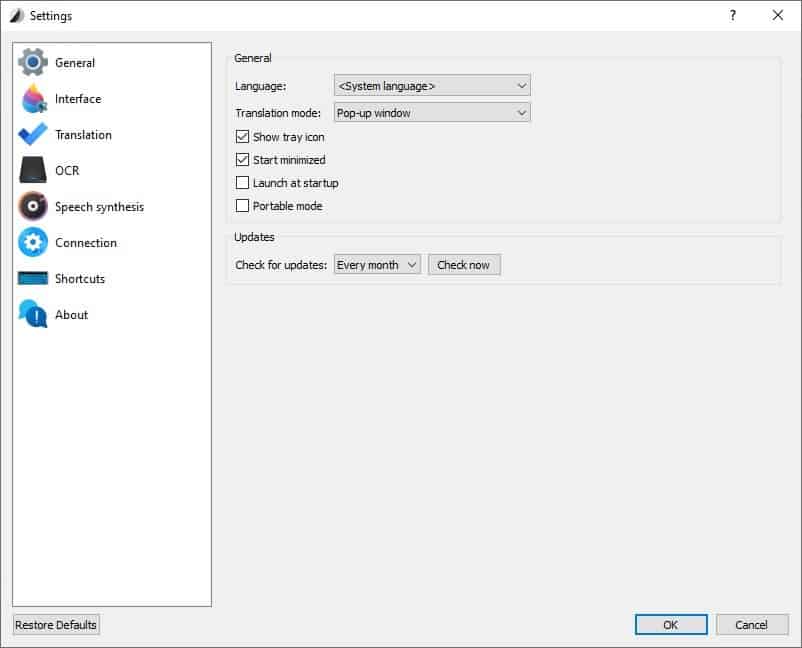
The Interface options lets you customize the pop-up window, notification display settings. Crow Translate supports OCR (optical character recognition), and requires Tesseract's Tessdata language files to work. Head to the official GitHub page, and download the Trained Data for the language that you want, e.g. if you want to translate content from German, you will need the deu.traineddata.
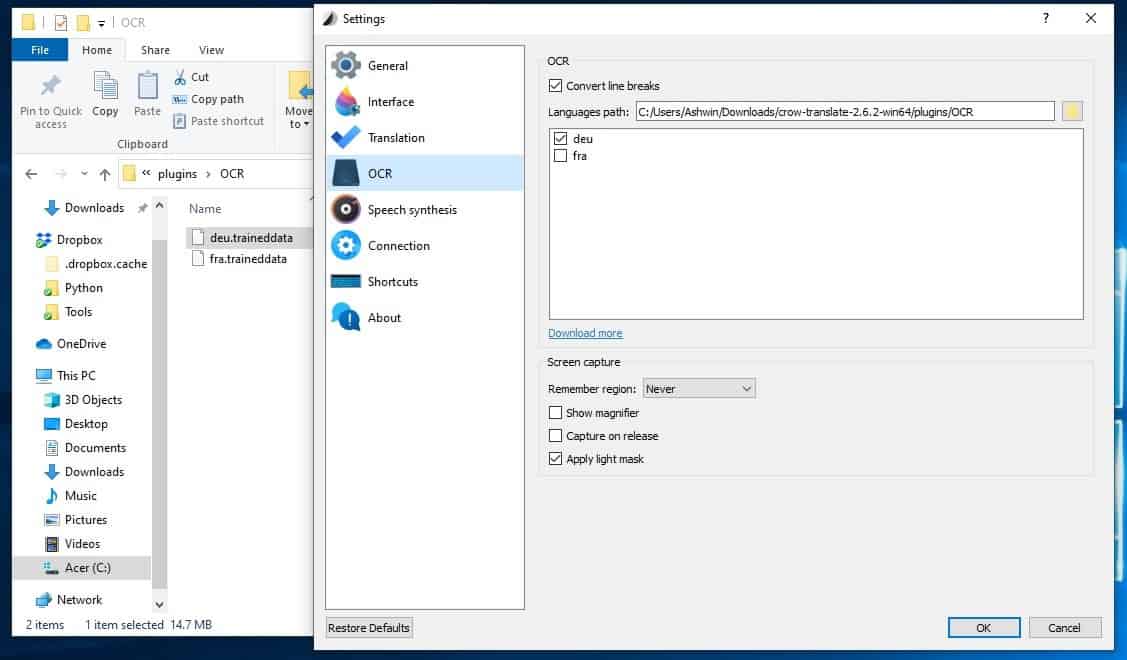
Download and place the file in any folder of your choice. Open Crow Translate > Settings > OCR and select the folder, and the program will list the available languages. Toggle the box next to the option that you need, and it's ready to use.
Use the hotkey Ctrl + Alt + I and draw a box to capture text on the screen, the content will be sent to the program, and you'll have to access it manually. If you want to view the translation automatically, use Ctrl + Alt + O. Customize the text to speech settings from the Speech Synthesis tab. Of the three services that Crow Translate supports, the only one that lets you change the voice and emotional connotation is the Yandex option.
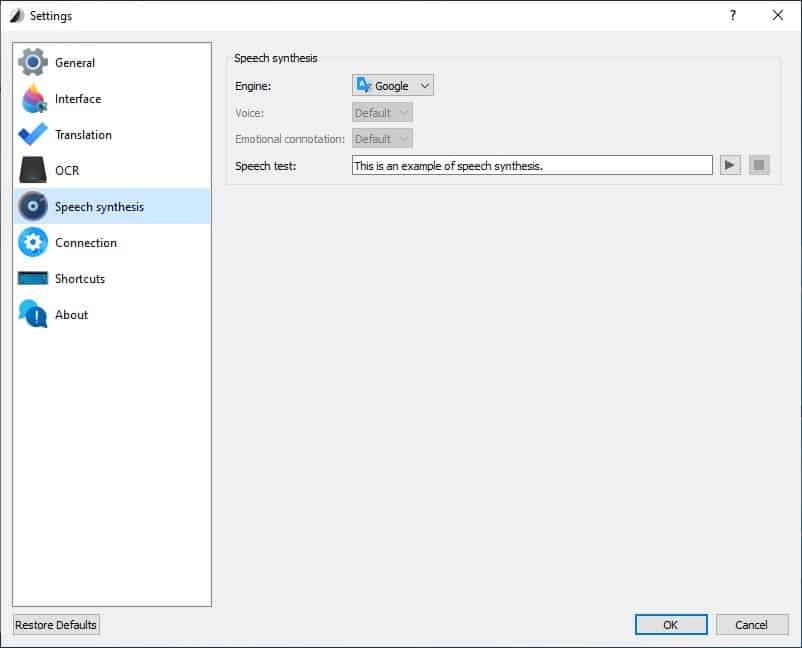
Crow Translate is an open source program written in C++ and Qt. It is available for Windows and Linux, and comes in a portable version. The installed version can be converted to "portable" from the Settings > General menu.
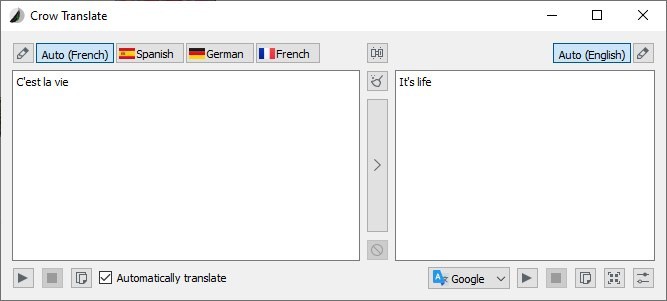


























Project Bergamot will be secure and it uses local translation, ensuring full privacy. It is fully EU funded.
Users who value their privacy should be careful with online translation services. I doubt very much if there is a free translation service which is completly safe and secure and doesn’t store user data.
It’s moot to say “completely safe”, as nothing is that. Also, being careful is of little help when it often comes down to having to trust in something that we have a very small view of, be it an online service or installed software.
Hello Ashwin, maybe you want to post on the progress of Bergamot for Mozilla. This was posted on their Twitter feed in December, showing a little animation:
https://twitter.com/BergamotProject/status/1336436690404052992
I like the optical translation feature, looks cool. As it is I take my phone out and use google lens for that.
In Firefox i have an add-on called simple translate, and using it to translate a bit of selected text or a whole webpage is 2 click simple
What a strange article that never talks about the quality of the translation, the first criterion in choosing a translator!
For me there is Deepl.com, far, far ahead of the others. Problem solved! (made /w deepl.com)
I tested Crow Translate and the quality of the translation is far ahead of Deepl.com!