Firefox 82 for Android with option to display the address bar permanently
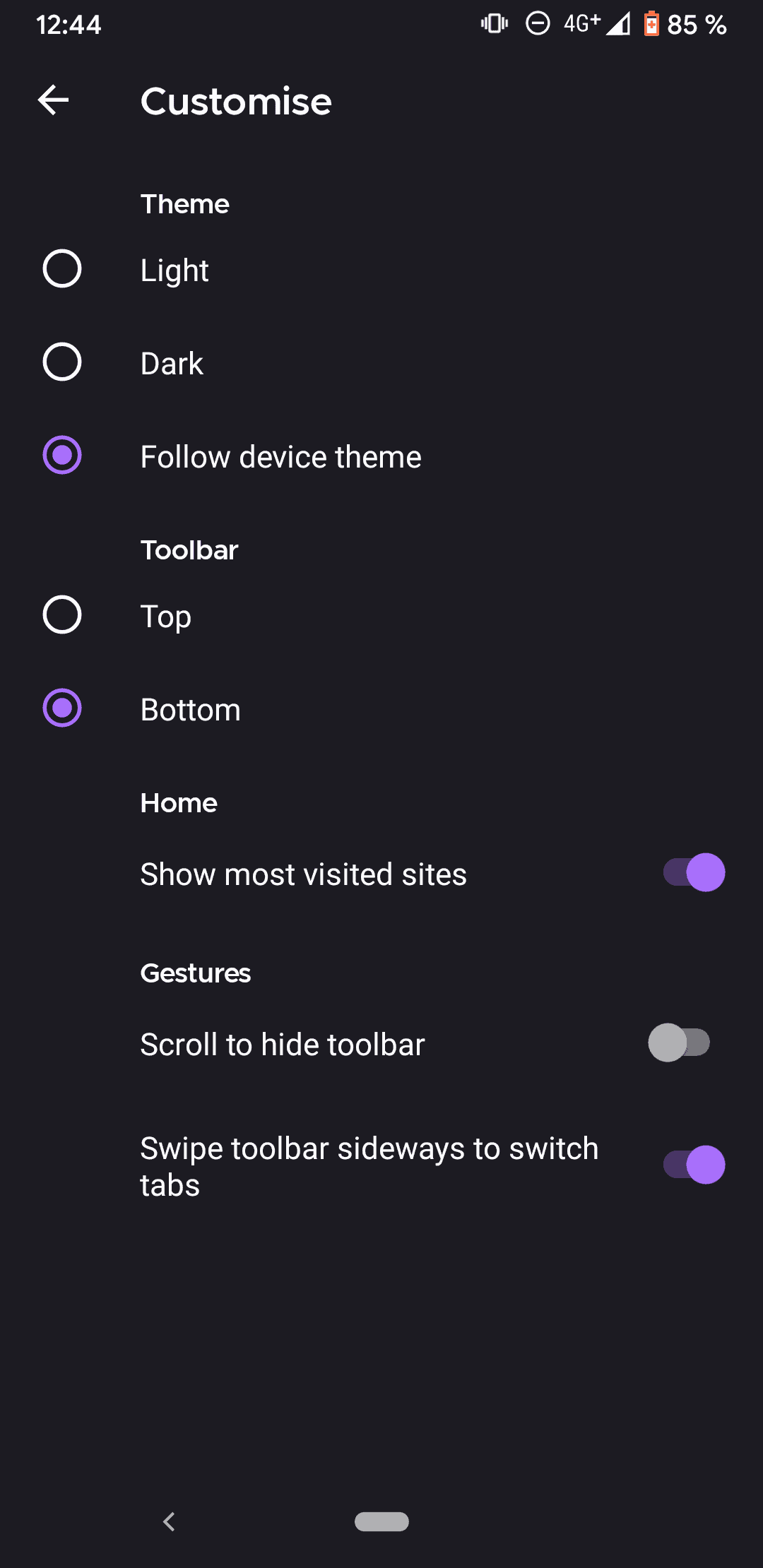
An upcoming version of the new Firefox web browser for Android will feature an option to make the address bar permanent in the browser's user interface.
Currently, if you use the Firefox web browser on Android, you will notice that the address bar hides itself automatically once you start scrolling down on a page. The main idea behind that is to increase the available room for website content by hiding the address bar.
Other web browsers, Google Chrome for example, use the same technique to increase the available room for the actual website.
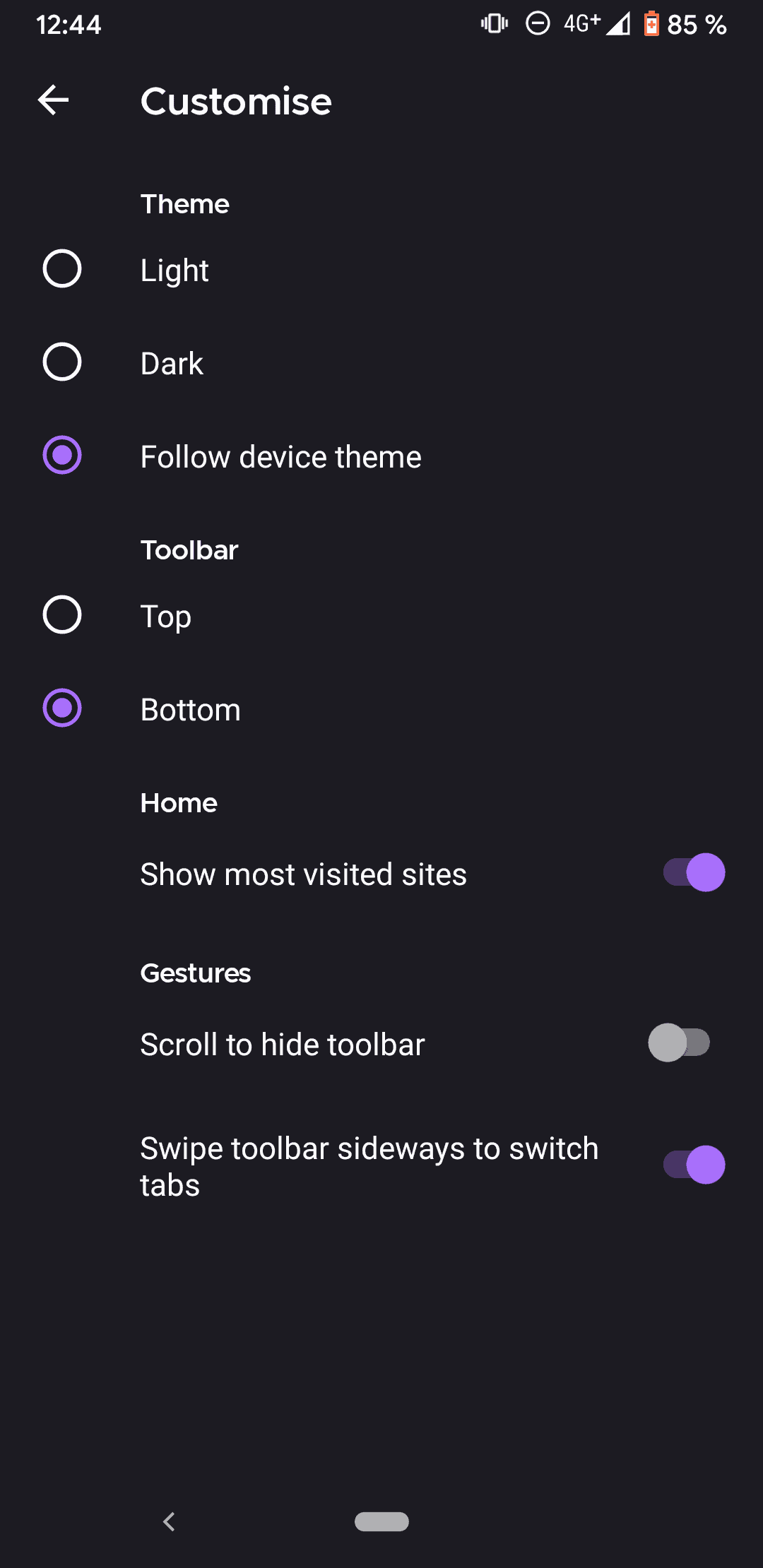
It is not necessary to scroll all the way up to the top again, as the address bar is displayed as soon as you scroll up again in Firefox and other browsers that use the feature.
While some users appreciate the feature, others may dislike the hiding of the address bar as it hides the website address and the browser's own menu when the website is scrolled downwards.
Firefox 82, a new mobile version of Firefox that is available as a Nightly development version currently, includes an option to make the address bar permanent.
Choice is always best when it comes to these features as it is impossible to please all users otherwise. The default option remains the same; Firefox hides the address bar when you scroll down.
Do the following to change the behavior:
- Make sure you run at least Firefox 82.
- Select Menu > Settings.
- Select Customize on the page that opens.
- Locate the "scroll to hide toolbar" toggle on the page and flip it to set it to off (it is displayed in gray if it is off).
Firefox won't hide the address bar anymore when you scroll from that moment on. You can undo the change at anytime by repeating the process; just make sure that the setting is set to on (colored).
Closing Words
Choice is usually better than no choice, especially when it comes to user interface behavior. A welcome change and hopefully one of many to follow when it comes to giving back options to users.
Now You: Do you prefer an always-visible address bar, or a hidden one on scroll?
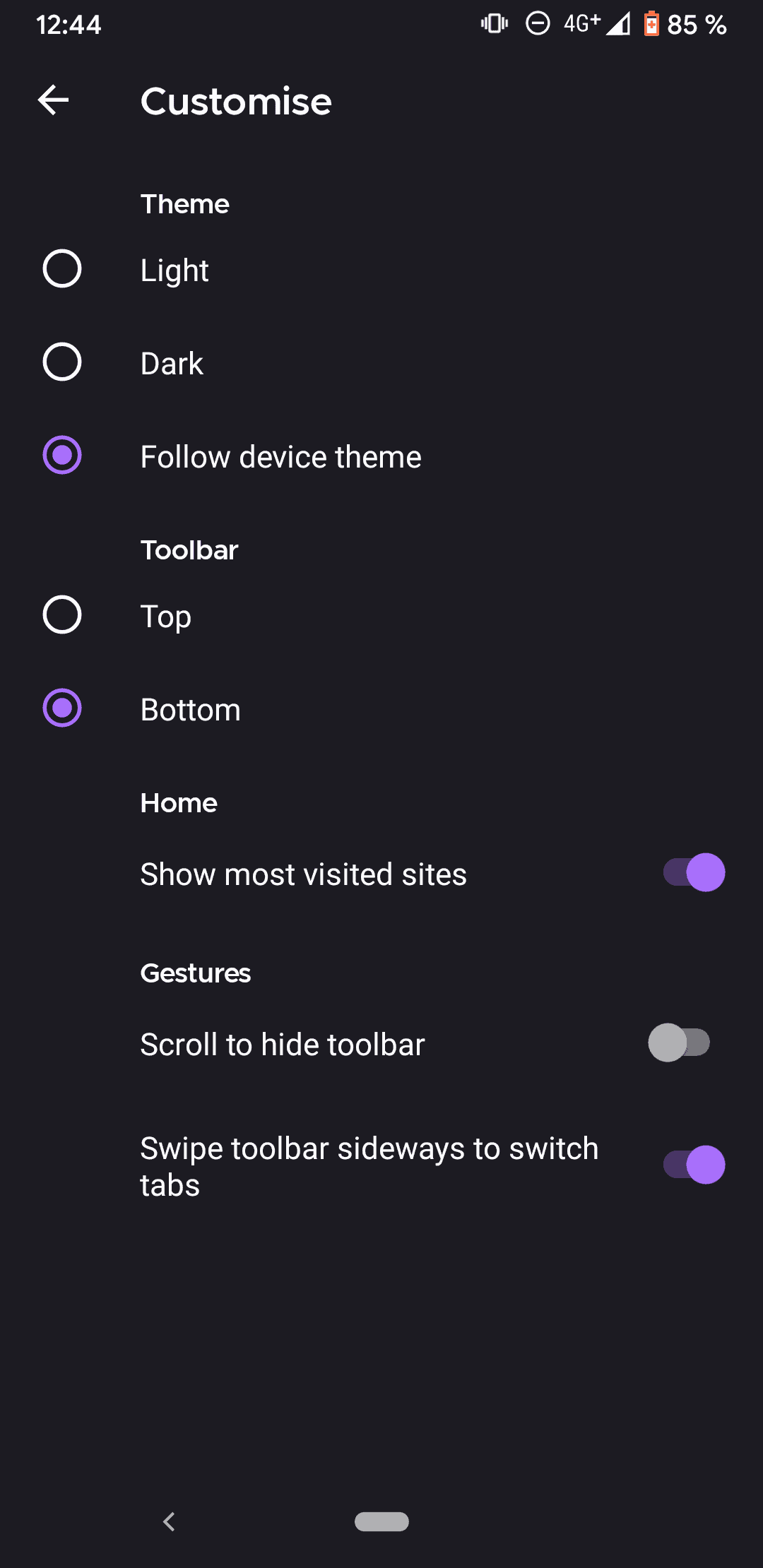





















so from now on about:config will never be available again?
“It is not necessary to scroll all the way up to the top again, as the address bar is displayed as soon as you scroll up again in Firefox and other browsers that use the feature.”
To me this is one of the most annoying behaviors websites have ever implemented. In a browser? No way!
You tend to start reading from the top. Reaching the bottom, you scroll down to reveal more text, which again you read from the top. The top bar disappears. Unless you make even a slight motion upward and it reappears, hiding the first line or so of text. Quickly you learn to scroll down far enough that if you slip the top bar won’t hide the beginning of your text blocking a big chunk of viewing space.
Better off leaving the top bar, URL bar, whatever in place or making them reappear only when nearing the very top of a page.
This is just another, decade old, annoying “feature” for users to fight. Get a clue Mozilla, work on the what matters and not this kiddie “Look what I have, it’s just like yours, now you can like me!” garbage.
Got a long way to go, what I’ve seen so far is beyond lame, it’s timid. A fast, open interface with accessible features users WANT would be golden for tiny phone screens. Unless Mozilla fired all the wrong people, they have the brainpower to do this. Not if leadership still sucks, though.
No vision, no guts, no glory.
@ULBoom
Firefox literally has a laughing smilie in its settings when it‘s set at the default browser, and a sad-looking one when it‘s not. They display a turtle on a certain page when your network connection is too slow. Very professionally made, I must say.
Would be nice if they added back the option to show the navigation buttons on the address bar, instead of hidden behind a popup menu. Far too many things in this new UI require multiple taps to do what could be done with one before – like something as simple as opening a new tab.
I used Nightly everyday and very grateful they returned the option to not automatically hide the address bar when scrolling
Now they need fix unload tabs bug and it will be perfect
@binocry:
Do you have a Bugzilla reference to that unload tab bug? It’s been driving me nuts for months!
Idk about that, but so many report for that bug in reddit. I hope they fix it soon
Swipe to switch tabs ðŸ˜. Now all I need is swipe down to reload a webpage!
Try Habit Browser on Android. Even though it hasn’t been updated in years it uses Google’s web kit to render so it has security updates.
By far the most customisable browser on Android (and puts PC browsers to shame in customisable stakes). This is how apps should be and should have been the starting point for Firefox (or any other browser!).
If one guy can do this… complete control of the look and feel via options! Seriously Impressive.
Don’t be put off by the crude interface when first started ;)
Try Yuzu Browser instead. Inspired by Habit, open-source, all the options. It’s more up-to-dated.
Or try Berry Browser. Fork of Yuzu. Under active development.
I’ve tried Yuzu in the past and had a look at Berry.
Sadly neither has the killer text size options Habit has. One button can access 5 different user definable font sizes for a page which is so useful on mobile.
Plus they don’t quite match just how configurable Habit is. Berry will probably get there, hopefully.
Finally!
Thank you Mozilla for this new, awesome and long waited stuff! We don’t care that none of our addons work anymore or that you removed about:config! We want more from your fantastic ideas! Double the salary of your devs immediately, they know exactly what we need, do not stop!
@Stv:
Wrong! They should triple the salary of their pathetic CEO, and fire all the remaining devs.
Long time firefox user but I had to go back and sideload v68 because the new one was unusable. I’ll check back in at around v85. They lost a lot of users with this half baked update. It’s going to be hard to win them back.
@anon
Why SHOULD people even return? What is so special about Firefox? Don’t say about:config or unrestricted access to extensions, those two won’t return. Mozilla gutted them on purpose (reducing user control).
Because Google is spying you with Chrome, because Brave is in fact only a advertising network. Because vivaldi has propietary code. hum… because i trust Mozillia, and Firefox it’s a good alternative to the other.
And it’s also the only good web browser not based on the open-source code of Chrome.
@Titi
OK, so I think you are spot on about Chrome, because this one was designed to spy on you. However, your remarks about Brave and Vivaldi need some clarification:
– Brave Software doesn’t run an advertising network in the sense that they are collecting your browsing history and then analyze it on their remote server. Instead, what Brave does is downloading a list of “ads” (The quotation marks here express that we are not talking about tracking scripts here, Brave’s ads are just system notifications in nature) on a regular basis. Then, a local algorithm is analyzing your browsing and picks appropriate ads from the list. This all happens on one’s PC, no data is being sent to Brave Software or any third party in the process. So yes, while they have business partners indeed, they are not an “ad network” in the spying kind of way.
– Vivaldi is not open source, but source available. Its entire source code except for the code of their proprietary UI can be reviewed. Only their frontend / UI code is closed source, this way they protect their own intellectual property which they don’t want to see stolen. Spying would happen at the backend and all of the backend code can in fact be reviewed.
And as for “trusting Mozilla”, I have my own thoughts about that. Suffice to say that I do not trust a for profit company (Mozilla Corp.) hiding behind a non-profit foundation (Mozilla Foundation). Mozilla biggest source of income is literally Google (they just renewed that contract until 2023). As for the browser itself; it’s privacy level is horrible though fixable, some particular atrocious things are their rampant telemetry and the Firefox Experiments / Normandy backdoor which allows them to run arbitrary code behind your back, circumventing the standard update functionality. Their Android version literally comes with trackers built-in (Leanplum, Adjust, Google Analtics) which are non removable, about:config is gone on mobile as well. Last but not least, I prefer my browser to stay politically neutral, I don’t want to be pestered with messages on what is the last political trend in the Mozilla headquarters. I DO NOT TRUST THEM, but if you do, then this is your choice. My recommendation for every single reader here would just be to do some research on them and to not blindly trust their marketing.
There are far more trustworthy browsers out there, aside from Brave (which is also more trustworthy than Mozilla), there is also Ungoogled Chromium, Waterfox, Iceweasel, Pale Moon, Basilisk, Vivaldi, Bromite, Kiwi etc. – all of them are more trustworthy when compared to Firefox (default settings).
> And it’s also the only good web browser not based on the open-source code of Chrome.
It’s not open source, but Safari isn’t too shabby, either.
@Heart_of_Iron
How are you? 😃
Here is my takeaway,
Edge = It’s like a kid in a town
Chrome = Dangerous
Vivaldi = It’s too much
Brave = I actually don’t like the way of syncing my data across platforms. There’s a way to lose my data.
Firefox = It’s not great, you are right. I use it because it does not have the above points. This is the only reason.
This is why I am still with the Fox.
@White
Well, I agree with your assertions. Brave Sync used to suck, but they have introduced Sync V2 to the stable channel recently and this time sync seems to work flawlessly. One of the few sync options which doesn’t require an account, too.
By the way, I was specifically referring to the Android version of Firefox here. The desktop version doesn’t have good defaults, but at least it can be fixed via about:config and unrestricted access to extensions, if you are willing to put in the effort. Not so for the Android version, as it lacks about:config and unrestricted access to extensions. It’s therefore plain atrocious, the built-in trackers on Android are just the cherry on the cake.
Anyway, I am not using it anymore since 2017 (when they switched their extension format to that of Chrome, eliminating the sole reason to use Firefox for me), I just follow the news, shaking my head in disapproval.
An impressive level of browser expertise for someone who hasn’t used it since 2017.
@IronPants
You are reading too much into it. That I do not use it personally anymore doesn’t mean that I do not have to support others who use it on a regular basis. Think before you write, wisenheimer.
Okay, I’ve got something to write.
– – –
@Iron Heart
I changed most of the defaults.
At some page, you mentioned about Nano Defender, after reading that I installed it right away. It’s so cool! THANKS FOR THAT! 😉
I just gave Brave a try. No! It doesn’t have features yet that I use regularly.
1. In mobile, search with search engines.
2. Can’t send tabs
3. A good reading mode
I am a novice user; I don’t use about:config. Seems like you are a Pro and I appreciate that.
Could you enlighten me about this?
“the built-in trackers on Android are just the cherry on the cake.”
– – –
@IronPants
People with unbiased knowledge are less in stock these days and “Iron Heart” has got points to note.
– – –
Why don’t I get notifications if someone comments?
@White
Note that Brave on Android (contrary to the desktop version) does not yet support extensions, but this is planned for the fall. One browser aside from Firefox or Iceweasel which supports extensions would be Kiwi:
https://play.google.com/store/apps/details?id=com.kiwibrowser.browser
Here is how you can install extensions in this one:
https://www.youtube.com/watch?v=T6J0T_-oim4
Cheers.
Wow! You just enlightened me. Brilliant!
Thank you very much! 🤎
– – –
Actually I also want to use blink because it’s WebKit, the fastest enigine in the market right now (if I’m correct). If I foresee, I will be switching to the Brave in the near future. And I can’t forget to tell you that I have noted down your words+links for later as well. 😄
Uhh… Can I follow you anywhere? It’s okay if you want to be anonymous.
@White
> Uhh… Can I follow you anywhere? It’s okay if you want to be anonymous.
Not at this time, sorry. I comment here on a regular basis, though.
@White
In order to use Nano Defender successfully, make sure to also subscribe to the Nano Defender list in uBlock Origin or Nano Adblocker.
You are mentioning weaknesses of Brave, a few remarks on my part:
– It’s true that swiching search engines isn’t straightforward in Brave. Vivaldi is the only Chromium-based browser which can do it similarly to Firefox…
https://www.filecritic.com/wp-content/uploads/2015/10/Vivaldi.1.0.303.32-search-box-e1445870633996.png
…that being said, you can type in letters or other symbols before you search, which will also switch the search engine on the fly, you can define such shortcuts under this address:
brave://settings/searchEngines
– There is no included reader mode in Brave, however, this is easy to fix via extension:
https://chrome.google.com/webstore/detail/reader-view/ecabifbgmdmgdllomnfinbmaellmclnh
https://chrome.google.com/webstore/detail/just-read/dgmanlpmmkibanfdgjocnabmcaclkmod
https://chrome.google.com/webstore/detail/simply-reader/dlbfminlfioedlkcbclpmnbfjommaebc
https://chrome.google.com/webstore/detail/reeader-minimal-reader-wi/jblbdklppkompnbobkpncbmbjkaeaeah
– Sending tabs is possible, just follow these instructions that also apply to Brave:
https://tech-ish.com/2019/09/02/move-chrome-tabs-between-devices/
—-
Hope this info helps you. Feel free to ask me further questions if necessary. Here is my own Brave setup, by the way:
https://www.ghacks.net/2020/07/05/behave-for-chrome-and-firefox-warns-you-of-port-scans-and-local-attacks/#comment-4467393
—-
And as for people who attack me for whatever reason; it’s not like I am hating on anyone. I am just plainly stating things how I see them, and if I view certain developments as negative, I’ll point this out. Now, in case of Firefox, when they reduce user control by gutting about:config access and most extensions on Android, how am I supposed to sugarcoat this? What is the good aspect of this? I don’t know what some people expect from me, if there were good news, I would talk about that rather than having to criticize things all day (normally I am not that negative about things). But Firefox is getting ruined more and more, and this is not my fault, I am clearly the wrong tree to bark on here.
Now, as for the trackers in FF Android, here you go:
https://old.reddit.com/r/firefox/comments/hr7cv9/what_is_that_and_for_what_mobile_marketing/
It’s enabled by default and can be turned off in the settings of FF on Android. That being said, they literally baked in trackers that are non-removable(!), make of that what you will. There is a benevolent variant of FF for Android called Iceweasel, which aims to fight such nonsense (basically what Waterfox is on the desktop, just on mobile in this case):
https://github.com/fork-maintainers/iceweasel/releases
You need to allow the installation from other sources in the settings of your Android phone and then download and install the APK file, if you want it.
Still half baked but it’s getting there. It has a great potential be be an excellent browser.
Hah! Completely missed that. We see what we expect to
to see, I suppose.
:)
be be -> to become
bee bee > honey makers ;o
It would be a lot better for users if they were allowed to install all addons, and had an about:config page rather than getting new UI features first. Priorities at Mozilla are so absurd nowadays, it’s sad.
About:config is a geek feature. It’s nice to see that Firefox is not only a web browser for geek, but a web browser for every android user. Firefox has to be appealing to Chrome user.
It’s like the hood on your car. Many people might never look under there but that does not mean car makers should weld it shut.
They have enabled about:config in nightly already.
about:config has always been enabled in Nightly – the regression is that they’ve removed access to a:c in Stable.
@ ShintoPlasm
use kiwi browser ,it is still in active development & got some nice features text wrap,bottom address bar,night mode,extension support.
Agreed. Thousands of users are complaining.
I thought they are sucking telemetry data about the usage and they have seen how important those features were. Now i know that they don’t. They lost almost a full star since the last major update (79) already. Or was it a downgrade?
Will there be consequences? I hope so.