Windows 10 may soon be more helpful in regards to update blockers
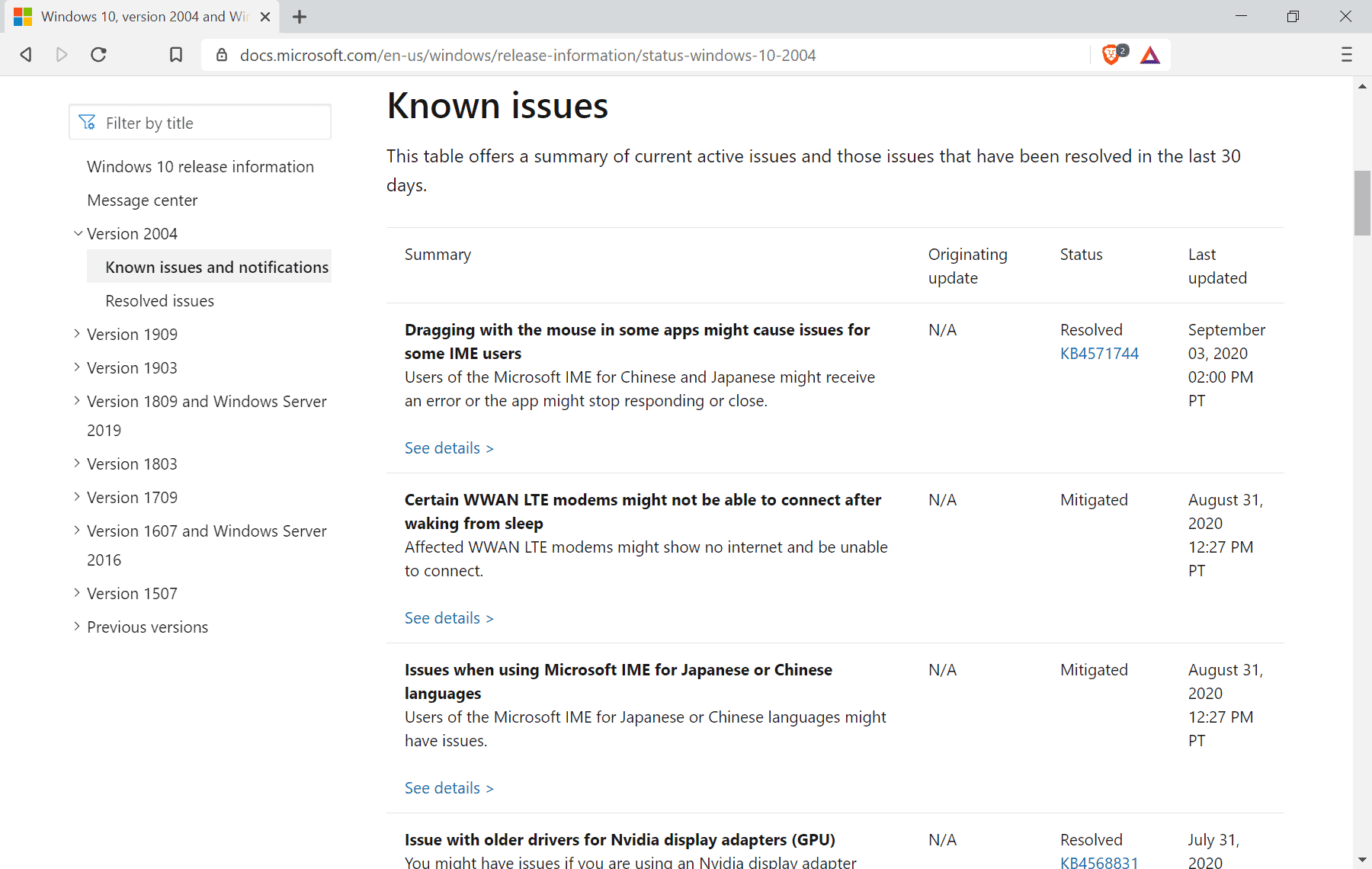
If you administrate a Windows 10 device, chance is relatively high that you encountered one or multiple update blockers ever since you started using or administrating the device.
Update blockers prevent updates on devices that Microsoft deems incompatible with a released feature update. Incompatible does not necessarily mean that the device will never receive the update, but that something is preventing the update from installing correctly or that the updated system would have issues after the installation of the update completes.
Things like an incompatible driver or application version, a system setting, or a particular hardware device can all lead to update blockers being set by Microsoft.
One of the main issues of Windows 10 administrators who run into devices with update blockers is the lack of information that Microsoft provides. While there is the Windows 10 Release Information dashboard that highlights some of the known issues that block feature updates from being installed, nothing of the sort is built-into Windows.
The dashboard lists some update blockers and resolved issues, but the information that is provided by Microsoft is often not enough to deal with the issue on affected devices.
Some reports are useful enough for troubleshooting, e.g. when Microsoft mentions that some "older drivers" for a particular hardware device are causing issues.
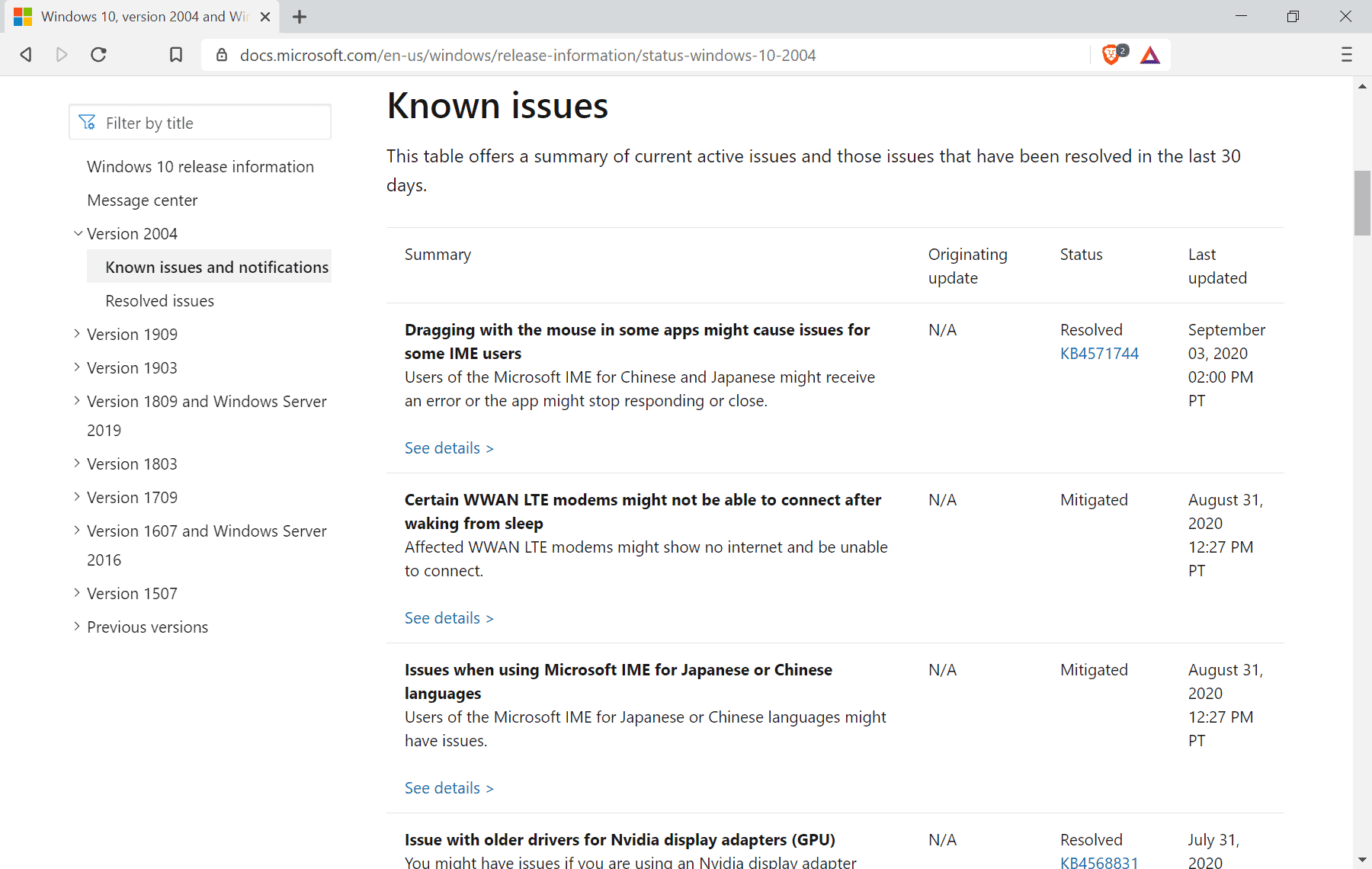
The dashboard does not list all issues that block feature updates from being installed on devices.
ZDnet's Mary-Jo Foley reports that Microsoft may be working on a solution that provides administrators with more information when update blockers are encountered. Her unnamed sources acknowledge that Microsoft is aware of the issue surrounding update blockers and that the company plans to address these on two fronts.
First, by testing more hardware and driver combinations, and using artificial intelligence/machine learning to discover potential issues more quickly, and ideally before the feature update is being rolled out, and second, by giving administrators who encounter update blockers "specific and actionable" information.
All of this needs to he filed under rumor for the time being as Microsoft has not made an official announcement in this regard or introduced these changes yet (without making an announcement, also quite common with the company).
Closing Words
More information, especially if it leads to resolving update blockers, is always welcome. Especially driver related issues are a prime example of how Microsoft could provide administrators with actionable information.
If Windows Update notices that a driver is the cause, Microsoft could easily inform the administrators that updating the driver could resolve the issue. In fact, Microsoft could even propose to install a compatible driver, or at least provide a link to the manufacturer's downloads website to make things more comfortable for its customers.
It seems unlikely that Microsoft can provide actionable information for all update blockers, as some may require bug fixing on the company's site, software updates or driver updates.
Still, most administrators would probably welcome any bit of information that Microsoft provides in addition to what it provides right now.
Now You: Have you encountered update blockers in the past?
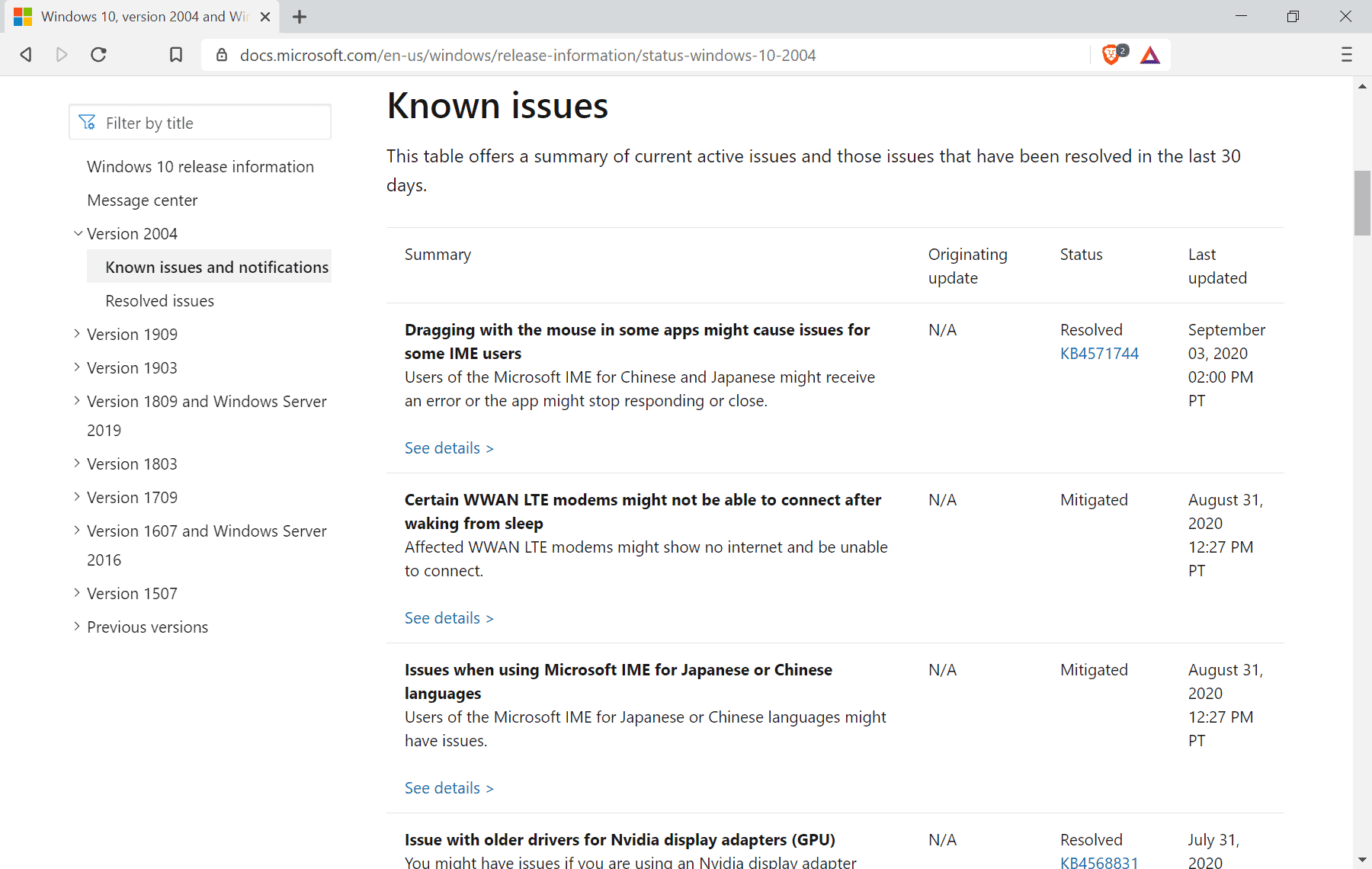




















I’m so disappointed! When I read the article’s title, I thought, “GREAT! Maybe soon my third-party Windows Update blockers will *actually work*!” But no-o-o-o-o, that would be too good to be true.
I guess my misunderstanding and ensuing disappointment stem from the use of ambiguous terminology. To me, an “update blocker” is a utility or utility feature deliberately employed by end users to prevent updates from being installed without their approval. I would call update blocks set by Microsoft to prevent installation of updates the end user actually *wants* … uh … “update blocks.” Not “blockers” — “blocks.” But I see Mary Jo Foley calls them “update blockers.” Where is George Orwell when we need him? ;-)
This is the kind of thing that’s usually set up before a product is released, not 5 years after. Microsoft is quick at collecting data and forcing downloads, but ridiculously slow at everything else.
Very useful info, Microsoft seems to be in the good road again, thanks @Martin! :D
Microsoft has their interns doing the web pages now? Or Everyone at Microsoft lack reading glasses? Why are all their blogs and web pages zoomed in so much? https://blogs.windows.com/windows-insider/2020/09/10/announcing-windows-10-insider-preview-build-20211/
That GIGANTIC font is AWFUL. I had to go down to 50% of the normal font size I use on a Dell Ultrasharp 24″ monitor using Basilisk browser.
Something is horribly wrong on Microsoft pages as I had to go all the way down to 25% zoom on Microsoft’s own Edge browser (the legacy version) as at 100% zoom it was such a gigantic zoom that it sprawled so huge over the page that only about 20% of the site was displayed with the rest way off the edges. Same with Fx ESR and Brave browsers where I had to zoom down from 100% to 25% and 33% to get a readable page that fit correctly on my 24″ widescreen monitor.
Interesting that Baslisk handled that mess better than other browsers. I hope I don’t need to peruse any Microsoft pages before they fix it!
I have limited vision but your referenced URL looks perfect to me on a 1920×1080 laptop when correctly set up to meet my requirements. I use Chrome magnified 200% when viewing ghacks.