Windows 10 Version 1903 support end is near (December 2020)
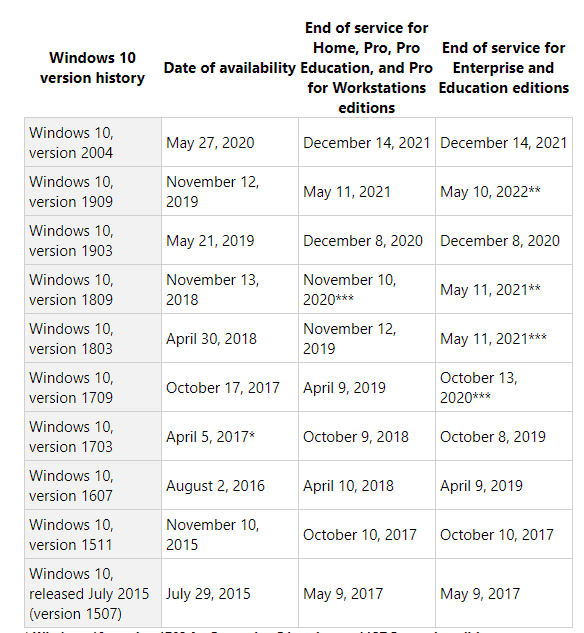
Support for the Windows 10 operating system version 1903 will end on December 8, 2020 for all supported editions. Windows 10 version 1903 was released as the first feature update for 2019 on May 21, 2019.
Since it is the first feature update release of the year 2019, its support lifecycle was set to 18 months for all editions. Home customers get 18 months of support regardless of the feature update that is installed; this is not the case for Enterprise and Education customers, as these get 30 months of support for the second feature update of the year.
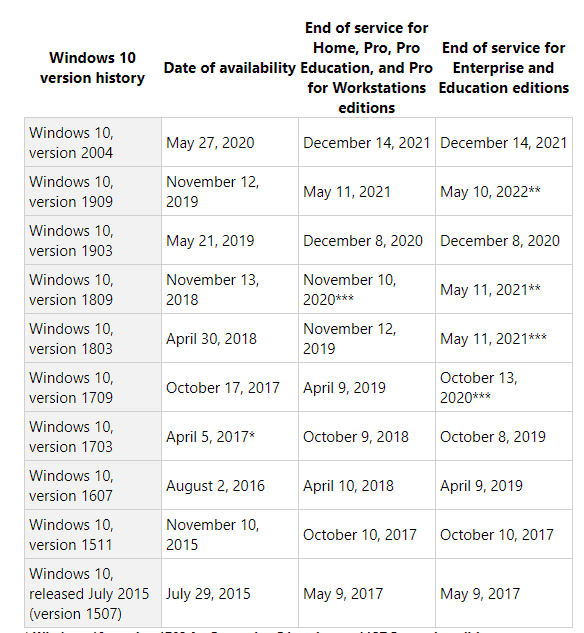
Windows 10 version 1903 support ends on December 8, 2020. Security patches will be provided on the day but no additional patches or support are provided after the date. Windows administrators have several update targets when it comes to keeping devices with the operating system version supported.
Windows 10 version 1909 and Windows 10 version 2004 are available currently, but Windows 10 20H2 will be released this year so that it could become a target as well. Microsoft recommends to upgrade to the latest version of Windows 10, and that is Windows 10 version 2004 at the time of writing.
Administrators who prefer to upgrade to Windows 10 version 1909 can use the enablement package to upgrade Windows 10 version 1903 systems to version 1909. Microsoft does not provide the update directly, but it can be downloaded from Ten Forums.
The release of Windows 10 version 20H2 is a lighter upcoming release that should not cause as many update blockers and issues as Windows 10 version 2004 or Windows 10 version 1809; both updates had their fair share of issues, with 2004 still having issues up to this date.
Coincidentally, support for Windows 10 version 1809 will run out on November 10, 2020 for Home customers. End of support was extended by Microsoft because of the global Covid-19 pandemic. The company started to push feature updates to devices running Windows 10 version 1809, and it is probably only a matter of time before Windows 10 version 1903 are upgraded automatically to a newer version of the Windows 10 operating system as well.
Microsoft did change its practice in regards to the distribution of feature updates in recent time. Feature updates are now offered as optional updates that should not install automatically anymore. The only exception to the rule applies to systems that are about to run out of support because of the installed version of Windows 10.
Now You: Which version of Windows 10 do you run, if any? (via Born)
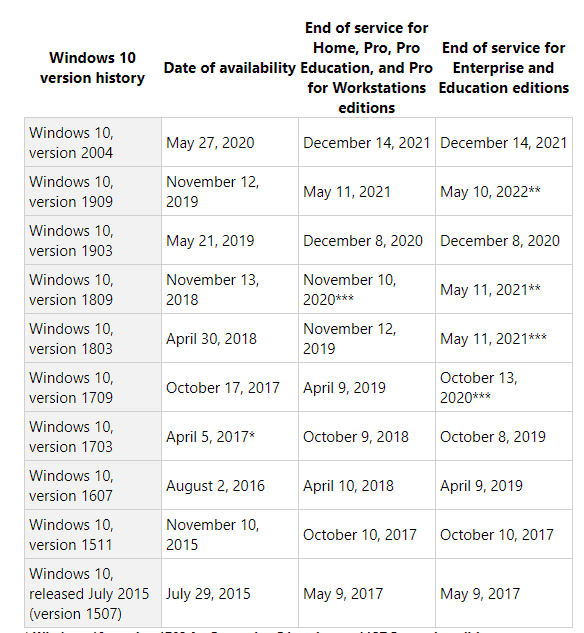




















Why is 1803 & 1809 supported until 2021 but 1903 ends Dec 2020???
Slaves? Are you aware of what slavery is?
Operating systems bro, no big. Choose one, jack up the privacy, don’t do anything illegal or embarrassing online, use Tor, etc. The 101 thing.
People who live for screens get their panties bunched up over Linux. People who allocate more time to doing precious living in the world while they can, back their crap up, and aren’t the types to pop off about “slavery” on a forum and can deal with the inconveniences of the behemoth or the fruit product.
Been on Windows for 25 years, no problemo. Been cruising along conquering worlds and just a few gnarly roadbumps once in a great while along the way, invariably solved in an hour or a day. Just upped to 2004, piece of cake, MS could not have made easier–and all my tweaks like stopping telemetry and Corona and all that carried right over.
I would also not have bothered spending time today were I not offended by the term “slave” in a time of deep and serious racial reckoning, but I must say, really, if the best your mind can do is parrot cliche and offensive terms, who’s the more indentured one here?
There’s a hack for being more original with words, but it doesn’t come from playing on a keyboard and kneejerk brutal judgments of decent people you don’t even know trying to solve small problems.
Really low common denominator posts here.
2017 PC is obsolete?
Micro$oft gives updates for no more than one (1) year?
You’re all slaves, are you aware of that?
With 2004 they gave me an amazing huge performance loss on both amd and intel workstations, I’m talking about 20-40% I/O slowdowns, but I must admit that the machines are old if not obsolete, two 2017 Intel I7 and two 2019 AMD Ryzen 7, massive slowdowns also on my friends laptops.
Will M$ buy me some new powerful machines to cope with the performance degradation of their inOS and the consequent professional income loss? Do they know the meaning of green economy or they’re running for the Guinness of Higher Obsolete Electronic Garbage Mountain?
This year only one monthly M$ nightmare (1909 pro) didn’t caused me serious issues.
Will Bill “The Philanthropist” finance a free cure for the headaches caused by M$ inOS?
Never never use any Microsoft product unless you have no choice. I would say switch their computers to a linux dustribution, but I don’t know if all of their software is compatible. Microsoft’s cash show is office365, they don’t care about windows anymore. They got sued recently for selling office365 data to their buddy Facebook. So I would also suggest to stay away for Office too if you can. I am not surprised that their are in bed with Facebook, they closed some months ago Mixer to promote Facebook Gaming.
Don’t forget to grab a copy of version 2004 while it is still available.
…End of support (for Windows 10 version 1809) was extended by Microsoft because of the global Covid-19 pandemic…
If updates/upgrades were reliable, it wouldn’t matter.
1909 works fine now, the networking issues it had for months are gone. Three machines on 1909 Pro.
I did a fresh install of 2004 two weeks ago and it works well, too. One machine on 2004 Pro.
If you’re more than a few releases behind with most Linux distros, a fresh install is usually recommended but MS thinks it’s peachy to go up five releases at once?
Knowing m$ they will entice people to newer versions with new features like DirectStorage. Hopefully its rolled out to LTSC.
Very glitchy and time-sensitive in term of support operating system.
I am fine with Win7x64 Esu
1709 enterprise, with most MS stuff disabled. I feel better off without Microsoft’s “support”. When 1709 becomes incompatible with my software then I’ll update, until then there is nothing I want from Microsoft and its “services”.
I installed the 2004 update a few days ago. It took around 2 full hours, multiple reboots and 4-5 Blue Screens to complete the update!
This is way past acceptable.
I got off that crazy train little over a year ago and moved to Windows 8.1 (with Classic Shell) instead, so I’m good until Jan. 2023! :P
Windows 10 1903 and earlier should upgrade to 1909.
Download ISO from Heidoc.net.
Don’t touch the malignant 2004.
What’s bad about 2004?
I upgraded to 2004 on all my PCs :)
If you’re using Windows 10 right now, you should not run anything other than 1507, 1607, 1809 or 2004. Makes sense.
1511, 1703, 1709, 1803, 1903 and 1909 are obsolete.
I would be partially agree, mainly because W10 15.11 (as you said it’s obsolete now) was for me the best version of W10 ever for my notebook, absolute everything working so good, so fine and so amazingly ‘bug free’ that I won’t ever forget the enjoy of that version. Furthermore, it was the last version of W10 that worked 100% fine with my LG smartTV HDMI connection at first plugin, really faster device connection with no glitches. Anyway, my sister has installed W10 2004 days ago and it works good again with my LG tv, so probably I will format my notebook in order to install it as soon as possible before start classes. Thanks @Martin for this review. :]
You should stick with the old if you want control and privacy. There’s nothing in the new versions worth the headache. Windows 10 is getting more intrusive everyday and its scary. New features are being controlled server side. They can change the appearance, settings, or add advertisements anytime they want without your permission. LTSC 2015 is the version to use because it has the least modern traps. Soon the only safe way to run Windows is inside a virtual machine with no network.
“If you’re using Windows 10 right now, you should not run anything other than LTSC”
FTFY :)
More or less what I said ;) But people always jump on me for saying it.