First look at Microsoft Edge's Search in Sidebar feature
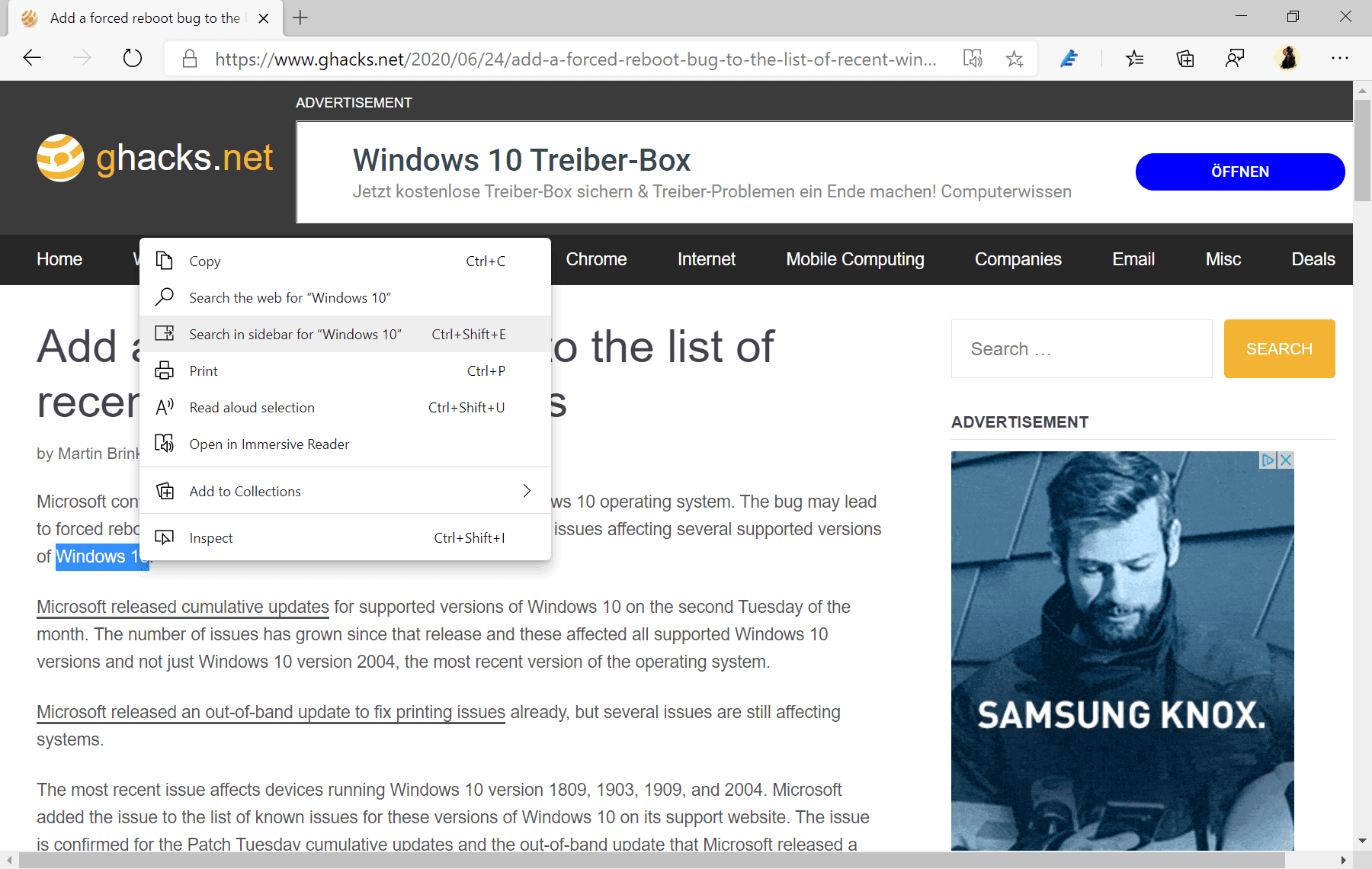
Classic Edge had a feature that allowed you to run searches in a sidebar in the web browser; Microsoft has now added an improved version called Search in Sidebar to the most recent Edge Canary version.
The Chromium-based Microsoft Edge web browser does not replicate the functionality of the classic Edge browser completely. Some features won't be supported by Microsoft's new browser at all, others are not yet implemented but promises. One of the latter is Search in Sidebar, a feature designed to make context-based searches more comfortable in the new Microsoft Edge browser.
The feature is available in the most recent Microsoft Edge Canary version at the time of writing. Microsoft plans to introduce it in Edge Beta and Stable eventually as well.
There is one caveat that users need to be aware of: Search in Sidebar works only if Bing is the search engine in Microsoft Edge. You can verify that this is the case by opening the Search management page in the Microsoft Edge browser: edge://settings/search. You need to make sure that Bing is the selected search engine under "search engine used in the address bar". Note that you need to restart the Microsoft Edge browser when you have changed the search engine back to Bing.
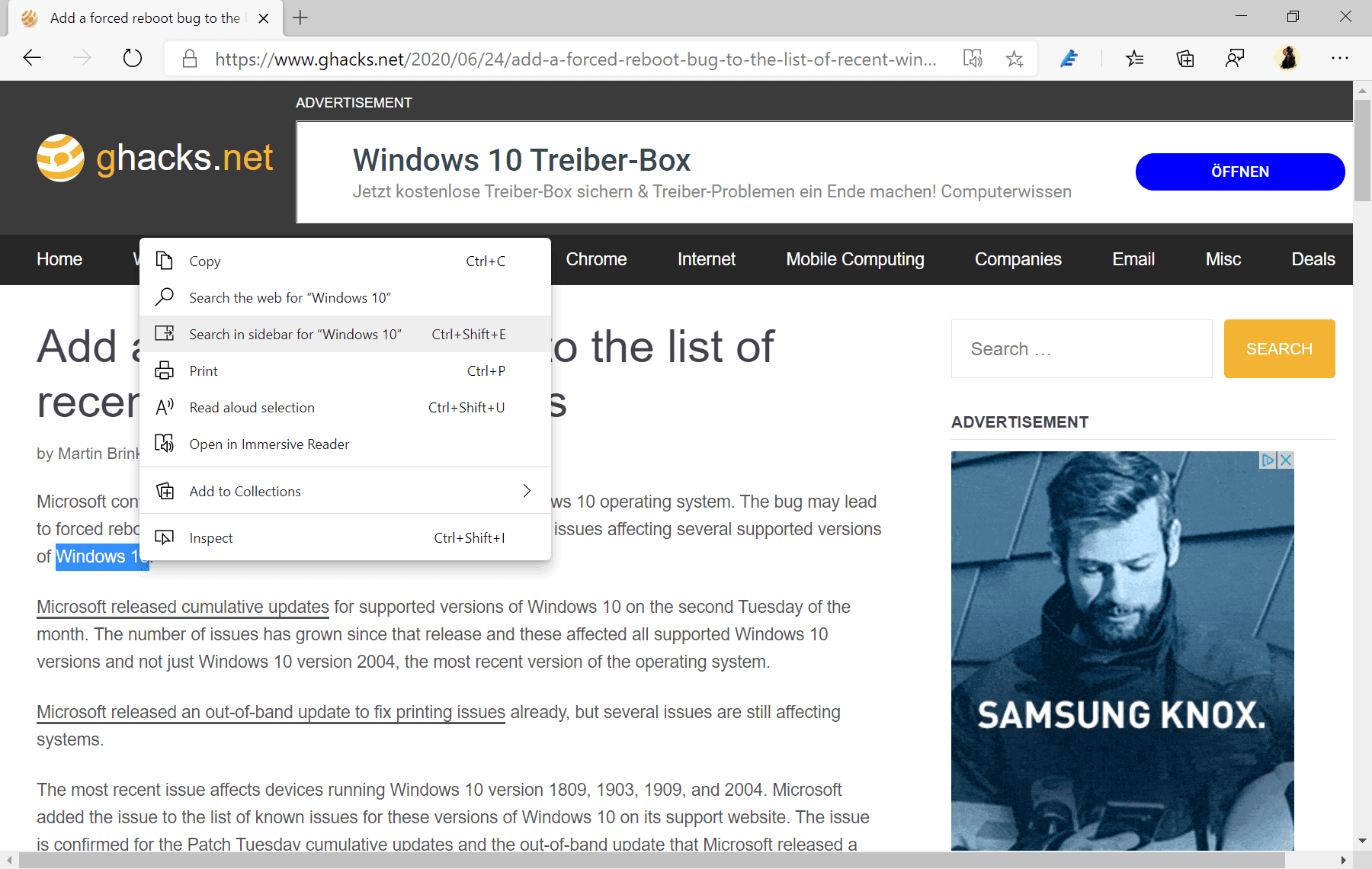
You will notice a new option in the right-click context menu of text selections in the browser. Select "Search in Sidebar for" from the context menu to use the new search feature.
A sidebar is opened automatically when you make the selection; it displays the search results for the selection in the sidebar. The default list displays the full search results but you may switch to Image or Video results only using the interface.
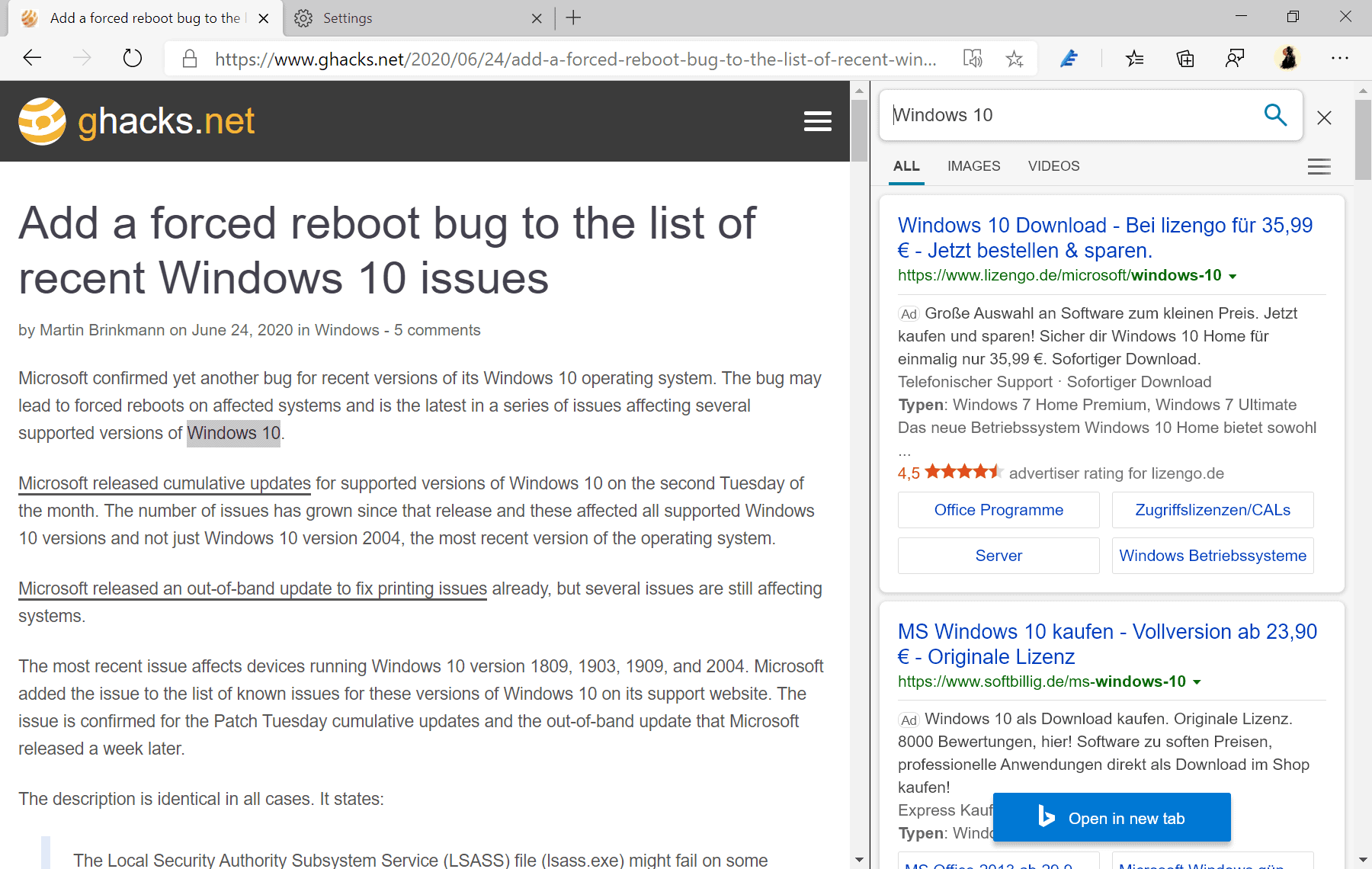
A search field is displayed as well to modify the search term to run different searches in the sidebar.
Closing Words
The main benefit of Edge's new Search in Sidebar feature is that users can keep a website open in the browser and display search results at the same time in the same tab. Something similarly can be achieved with different means as well, e.g. by displaying two browser windows side by side, using Vivaldi's tab tiling functionality, or add-ons like Search in Sidebar for Firefox.
Downside to Microsoft's native integration of the feature is that it is restricted to the company's own Bing search engine.
Now You: How useful is a sidebar search option in your opinion? (via Techdows)
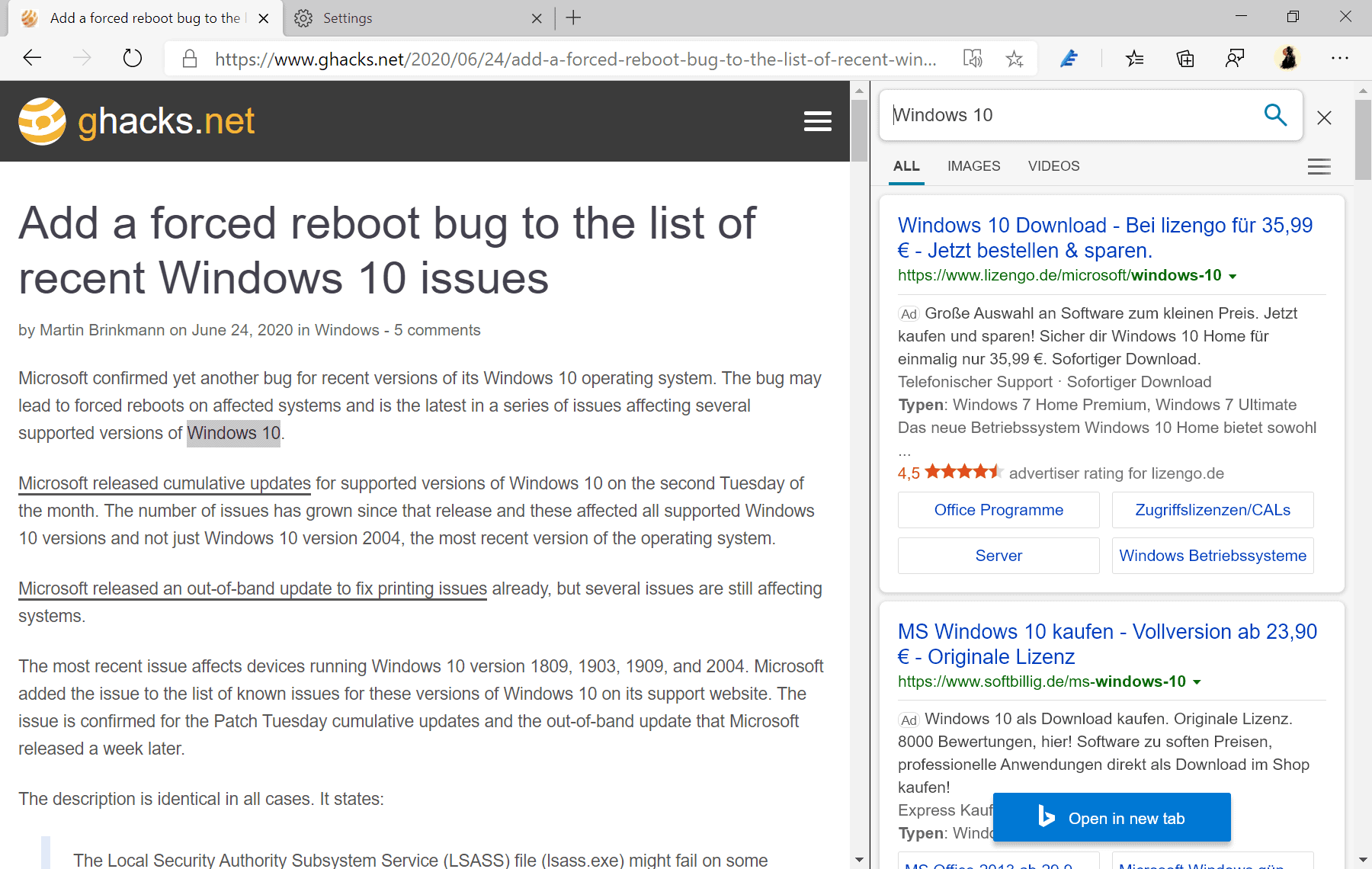





















Hate inc,
According to a rule from the European supreme court from 2014. Google had to pay off 5 billion in penalties but Google made more money.
The same goes for Microsoft their penalties are always less than that they made financial Wise.
As a specific example, I give you the worst company of them all: Amazon there making deliberately by setting the price so low that they’re going make over 100 million losses on the diaper market, and by doing so they destroy the opponent.
And this is just one example of the way companies like Amazon, Microsoft, and others are doing business.
Disgruntled no informed yes.
“Their penalties are always less than that they made financial wise”?
So you think they should be penalized to where they make no profit. Hmm, I think most folks would think that that’s an extremely high penalty, and not the norm. But I like the idea, such as when you get traffic ticket, the penalty should be a fee that takes most or all the money you make.
I know that sounds crazy and extreme, but then I am not normal. We should be friends.
As for your “specific example” about “penalties”, you oddly give an example of “doing business”, which is not a “specific example” about “penalties”.. But no matter, as my cognitive abilities are likewise jumbled and unfocused, which doesn’t mean I know what I’m talking about, because clearly we don’t.
It sounds hilly illegal by European law to restrict the search engine to your one brand.
“Search in Sidebar works only if Bing is the search engine in Microsoft Edge.”
It goes into the right of free speech! Microsoft is doing their same old dirty trick again first offending (even rape) the law and a few years later after the supreme court has settled the dispute the comply/obey!
You sound rather disgruntled and misinformed, and that’s why we love you!
Good for those who like this feature, but hoping they also include flags to turn off features we don’t need.
This feature was somewhat meaningful in Classic Edge when used with Cortana because it allowed some context specific searches and extra information on the fly. This is probably why this feature requires Bing, which is basically Cortana’s source of knowledge. Mildely useful, but actually not very convincing.
The new Edge is already becoming bloated with useless features.
How searching for something in a sidebar is more productive than searching in a new tab? I don’t see any difference. Better stick with Chrome, at least they aren’t adding useless bloat.
Forced usage of a feature is now called a “downside.”
Got it!
@VioletMoon
How do they force you to use this feature? Is not the use of it optional?
I hope you have a good explanation, as I fear you may have committed a sin.
https://en.wikipedia.org/wiki/Thou_shalt_not_bear_false_witness_against_thy_neighbour
Yup.. My browser forces me to use porn, but I wouldn’t call that a “downside.â€
The last time I opened a site using a sidebar in I don’t remember which browser, I realized that it was done without the extensions. Hello analytics & ads & popup…..
gHacks‘ Days of Edge… Interesting series of articles.
nope. just open a new tab or window. also Vivaldi’s tab tiling is better, which is a direct replacement to Opera v12’s MDI functionality – something which Microsoft is well aware of, since Office 2010 supports it as well.
this implementation is very limited.
I tried using Vivaldi a few days ago. The browser is so bad. I thought I could get used to the user-unfriendly UI, but there are far worse problems. On many websites Vivaldi is literally struggling.
Using Discord for web and scrolling previous chat messages causes it to stutter to an annoying levels. Interacting with YouTube buttons and full screen transitions is also a pain.
Reddit is another website which causes Vivaldi to go nuts.
Those are websites I spend a lot of time and I won’t stand for the browser to give me such a subpar experience when Chrome and every other Chromium-based browser works just fine on the same websites.
I blame their custom UI, which only makes everything more complicated and worse.
I don’t use reddit and discord, but Youtube here performs okay. Overall the performance is somewhat subpar to vanilla Chromium though, but they’re getting there, almost. I remember a couple of years ago VIvaldi was unusable on wallhaven.cc, but noawadays it works just fine – tested on the same machine. I guess Blink and V8 simply aren’t built for complex things.
Do note that I disabled UI animation both within Vivaldi and Windows (7), so that probably also helped a bit.
@Yuliya
Before I would be OK with jumping through hoops to get things done and I would even be excited about it, but nowadays I just want to get shit done with zero effort. I’m not the high school nerdy kid anymore who loved tinkering with computers and exploring new stuff anymore.
@The Equestrian
Same here, except for me, I was constantly fussing with superfluous tech options because I suffered from OCD, schizophrenia, cognitive dissonance, hoarding disorder, bipolar disorder, megalomania, and bruxism, which I’m sure Yuliya can all relate to.
Yet now that I Candy Flip each month, I don’t care to fuss with tech anymore, and everything works great.