Dell and Lenovo publish list of tested devices compatible with Windows 10 version 2004

How do you find out if a particular device is compatible with Microsoft's latest version of Windows 10, Windows 10 version 2004 or the May 2020 update? While you could give it a try and see how it goes, it is usually better to find out if a device is compatible before you run the update.
Windows Update might block the update on the device as Microsoft tends to roll out updates over time and blocks certain devices from getting the update. All bets are off on the other hand if you install the operating system using an ISO image. You will notice that a device is not compatible during installation, but that means spending some time up to that point.
PC manufacturers Dell and Lenovo have published compatibility lists. These cover devices that the companies have tested to find out if a device is compatible with the new Windows version.
It is a good idea for Dell and Lenovo PC owners to check the compatibility list first before the update is installed.
Tip: you may also want to check Microsoft's list of known issues of Windows 10 version 2004.
Lenovo

Lenovo customers may point the web browser of their choice to this support page on the Lenovo website. You may enter a serial number at the top to find your PC or laptop, use the "select your product" option, or use Ctrl-F to find it in the listing.
Lenovo lists the following product families as the main entry points.
- ThinkPad laptops
- Lenovo Notebook/Ideapad
- ThinkCentre+AIO
- IdeaCentre+AIO
- ThinkStation
Limitations may be displayed below each product category listing that highlight specific issues for certain devices. Workarounds and mitigations may be displayed to resolve the issue, e.g. by installing a newer driver or even restoring the older version of Windows.
Dell
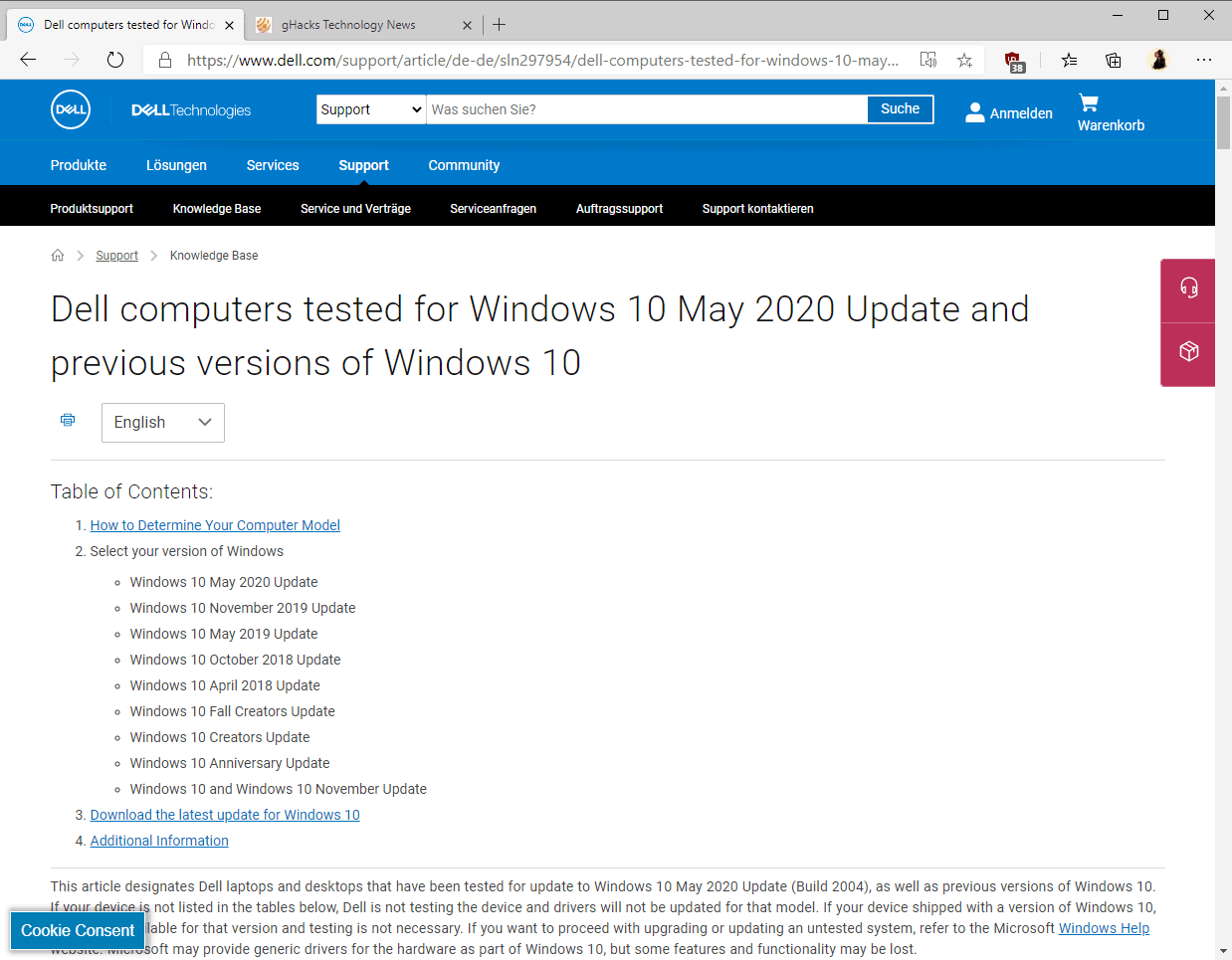
Dell's support page lists product groups and devices as well. The company provides information on determining the computer model; helpful for customers who don't know the exact make and model of the device. Everyone else may use Ctrl-F to jump to the device directly on the page.
All devices listed by Dell have been tested for compatibility and should work with the Windows 10 version 2004 operating system.
Dell notes that it has not tested any other models and that it won't provide driver updates for untested devices.
Closing Words
The compatibility listings are helpful but it is still possible that a feature update may not install correctly; incompatibilities may be caused by installed applications or additional hardware devices.
Devices not listed on the manufacturer's website may still receive the Windows 10 version 2004 update just fine, as not being listed on the page simply means that the device has not been tested by Dell or Lenovo.
Now You: Do you check the compatibility of your devices before you run updates? (via Deskmodder)
























Not sure what this means beyond support from Dell or Lenovo if something goes wrong. I can run a 10 year old Dell laptop with the latest Win 10 version, various Linuxes, whatever. I can understand if the devices listed were low cost and basic but many are high end machines that should be fine for years.
I bought a Dell T30 Server a few months ago that was certified only for extremely expensive subscription MS and Ubuntu OS’s and it will run anything. It’s designed for reliability, otherwise it’s more or less a desktop computer with a Xeon processor. Dell would certainly like to sell a $2000 OS for a $400 machine, you bet they would! I use free Ubuntu :)
It’s not like MS is suddenly going to decide your device can’t be updated with 2004 at some point; leaving users alone is antithetical to them.
I am owner of both Dell and Lenovo laptops, I could find right away that both my machines are compatible with the 2004 update. Thank you for this useful piece of information.
” they will no longer “support†your machine”
The managed to scare a lot of Windows 7 users into downgrading to 10 by saying that and claiming there would be massive security risks. I’m still running 7 on two machines without even a firewall much less an antivirus. Running Win 10 enterprise 1709 besides that. I keep waiting to upgrade to a new version but there has yet been any reason to.
Fear sells. “Security” is especially fearsome.
OTOH, many, maybe most, users just click, swipe and hope with no interest in learning how things work. Security updates are probably very useful for them but constant, broken OS updates aren’t.
Since MS calls the shots with Windows 10, its hard to blame manufacturers for limiting support. That part, part of the blame goes to the manufacturers who manufacture bewildering variations of model. About half way down the page on the following link, click ‘show all’ to see a list of Dells currently compatible devices:
https://www.dell.com/support/article/en-au/sln297954/dell-computers-tested-for-windows-10-may-2020-update-and-previous-versions-of-windows-10?lang=en
Start scrolling!
Somewhere down there my Inspiron model is listed. However, there is no hurry to update. Whether declared safe to update is not the entire consideration. You still need backup (two sources to be reasonably confident) and time, including time to fix problems if update fails.
Good-old Thinkpad T430 (2012) – no problems during and after the update.
I find it irritating that now a manufacturer can tell you, after say three years, they will no longer “support” your machine, *whatever this means. Previously you could buy a PC running Windows 7/8, and it would be guaranteed to come with 10 years of security support. This is b/s on so many levels, especially since you don’t need any “special” support coming from the manufacturer, it will, most likely, work just fine, using whatever the latest drivers manufacturer provides, or Windows can pull from WU.
* You can run LTSC 1809 x64, on 2008 hardware (Core2 era CPU and 8/9000 Nvidia GPU), with 4 to 8GiB of DDR2, just fine. To top it all, you’d be good until 2029 from a security pov. I hate planned (false, in this case) obsolescence. Windows’s strenght IS the fact that you can run an OS released in 2018, on a machine from 2008, while enjoying both software from 2020 and from 2000.. The impossibility of doing such things is the reason why Linux has about 3% market share. Fact.
“Previously you could buy a PC running Windows 7/8, and it would be guaranteed to come with 10 years of security support.” Best phrase that shows clearly the shameless of W10.
I have X250 Thinkpad with Windows 10 2004 installed (clean install) and the only thing which seems to be broken is adding a network printer (it gets stuck at “Connecting”).
“adding a network printer”
That’s a driver or software issue if your network connection is working with everything else. Win networking without a server is known to be flaky.
Well, no big issue if you print nothing at all for at least six or twelve months. :]