Latest Gog Galaxy Update brings subscription management
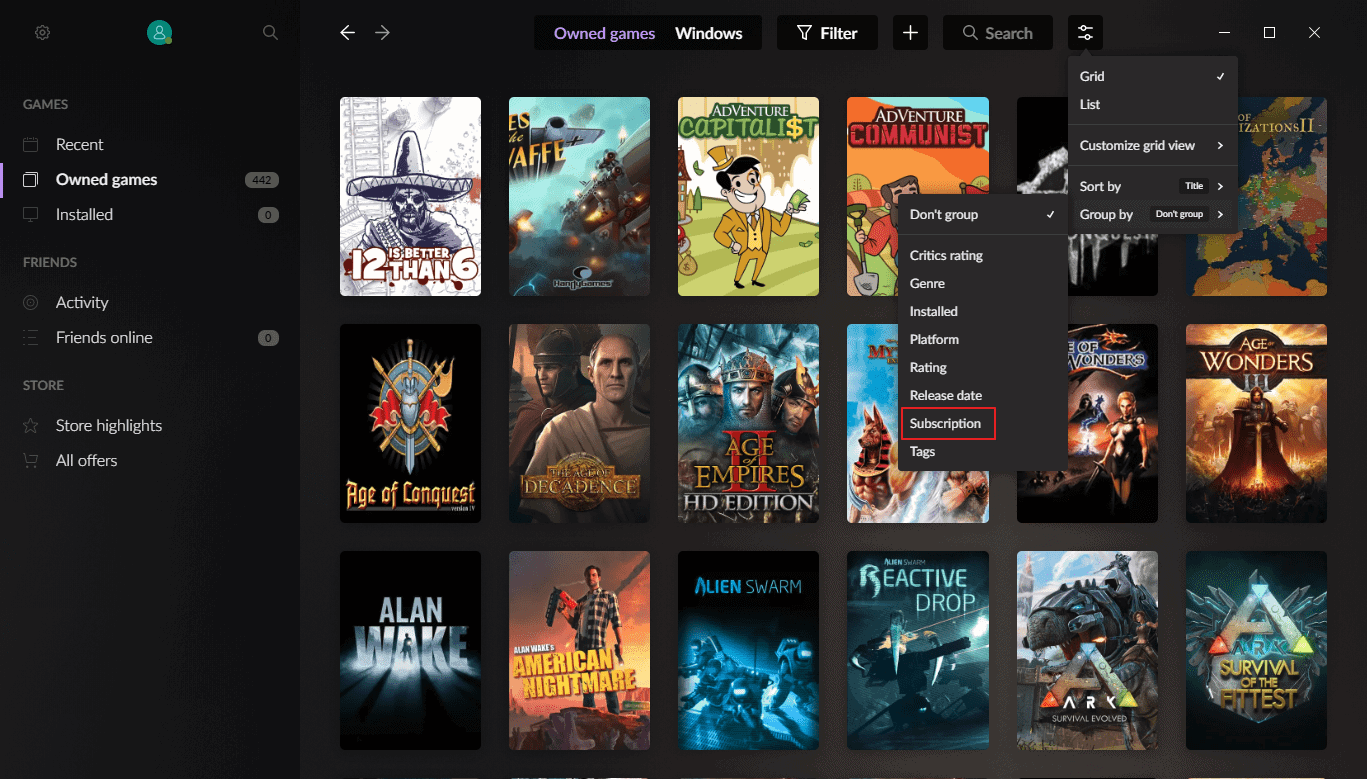
Gog's Galaxy 2.0 client is still in beta officially but that is not keeping the company from introducing more and more features in the gaming client. The April 2020 update, called Theia, introduces subscription management, options to link multiple executable files to any game, and improved game management options.
The game client is completely optional but that is not the only difference to other clients such as Steam, Origin, or uPlay. Galaxy comes with a set of features that you may only find in that client, e.g. the ability to rollback to a previous version of a game, management of games across different gaming platforms, DRM free games, and a lot more.
The big new feature in Theia is the ability to manage games from subscription services. While the client does not support subscriptions from all gaming companies and publishers that support subscriptions, you find that popular subscription services such as Game Pass for Windows are supported. If you are subscribed to one of these services, you may toggle the display of these games in Settings under Features.
Subscriptions is a new sort option which you may activate to group the selection of games by.
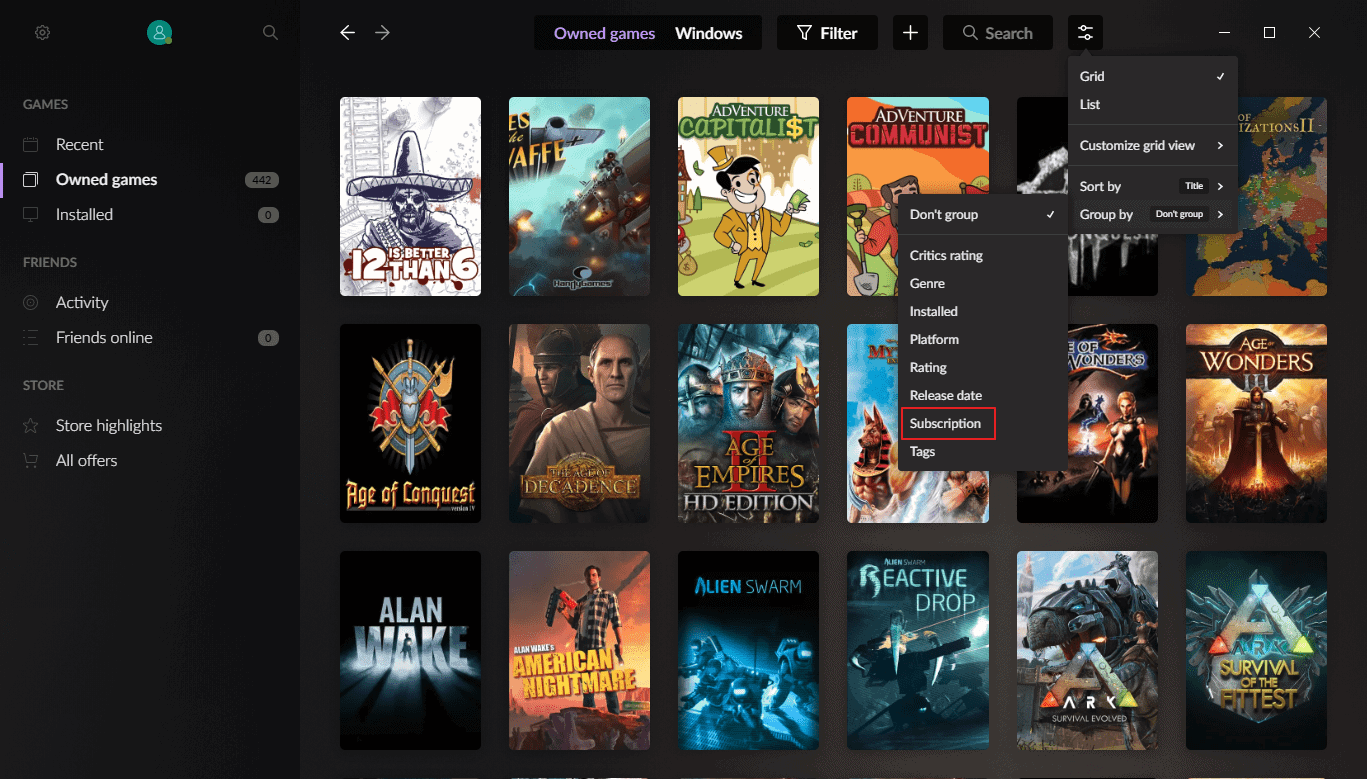
Another new feature allows Gog Galaxy users to change sorting titles of games to modify how they appear in game listings. You can also change the actual game title if you want but that is no requirement. The new feature unlocks some interesting options in the client. You could name games that you want to play in a way that makes them appear at the top of the list or games that you have no interest in playing so that they appear at the end.
Another new feature brings back options to launch additional executables and custom executables for games; this paves the way for launching mods, map editors, manuals, and other modifications directly from within the client.
The context menu has received several new options in the latest update next to that. It is now possible to add executables, manage the installation, check for updates (on Gog only for Gog games), and to rate games.
Closing Words
Gog continues to improve its optional gaming client; it gets better with every update. Cross-management of games is a welcome feature as it allows users to browse all available games using a single client and to launch them from that client. While that still requires that the "other" gaming client is started if the game does not come from Gog, it is still a good idea in itself. Gog plans to introduce cross-platform chat, one of the most requested features for gamers who need to communicate with their friends.
You can download the latest version of the Gog Galaxy 2.0 client from the official website.
Now You: Do you use gaming platforms?
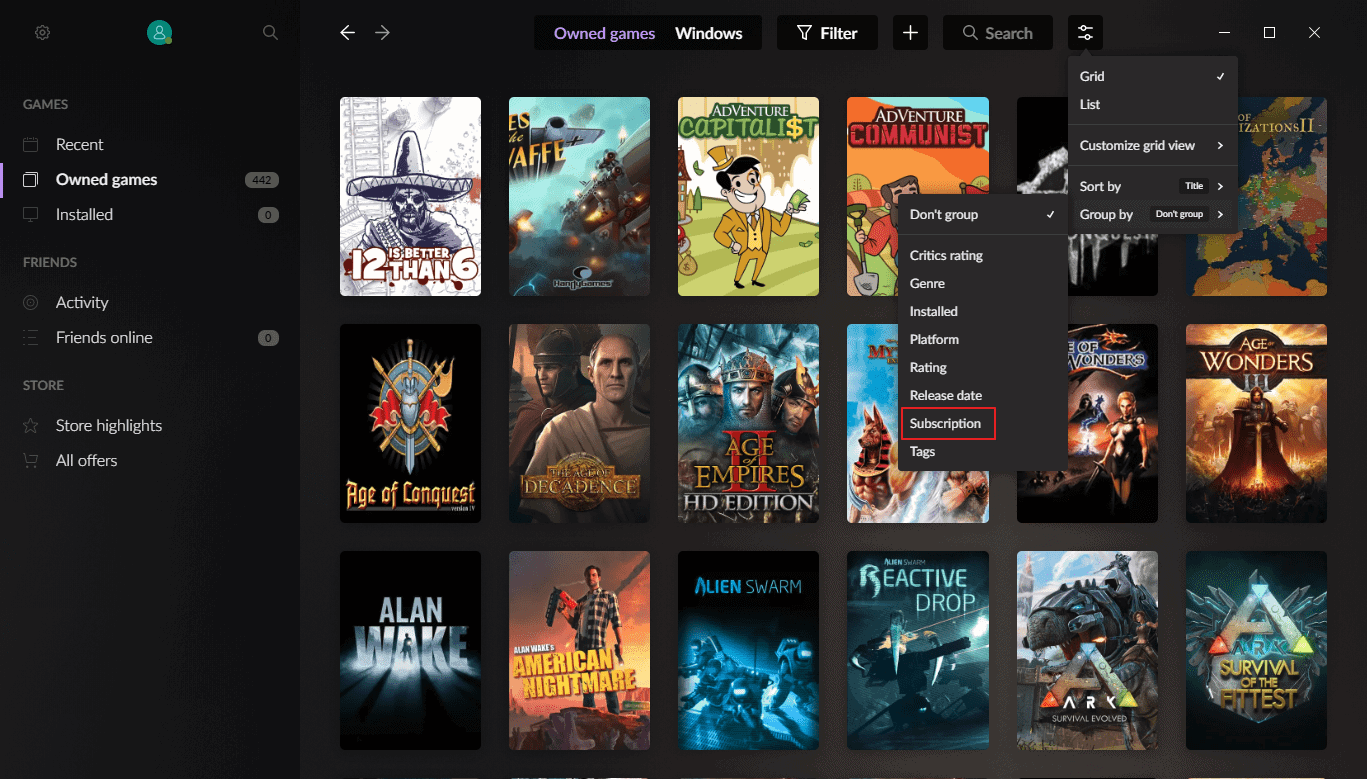























It’s too hard to read.
Most of the UI is white text on a black background and it feels like staring at your phone at max brightness right after you wake up in the middle of the night and your eyes still aren’t adjusted to light and it’s outright painful… for real.
Steam also has white text on a dark background, but they have picked their colors better and it doesn’t have this issue.
So far GOG Galaxy 2.0 is unusable for me because of this, I still have version 1.x which still looks the way a normal program should look like – NORMAL.
There is still room for improvement but i already prefer it to Steam.
I like how dedicated they are to bring everything under one banner. It’s great. Once they have the basic functionality done the way they want, I hope for some additional options. I would love to have a TV / Big Picture mode integrated with some open-source database to filter games by controller support.