Antivirus for Windows 7: support continues
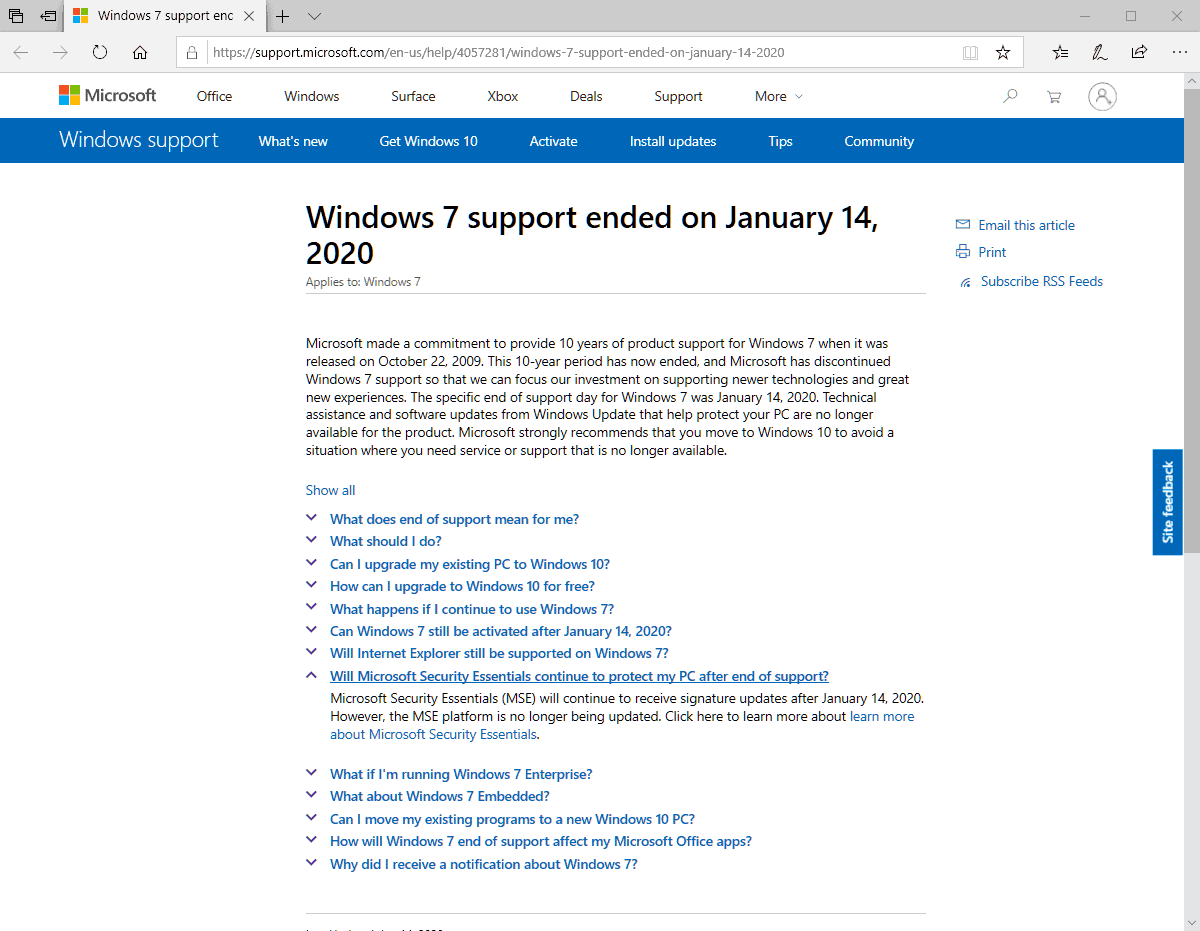
All antivirus solutions remain supported on Microsoft's Windows 7 operating system after Microsoft ended support for it on January 14, 2020.
The Windows 7 operating system has a large usage base even after support end. While the trend showed a decline for some time, latest NetMarketShare usage stats suggest that it is still installed on over 30% of desktop devices worldwide.
Enterprise customers and businesses may buy support extensions for up to three years; Microsoft decided against making the same offer to users of Home versions of Windows 7.
While Microsoft's support ended in January, some of the company's products and most third-party products continue to support Windows 7 at least for the time being.
Antivirus solutions are essential for devices that connect to the Internet or public networks, especially if the operating system itself is out of support and won't receive security updates anymore.
Tip: Home users may use the solution provided by 0Patch to receive some free (some paid) security patches for Windows 7 after support end.
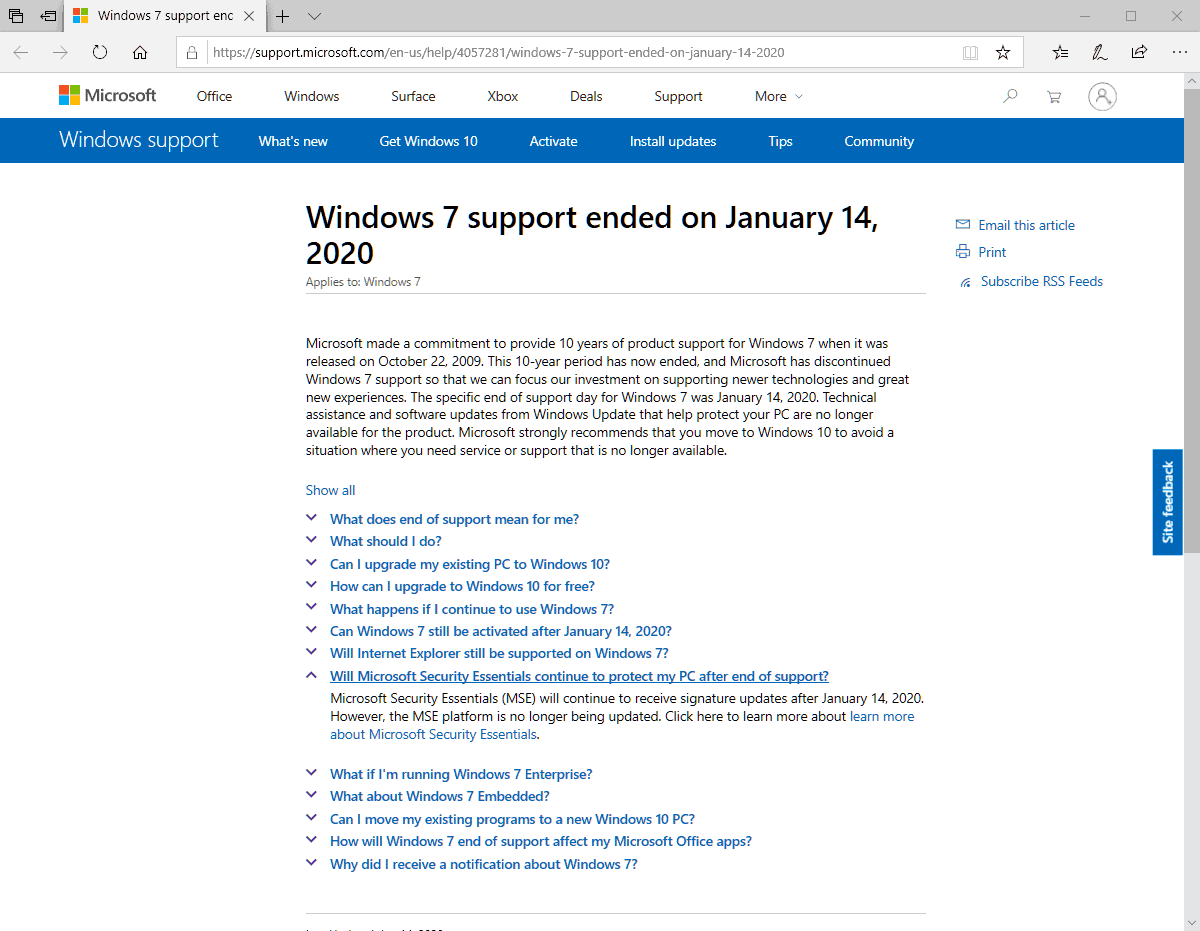
Antivirus solutions never provide 100% protection and that is even more so the case when it comes to operating systems that are not supported with security patches anymore. A good antivirus solution may however prevent certain attacks or reduce the impact that these attacks have, especially if it is updated regularly.
German antivirus testing institute AV Test wanted to know which antivirus solutions would continue to support Microsoft's Windows 7 operating system after support end, and for how long.
The institute contacted antivirus companies to find out and published a table of its findings on its website. According to the information, most antivirus solutions continue to be supported on Windows 7 for at least two years. All companies continue to support their antivirus solution with signature updates for the time being.
Here is the summary:
- Microsoft Security Essentials -- no more program updates, but signature updates continue to be provided.
- Sophos -- on premise support until December 2020, cloud-managed support until June 2021.
- McAfee -- at least until December 2021.
- F-Secure - at least until December 2021.
- Avira -- support ends November 2022.
- AhnLab, AVG, Avast, Bitdefender, Bullgard, Carbon Black, ESET, FireEye, G Data, Ikarus, Kaspersky, K7 Computing, Microworld, PC Matic, Quickheal, Sqqrite, Symantec/NortonLifeLock, ThreatTrack / Vipre, TotalAV, Trend Micro -- support for at least 2 years.
Now You: Still on Windows 7? What do you plan to do about it? (via Born)
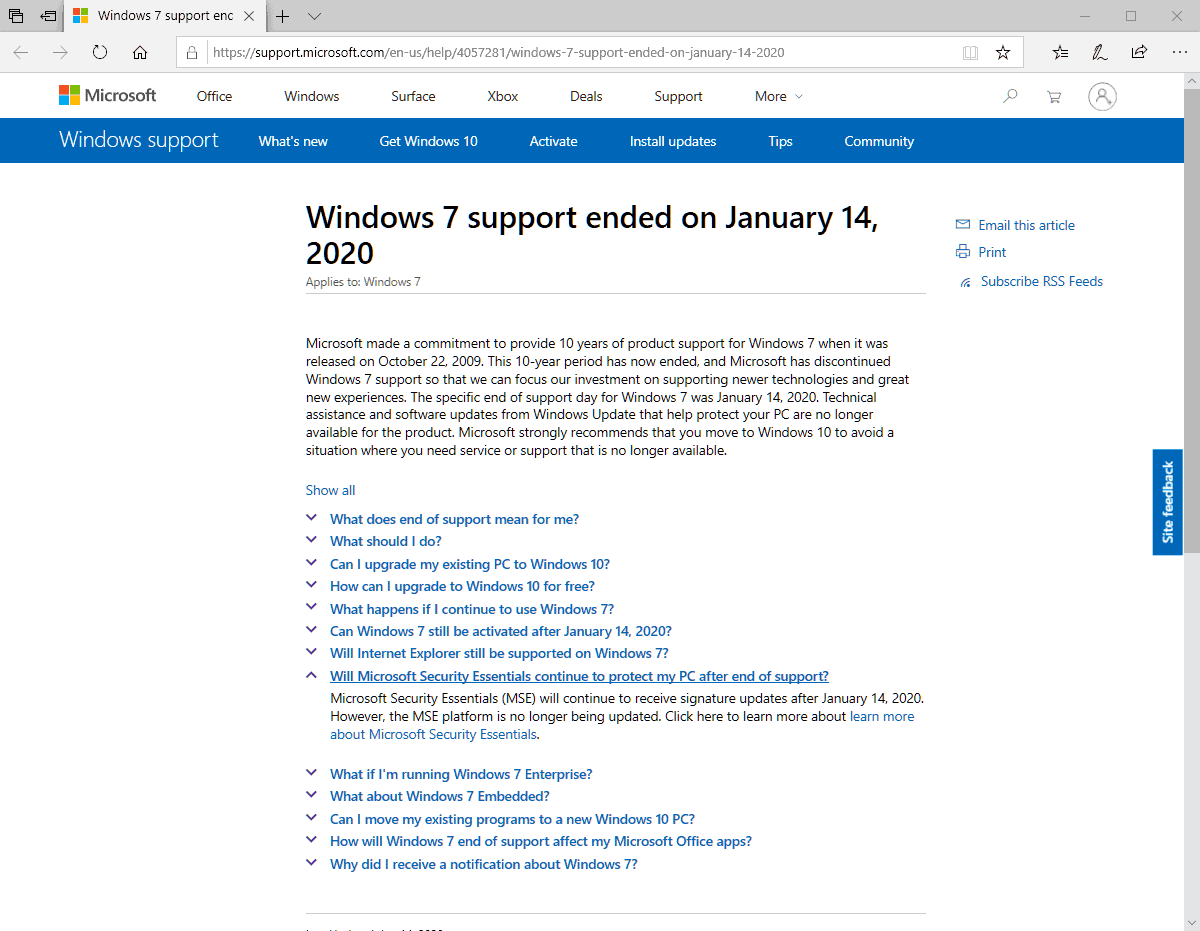






















What about panda free antivirus?
Sun’s
I want to thank you for being so nice as to continue to update mse for my windows 7 pro.
Use Comodo Internet Security Premium since M$ will no longer make any architectural change in Windows 7. Best of all it’s free.
Thanks for the informative article, good choices in there as I plan to use Win7 x86 and x64 Pro for as long as I can online.
With regards to the Win XP sideline,
I’ve been using XP Pro online and offline mostly, since 2014
It just keeps on working with the older programs I use it for CAD/Graphic programs and office. System svhosts and resources are minimal providing a fluent quick OS with no background mystery resource hogging processes comparible to the likes of Lxqt/Lxde linux distros.
It’s a breath of fresh air (read, bliss) after using W10 /8 and 7
Microsoft have put us all in a horrible situation with either Windows 10 privacy nightmare or Window 7 out of support. I’ve chosen Windows 7 out of support. Windows 10 is the malware now. What a horrible time for computers, gone are the glory days, here is 1984.
Who made the judgment that MS could drop a huge percentage of its customer base? Win7 “is still installed on over 30% of desktop devices worldwide.” Nadella clearly believes the future of MS is in cloud services but cutting off that much of MS’s base just seems nuts to me. You can lead a customer to a new OS but you can’t make them adopt it.
I’m posting from XP. I also have more recent versions, but some programs do not work, as Outpost Firewall.
Anyone who’s been following what’s happening outside of the OS will realize that third part software cannot be kept up to date for ever on old OS versions. Many vendors have already announced EOL for their products on Win 7.
Some will say, that is fine. We can get by with older versions.
But, as technology changes, and, as hacks become more sophisticated, Win 7 users will no longer be able to keep up to date.
Are there any Win XP users still out there?
@pHROZEN gHOST: “Are there any Win XP users still out there?”
There sure are. It’s always hard to get reliable numbers about how many people use which operating systems, but looking at a few sites that monitor the operating systems used to surf the web, about 0.5% of web users are running XP. That obviously doesn’t cover people using XP for purposes other than web browsing.
Good article. That was needed.
why the hell should someone risk and use daily windows 7 at 2020? It’s so hard to make an upgrade at Windows 10 after so many notifications you have by Microsoft about all risks and safety reasons?
@Anonymous:
Perhaps because there are a lot of people who find that Win 10 isn’t worth using, and they aren’t willing or able to switch to a completely different OS.
I think you’ve mentioned at some time before Microsoft Enhanced Mitigation Experience Toolkit (EMET) which is available for Windows 7:
https://www.microsoft.com/en-us/download/details.aspx?id=50766
This in addition to running as a normal user and not as admin and running an up to date web browser seems to be the best that might be done when using Windows 7 (online) going forward (maybe also getting the 0Patch security releases as you’ve indicated).
I was interested to see my Windows 7 SP1 Professional and Home Premium installations are still receiving signature updates – this is for
Windows Defender on Windows 7 SP1
Client Version: 6.1.7601.23403
Engine Version: 1.1.16600.7
– and not for Microsoft Security Essentials (is Windows Defender on Windows 7 SP1 different…?)
Personally speaking I wouldn’t use any live antivirus beyond Defender and haven’t for 5-8 years. The latest news reporitng about illicit data mining confirm me in my opinion. I scan new executables using VirusTotal, use ClamWin Antivirus for manual sweeps now and then though it brings up lots of false positives still, and also the better Malwarebytes adwcleaner currently I think at version 8.0.1. That as well as keeping drive images and avoiding dodgy websites and emails from the unknown.
I’d be using Linux for online activities in a dual boot setup by now but for the ongoing uncertainty I have about which distribution is best for the near novice whilst at the same time being the most stable and secure.
My choice was Linux Mint. It has a very Windows type feel, is currently running the latest kernel, and has been rock steady for me for some 3 years now. It has 5 year support, and upgrading in place is not overly difficult; even if going to a new version # (say, from 18.3 to 19.1). There is an active support community and it updates regularly, on the order of every day or two. If installed on a separate hard drive that is installed on the same computer as your Windows installation, you can access the data on that Windows drive (can’t use the software, but data is accessible). I’m 65 years old, and not overly technic-centric (though tech literate). I did have a bit of a learning curve, but if you can read you should have no trouble. There’s plenty of stuff up on YouTube, as well.
Hope this helps.
Why would i choose any of these outdated tools over OSArmor which is far superior and much lighter on resources?
https://www.ghacks.net/2017/12/19/osarmor/
@beetlejuice:
You are aware of that older operatingsystems are safer then Windows 10 due to all bugs/leaks ?
I still use XP x64 online. No infections. Friends with Windows 10, using Defender or third party solutions, have had several infections. What does that tell You ?
It is not always possible to update to any newer update either due to incompatibility.
Stop spread fearmongering and fud !
People getting several infections on Windows 10 tells me that they don’t know what they’re doing. I’ve used Windows 10 for more than two years and have had zero infections. I imagine if those friends were using Windows XP, they still would have been infected.
Ooops. The answer should be to the one below me “Anonymous”. Sorry about that mistake….
I noted that MSE signatures were provided on my Windows 7 system after the official end of support. As far as program updates are concerned, MSE has not received any such update in years. I am grateful for this article.
I would not have quit 7 if the signature updates had been discontinued. MSE reports zero – zero – stopped attacks or malware removals in all these years. I wouldn’t have needed it anyway.
My main system is Vista, 32-bit. It’s absolutely not as bad as the popular meme claims. In addition, the post-Vista file explorer is horrible, without the ability to use the quick filter in most views, even without the ability to save views and window sizes for specific folders. (7’s WMP also fails to save the fullscreen setting). The Explorer was further crippled in 8/10.
In my experience, people who will continue to use 7 might eventually encounter non-working applications, because Microsoft will refuse to offer up-to-date runtime libraries for 7. I cannot install applications targeting newer versions of the .NET Framework, for example.