Wine 5.0 has been released
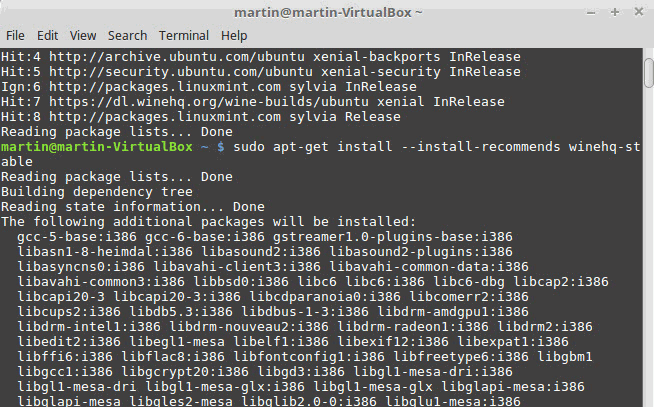
Linux users rejoice; the team behind the Wine application has released Wine 5.0 for all supported operating systems. Wine 5.0 is as usual available as a binary for certain systems, e.g. Android, Ubuntu, Debian, Fedora and Mac Os, and as source code.
Wine 4.0, the last major version release, was released one year ago in January 2019. Wine, in a nutshell, lets Linux and Mac users run many Windows applications on their devices. It is great for users who switched to Linux or Mac OS X but want or need access to certain programs.
Games play a core part probably. Valve uses a modified version of Wine on Steam to provide Linux gamers with access to Windows game.
The developers made over 7400 individual changes in Wine 5.0 when compared to the previous version. The official Wine HQ blog highlights the major changes "built-in modules in PE format", "multi-monitor support", "XAudio2 reimplementation", and "Vulkan 1.1 support".
The full release notes are huge and provide details on new features, improvements and changes.
The development team notes that "most modules" have been built in the Portable Executable (PE) format in Wine 5.0. The process is still ongoing and the team will make more modules available in the format in future versions of the application. One core benefit of using PE is that it helps when programs use copy protection schemes that "check that the on-disk and in-memory contents of system modules are identical".
Support for multiple display adapters and monitors has improved in the new Wine version including support for dynamic configuration changes. The Vulkan driver was updated and the WindowsCodecs library is now able to convert more bitmap formats.
Direct3D support has been improved in Wine 5.0 as well. Users may now use Alt-Enter to switch between full and windowed mode when running DXGI applications, and Direct3D 12 features such as scaled presents and swap intervals has been added to the list of supported features.
As far as Android support is concerned, it still is very limited. The rise of ARM on Windows could change that in the future though so that games and apps that are compatible with ARM on Windows could be run on Android devices as well.
Now You: do you use Wine?
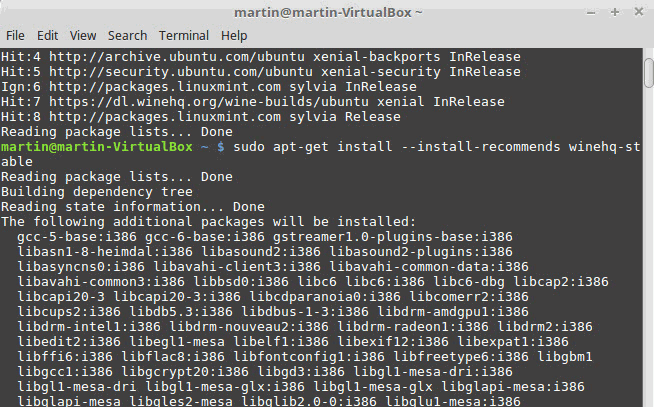


















Read this report:
“Security implications of running Windows software on a Linux system using Wine: a malware analysis study”
Well Wine is not needed to run Windows software on Windows, is it…
I installed Wine 5.0 only to find it broke all apps.
No worry… if that happens, just rename your .wine folder, something like .wine.bak.
Then:
apt-get remove wine;
apt-get install –install-recommends winehq-stable;
or whatever branch you like….
Then copy the contents of the backup over your new .wine folder.
Try and skip dosdevices on the copy, because these were re-enumerated at install and are accurate.
Hope that helps….
Wine has improved a lot. I use KDE Neon, and need Microsoft Office. It works wonderfully and not to mention I can play some old games that I love without any hiccup. ;)
“Wine 5.0 is as available for certain systems- Android, Ubuntu, Debian, Fedora and Mac Os”
A major software is available on all platform except Windows. This is a living proof that Linux based OSes pushed Windows out of the picture. It took 30 years but it was worth it.
If that is the real Mark Shuttleworth of Ubuntu, I’m sure his support for bringing Linux into the mainstream is greatly appreciated by many people, but no, you don’t need Wine to run Windows software on Windows!
This supposed to be a sarcasm or…?
No, I think he’s just dense.
Why would you need Wine to run Windows applications if you are already on Windows?
Well Wine is not needed on Windows, is it…
I don’t often run Windows applications on Linux, but when I do, I use Wine.
Doesn’t work on Mac Catalina though
I don’t use Wine very often, but when I do need it, I’m very thankful that it exists!
YES, I do use Wine, it is actually the first program I will install normally on a new Ubuntu version.
I use it mainly for 2 small window programs, a local pw manager, and a HP15C calculator.
Mostly, however I am struggling with installation of Wine, use several methods and (sofar) was always able to get Wine working =:)
Will give this one a try with the terminal code you used above.
No signs for wine-staging yet.
They are build later?