Steam improves Windows game support for Linux
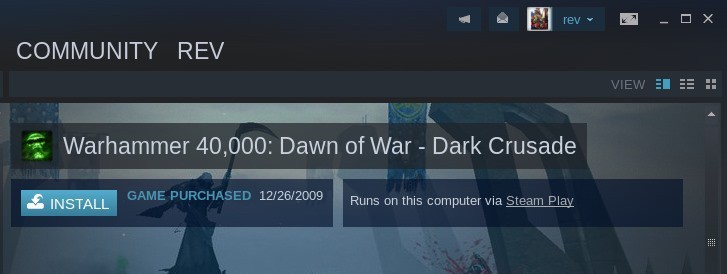
Valve Software, the company behind the successful game distribution service Steam, announced the release of a new version of Steam Play today that improves Windows game support for Linux.
The new version of Steam Play is available as a beta version at this point in time, the beta is open, however, which means that any Linux users who uses Steam may opt-in to test the new functionality.
Valve launched Steam Play back in 2010 as a way to allow gamers to play purchased games on Windows, Linux or Mac OS X devices without having to pay for each version of the game individually.
Not all Steam games make use of the feature notes Valve, but 3000 games used it ever since it was introduced eight years ago.
One of Valve's focuses in recent time was to improve compatibility with Linux further. The company contributed to Wine, an emulator for Linux to run Windows programs and games, and started to integrate tools into the Steam client to improve the experience for Linux users in this regard.
The new Steam Play beta includes a modified version of Wine that Valve Software calls Proton is fully open source. It is designed to improve compatibility with Windows games on Linux. Valve Software lists the following improvements that the modified distribution of Wine includes:
- Linux users can run Windows games for which no Linux version is offered directly from the Linux Steam client. The games support Steamworks and OpenVR.
- DirectX 11 and 12 are based on Vulkan now for improved game compatibility and reduced performance impact.
- Improvements to fullscreen support.
- Improvements to game controller support.
- Multi-threaded games performance improvements when compared to the default Wine distribution.
Valve made the decision to enable support for a selection of classic games only in the first beta release. Linux users can run games like Tropico 4, Warhammer 40000 Dawn of War, Mount & Blade, or Doom now on Linux using the newly integrated functionality.
Valve Software plans to extend support and is testing the entire Steam catalog currently to identify games that work and games that have compatibility issues to fix those issues.
Users may use the service's Platform Wishlisting feature to indicate interest in games for certain platforms.
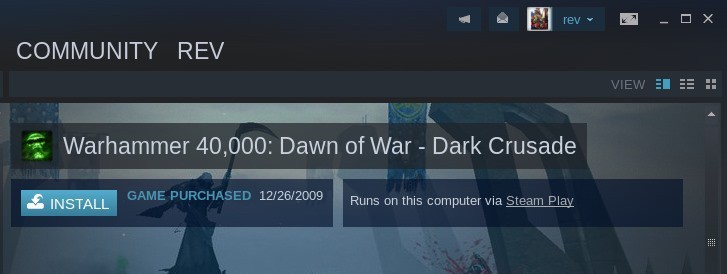
Steam users who run Linux can join the beta and test the new functionality in the following way:
- Open the Steam client on Linux.
- Select Steam > Settings.
- Under Account > Beta participation: select the change button.
- Opt-in to the Steam Beta Update and click ok.
- Select Restart Steam to have it updated.
Now that you have joined the Steam Beta you can use the new functionality on Linux provided that you have at least one of the supported games in your library.
Just select install on the screen to get started. Steam displays a notification prompt when you start the game that indicates that the game will be launched using Steam Play.
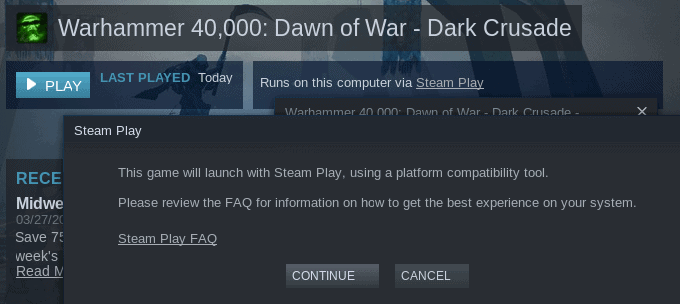
Just hit continue on the page to start the launch. You may get an "updating" screen prior to the initial game launch but the game should launch just fine on the Linux machine afterward.
You may also click on the "Steam Play" link on the page to open the preferences.
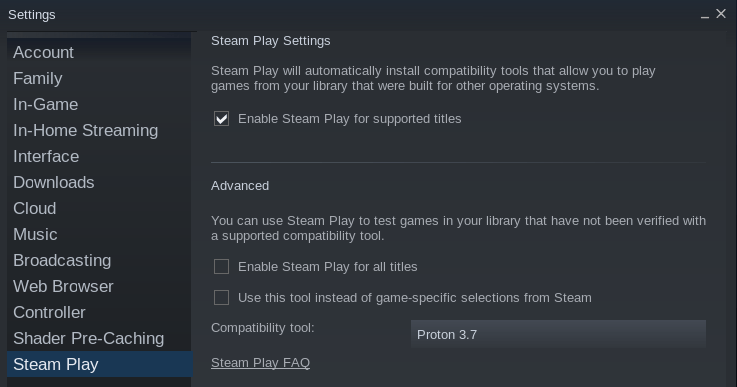
There you may enable Steam Play for all titles, and not just those that Valve enabled explicitly. You may also change the compatibility tool used to play games using Steam Play, and force usage of the tool instead of "game-specific selections from Steam".
Valve recommends that Linux users make sure that graphics driver are up to date to use the new functionality to the fullest extent.
Closing Words and Verdict
Valve Software continues its drive towards Linux and improving Linux compatibility on Steam. While you should not expect all games to run perfectly using the new compatibility settings, chance is high that most games will run eventually on Linux.
Valve Software notes that some games may never work, those with complex DRM schemes for instance.
Still, the improvements that Valve announced today are a major step towards better games support on Linux especially when it comes to Steam's back catalog that is focused heavily on Windows.
Now You: What is your take on the development?
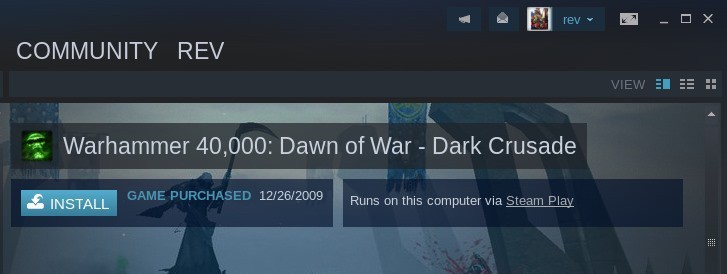























Realistically, all any of this does is improve Linux. Anyone talking about the “death of Windows” or anything of the sort is honestly, silly. I have used BSD, Linux, Windows, macOS, beOS, lots of different systems and all I can say is that things like Proton make Linux or any system it applies to, a better choice and gives more variety for those who choose it as their gaming platform. Better is subject to the user. Some will love Windows, some will love Linux, some will love Mac, or a lot of the more obscure systems out there. But bottom line is… There doesn’t NEED to be a “year of the Linux desktop”. People who love what they love, well, love what they love. Arguing better or worse is a waste. In reality, there’s no desktop war here, every system has it’s place and that place all depends on the user. With regard to Proton now… This is cool. Valve is making some really cool strides to bring Linux more on par with other offerings out there. Thanks for the work Valve!
Wine is not an emulator. It is a compatibity layer to support Windows program in Linux world. You mentioned it as an emulator in 5th paragraph.
Windows Games played on Linux using Steam Play/Proton will be counted as Linux sale so the game developers will know that users are using Linux OS.
That’s all fine and good but these companies still don’t get the fact that not everyone on the planet has high speed access. Those of us in rural areas who must use satellite Internet still can’t play these online regardless of whether we run Winblows or Linux…
I honestly don’t think this will make much of an impact in the long run, and it’s a bit early to be proclaiming the death of Windows or The Year of the Linux Desktop.
Some games will never run no matter what is done, and others will run but not well. The creator of DXVK says that on average Windows games will run at 80% performance on Linux, which is fine if you have a top of the line system but if you’re struggling for frames then it’s not a good idea to switch to a platform that’ll be even worse.
And even native Linux ports tend to run worse than Windows versions because more often than not they’re just using a quick and dirty DirectX to OpenGL wrapper that adds overhead and a performance hit.
As much as I despise Windows 10, it “just works”. I’ve tried to use Linux for over a month now and reluctantly I have to go crawling back to Windows 10. Not just for games, but even just for general use because there’s some stuff that I either can’t get to work or it runs like crap compared to Windows. And the crashes… the crashes. I thought Linux was supposed to be stable but I’ve had multiple hard system lock-ups, while Windows 10 was solid as a rock.
Linux is not ready to be a Windows replacement on desktops and probably never will be.
I’m a relatively new user of Linux, but even I know how little of this rant makes sense. Linux is widely used not only my sysadmins who need the most secure and stable solution for their work, but in cars, transit systems, industrial and supercomputers, etc. Much more widely than windows, which is used mostly for office applications. Linux is incredibly stable, even if the desktop you were using wasn’t.
The desktop, distro and Linux kernel are completely different things. Your bad experience was likely due to the choice of desktop, not the Linux kernel.
You sound like you didn’t bother to educate yourself one bit before switching. Simply reading a beginners guide on Reddit could have saved you all that trouble and gotten you set up with a stable desktop, but it sounds like you came in almost wanting to fail and confirm your bias.
Linux is a fine desktop replacement for Windows now. The problem is that Joe user is a lazy slob whose VCR is still flashing 12:00 and cant deal with clicking on a Start button. Micro$oft has enabled everyone to become mindless zombies who have to have their hands held continuously. I don’t see people having the same issues using Android (based on Linux) as they do with Window$. If you can’t deal with Linux it’s because you are using the wrong flavor. Windows 10 is a hack job and NO it doesn’t “just work”. Ask any IT guy working in corporate USA. We make our living trying to keep Window$ tires inflated and the engine from seizing at every patch. My hard-core Linux system at home is extremely stable and my barely computer literate wife has no issues at all using it.
“And the crashes… the crashes”
Just like with Windows, if you’re experiencing crashes that means that there’s something wrong with your setup. This is not something that is normal for Linux.
The writer fails to note that play steam will not run on DRM games or computers with very low graphics cards/ ram. Games still retain the require hardware, so while you can get it on linux you wont play it smoothly on lower computers/modfily ones.
More importantly the licence is LGPL, no way AAA developers/publishers will ever allow this software to their game with that licence it basically is giving away the game. Lastly, the developer/publisher is the one who decides if the game goes to steam play not valve, everyone knows valve will not do a thing, it is all machine program like wine..
@noname: “while you can get it on linux you wont play it smoothly on lower computers/modfily ones.”
Yes, obviously. Linux isn’t a magical operating system that suddenly makes your hardware better. Hardware requirements are hardware requirements, and gamers understand that. That’s why they buy high-end hardware.
“More importantly the licence is LGPL”
What license are you talking about here? There’s nothing about Linux or Steam’s support of running Windows games on Linux that requires the Windows games to be open source. They can be as proprietary as they want.
This is a great thing for gamers and the computer industry in general.
Why doesn’t anyone do this for Office and Adobe apps? That would make Linux a viable alternative for millions of businesses and students. There are OS X versions, it is not impossible with Linux.
ummmm…it’s called wine/crossover
it works with many versions of office and photoshop
@tux
Yes, but Wine has problems with more recent versions of Office (if you’re using an older version, it can work very well). For people who find Office important, I recommend CrossOver.
For people who aren’t familiar, CrossOver is a derivative of Wine, but it costs money ($40). What you get (among other things) for your money is that CrossOver is easier to configure, and the CrossOver team makes it a priority to support modern versions of Office and many other important Windows programs.
For Windows users who want to switch to Linux, but must use certain Windows programs (particularly those important in the business world), it’s worth taking a look at CrossOver — it’s very likely to do what you need.
Windows is done for. 2020 will be the year of exodus to Linux for many users.
Steam smells the stinky dump left in the windows store toilet and is taking action. Long Live Vulkan!
Wonderful news.Take this now M$…
“The new Steam Play beta includes a modified version of Window that Valve Software calls Proton”
Did you really mean “Window” here or maybe “Wine” ?
Wine, corrected ;)
Preparing gamers to switch to Linux once Win7 gets killed.