Linux Mint releases Linux Mint 4 Debian Edition
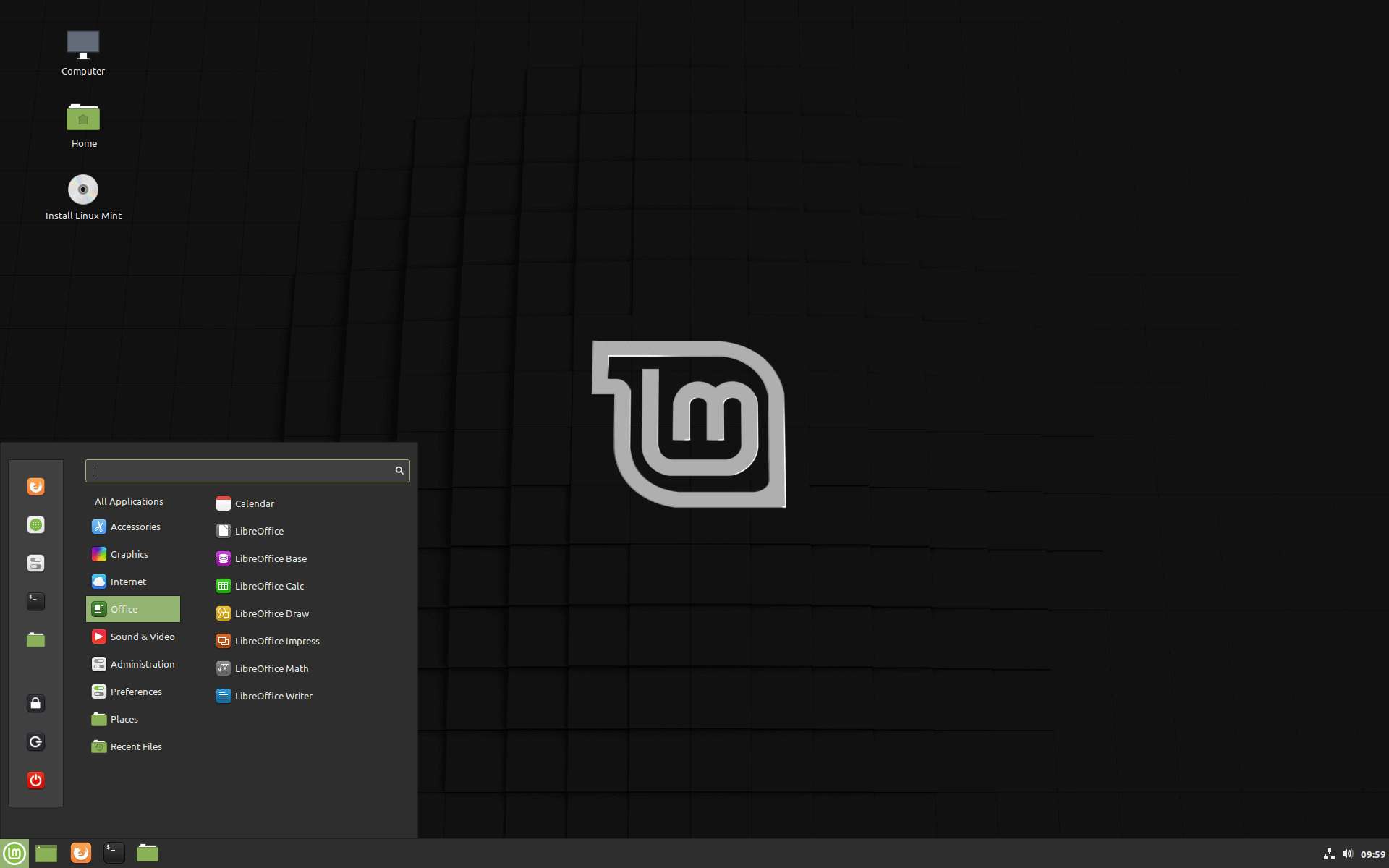
The popular Linux distribution Linux Mint is based on Ubuntu but the developers are maintaining a side-project that bases the Linux distribution on Debian instead.
There are several reasons for that: first, because it provides them with an option if Ubuntu would no longer be maintained, disappear, or be turned into a commercial application. Second, because it provides Linux Mint developers with an opportunity to test Linux Mint software designed specifically for the distribution using another Linux distribution that is not based on Ubuntu.
The developers of Linux Mint have released LMDE 4, Linux Mint Debian Edition 4, last week.
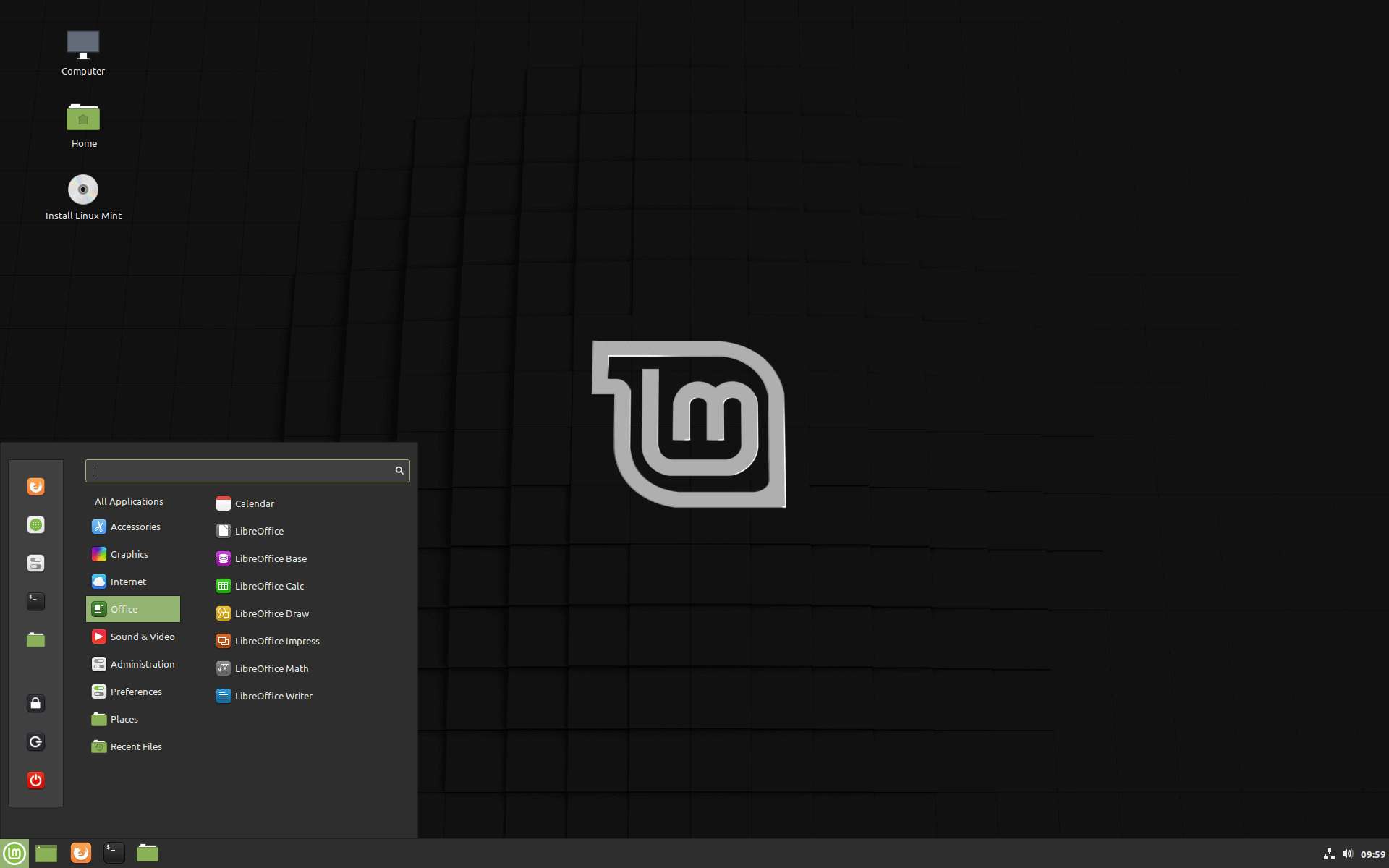
The overall development goal is to make the Debian edition of Linux Mint resemble the Ubuntu version as much as possible. One of the main differences is that the Debian version uses a package based provided by Debian and not by Ubuntu.
As far as requirements are concerned, devices need at least 1 Gigabyte of RAM, 15 Gigabytes of hard drive space and at least a display with a resolution of 1024x768 (the more the better). The developers recommend the 64-bit image but a 32-bit image is also provided. Note that the 64-bit image supports UEFI and BIOS while the 32-bit image only BIOS.
The new version includes lots of improvements, here are some highlights:
- Automated partitioning with support for LVM and full-disk encryption
- Home directory encryption
- Support for automated installation of NVIDIA drivers
- NVMe support
- SecureBoot support
- Btrfs subvolumes support
- Revamped installer
- Automatic installation of microcode packages
- Automatic resolution bump for the live session to a minimum of 1024×768 in Virtualbox.
- Linux Mint 19.3 improvements (HDT, Boot-repair, System reports, language settings, HiDPI and artwork improvements, new boot menus, Celluloid, Gnote, Drawing, Cinnamon 4.4, XApp status icons…etc)
- APT recommends enabled by default
- Removed deb-multimedia repository and packages
- Debian 10 Buster package base with backports repository
Interested users find the entire release notes for LMDE 4 here. The notes include installation instructions among other things. Devices with a beta version of LMDE 4 can be upgraded automatically by installing available updates.
Now You: Have you tried LMDE 4 or another Linux distro recently? What has been your experience?
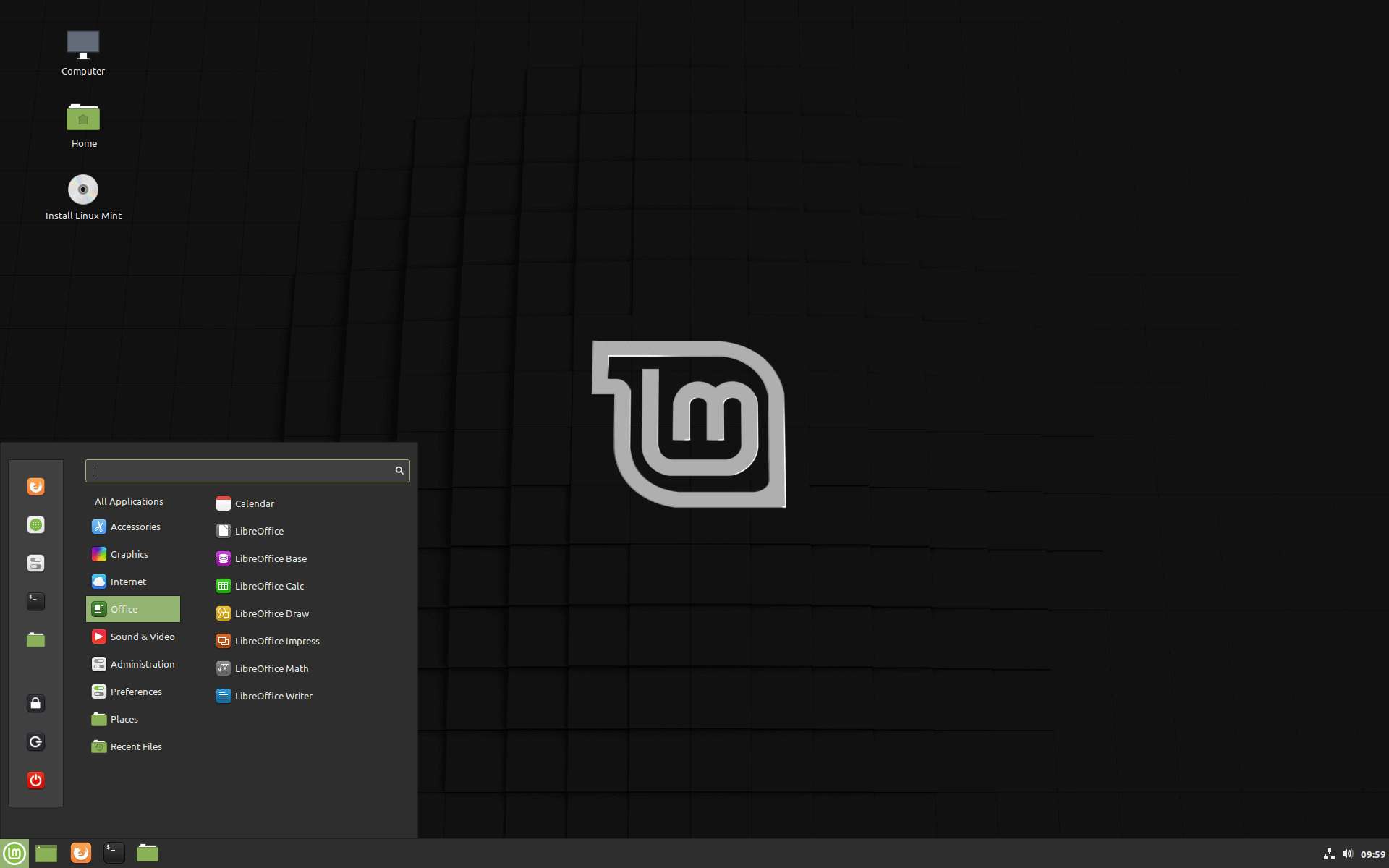

















First issue I’ve had. , and not sure it might be my hardware but I had this same hardware up before just about a month ago and it was fine. Streaming video has become very choppy and mostly impossible to watch on my my zotac zbox running lmde, yet if I watch the same thing from my desktop hooked to the same tv (tv acting only as a monitor) using just plane ubuntu-based Mint I get no choppiness at all, so that I think illiminates the possibility that it’s just network latency. I have installed all the gstreamers and hd packages that I could find in synaptic.
> Second I do not have Bluetooth devices.
Then purge the bluetooth related packages and manually delete module files as well as blacklist them. Trust nothing. If you’re not using it, rip it out.
> Then purge the bluetooth related packages and manually delete module files as well as blacklist them. Trust nothing. If you’re not using it, rip it out.
You are correct. But your method is permanent.
What packages/modules would you remove?
With my notes it be be easily restored if needed.
The only issues so far were the initial boot, boot loader complained about can’t read a high numbered sector. After re-boot OK.
Second I do not have Bluetooth devices. The service kept re-loading over and over wasting CPU time. These can be seen by doing a
tail -f /var/log/syslog
These can be stopped by
sudo systemctl stop dbus-org.bluez.service
sudo systemctl disable dbus-org.bluez.service
sudo mv /bin/brltty /bin/brltty.o
sudo systemstl stop brltty.service
sudo systemctl disable brltty.service
You can always rename brltty.o back to blrtty
and re-enable and start the services.
Another option:
If you want to run newer versions of programs in debian proper, you can extract the generic tarballs to /opt/somedir and run them that way. Most work in debian 9 or 10, and some work in debian 8. eg: palemoon, newer firefox, seamonkey, chromiums, dnscrypt-proxy, etc. Use ldd to check if all libs are satisfied.
Uninstall/upgrade is always easy – just remove the dir under /opt/ that the extraction created.
This way you can avoid any package dependency mess.
Or you could just … use Debian?
It’s not *that* hard to configure [switch to] the unstable repository to gain newest version of many programs, rather than settle for Debian stable with ancient programs. Yes, some will say it’s not the best idea but I and many other people run unstable on the desktop all of the time with little to no issues.
I’ve used Mint LMDE 4 and other Debian distros, and found they have problems connecting to many WiFi devices because they require free firmware in the WiFi devices. Debian provides downloads of non-free firmware to remedy this problem. Ubuntu products include non-free firmware, so connecting to various WiFi devices is easy.
Confirmed that LMDE 4 recognized my wireless controller, always problematic on base Debian.
Ubuntu is derived from Debian. LMDE is like going back to the source. Uncanonicalizing Linux Mint was always a good idea.
Wanted to edit my comment here, but could not.
“Pinguy, MakuluLinux & Manjaro” should have read:
“Pinguy (Ubuntu), MakuluLinux (Debian but used to be Ubuntu) & Netrunner (Debian)”
Surprised that the differences of the two Mints were not mentioned enough. The Ubuntu version has Ubuntu Linux kernels.
These Linux kernels differ from those from Debian, since Canonical has added & modified these with extra binary bits. If I want the latest Linux kernel, these are released every few days by Ubuntu. They fit easily & quickly into all versions of Ubuntu, including Mint. In my experience these same kernels can be used in the Debian based Linux operating systems, including Ubuntu’s “lowlatency” kernels. I mentioned this to Phoronix, who specialize in bench testing Ubuntu, without mentioning that they are or are not using an updated version of the kernel, including after immediate installation’s update.
LMDE seems to have other changes that are not in the Ubuntu version. Many other Debian-based systems seem very different from other Ubuntu-based systems, with amazing bonus features not seemingly possible in the Ubuntu base.
When I read the detailed reviews about these Debian-based systems, these unusual not-Ubuntu features are not mentioned. Many other amazing features of some Ubuntu-based systems however seem ignored by these reviewers as well.
Amazing system innovations from Pinguy, MakuluLinux & Manjaro seem never to reach other Linux systems. LMDE also has amazing & unique offerings? HiDPI interests me, since so few operating systems seem able to do this so far, when the two connected displays are different, with only one being HiDPI.
@Gregory Zeng – i have some experience in Linux. i was gonna put Linux Mint on an older Laptop sometime soon. i was wondering if you could recommend Linux Mint Ubuntu or Debian? i don’t know much difference between the 2, but i have used Linux Mint and like it.
A recommendation would be much appreciated. And if you have anything that i should research to help make a decision is okay too.
Thank You in advance.
i’ll take recommendations from others as well.
I found original Debian Buster working out if the box without any issues, therefore is not need to install LMDE any more.
debian works perfectly fine, now on my three machines.
Lo instale en mi vieja laptop y me gusta mucho, la verdad que sÃ.
Linux es una buena elección para ordenadores antiguos, prolongan su vida útil. 😊
— Linux is a good choice for old computers, it extends their useful lives.
I use debian and Manjaro (arch based), along with some of the mini distros frugally installed. Kudos to Mint for providing an alternative to Ubuntu base.
MX linux is based on debian and is popular lately.
“Note that the 64-bit image supports UEFI and BIOS while the 32-bit image only BIOS.”
Helt klart en bättre sist. Vissa problem med en del nätverkskort