Google Search displays icons now on results pages
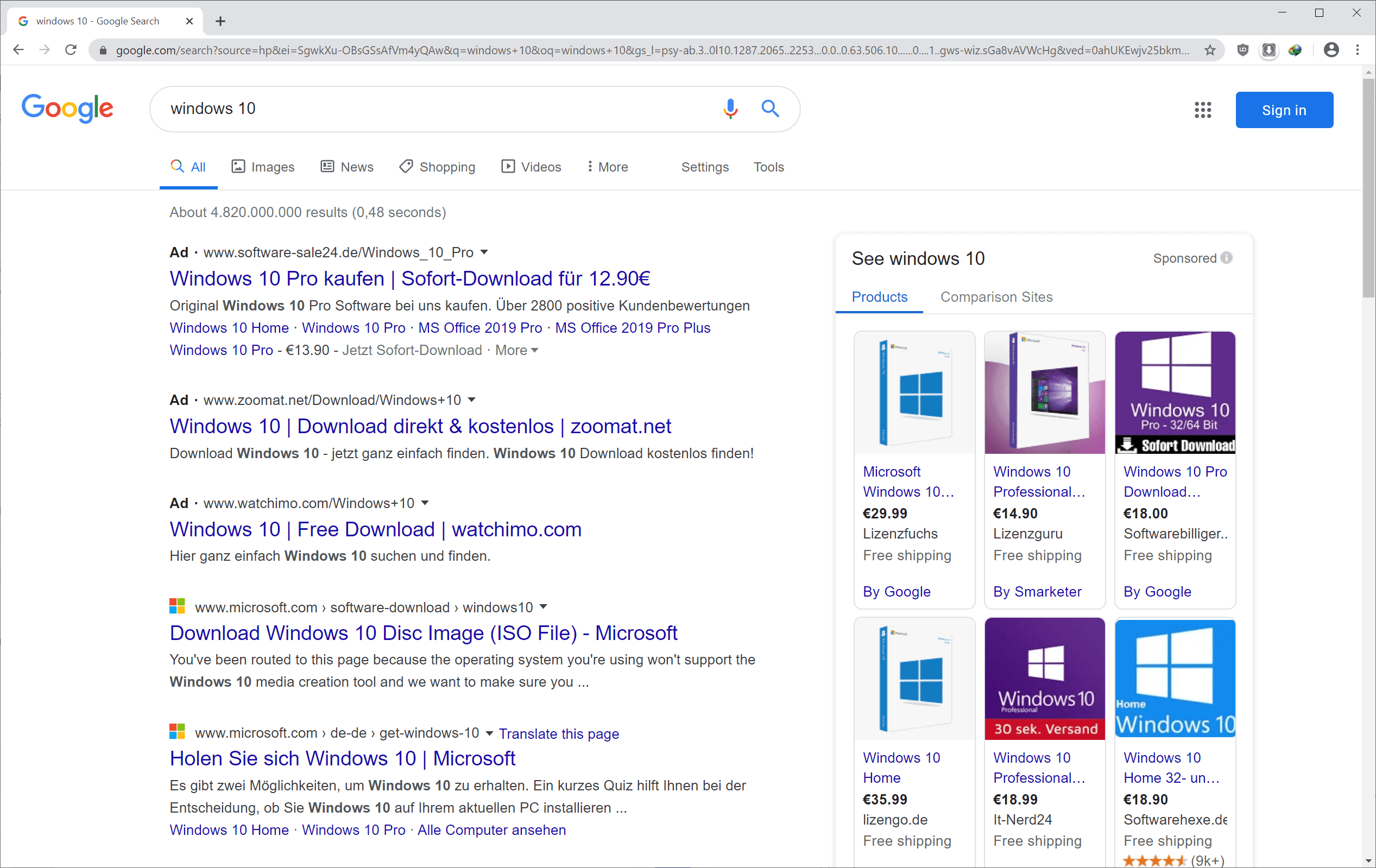
If you are still using Google Search, you may have noticed that Google changed the design of the search results page by adding icons to results.
Google does not make changes to the company's search results page on a large scale regularly, and when it does, it is usually backed up by data that confirms that the change is beneficial.
Previously, search results showed the page title, part of the URL, and a short description of content. The only exception to the rule have been ads placed prominently on search results pages as they featured a tiny "Ad" next to the URL.
The search change rolled out last year to mobile users but Google started the roll out for desktop systems just this week.
The change impacts how advertisement is marked on search results pages and how sites are displayed. When you run a search now, you will notice that a site's favicon is displayed next to the URL in the top line. Below it is the page title and below the title is the description.
Google, bascially, swapped page title and URL positions and added the icon to the line depicting part of the URL in the results.
As far as ads are concerned -- of which there are plenty above the fold -- they use the new design as well. The color has been changed to black though and the box that surrounded the Ad text was removed as well.
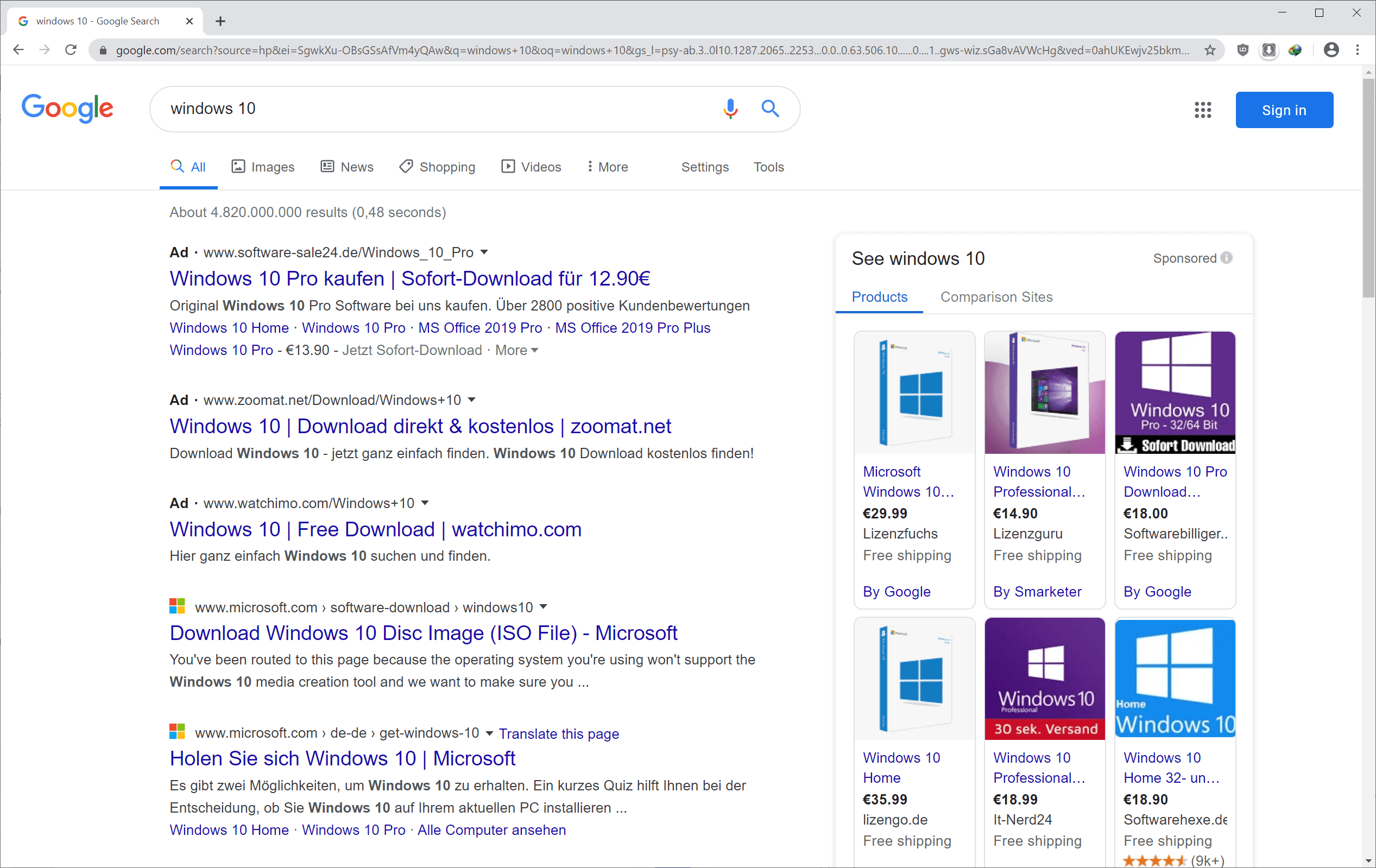
Google stated on its official The Keyword blog that the refresh is designed to "better guide" Google customers "through the information available on the web".
With this new design, a website’s branding can be front and center, helping you better understand where the information is coming from and what pages have what you’re looking for.
Internet users who have monitored Google over the years may have a different answer as to why the change was made: to further push advertising revenue. With the Ad text now black and without a box around it, it may be more difficult to spot what is an ad and what is now especially since all sites now show something in the spot.
While most favicons are not text, it is certainly possible that some sites display text as the favicon. The Dutch netwspaper Algemeen Dagblad even uses AD as its favicon, albeit with a red background.
Lifehacker published a filter that you can add to uBlock Origin, Adblock Plus, and other content blockers that support the blocking syntax to do away with these icons.
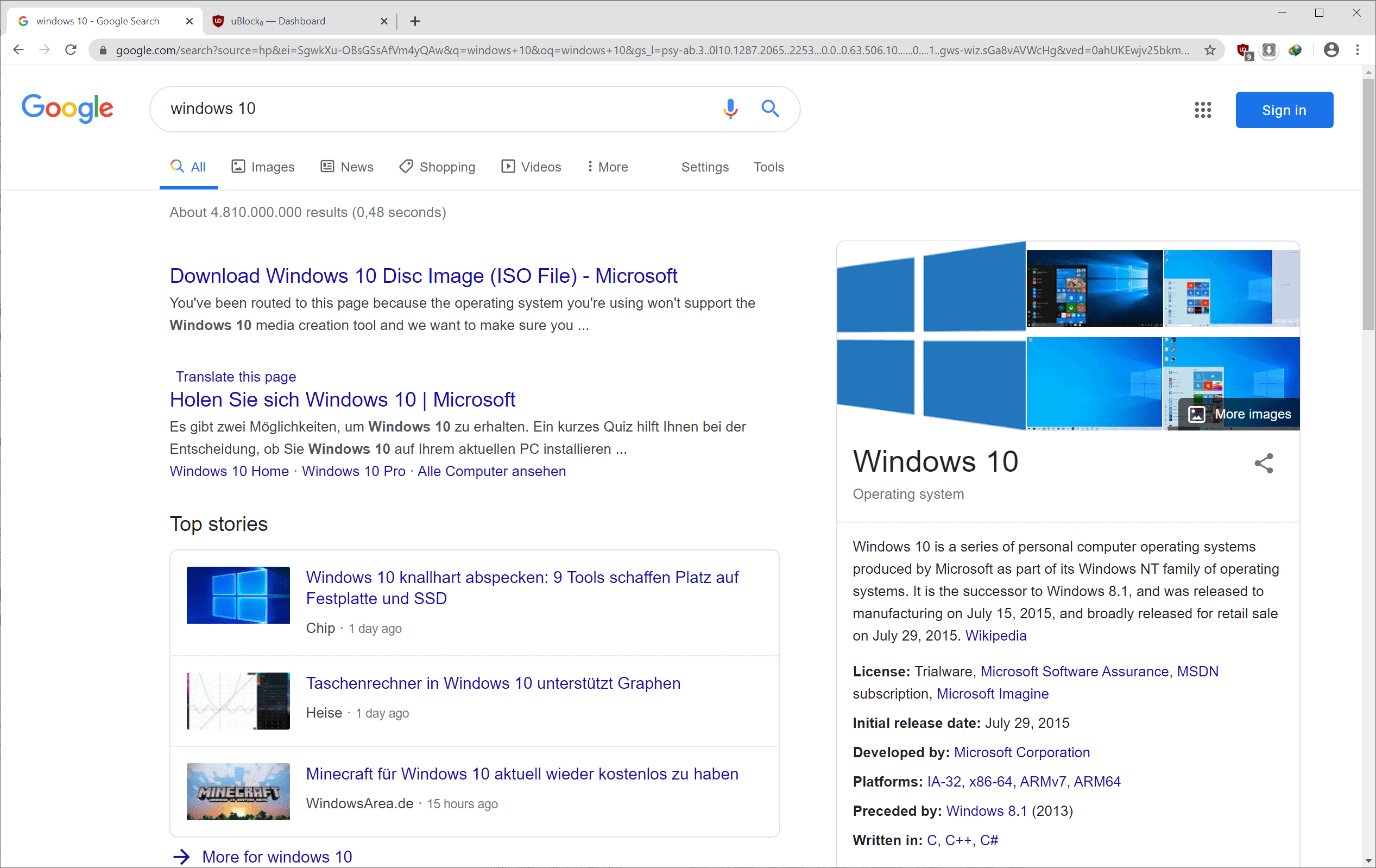
All you need to do is add the following filters to the custom filters list.
google.com##.TbwUpd
google.com###am-b0
google.com##.GHDvEf.ab_button
The filters remove the icons from Google Search to return to the much clearer look.
Google made some changes with impact to its search engine over the years. A look in our archive returned a style from 2011 that shows a sidebar on the left and results that displayed title, description, and url in that order. The company moved the sidebar to the top in 2012 and the order of results changed to title, URL, and description in that year.
Now Y0u: what is your take on the change? Do you still use Google?
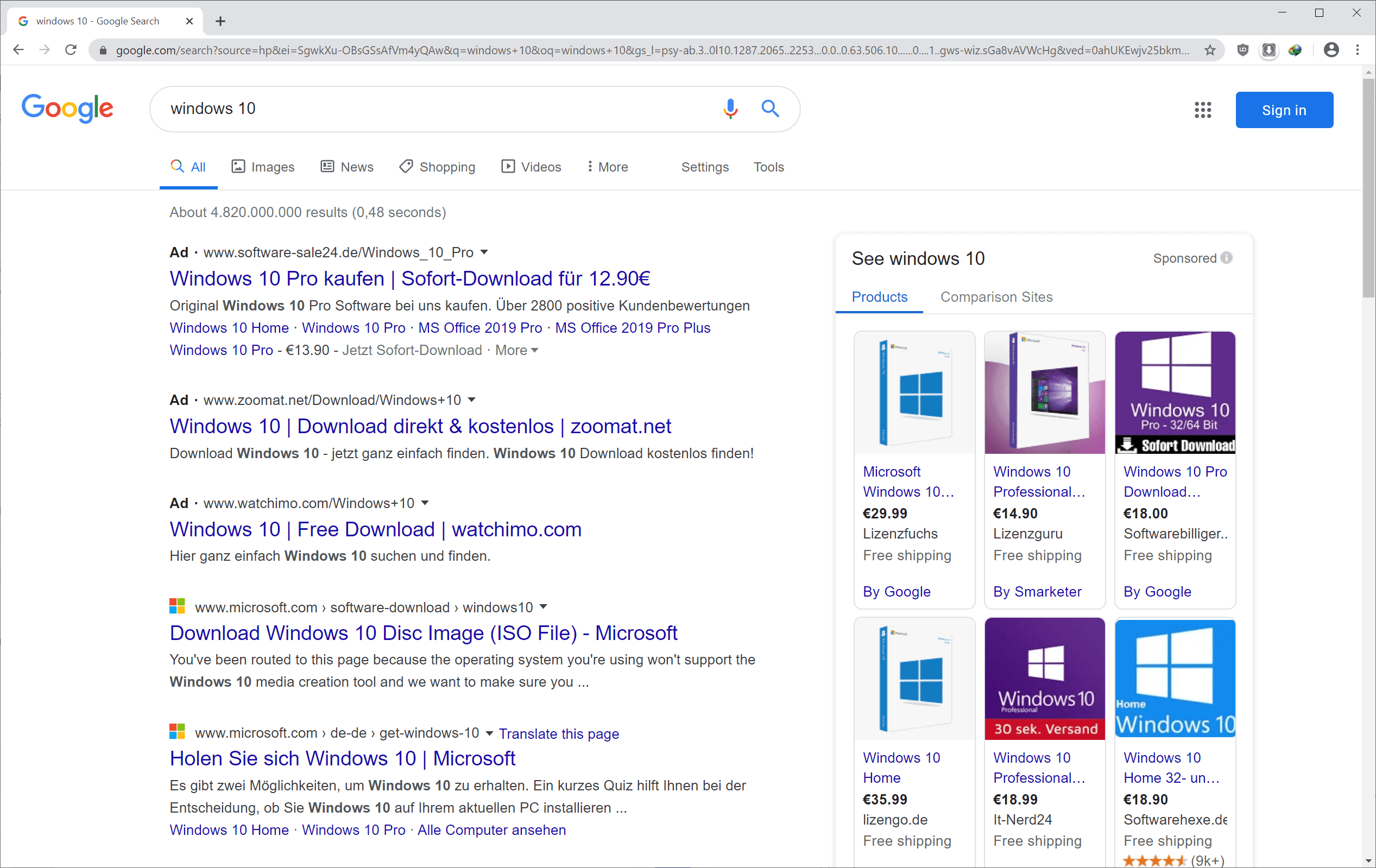





















A bit of a shameless plug here. I realize this is kind of an old post but in case someone stumbles on this I made a browser extension that allows you to clean up and customize your Google search results. You can make the ads stand out or completely remove them, you can remove the “widgets” that google puts in the search results, remove emojis, … Feel free to check it out (it’s free):
Chrome: https://chrome.google.com/webstore/detail/google-search-ad-remover/pdhiefmcgnjohonhoobalejfnbminlkc?hl=en
Firefox: https://addons.mozilla.org/en-US/firefox/addon/google-search-customizer/
Edge: https://microsoftedge.microsoft.com/addons/detail/google-search-ad-remover-/eebiagooojcejfpkopfnehbnjljijnhl
I think its great. Its so much easier to see the icons of your favourite site than lines of text. As a music blogger who has a couple dozen go-to sites for my information, this way is at least twice as fast. But unfortunately it doesnt seem to be working very well today. Still a little glitchy I guess.
Remove Search Result Icons (Chrome Extension) https://chrome.google.com/webstore/detail/remove-search-result-icon/mniceeephjjehaldecfkfhdddpmkkhkc
This design would appear at random on the desktop quite a while back when they were testing it, and I couldn’t figure out what was so offputting as it didn’t seem like a radical change, but since it became the default, I realised what was wrong – with the page titles wedged between URLs and descriptions, I’m simply finding it harder to focus on the page titles when scanning through the results, despite their larger/bolder font. With the old format, I could scan from title to title to title without the other info coming into focus until needed. It’s like if Ghacks changed its format to:
by Martin Brinkmann on January 19, 2020 in Google – 25 comments
Google Search displays icons now on results pages
If you are still using Google Search, you may have noticed that Google changed the design of the search results page by adding icons to results. Google does not make changes to […]
(that’s also an April Fools Day idea for Martin, BTW)
Fortunately I’d already switched to DuckDuckGo as my default search engine before Google rolled out the new design – just hope DDG doesn’t make the same changes on a ‘Google does it, so it must be better’ basis.
Just this very morning i casually checked the search results right within google for information about the yellow west movement in France. The search term was “gelbe westen, gelbwesten” and what did i find?
All search results pointed to pages of main news agencies, state and privately held media conglomerates.^with their typical biased disinformational content against all the things that might matter to peoples lives.
None of the alternative media, blogs, news aggregators like for example uncut-news.ch nor were there any facebook or any other links to social networks to be found.
Google is effectivly blocking i.e. censoring alternative media and opinions away form any public views.
The search was done this time from a location in Switzerland. A country with a long history of censoring and criminalising alternative views by way of court orders against dissidents and an effective system of surveilance of all communication.
If i would not have already my own bookmarks and contacts there would be the typical dystopic void created by mighty and criminal corporations and individuals.
This is a point into a future for all of us.
Those little icons aren’t really that obtrusive. Searching “Windows 10” should bring up some ads but the first page on both screens is all ads.
Bothers me none, Google’s search has long been gone. DDG and Qwant are what we use. Startpage was banned partly because of who bought them and partly because their results were becoming poor.
A week or so ago, a windows update debacle led to a reinstall of Win 10 on my laptop. Before I got all the programs configured, I used Chromedgium with Bing and Google to browse. OMG! I’d forgotten how obnoxious Google Search and edge were, about an hour of those two brats was all I could stand. Back to FF, whew!
since in the early days, Google search doesn’t include ‘http://’ text (although without ‘http://’ text and with ‘http://’ text is same) but since Google search’s redesign, the ‘https://’ text is also gone and so many people confusing about visiting encrypted websites was killed.
This occurred was same as other than Google like Bing, Yahoo that the http & https texts were gone.
Is there a filter that would only remove the icon, but leave the link showing such as below:
http://www.mapquest.com › ohio › lima-oh-282032326
Filters in article remove icon and link…..just don’t like clicking a link where i can’t see the “address” Hope this makes sense.
The headline should be: Google Search now DOES NOT DISPLAY the URL on results pages. I am furious about this change and it’s time they changed it. 👺🤬😡
I love it. I used to use an extension to this, but one day it stopped working. Awesome to see it’s native now.
I’m no longer seeing the word “Ad” on google search results using either FF or Edge with or without the filters. The filters do hide the icons.
No biggie, I use Bing anyways because they don’t make me fill in a captcha everytime I try to search while using my VPN like google does.
DDG is best. Using it for quite some time and will surely not change it.
+1
I never use Google Search so I couldn’t care less about its pages’ display.
Web search here is conducted by Startpage, Mojeek, Private, Qwant in Firefox’s Search engines plus, occasionally, a look at SwissCows and Yippy.
StartPage (eu.starpage) is default at this time but I happen to set another as default.
DuckDuckGo refers to Amazon servers and has a few calls blocked by my ‘uBlock Origin’ settings, which is not really what you expect from a trusted search engine; moreover I consider DDG as bloated, something wrong in their code, I don’t know.
Startpage uses Google’s search engines exclusively. The only benefit is that you remain anonymous using Startpage. DDG uses many sources but not Google. Qwant uses Bing, mostly.
Thanks for filters…
Maybe I’m in the minority on this, but I like favicons in search results and use extensions to provide these whenever the search engine doesn’t do so on its own. It’s a favourite feature of mine in DDG and (more recently) Qwant, and I’m glad Google has added this too.
Thanks for the article about the icons…thought it was just me seeing the icons….
My initial reaction to showing favicons is positive, particularly if the Google guidelines are followed per
https://support.google.com/webmasters/answer/9290858?hl=en&ref_topic=9456381
I personally would prefer a 32×32 pixel shown, rather than the Google forced 16×16 favicon.
Google wants people to stop using PCs and go with either Chrome-books or “Smart” phones using their Android OS. To that end, they’re deliberately ruining their Google search website for PC users. At least, that’s my theory.
*cracks knuckles and lets a soft chuckle out*
Heh, guess I just hand write a few private uBlock Origin filters for that “””feature”””.
Stupid “me” jumping straight to the comments, when the man himself Mr. Brinkmann already provided helpful filters in advance. Thanks sir!
That looks awful. Looks like I’m moving to Duckduckgo this year. Google continues to ruin their search page.
sounds reasonable since duckduckgo already shows favicons…
Google doesn’t give you the option to disable it and DuckDuckGo does.
https://i.imgur.com/VQsDzNU.png
How is that bad? It helps identify websites visually by seeing the favicon of the ones you’ve visited before.
DuckDuckGo also has this on by default:
https://i.imgur.com/EbJUNAo.png
Its distracting and having the link address above the page title is a dumb decision. DuckDuckGo has it right and they give you the option to turn off fav icons.
@Anonymous: DDG’s results are still biased. Try Qwant.
Just tried Qwant. Also biased.
Qwant may be unbiased (no way of really telling), but its results are dreadful and its other features are only half-baked. Good idea, sucky execution.