DuckDuckGo Lite: efficient lightweight search
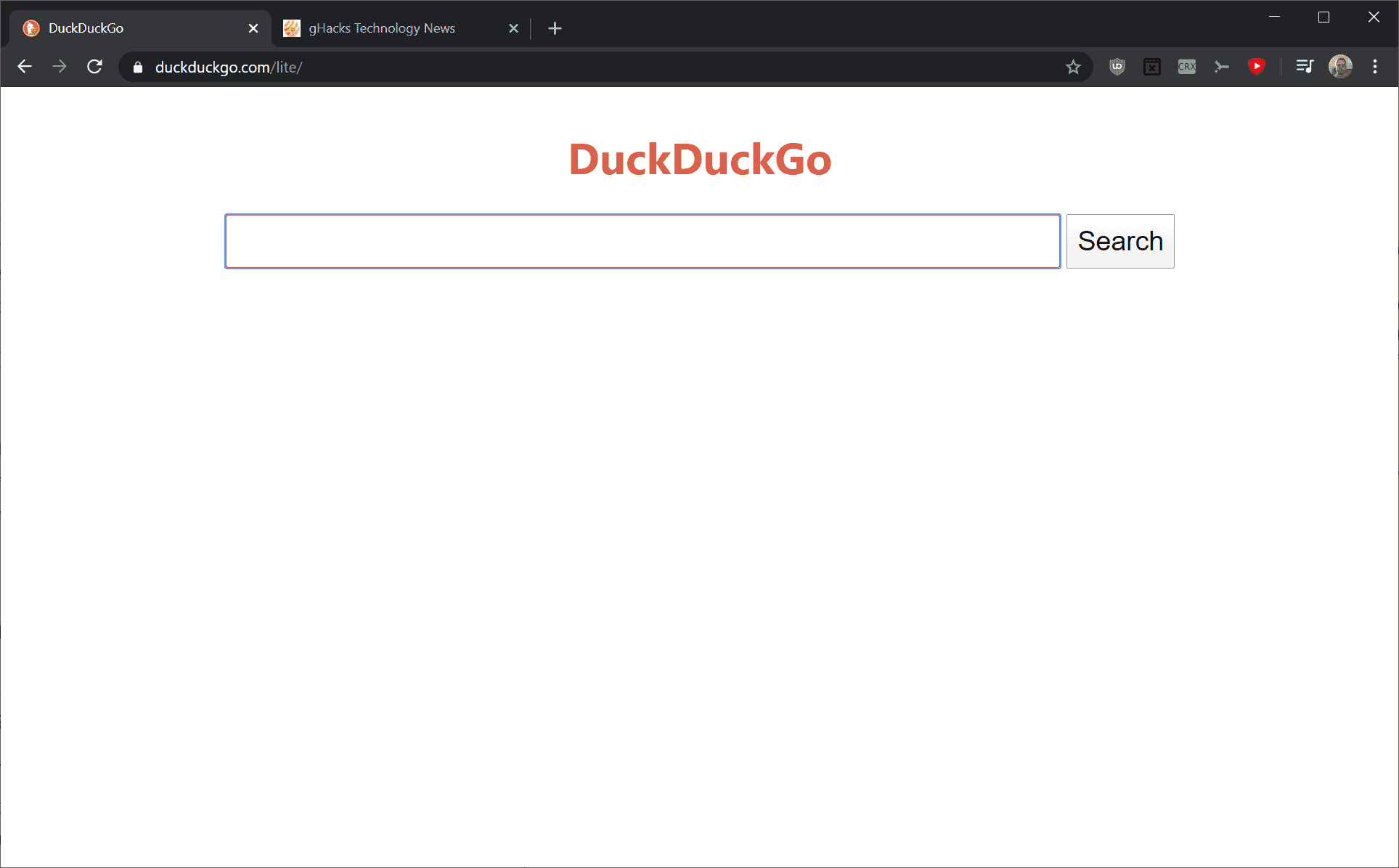
DuckDuckGo Lite is a tiny resource-friendly search option by the search engine DuckDuckGo that is as fast as it can get.
Users of DuckDuckGo use the search engine for its stance on privacy but also functionality that it provides. The main DuckDuckGo site works well on desktop and mobile systems. The search engine's homepage and search results pages display elements besides the search field and results: there are ads, images or news may be displayed, and menus and other information may also be displayed.
The search results are not as polluted with advertisement as Google's results are and tracking is not used by DuckDuckGo when it comes to advertisement.
DuckDuckGo users who, sometimes or all the time, want a quicker way of accessing the search engine may find DuckDuckGo Lite useful for that purpose. The tiny homepage of DuckDuckGo Lite displays only a search field, and the equally tiny result pages list only the results (and a search field).
Overall size of the page is reduced significantly. The entire homepage has a size of less than 5 Kilobytes compared to the 1 Megabyte size of the original landing page. The search results page is equally tiny, it has a size of about 33 Kilobytes compared to the roughly 2 Megabytes of the original search results page.
DuckDuckGo makes less than a handful of requests when you load the homepage or search results. The original DuckDuckgo search results page makes more requests, over 50 at times).
As a comparison: the Google Search homepage has a size of about 1.9 Megabytes, result pages differ based on ads and other content but they are usually in the 2-3 Megabyte range (with content being dynamically loaded at times). Google makes way over 100 requests on its search results pages.
Closing Words
The lite version that DuckDuckGo maintains is ideal for low-resource or slow/unreliable Internet situations. Considering that you just need to transfer 10 Kilobytes and make two or three requests to display the search page and just a bit more for results, it is ultra-light and fast at the same time.
Obviously, it may also be used if resources are not an issue as results are displayed quickly and without any noise but at the expense of some of the additional functionality that DuckDuckgo provides on its main search site.
Now You: which search engine do you prefer currently and why?
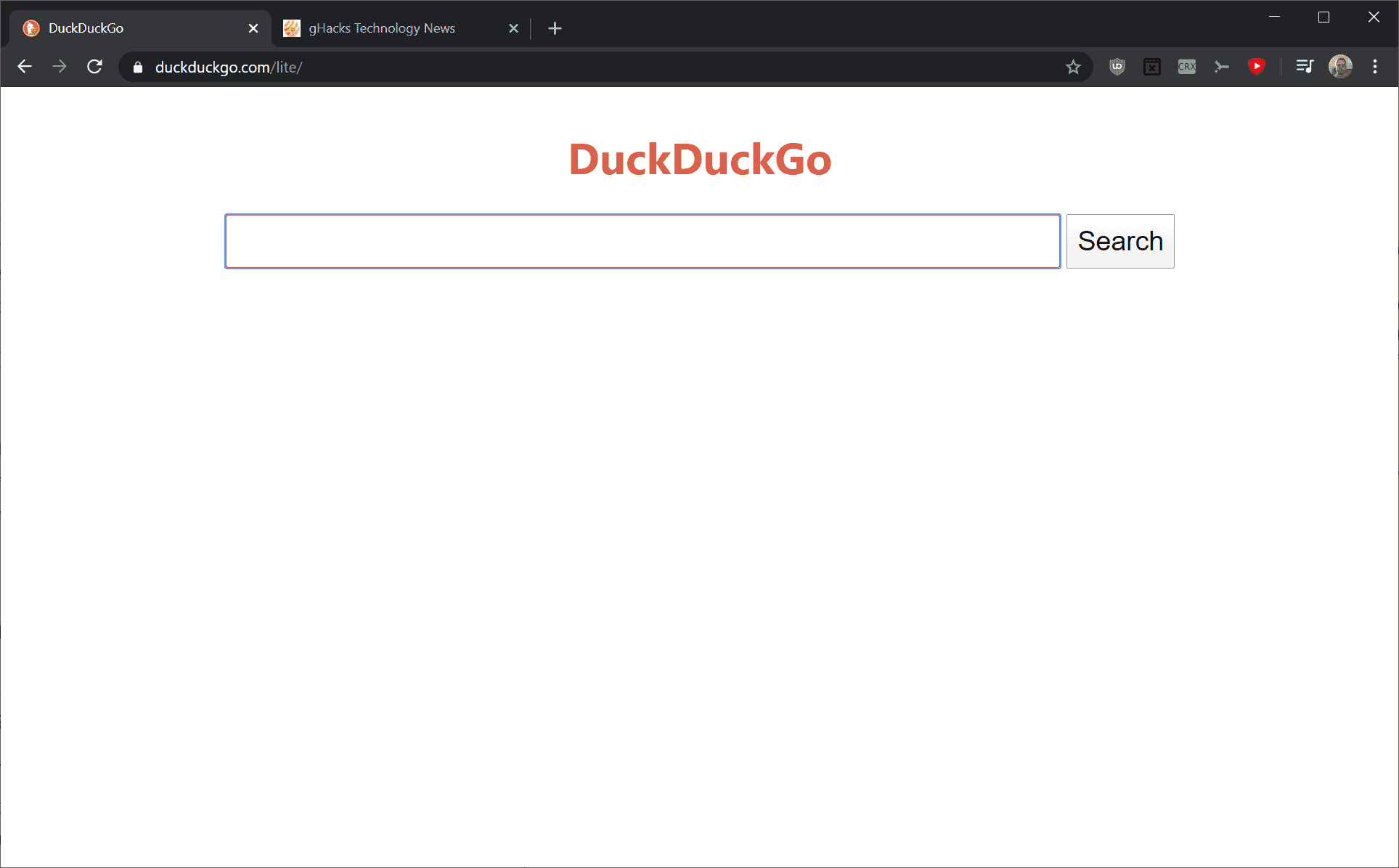




















I get search results in DDG that change when I erase cookies.
I find that unreassuring.
I like Qwant Lite better than DuckDuckGo Lite.
https://lite.qwant.com
I try it every now and again, but I mostly find Google search better at least for what I seek out for searches. Not much on privacy concerns I almost think giving up some privacy gives you better results. I have actually used Bing much More now than I used to. DDG at least in my experience tends to give me older results mixed in with more recent more relevant results. I find myself sifting through stuff a lot more with DDG.
Just to try …. Any idea why I get a — Connection Error — for — Quant — Add to FF from their site?
FF 72.0.2 Enhanced Track Off = No; Gray-List in Cookie AutoDelete = No; uBO & Privacy Possum = No Flags ….
ESET EIS and Mbam Prem Not looked at.
No search suggest drop-down list. :(
An unfortunate issue when using the “lite” or “html” versions in Firefox is “Document Expired – This document is no longer available.” when going Back to search results after visiting one of the results.
Does that happen in other browsers? Is there a solution?
I tried DDG, I really did; been using it for a couple of month really. Whatever I was looking for, almost always hidden in between a bunch of irrelevant nonsense, at times mobile versions and worst of all, no dating. Eventually, I began trying the same search at the big G and oh surprise, I instantly got exactly what I was looking for. I’m weak, I can’t take this anymore and I don’t care about my privacy anymore either. I gave up.
It’s really good for pron though *thumbs up*
@Quenllian, speaking of porn I linger to understand why the Qwant search engine I use and appreciate delivers so many porn pics when searching for images totally unrelated to porn (unless to consider that everything is “pornable” as everything would be political according to some deep thoughts, throats in this case) . There’s a time for porn (and no time at all for some of us, be they blessed) and there’s a time for all the rest, that is 99.9% of a common user’s day and nights. Qwant gets its data from Bing but I doubt searching Bing images for the same quest would deliver as many and frequent porn images. This is not good. Said.
Google Seach is very biased in a PC fashion. It also tends to flood query result pages with links to pages full of (often unrelated) images or links to youtube.com sites.
For fun, try “impeachment news” in the search field on google.com and see how (un)biased the first page or ten of results are.
Extra edification may be obtained by querying “impeachment news -youtube” or “impeachment news -image” and see if the results contain a different quantity or quality of oh-so-PC dreck.
gHacks is one of my favorite sources of useful or at least entertaining (especially if replies matter) sources of tech news. If I had as much money as Michael Bloomberg claims to be willing to dump on the 2020 election campaign scene, or even as little(/) as President Donald Trump’s actual net worth when he took office in 2016, I quite likely would have made Martin a millionaire by now, if he is not already. :-)
thanks for sharing this site
Also note https://duckduckgo.com/html wich is a slimmer version with better styling in pure HTML.
Cool! But no pagination like the Lite version.
Running Edge DEV Version 81.0.396.0 (Official build) dev (64-bit) and Chrome Store Extension Darek Mode under Microsoft Windows [Version 10.0.18363.592], your suggested https://duckduckgo.com/html works so well!
That’s awesome!
This does have ads. When you go a second page the first result is sponsored. Nobody writing this thought it would be a good idea to go past page 1.
No ads for me, every page has the same appearance.
adblock user….
You are right, it displays sponsored links on the second page. I edited the article to reflect that.
It has been around for ages. The problem I have with the lite version, ignoring that I’m not impressed with ddg search results, is that there are no options. Just turning off javascript on startpage makes it almost as light and is my preference.
It should be the default over onion url for The Tor Browser.
I could add it only via addon:
https://addons.mozilla.org/en-US/firefox/addon/ddg-onion-lite/
This is a revelation! Thanks for posting about DDG Lite. Had no idea this existed.
I’ve always disliked the busy interface of DDG. This lite version is a breath of fresh air. Love the minimalism. Just made it one of my search engines in Firefox. Love that it supports POST form submission.
See also:
https://duckduckgo.com/params
I sometimes use mycroftproject generated search plugins on firefox and seamonkey.
Web: Yandex/Google
Images: Yandex
> which search engine do you prefer currently and why?
I currently prefer DuckDuckGo, because of the lack of tracking as well as the fact that I get generally better search results with it than with other alternatives.
I’ll give the lite version a try the next time I have to search for something from my phone!
> which search engine do you prefer currently and why?
I currently prefer DuckDuckGo, because of the lack of tracking as well as the fact that I get generally better search results with it than with other alternatives.
I’ll give the lite version a try the next time I have to search for something from my phone!
I like it! Results of a few test searches are the same as regular DDG. I’d forgotten about Lite.
Very basic presentation, just search results on a white background, no “media rich” sluggish bloat or the disorienting load bounce with anything directly from Google. Who needs all the purty pictures anyway?
What I like about regular DDG is how extensively it can be customized. Colors, theme, etc., but if Lite proves just as functional, maybe I’ll move to it.
The only negative is the lack of a search category menu: web, images, news, videos big engines have although categories can easily be added to the search string.
There’s one main problem with DDG – all searches are going through https://improving.duckduckgo.com and there’s no way to disable this “improving” anywhere in the interface. This Lite variant seems to be not monitoring searching inquiries in any way.
I just read up on it, and I’m not sure how it’s a threat. It’s just a|b testing on changes made to their service.
https://help.duckduckgo.com/privacy/atb/
Whatever DuckDuckGo instance i open I always get at least one item block by ‘uBlock Origin’ (given my filters of course, no idea about uBO default filters).
With DuckDuckGo Lite, uBO reports :
Filter: ||duckduckgo.com/t/
Filter list: Fanboy+Easylist-Merged Ultimate List
Context: duckduckgo.com
Partyness: (1) duckduckgo.com ⇒ duckduckgo.com
Type: image
URL: https://duckduckgo.com/t/sl_l
So, this is blocked by ‘Fanboy+Easylist-Merged Ultimate List’, question is to know if that list is or is not overzealous. I have nothing against DDG, I’m just noticing.
—
Search engines I’ve added to Firefox’s :
Startpage at “https://eu.startpage.com/” | Google’s results
Mojeek at “https://www.mojeek.com/” | it’s own webcrawler
Private at “https://private.sh/#si=0” | it’s own Web crawler
Qwant at “https://www.qwant.com/?s=0&vt=1&theme=1” | Bing results
Alternative Search engines (access via their homepage only, mainly by curiosity) :
Swisscows : “https://swisscows.ch/” | Bing results
Yippy at “https://yippy.com/” | outsider, never knew if it crawls by itself or not
—
All this is dynamic, nothing worse IMO to have static views, about life as about the Web, not to mention that of course I may make wrong choices. No demagogy, no bashing, no hatred. Maybe not “Peace ‘n’ Love” cause it ain’t really my style :=)
I just found this one.
https://openworlds.info/
It was on the r/piracy group in Reddit, might be recommended for torrents.
I just found out that openworlds.info is the one of the very few if not the only searX instance which does not include Google by default in its search sources. I had a look at several other searX instances (Public Searx instances at “https://asciimoo.github.io/searx/user/public_instances.html”) and those I checked all include Google source by default).
Of course one can always set searX’s instance options but I appreciate a search engine running flawlessly with default options. openworlds.info seems to set itself apart, good. Bookmarked, I’ll keep an eye on it and maybe even include it in my Firefox search engines.
@ddk, openworlds.info is another searX instance among many. I used searX at one time, had tried several instances, but if you don’t unselect Google among the available search sources you encounter an issue. Too problematic for me.
I’ve never been able to get any SearX instance to work consistently or well. The myraid customization buttons sometimes work, sometimes cripple SearX.
I love that you’ve written an article on this. I found DuckDuckGo Lite years ago when messing around with the text-based web browser Lynx. I discovered that visiting DuckDuckGo with this browser automatically redirected me to the Lite version of the site, and honestly it was so perfectly nice and clean in Lynx that I wonder if they designed it specifically for text browsers.
Also the “Search” button on DuckDuckGo Lite used to be the “Quack” button. I’m not sure why they changed it. I thought it was cute.
DDG, though respecting privacy, still presents biased political search results. I prefer Qwant: privacy and non-bias.
Filtering out nazi, anglo-fascist and islamist sites is certainly useful, thank you for the recommendation!
@Klaas Vaak, thanks for the information about DuckDuckGo, I didn’t know they supported left-wing groups & served politically biased search results. I will avoid using DuckDuckGo in the future (IOWs, FOREVER).
I tried DuckDuckGo once, but the search results were fewer & worse than Google search. So it was a hard pass afterward, despite the privacy benefit.
Google search ‘s results lean HARD to the left. Tulsi Gabbard is suing Google for suppressing her on search results in the crucial hours after the Democratic Debate, when she could have really jumped in polls & fundraised alot of money. Gabbard was trending EVERYWHERE on social media, but Google pretended she didn’t exist for a couple of hours, IIRC.
Google is really FAR LEFT, because Tulsi Gabbard is a Democrat who believes in Universal Basic Income (UBI), which is basically giving everyone free money, every month, forever. But that’s not far left enough for Google, SMH.
Needless to say, I don’t use Google unless I need their “verbatim” function, that really helps sometimes when you can’t get a decent search result. Otherwise, I avoid it like the plague.
@notanon: I did not say DDG supports left-wing groups – please do not put words in my mouth.
I don’t know how biased DDG is in its search results, I think anyone and anything has to have a bias about everything, it’s a lie you can be 100% neutral. But the reason I stopped using it was because of DDG company openly telling me that they are donating to many organizations I don’t agree with, especially the ones that are seen as “far left”.
I can’t stop them from doing and donating to whatever they want, but I can stop using the service since my searches eventually would benefit one way or the other to those organizations. They could have chosen better organizations to donate to, or maybe get rid of the donations page so I wouldn’t have known about that thanks to their ‘transparency’. But being like a small search engine company only and then they manage to already donate to far left organizations it’s a no no for me, that really shows what they believe and support. So it is a no for me.
But when I used DDG the results were decent enough not the best but it worked most of the time, at least they didn’t censure “illegal” or “controversial” stuff like google does (I never really use google much but when I do, I get amazed how much I don’t find on it). So after trying DDG and seeing their support, I switched back to Bing because results are fine and they don’t seem to censure stuff either and I have been using it for so many years, but I might try Qwant now that it seems to work for me. It used to complain about something and don’t let me search but now it works, it uses Bing so it shouldn’t be too different from what I am used to.
I agree with you completely. I will try QWANT or OPENWORLD. I will not support any company that donates to the ACLU, that group is not only far-far-left but on the edge of extremists. They do not protect anybody’s Civil Liberties in fact they are Fascists Thank you for bringing this to my attention..
@Panama Patrick
Well, Trump’s right-wing lawyer Jay Sekulow has supported the ACLU.
But I take it you still think they are all Fascists.
Hmm..
https://en.wikipedia.org/wiki/Jay_Sekulow
https://en.wikipedia.org/wiki/American_Civil_Liberties_Union
https://en.wikipedia.org/wiki/Fascism
“They do not protect anybody’s Civil Liberties in fact they are Fascists.”
That is an extreme claim.
Did you use proper quantitative research to come to that conclusion or are you yet another crazy troll spreading lies?
I suspect it’s the latter reason.
@phukew, a lot of kids nowadays play with the words “fascism”, fascist” when they don’t even know what the words mean, what they’ve meant in a dramatic era and what they still mean among those striving for a resurrection of horror. In their oyster IQ it means something bad, at least, which is less problematic than if it was a compliment :=)
@Tom Hawack
Well, for the most part, these extremists as Panama Patrick are not “kidsâ€, and I think we can agree that being called a fascist is a bad thing, regardless to the wide definition of “fascism†by political scholars.., thus your silly comment is rather moot and not funny IMO.
What’s problematic are lies from extremists (be it left or right), such as what Panama Patrick clearly demonstrated by hypocritically being guilty of what was actually claimed.
Yet I take it you prefer to act ignorant, again :=)
They donated $5000 to the ACLU. However ther are other contributions:
$200,000 to the Free Press Foundation
$75,000 World Privacy Forum
$29,000 Open Whisper Systems
$25,000 Privacy Right Clearinghouse
$25,000 Tor Project
$25,000 EFF
As well as other smaller donations to other groups. Read your comment outloud and ask yourself who exactly is being an extremist here.
” I switched back to Bing because results are fine”
Guess the news that Microsoft is forcing Bing as default on CHROME users who have Office 365 Pro Plus is good for you. Microsoft is taking aim at Fx next.
DDG is my default search engine on my default browser. I think Microsoft will leave my choice alone since I use a “niche” browser.
Which far-left organisations did they donate to?
Hi Check Marvin, where did find out about this? Could please share a link to that?
A quick search didn’t point me to any transparency report, but I did find this where they donate to quite a few organizations:
https://spreadprivacy.com/duckduckgo-donations-2017
Care to name the ‘Far Left’ organisations you think they donate to? And the ones you don’t agree with?
Most seem pretty clear on supporting Internet / Human rights and freedom rather than being simply Left Leaning.