Windows 7: Microsoft Security Essentials will receive definition updates after support end
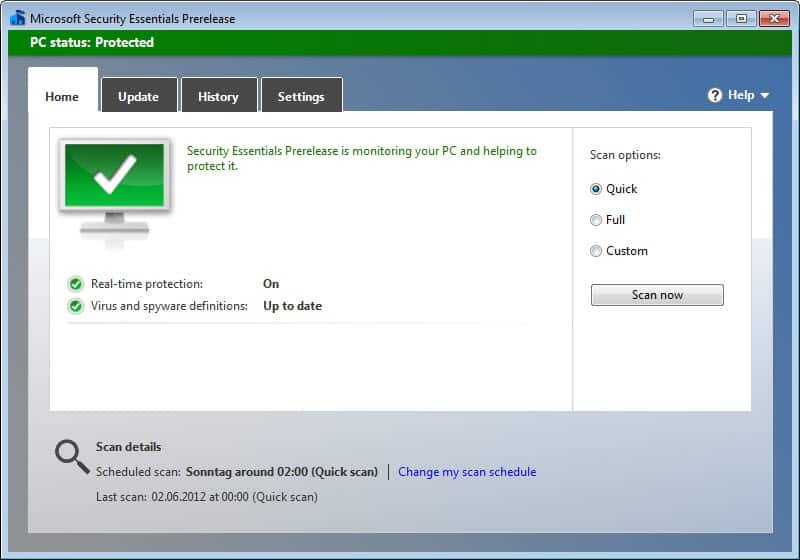
Microsoft Security Essentials will receive security definition updates after Windows 7 support ends despite Microsoft's earlier claims stating the contrary.
Earlier this week, Microsoft stated in no uncertain terms that the company's security software Microsoft Security Essentials would not receive any more updates after Windows 7's support end on January 14, 2020.
Microsoft answered the question whether Microsoft Security Essentials could be used to protect computers after end of support:
No, your Windows 7 computer is not protected by MSE after January 14, 2020. MSE is unique to Windows 7 and follows the same lifecycle dates for support.
Woody Leonhard questioned whether Microsoft would indeed retire the application in its entirety even for customers who paid Microsoft for Extended Security Updates. Businesses and Enterprise customers may extend support that Windows 7 receives by up to three years by paying Microsoft per device or user (a bypass for non-businesses systems was found recently).
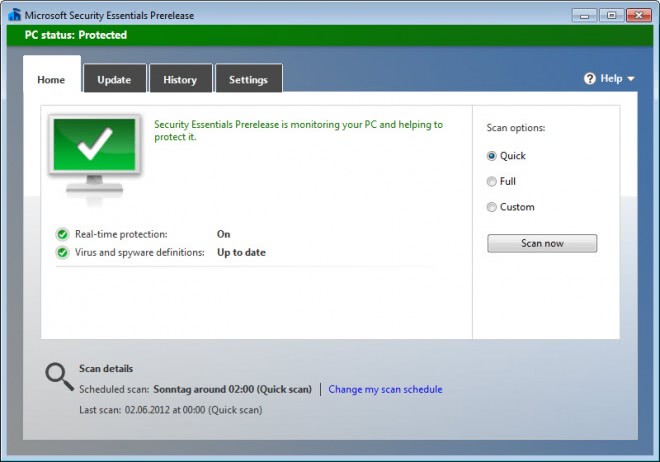
Would Microsoft really disable Microsoft Security Essentials on these devices despite the fact that these companies and organizations pay Microsoft for extended support? Turns out, no, that is not what Microsoft wants to do.
The company modified the answer on the FAQ page so that it now reads:
Microsoft Security Essentials (MSE) will continue to receive signature updates after January 14, 2020. However, the MSE platform will no longer be updated.
The most likely explanation that I have for this is that Microsoft meant software updates all long when it mentioned that MSE would not be supported anymore and that it had no intention of disabling the release of new security definitions.
I think that Microsoft will continue to push definition updates to all Windows 7 devices that run Microsoft Security Essentials. It is the sane thing to do considering that a huge number of Home systems and unsupported systems in organizations still run the operating system.
If you look back at how Microsoft handled definition updates when it retired Windows XP and Windows Vista, you will notice that support was extended and not cut off at the time the operating systems ran out of support.
As far as Microsoft Security Essentials software updates are concerned, those won't be released anymore. It is possible, however, that Microsoft will push out updates if a serious security issue is detected in the application.
It would not be the first time that Microsoft would release a security update for an unsupported operating system. The company released an update for Windows XP back in 2017, two years after end of support, that protected systems against WannaCry attacks.
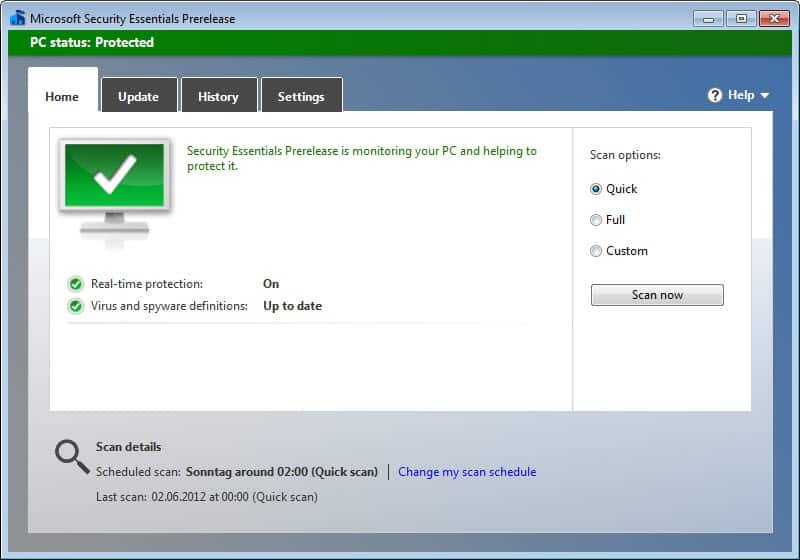




















Due to Windows 7 End of Support, Laplink has developed a new “Windows 7 Migration Kitâ€. It eases the transition to Windows 10 and reduces the effort of manual PC migrations. The kit includes PCmover, the only migration software of its kind recommended by Microsoft®, Intel® and all major PC manufacturers. Learn more and get special pricing at windows7migrationkit.com/comment-learn-more.html.
“Use Linux, as it’s free”.
Linux isnt suitable for everyone. Some of my clients have installed Linux in the past as a dual boot, then discovered that they can no longer boot into Windows again as Linux messed up the master boot record (Google that problem, its quite common…and quite tricky to resolve).
“You can safely keep using Windows 7 offline”.
You can also ‘safely keep using Windows 7’ ONLINE as well. Many of my clients prefer not to install Windows 7 updates, and haven’t for many years (some even still use XP without a problem). Their PCs still work fine year after year, with no viruses.
Microsoft and others are still supporting Windows 7 virus updates, and will do for years. So theres no need to panic. Just carry on using Windows 7 -but use chrome or firefox browsers, not Internet Explorer. And avoid any ‘iffy’ websites such as online gambling and xxx sites -as even Windows 10 and Linux users have been hacked via such ‘iffy’ sites.
I did the following. Dl the iso with Microsoft’s dL tool. Install a Virtual DVD app like Alcohol 52 pct available as freeware. There are others around. Install Driver Booster available from IObit software. Download the latest drivers. Mount the iso onto the Virtual Drive Start the update . This is what I did
Aww I feel bad for you Audrey,
If I were you I would run a scan either with Emsisoft Emergency Kit (it’s free), or Malwarebytes but don’t enable the trial just use it as a free version.
Also you could download Sysinternals Autoruns and check under the login tab of that program and see if you see anything suspicious starting up with your computer.
I’m not an expert but maybe other’s here that are more knowledgeable might have different sugestions for you to try. Or you could try and get help at https://www.sevenforums.com/
Good Luck, I hope you can get your computer back up to speed :)
or https://www.bleepingcomputer.com/
I’m with Audrey on this…am also a senior on fixed income and MS forcing people like us to switch to a new OS, including all of the “extras” we do not need or even want, is not a good idea. We on fixed incomes cannot afford to keep updating the way MS does it…by the seat of their pants, including errors that tech-challenged people like us have no idea how to fix.
I also have Win7 and love it. I need NO bells & whistles or the major changes we encounter with Win10. It’s bad enough that we no longer have Media Player for our videos and music! I will not switch, but keep using my Win7 as long as possible….then maybe go to Linux, but not sure if can transfer my games, pix, music, etc.
@Tech-Challenged GGmaS
Use Linux, as it’s free. Also, you can safely keep using Windows 7 offline. If that’s not good enough, oh well. As they say, beggars can’t be choosers.
Otherwise, if you can’t use computers properly, then don’t use computers. As for any loss involved with that, then that’s on you.
This is a nightmare I can not for the life of me understand why all of this is going on. I have Windows 7 and have tried to install Windows 10 before it is gone. I get it almost done when it says there was a error and to start all over,I am older and can not afford a new PC. It is running slow. And we have noticed that something’s not right. I think they should help us rather then shutting down the only thing I have to enjoy all my craft programs are on this PC. And Windows 7 is were all my pictures are. Can anyone there understand that there’s a big problem here.. For seniors on a small income. I’m not a computer person I’ve had a major stroke and can not do much. Who will help us ?
Good news Audrey Gibbs, this is not a nightmare or a big problem, as Microsoft is not shutting your computer down. You can still safely use all your craft programs offline.
Also, for going online you can install and use Linux on that same Windows 7 PC, FOR FREE.
I suggest you use Bodhi Linux.
As for getting help, start by asking each person you talk to in the real world for whatever help you need.
For a real nightmare, try surviving in wolf infested woods in the cold winter, alone.., with no tools, shelter or clothes.
Good by Microsoft, I’m switching to Linux.
@Hank Parker
This is “good by” Microsoft, and I’m good with it too. Evolve or die.
“Microsoft stated in no uncertain terms…” or not.
If MS can convince itself that everything from an OS to cloud storage is an “experience,” words don’t mean anything.
As long as Win 7 has a user base of critical applications, it won’t be totally abandoned; the XP fiasco was noticed.
I have Win 7 never used my laptop just downloaded a few items. Now they have been deleted. But it runs slowly. I have never had support on it. What do I do to up grade NOW?
Dump Win 7 and install Linux.