Windows 7: Microsoft Security Essentials support ends on January 14, 2020
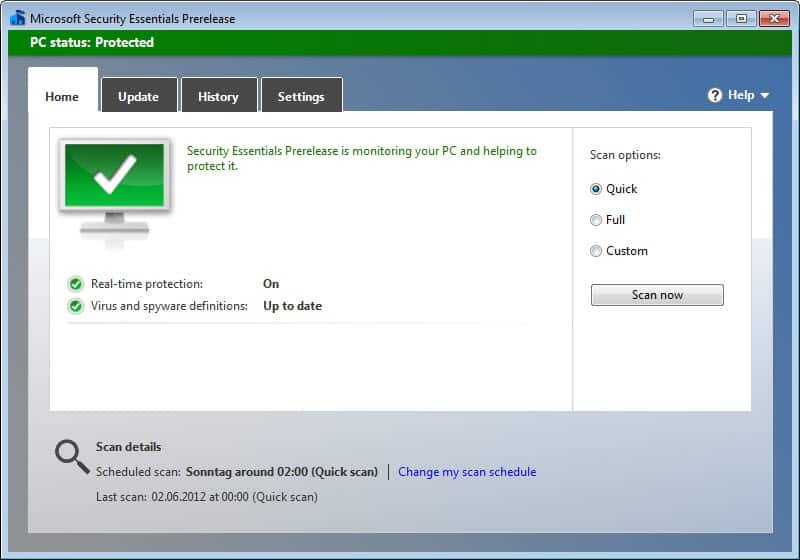
Windows 7 Home users who protect their systems with the security software Microsoft Security Essentials will soon have to find a different product to protect their devices as Microsoft won't support the software anymore after support for the operating system ends.
Microsoft ends support for Windows 7 on January 14, 2020, the January 2020 Patch Day. The company won't release updates anymore after that date for Home users. Organizations have options to extend support by up to three years by paying Microsoft per device (small businesses) or per user (Enterprises).
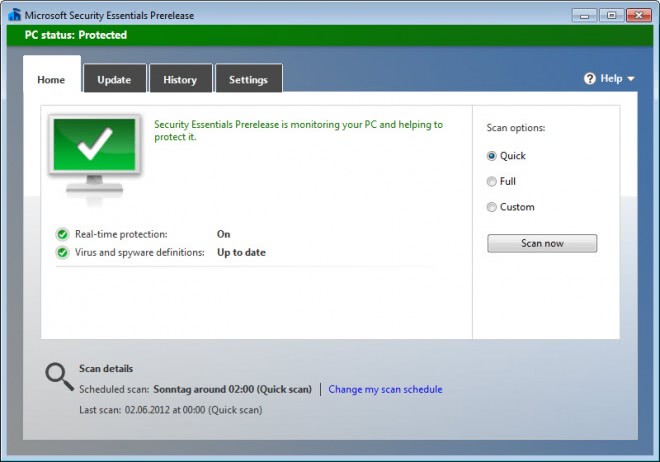
The company published a Extended Security Updates (ESU) FAQ on its support website that is aimed at organizations for the most part. Our colleagues over at Deskmodder dug deep into the FAQ and found out that Microsoft won't provide Microsoft Security Essentials updates anymore after support for Windows 7 is terminated.
Will Microsoft Security Essentials (MSE) continue to protect my computer after the end of support?
No, your Windows 7 computer is not protected by MSE after January 14, 2020. MSE is unique to Windows 7 and follows the same lifecycle dates for support.
Windows XP users may remember that Microsoft extended security updates support when support ended for that operating system in 2014; the FAQ entry confirms that Microsoft won't give Windows 7 customers the same courtesy.
Organizations may continue to use System Center Endpoint Protection (SCEP) as it is covered by ESU and will even be updated regardless of ESU status. In other words: If SCEP is used, the system continues to be protected by it as definition and engine updates are provided. AV updates will be supplied until January 2023 for the SCEP Current Branch.
Closing Words
Windows 7 users who still use Microsoft Security Essentials on devices that run Windows 7 need to switch to a different antivirus solution after January 14, 2020 if they plan to keep running the operating system after end of support.
Most third-party antivirus solutions will continue to work, at least for a while. Windows 7's userbase is still large and many software companies will continue to support the operating system after support ends officially.
Many Windows 7 customers may upgrade their devices to Windows 10 for free (or switch to Linux, which is also free).
Now You: Do you plan to run Windows 7 after January 2020?
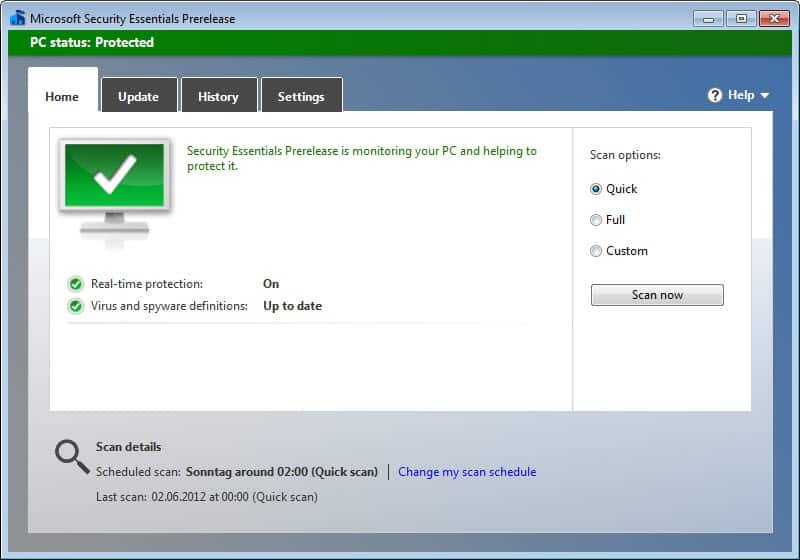



















Everybody here talks about not having AV or protection and never getting a bug or anything, but how would you know? I mean the best ones are silent right, they come in take what they want and leave next to no trace.
I mean that’s how I would do it if i were a burglar, in and out without a trace.. hack and slash just leaves a mess.
Think of it like this, you leave your windows & doors open and your not watching somebody comes in and copies your stuff and goes,,.. you still have your stuff… they got something of yours but you cant tell, and what is left might be a bad odor or a small foot print which might be a tiny 1% slow down of a second but then your back to normal and none the wiser…
my question is how do you know.
Greetings Martin. I’m trying to figure this out because we have plenty of clients who may not want to go to Win 10 because of old software, etc. My plan is to stay on 7 and support them but my biggest concern is AV. According to https://support.microsoft.com/en-us/help/4057281/windows-7-support-will-end-on-january-14-2020,
“Will Microsoft Security Essentials continue to protect my PC after end of support?
Microsoft Security Essentials (MSE) will continue to receive signature updates after January 14, 2020. However, the MSE platform will no longer be updated. Click here to learn more about learn more about Microsoft Security Essentials.”
So according to this, Microsoft will continue to provide signature updates after 1/14 but will not be updating the MSE programs.
Could you please clarify?
Thanks!
It appears that Microsoft will continue to push signature updates after January 14, 2020.
They will continue with the security update signatures and just not the software updates. FAQ is supposed to be outdated.
Read the article here: https://www.computerworld.com/article/3510500/microsoft-blinks-security-essentials-will-continue-to-receive-updates-after-jan-14.html
I use Windows Millennium Edition. It works great. I will never update.
Hi Martin.
Now there are recent reports that Microsoft is doing a “U turn” and may continue to offer MSE definition updates, even after the Jan. 14, 2020 EOL date for Windows 7:
https://www.computerworld.com/article/3510500/microsoft-blinks-security-essentials-will-continue-to-receive-updates-after-jan-14.html
https://www.bleepingcomputer.com/news/microsoft/microsoft-security-essentials-to-get-updates-after-windows-7-eos/
https://borncity.com/win/2019/12/18/microsoft-security-essentials-mse-for-windows7-extended-definition-updates-after-january-14-2020/
Do you plan to run Windows 7 after January 2020?
Well, there’s nothing I run on Win 7 that doesn’t run on Win 10, so no, I will dump Windows 7 and put Bodhi Linux on it. Otherwise, I would keep it and just use it offline, as I still do with XP.
I’ve been on Windows 10 on my main boxes for years now with no big issues.
Cyber Security | Belarc: Solutions
https://www.belarc.com/en/solutions
â–¶ Cyber Security Myths & Reality
– Many cyber attacks today, such as the WannaCry ransomware, are not stopped by traditional cyber security tools such as anti-virus, firewalls or intrusion detection and prevention systems. The solution to stopping today’s attacks is to go back to the basics of cyber security and implement standard security controls and monitor them on a continuous basis.
â— Complete listing of all hardware including desktops, laptops, servers, virtual machines, tablets and phones. Configuration details include make, model, serial number, BIOS or UEFI, operating system, group policies applied, USB storage device usage, encryption status, and more. (CIS Control #1)
â— Complete listing of all installed software including versions and last time used. Ability to automatically compare installed software with standard images or approved software. Flags unused software as candidates to be removed. (CIS Control #2)
â— Automatic vulnerability assessment based on published vulnerabilities from Microsoft, Adobe, Oracle Java and Apple. (CIS Control #3)
â— Detailed information on both local and domain user logins by host and privileges, and the ability to automatically track user account changes such as elevated privileges. (CIS Control #4)
â— Comparison of configurations to the US Government Configuration Baselines (USGCB). (CIS Control #5)
If you are in the US, then you have a good chance that your internet provider has a completely free antivirus for its customers. For Comcast I think they give you a full Mcafee Suite free to use. ATT Uverse has gives you the full Symantec suite.
If that isn’t the case, I would be careful to avoid Avast and AVG “free” antivirus, the company behind those two use very intrusive tactics to monetize their users.
I would personally recommended in order these three. They have pretty comparable third party test results and they don’t keep flashing advertisements by default or have options to easily disable advertisements pop ups.
1) Bitdefender Free
2) Sophos Home
3) Kaspersky Free
Bitdefender is the easiest to use with good third party test reviews. Sophos has more options and isn’t as user friendly as Bitdefender Free. Kaspersky may have the best protection according to third party test, but a lot of people may or may not be comfortable with Kaspersky given the bad press they have in the US.
360 Total Security is the best free option.
@nealis: I would personally recommended in order these three.
3) Kaspersky Free
Kaspersky may have the best protection according to third party test, but a lot of people may or may not be comfortable with Kaspersky given the bad press they have in the US.
You don’t know world situation and history.
Kaspersky is made in Russia and its predecessor is “KGB†anti-government surveillance system.
When Kaspersky was in KGB, current Russian President Putin was his boss.
Kaspersky is still close to Putin.
A security solution (anti-virus program) that can search the system by privilege can collect everything in the system.
Due to this concern, Kaspersky is prohibited from public use in the US, UK and Canada.
Russia, like China, is a “dark matter (Cannot prove existence)â€.
About AV:
Justin Schuh 🤬 (@justinschuh) | nitter.net
https://nitter.net/justinschuh/status/802491391121260544
You misunderstand your own ignorance. AV is my single biggest impediment to shipping a secure browser.
Disable Your Antivirus Software (Except Microsoft’s) | robert.ocallahan.org
https://robert.ocallahan.org/2017/01/disable-your-antivirus-software-except.html
antivirus software vendors are terrible; don’t buy antivirus software, and uininstall it if you already have it (except, on Windows, for Microsoft’s).
If you are really unsure what you are downloading, load up VM and test it. I haven’t been using any anti virus on Windows 7 past 9 years. I only have Malwarebytes.
I would expect threats to ramp up after January 14th support ends for most. Will the hacks let you continue to get security updates? Will their party security suites continue to support Win 7? All of that is up in the air right now. If the web browsers continue to get updates that at least brings some security these days. But I don’t see that lasting much more than 6 months to maybe a year at best.
Now You: Do you plan to run Windows 7 after January 2020?
Heck yeah, Why throw away a perfectly good system?
@basicuser: Heck yeah, Why throw away a perfectly good system?
All things (living things, inorganic matters, even the universe) has a lifetime.
You must accept it.
A security hole will sooner or later occur in the “Windows program†for which support has been abandoned.
A “Conceit†like you is creating and breeding “Evilâ€.
As a result, it is converted into a “zombie PC†and “command and control serverâ€, hijacked by an external third party, used as a relay point for unauthorized access, a source of spam, and used for “Distributed Denial of Service attacksâ€.
This was applied to the cyber attack method of “Iranian nuclear power plant destruction†by Israel.
The same applies to the cyber attack methods that Russia has trick in Ukraine, the United States etc.
Neighbors, and people around the world are at risk from “ignorance, indifference, and stupid things†like you.
Please grow as a “human†with good sense and down-to-earth.
“Man is but a reed, the most feeble thing in nature, but he is a thinking reed.†by Blaise Pascal
@owl
Your assumptions about basicuser are hallucinatory and your insults are unwarranted, as perhaps he/she is planing to use Windows 7 offline.
But alas, I take it you like to bully folks with your pseudo smarts, regardless.
Also consider that perhaps basicuser is just a troll, who enjoys triggering gotcha geeks as you.
“The company won’t release updates anymore after that date for Home users.”
It’s not clear from the article if updates will stop only for the MSE program or for the program and the daily updates to the AV signature files.
Sticking with Win7. I don’t expect to have any trouble because I never had trouble with my old XP machine – it ran so much better after MS stopped “updating” it – until a fire took it along with two Win 7 computers and my house. I saved one (Win7) computer and recently purchased a refurb that also runs Win 7, and may buy another before January. I intend to run full system back ups more often, but that is a good practice anyway.
If I outlive my computers, I will switch to a Mac or Linux, and mourn for the rest of my days.
@kalmly
Same here! Also, I haven’t used locks in years, as fussing with keys slows me down. I leave all my doors open and just leave the keys in my locks, and I’ve never been robbed. I’m obviously special and thus have nothing to ever worry about. I know other people get robbed, but they are not me.
@kalmly:
Sticking with Win7. I don’t expect to have any trouble because I never had trouble with my old XP machine – it ran so much better after MS stopped “updating†it – until a fire took it along with two Win 7 computers and my house. I saved one (Win7) computer and recently purchased a refurb that also runs Win 7, and may buy another before January. I intend to run full system back ups more often, but that is a good practice anyway.
Maybe you just didn’t notice.
A security hole will sooner or later occur in the “Windows program†for which support has been abandoned.
A “Conceit†like you is creating and breeding “Evilâ€.
As a result, it is converted into a “zombie PC†and “command and control serverâ€, hijacked by an external third party, used as a relay point for unauthorized access, a source of spam, and used for “Distributed Denial of Service attacksâ€.
This was applied to the cyber attack method of “Iranian nuclear power plant destruction†by Israel.
The same applies to the cyber attack methods that Russia has trick in Ukraine, the United States etc.
Neighbors, and people around the world are at risk from “ignorance, indifference, and stupid things†like you.
Please grow as a “human†with good sense and down-to-earth.
“Man is but a reed, the most feeble thing in nature, but he is a thinking reed.†by Blaise Pascal
for most virus needs in case theres a suspicious file: virustotal
else clamwin and some virus-check only tool (stinger, etc)
run the browser sandboxed, close non needed ports, run suspicious stuff sandboxed or use virtualization with rollback functionality. (timemachine, shadow defender etc)
and as said elsewhere: whats the point in switching to win10 for security? Once done, privacy is more compromised than with a system running win7 w/o any updates and av anyway.
Seen a lot of viruses in my time, like one sat in the GPU, Bios viruses in the wild years before POC, anticmos, format resistant that require a bare metal response, polymorphic, armoured. Email too. Ignoring it is unwise in my view, no matter the competence in opsec.
I heard one manager say ‘no one can get into our server’, but the truth is that the best you can say is that you have no evidence yet, even if they did read the logs. If payloads involve backdoors you’ll never know it’s there. Closing off all ports and using a VPN is now frontline. Discarding all writes is common. MS missed a trick by not creating a kiosk style chromebook for windows in my view.
Personally my old W7 system upgraded to windows defender a while ago and I run other a/v’s, can’t get out of the habit I guess.
Good description of alpha vs. beta error approaches. AV’s protect until proven otherwise vs. AV’s don’t protect until proven otherwise.
An average user may be able to withstand a beta breakdown with a PIA reimaging. A business would likely go with an alpha approach because the consequences are vastly higher.
Without some training, people are fairly dreadful at risk assessment and mitigation.
I intend to use Win 7 as long as possible, because I see no reasons to buy Win10. It offers no performance improvement for the applicatons I use and it has a badly designed UI. And I don’t even want to start talking about the privacy aspects…
As for an AV, I use Avast in a non-standard configuration, and as a result it cannot access my browsing history or other personal data. However, I would not recomend it for those who don’t know or want to tinker with it.
@Nebulus: As for an AV, I use Avast in a non-standard configuration, and as a result it cannot access my browsing history or other personal data.
AV uses “privileges” to scan the entire system and sends the collected data to Avast as an excuse for virus scanning.
Avast is sneaky, so your efforts will not be rewarded.
Personally I am more and more convinced that antivirus solutions are not playing an import part as they are trying to convince there buyers, but you cant live without them.
Also an integrated virus and firewall is for me personally the way to go because there working more fluently together than when you using two different software programs even from the same company.
Long ago I use to ZoneAlarm his integrated virus-firewall but that became a bit of a hog.
For many years now I am glad that spend about €30.00 yearly for the integrated Eset internet security suite. I know its not free but I think the only software you smart to pay for is a virus-firewall application.
@Addy T
BitDefender, Kaspersky or Avira. Stay away from Avast. They sell user browsing history.
Do I plan to run Windows 7 after January 2020?
As the Swedish pop group ABBA sang it in 1975 : “I Do, I Do, I Do, I Do, I Do”
I don’t Windows Update ever since 3 years ago, I don’t rely on Microsoft security applications so I personally don’t care at all about Windows 7 EOL nor do I about the implications on products such as this ‘Microsoft Security Essentials’. I’m really in the process of taking as much distance as possible from Microsoft, Windows 7 is the biggest part but the last one.
@Tom Hawack
“Do be, do be, do.â€â€” Frank Sinatra.
https://switching.software/ethical-alternatives-to-windows/
@99, “Ethical alternatives to Microsoft Windows” is a nice title including two nice words, ‘ethical’ and ‘alternatives’ and a bad one, ‘Microsoft’. Short but valuable article, thanks for sharing :=)
Alternatives exist, ethical ones, and not only to Microsoft. Fortunately.
Seriously, Windows 7 will be obsolete once browsers drop support for it. For example, Firefox 52 ESR is the last Firefox that supports Windows XP / Vista, and it’s falling behind in terms of web standard support rapidly. Once browsers drop support, Windows 7 will fade away, except for some offline virtual machines meant for edge use cases.
1)
Latest SeaMonkey which was released a few months ago is based on Firefox 52.9 ESR plus backported ESR 60.2 security fixes & enhancements.
2)
Plenty of modern browsers (360 extreme browser, K-Meleon, Serpent, New Moon 28, and perhaps Chrome 76) still support Windows XP, you just need to do a bit of research
3)
Pale moon is going to keep supporting Windows 7
https://i.imgur.com/NpAe6X4.jpg
4)
Edge Chromium has support for Windows 7 as well. (ESU 2023)
5)
Mark my words, 7 has at least one more decade to live.
“Windows 7 will be obsolete once browsers drop support for it.”. Serious as obvious. Who intends to rely on an obsolete OS? Not me anyway. But between January 24th 2020 and then I’ll stick to Windows 7 and then likely switch to Linux, unless as I’ve often pointed it out, Windows 10 appears to be together with Microsoft’s very policies mature technically and respectful ethically, two unmet conditions at this time. I am of those who wish to liberate as much as possible from the GAFAM : Google, Amazon, Facebook, Apple and Microsoft, those mainly with a few others which have totally denatured the very first concept of the World Wide Web.
Use Windows 8.1 with Classic Shell. Problem solved until January 2023.
@Iron Heart:
Use it with Server 2012 R2 updates (after January) and you’ll have until October 2023.
Poor things that work fine. Poor W7. 😪
Good resources to start research for replacement solutions –
AV-Comparatives –
http://www.av-comparatives.org/
AV-TEST –
https://www.av-test.org/en/antivirus/home-windows/
Virus Bulletin VB100 –
https://www.virusbulletin.com/testing/dates/vb100-antimalware
SE Labs –
https://selabs.uk/en/reports/consumers
Good riddance!
It was more than useless and on top of that it has excess ram/cpu usage.
AVs and Anti-malware, ahem, what i really meant to type was data-mining/telemetry tools ;-), are yesterday’s heroes, relics of a bygone era.
Hard-_Configurator &/or SysHardener is the only thing you need to protect your windows OS these days.
The computer will continue running windows 7 for as long as possible.I hear others comment they are not going to windows 10 when support is finished for windows 7 but instead linux.
Linux Mint is a good option for those switching over from windows.
Sure, if all of your software is available on Linux. That’s not the case for most people.
Two questions:
a) Which free antivirus software would other users recommend?
b) Is antivirus software needed anyway? I know that question sounds stupid, but I have never had any attack report or found anything suspicious with MSE in all the years I’m on 7. I have also never installed any security update (excluding MSE definitions), not even the Wannacry one, and I do not notice anything suspicious. In my opinion, keep your browser up-to-date and don’t open silly spam emails. I’m writing this from that very unpatched Windows 7 system.
Thanks in advance.
For comparison:
https://www.pcmag.com/roundup/267984/the-best-free-antivirus-protection
I love Avira. Kaspersky now has a free version and is rated highly.
Webroot SecureAnywhere is especially effective since it will block outgoing requests.
Zemana is a companion to Webroot.
If someone says you don’t need an antivirus, me thinketh it’s someone who is shortsighted.
Look at it like car insurance: Do you really need it? Are you really going to get in an accident? Hypothetically, the chances are slim; however, if and when an accident occurs, it’s great to have insurance.
I think Ashwin discussed some programs in case a user encounters Ransomware.
_____________________________________________________
No, I left Windows 7 long ago. I think it’s on one laptop that we have for sale that is quite old. All other computers are updated to Windows 1909, and we couldn’t be happier!
Depends entirely on how you use your device. I’d bet most users have little feel for good online practices, they just want to surf the web. For those individuals, some kind of protection is a good idea; for the savvy who have a history of no infiltrations, maybe not.
Those who learn about vehicle and traffic dynamics are far better and safer drivers than those who drive solely to reach a destination.
I personally haven’t seen convincing data on whether or not AV’s are needed. As noted by others, there are multiple layers of protection existing beyond AV’s: modem (ISP), router, switches, device firewall, hosts file (if loaded), browser, third party blockers, etc.
Disable redundant protections where possible. No need for extensions, browser, AV to all be blocking malware and constantly updating; pick one, they use similar databases.
AV’s are certainly an industry so you won’t see, say, security forums disrecommend them, just lots of inconclusive arguing about which is best.
If you’ve never tested your online habits by going for a period of time with MSE disabled without infection, you may want to continue using an AV, your choice. Based on your comments, you don’t seem high risk.
I’d definitely avoid free AV’s and Internet Suites. Freebies collect a lot of data, nag and spam you; suites are redundant to existing protections.
Regardless of how wonderful MS’s built in solutions are claimed to be these days, in my experience they slow usage more than any other option tried. It’s easier to win a test race than to run fast every day.
I’ve used a number of AV’s on different machines and only got a nasty infection once long ago, TDSS rootkit let in by Avast free, removed by Kaspersky utility. Also have gone for months with AV’s disabled without issue.
There are good almost free AV options available for Win 7 if you search a bit. ESET Nod32 licenses are available (ebay, etc), 3 machines, 3 years for about $5 US. That’s what I currently use, very customizable, little performance hit when configured well.
With Win 7’s market share declining slowly but surely (~25% now), it’s hard to tell what MS will do with it; I doubt they know. They were hit hard by XP breaches after support was stopped and eventually issued patches.
Win 10 Pro can be wrestled into practical submission with lots of effort through the Group Policy editor and third party apps, takes a lot of studying to learn how. LTSB is not legal where I live :( Win 10 Home’s privacy is worse than a phone unless you install utilities or start up scripts to reset privacy changes at each boot.
Regarding your second post, I’m on Win 10 v1903 and haven’t installed updates in months, no issues. Same with 1803 prior, no issues. Same with 1703, no issues. I’m not convinced all the danger lurking is really there for the average sensible user.
Thank you to everyone who has replied so far. I do indeed use uBlock Origin and uMatrix, as well as a number of other extensions.
While I do not recommend to do that, I have to point out that my completely unpatched 7 SP1 system has, to my knowledge, not caught anything in all these years since 2011. If it’s compromised, then MSE has failed to detect the threat in all fast/complete scans I have ever performed; and there is also no indication that there’s any kind of malware on the system. Nothing in the registry, autostart, fishy processes, unplanned online activity, loss of internet speed, dubiously high CPU activity etc., and of course no ransomware. (Btw, most security updates target pretty absurd and rare scenarios.) The issue with Office/PDF documents, however, should not be ignored.
I do currently plan to simply keep MSE running after January 14th, hoping that any potential threat is intercepted by the existing definitions.
A last note — I do personally believe that MSE uses security definitions that are also employed by other MS antimalware products (i.e. the same files). If I’m right (?) then not allowing MSE to use these definitions is just an act of bullying, which creates an unneeded security hole on the internet.
Thanks again to everyone, it was very helpful and reassuring.
You don’t need an antivirus software, it’s just placebo effect. I haven’t had one since around 2009 and never had problems with viruses.
@Allwynd,
Your “liars” are hardcore!
Allwynd said on November 27, 2019 at 1:04 pm
for me Kaspersky is the best, they even have a free antivirus version now so people don’t have to buy it unless they are in corporate or something.
https://www.ghacks.net/2019/11/27/adwcleaner-8-0-0-is-out-drops-windows-xp-and-vista-support/
Addy T., same thing, back in 2012 or so. I’ve removed all a/v products and never looked back. Never I had any issue with my computers. a/v products are a waste of time, a waste of CPU cycles, memory, storage space, and ultimately, a waste of money. And they all use scare tactics attempting to have you believe that you NEED and a/v product. You don’t.
Feel free to kill the Windows Defender as well (starting with Win8.1 that’s actually MSE, but again, you really don’t need it if you know how to use a PC).
Monday afternoon I scanned a friends Windows 10 computer for virii and malware. She was running Norton 360. A combination of Adaware, MalwareBytes, and HitmanPro found and deleted over 2,000 “threats”, mostly tracking cookies and PUPs. Her original complaint was whenever she used Chrome she’d get a ton of unexpected popups and notifications. This was due to some questionable extensions added to Chrome in the background without her knowledge. Funny thing is I could not see these nasty extensions in Chrome until HitManPro finished up. Not sure how they were “hidden” from view.
@Addy T.
I think in most cases it is sufficient to keep your browser up to date, and to install uBlock Origin in the browser. I always enable all the malware domain filter lists in uBlock Origin. Never had any virus. That being said, even if you don’t want to patch your Windows 7 system at all (bad idea), it is advisable to at least install the MSE definition updates.
Other advice would be to always keep MS Office up to date (since this is a software which is often being attacked as well). Same for Adobe Reader.
In my experience at least, antivirus software tends to drag down the system in multiple ways, therefore I don’t use it. With the measures mentioned above you are unlikely to get infected.
I often read comments which seem to implicitly suggest that an OS connects mainly (or even only!) via its browser(s). Of course ‘uBock Origin’ together with a few other “essential” IMO extensions are enough to handle a browser’s security/privacy but let’s not forget that the OS connects from elsewhere as well.
I don’t use system-wide anti-x solutions but I do apply several defense solutions. I wouldn’t advise a newcomer to avoid system-wide anti-virus anti-you-name-it solutions (provided a wise choice) but I do believe there is a better approach to defending an OS than that of relying on out-of-the-box dedicated solutions which are a big business and even appear to have occasionally their own flaws.
@Tom Hawack
Tommy, the reason why browsers are so central to security is that it is the main point of interest for hackers, because most viruses, trojans etc. are distributed via the Internet. When you use uBlock Origin in Chrome or Firefox and enable its malware domain filter lists, you are already protected from most malware-distributing websites.
The other likely entry of viruses are E-Mails, and here I would recommend SpamSieve next to common sense.
@Irony, it’s that very reason which is dangerous. I won’t emphasize on connected applications (be they healthy and consider them possibly rotten) which are as well targeted by hackers. The OS, that is a system-wide protection, is of course essential, and i’m not saying you disagree with that but only recalling for those whom may be concerned, I mean those who practically calk a browsing session with an OS session, that this OS, theirs, is not to be forgotten :=)