Firefox 71.0 release information; last Firefox release of 2019
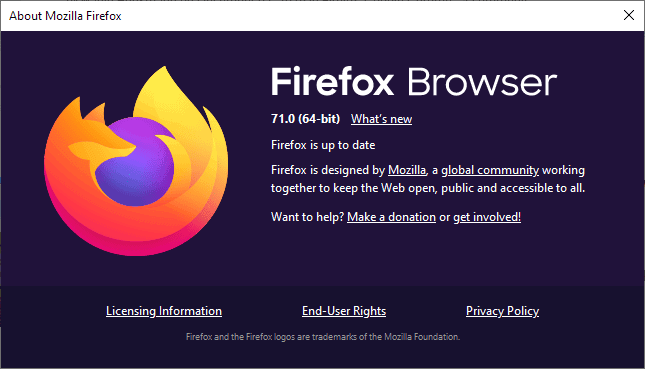
Firefox 71.0 is the new stable version of the Firefox web browser as of December 3, 2019; it is the last major stable release of 2019, the next stable Firefox release will be released on January 7, 2019.
New versions are released for all Firefox channels. Firefox Beta and Dev are upgraded to version 72, Firefox Nightly to version 73, and Firefox ESR (Extended Support Release) to version 68.3.
Check out the Firefox 70.0 release overview here in case you missed it.
Executive Summary
- Firefox 71.0 supports new kiosk mode functionality.
- Picture-in-Picture mode enabled on Windows.
- Native Mp3 decoding integrated.
Firefox 71.0 download and update
The following pages list direct downloads for supported Firefox channels.
Firefox 71.0 Changes
Picture-in-Picture Mode is available in Firefox for Windows
Windows users who run Firefox 71.0 may use the browser's picture-in-picture -- short PIP -- mode in the new version of the browser. PIP mode moves videos to their own window that acts independently (to a degree) from the tab and page they are embedded in.
All that it takes is to move the mouse cursor over the video area to display and activate the picture-in-picture option.
The video starts to play in its own area on the screen. Controls are a bit limited right now and some are only available on the webpage the video is embedded on.
The video remains visible if you switch tabs. It is not possible to close the browser tab however as doing so will close the video.
Mozilla plans to introduce picture-in-picture mode in Firefox for Mac OS X and Linux in the future.
New Certificates Viewer
Firefox 71.0 features a new certificates viewer. I reviewed the new version in August 2019 already and suggest you check out the article as it covers everything.
The redesigned certificates viewer opens in a tab in the browser and may remind users of the Firefox add-on Certainly Something which offers similar functionality.
Other changes
- The about:config page has been reimplemented using HTML.
- New Firefox Kiosk mode is now available.
- Native MP3 encoding on all desktop systems (Windows, Mac and Linux)
- Firefox supports Catalan, Tagalog and Triqui interface languages.
- Firefox Lockwise, the integrated password manager supports subdomains and will auto-fill logins in the new version.
- Integrated Breach Alerts support screen readers.
- Tracking Protection may display notifications when cryptominers are blocked.
- Extension popups display the name of the extension instead of moz-extension://
Firefox for Android
- Performance and stability updates.
Firefox 71.0 known issues
None according to the release notes.
Developer Changes
- Web Sockets Inspector is enabled by default.
- Multi-line mode of the Console is available by default.
- Full Text search of network requests/response bodies, headers and cookies.
- Media Session API partially implemented.
- The Downloads API supports certain HTTP response codes
Security updates / fixes
Security updates are revealed after the official release of the web browser. You find the information published here later today.
Additional information / sources
- Firefox 71 release notes
- Add-on compatibility for Firefox 71
- Firefox 71 for Developers
- Site compatibility for Firefox 71
- Firefox Security Advisories
- Firefox Release Schedule
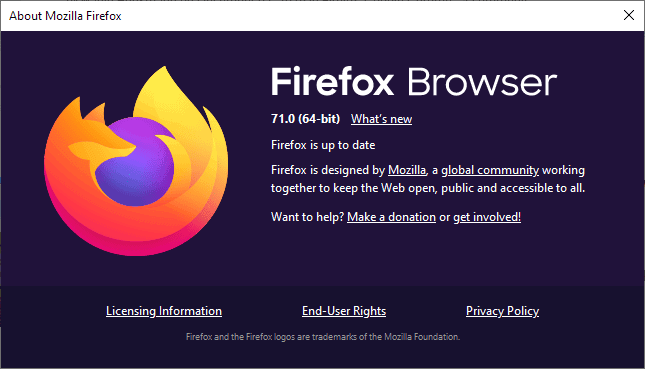





















I found some flags that I think they’re related to PIP. I disabled them all.
My biggest problem with version 71 is faster scrolling does not work anymore.
The flag “mousewheel.system_scroll_override_on_root_content.vertical.factor” is there, but stopped working. From default 200 I’ve had it to 500 but it’s frustrating slow now. Please Martin, any suggestions? Maybe the revamp of the “about:config” is what confuses me? Please, help however you can. One of the things I love in Firefox. Can’t stand the slow scrolling of all other browsers.
@Martin and others–
Is there currently any Firefox desktop setting that allows you to choose a real blank page to be displayed when you open a new private window?
I am on macOS desktop currently at FF 69. For the past several versions, I have not been able to get a truly blank page when opening a new private window, despite having selected the show “Blank Page” option both for Home page & New windows and for New tabs. What I get instead is a bluish page with Firefox’s logo and *a search bar* in the center of the screen. I always forget that I’m not on an actual search engine webpage and start typing search terms into that bar. I would rather see a blank screen, which would be a direct reminder that I am not on an actual search engine webpage.
(If links are allowed here, the page I get looks like this:
https://i.imgur.com/9IuuqAz.png
)
I use the Enterprise Policy Generator extension and would also be open to making change at about:config if that would help.
This update makes my userChrome.js broken.
Not happy at all with this. This is the end of an era.
Who uses a separate search field anymore? Firefox is regressing.
Rich people who own big monitors and smart people who like to type once the words to be searched with different engines, just to see how biased goooogle results are. :)
The only regressions are the tabs on top, hard coded search engines, the new a:conf, etc…
As an affluent owner of a 22″ monitor, I don’t feel the need for a seperate search field. Also, checking a word in many search engines to look for bias doesn’t seem like a smart use of one’s time. And how are tabs on top a regression? I don’t recall Firefox ever having tabs in a different place.
You “don’t feel the need” is different from “firefox regressing”, it’s called choice. You asked who uses a separate search field anymore, my answer was a little sarcastic, but most of people I know uses different search engines at the same time and have the need of a separate field.
Maybe you recall the easy and fast “tabs.ontop” or customize – tabs on top, or maybe not. https://support.mozilla.org/en-US/questions/1045688
Limiting customization capabilities is the worst thing they ever made (regression).
hi martin. thanks so much for your great explanations as always. God bless you for your great works!
i have three questions.
1. mp3 is the format which i can play with my firefox and i did not install anything. whats the meaning of native mp3 encoding in this case?
2. what this version offer for screen reader users? i did not understand!
3. is it possible to use previous versions of firefox about:config in html?
html is the best and most accessible format for screen reader users.
@ho, if you want Martin’s attention, you should mention his name or post @Martin.
There’s a ton of comments posted each day, you can’t reasonably expect Martin to read them all (especially a late comment to a story/article posted earlier in the day).
If you add Martin or @Martin to your post, then it’ll make it easier for Martin to see and respond to your post in the future.
Cheers!
Thanks for posting a correction to the article.
Official firefox what’s new page says: Native MP3 decoding on Windows, Linux, and macOS
The “Native Mp3 encoding integrated.” in your Executive Summary is wrong.
Thanks, corrected.
No issues???? How about them moving the tab bar, YET AGAIN, to the top. Also, they’ve removed the ability to sort the prefs in about:config as well as other changes.
My advice to others is to NOT do this update until the developers pull their heads back out into the sunlight.
Time to start looking for another browser.
1. At least for now, the old, sortable about:config is at chrome://global/content/config.xul
2. Mozilla broke code in userChrome.css to prevent middle-mouse click on tab bar from opening a new tab. The fix is below:
/* Disable New Tab on MiddleClick of Tab bar*/
/* #tabbrowser-tabs .arrowscrollbox-scrollbox{pointer-events: none !important;} <= broken in FF 71, use following line */
#tabbrowser-tabs .tabbrowser-arrowscrollbox{pointer-events: none !important;}
#tabbrowser-tabs .tabbrowser-tab,.tabs-newtab-button{pointer-events: auto}
Re problems with “…tabs below the address bar…” in the new version…
Some of us do a more radical customization: tabs all the way at the bottom of the window. Ever since the demise of TabMixPlus, this has been an increasing struggle, but as of now (70.0.1) the userchrome.css hacks for this still work. Anybody dealing with this in version 71?
Also, any specific extensions broken for you in v. 71?
@Jonas, regarding “Re problems with “…tabs below the address bar…†in the new version…” maybe an answer at Reddit – Firefox CSS : https://old.reddit.com/r/FirefoxCSS/
I read there several users complaining about the ‘tabs below the address bar’ CSS issue once FF updated to v.71
“I read there several users complaining about the ‘tabs below the address bar’ CSS issue once FF updated to v.71.”
Yes, I read the whole thread there… but as I said, I _don’t_ put my tabs “below the address bar” — I use userchrome.css to put tabs all the way at the bottom of the browser window, along with one or two of my extension icons. Weird, maybe, but I’ve always liked it that way. (TabMixPlus used to be able to do that without my manual css coding.)
The discussions you cited on reddit seem to be about shifting the tabs down just slightly, not down where I like them. I know CSS well, but before I install FF 71 (I’m still dragging my feet), and before I spend more time trying to un-break my userchrome.css yet again… I was wondering/hoping if anybody else had already worked out what the new issues with that are.
@Jonas, “Also, any specific extensions broken for you in v. 71?”
I have 52 extensions running on Firefox and updating to v.71 broke one of them : ‘Blacken’, which I therefor removed.
I’ve had an issue with ‘Stylus’, not that it broke but because all my styles had vanished.
I had a look in my FF’ profile\storage\default\ and noticed that stylus’ UUID appeared three times (when normally once or twice only, the second being with ‘^userContextId=…’).
Fortunately I had all my styles backed-up, so I uninstalled Stylus and clean-re-installed it then restored my styles.
Otherwise, no other issue here.
Have you encountered any extension issue with FF71 yourself?
Twitch is now very slow for me in Firefox since this update… massive and constant buffering in all streams which makes it unwatchable. And it’s not my internet since I’m still getting full speed on every other site, so it has to be some change this update made.
Fix your broken browser.
how you have buffers i’m ok on any stream ? were you see slow ?
Avoid
@Avoider, many thanks for your precious advice. I’ve been using Firefox ever since versions 2.x, enjoying it’s progress version after version and particularly starting version 58 so-called Quantum, appreciating the velocity, clarity, easiness… blindly. Thanks to you I understand i was wrong, that I must just avoid Firefox. Not sure you meant avoiding only version 71 or all. Maybe sticking to 70 and waiting for 72 is acceptable? Anyway, many thanks for your most valuable comment. People like you are so worthy in this era of doubts and skepticism, providing a clear advice. Have a nice day.
/s
Just updated. I totally HATE the new about:config page.
I dislike the new about:confih HTML version as well, mainly because it doesn’t include the filters features.
The about:config XUL version is fortunately accessible indeed with chrome://global/content/config.xul
Most fortunately it handles filters, i.e. chrome://global/content/config.xul?filter=security.ssl3
I won’t use the Picture-in-Picture feature. I’ve noticed that disabling it required more than:
(“media.videocontrols.picture-in-picture.enabled”, false);
To disable the PIP icon to appear on videos following is required:
(“media.videocontrols.picture-in-picture.video-toggle.enabled”, false);
Otherwise no problems with FF71.0, a few modifications to my userChrome.css
Overall “seems” snappier than FF70.
The old Firefox about:config was based on XUL, which Mozilla has deprecated.
I agree with your UI accessment, but I’m sure alot of development discussion was done to arrive at the new about:config UI.
My only complaint is there are fewer lines per screen, so more scrolling to reach preferences, but it’s a minor complaint.
I didn’t really double click anything in about:config, so I’m not affected that change.
I agree, why do they have the change the about:config page anyways? Only power users use it anyways and they made more convoluted to use.
Mentioned in the comments of a previous article: The following will take you to the old about:config page, for now at least.
chrome://global/content/config.xul
I hope they at least give us back the ability to sort in the new format. Sorting by status (default vs. modified) is particularly useful for me.
There is a “Show All” link in the about:config page.
“no known issues according to Mozilla” yeah right, three computers and none can access the internet through FF after update, all ready checked all the troubleshooting steps recommended by Mozilla for connection issues and none are a problem.
No problem here.
Updated to Firefox 71 without any problems.
Maybe it’s just you @Wolfie0827.
No problem here.
Updated to Firefox 71 without any issues.
Maybe it’s just you @Wolfie0827.
Figured out the problem, The upgrade (not sure about the full install) is trashing the Profiles.ini file so firefox can not load any profile, just had to manually edit the ini file and problem fixed.
Nice QA…
The Mozilla-War against all those, who like to use the tabs below the adressbar, has reached a new level. 🤗
Use the userchrome.css with:
—————————————————
#navigator-toolbox toolbar:not(#nav-bar):not(#toolbar-menubar) {
-moz-box-ordinal-group: 10;
}
#TabsToolbar {
-moz-box-ordinal-group: 1000 !important;
}
#TabsToolbar {
position: absolute !important;
bottom: 0 !important;
width: 100vw !important;
}
#tabbrowser-tabs {
width: 100vw !important;
}
#main-window:not([chromehidden*=”toolbar”]) #navigator-toolbox {
padding-bottom: var(–tab-min-height) !important;
}
:root {
–tab-toolbar-navbar-overlap: 0px !important;
–tab-min-height: 33px !important;
}
:root #tabbrowser-tabs {
–tab-min-height: 33px !important;
–tab-min-width: 150px !important;
–tab-max-width: 150px !important;
}
—————————————————
Then set in about:config additionally:
toolkit.legacyUserProfileCustomizations.stylesheets = true
layout.css.xul-box-display-values.survive-blockification.enabled = false
It works here. 🙂
now is a danger because google safe browsing and people don’t know this but i install a old ver of firefox and it don’t have google safe browsing in it at all for 65 up it does i don’t use any of google and you all need to go check out Equifax mess and you will find google safe browsing and it just stops firefox from working right or don’t load at all or you lose your bookmarks and they keep changing the setting you set them to it is time to close down google for the good of the internet for all to be safe
@Thorky,
In their campaign to become the ultimate clone of Google Chrome, they will gradually eliminate all customization to the point where you can’t even set your download location or search provider, because privacy and tracking reasons.
I messed up my AdSense account cause I didn´t realize FF was updated. While verifying my new bank account the process was rejected and since then it was rejected over and over again. In the end I tried Chrome and worked just fine, unfortunately the account is still in the limbo.
Well, I don’t think so, but on some topics Mozilla behaves stubborn and inflexible.
In am working with Ubuntu18.04LTS and Firefox Nightly 72.0a1 and the Picture-in-Picture mode is actually working. So if FF71 doesn’t has it, bet it will be in FF72.
I use it regularly for the last month orso, and I love it!