Kodi 19 may break some add-ons
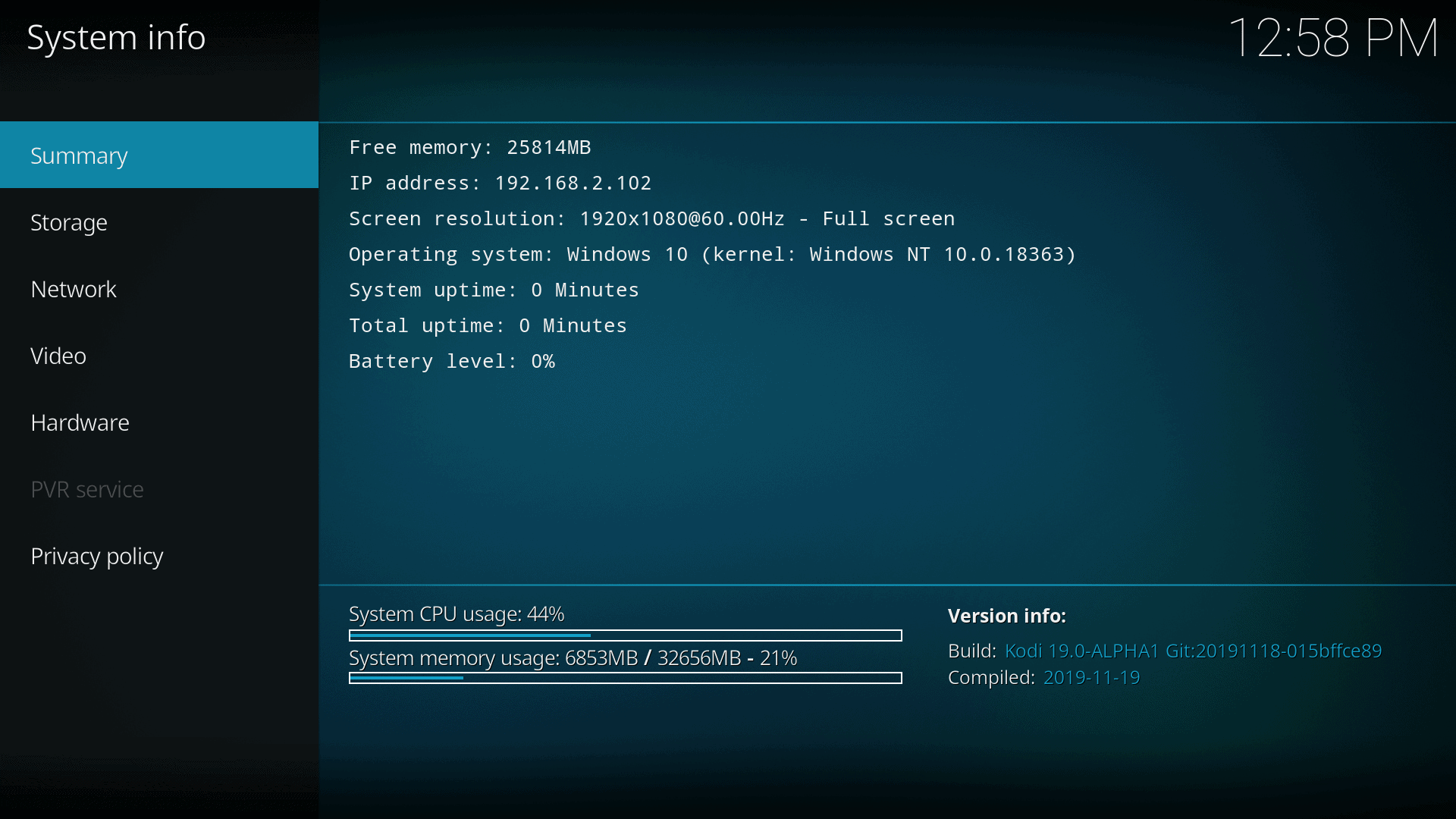
The development team behind the media player software Kodi have released the first Nightly build of Kodi 19, codename Matrix, recently. The new version of the application comes with a change that may break add-ons that are available for the solution.
Current versions of Kodi provide add-ons with access to the Python 2 interpreter. Python 2 is about to reach end of life (on January 1, 2020) and the team has worked on migrating to the Python 3 interpreter.
Problem is: the migration may break certain add-ons that either rely on Python 2 functionality or are not compatible with Python 3 for other reasons.
Developers are encouraged to test their Kodi add-ons using the Nightly builds to make sure that they work properly. While active developers may update add-ons so that they may be run on Kodi 19 and future versions of the media player, add-ons that are not in active development anymore won't become compatible automatically.
The development team wants to involve the community in the process of getting inactive add-ons ready for Kodi 19. Users can report add-ons that don't work with Kodi 19 currently and developers with Python skills are encouraged to lend a hand in getting these add-ons ready for the new release.
Apart from that main issue, there are others to tackle by the team before the release of Kodi 19:
There are also issues that need core developer knowledge to fix. Since moving to Python 3 there are some difficulties on all Windows platforms in particular. The version of Kodi for UWP (Xbox) does not compile at all, and needs someone to champion it. There are also issues with certain libraries e.g. Pillow, PyCryptodome, cTypes etc., being missing or incompatible versions, so those add-ons that depend on them don't run and can't be tested on Windows.
Kodi 18.5 is the official stable version that has been released yesterday. The release uses Python 2 for add-ons and Kodi users can upgrade to it without breaking any installed add-ons.
Kodi users who want to try out Kodi 19 can do so by downloading the latest Nightly build using the official Download page on the Kodi website. Just click on download, select the operating system that you want to download Kodi for, and switch to the "Development Builds" section in the overlay that opens up.
How many add-ons won't be compatible with Kodi 19 when the new version comes out? It is unclear at this point in time but it seems likely that some add-ons won't be compatible with the new version when it first comes out.
Now You: do you use Kodi and add-ons? What's your take on the development?
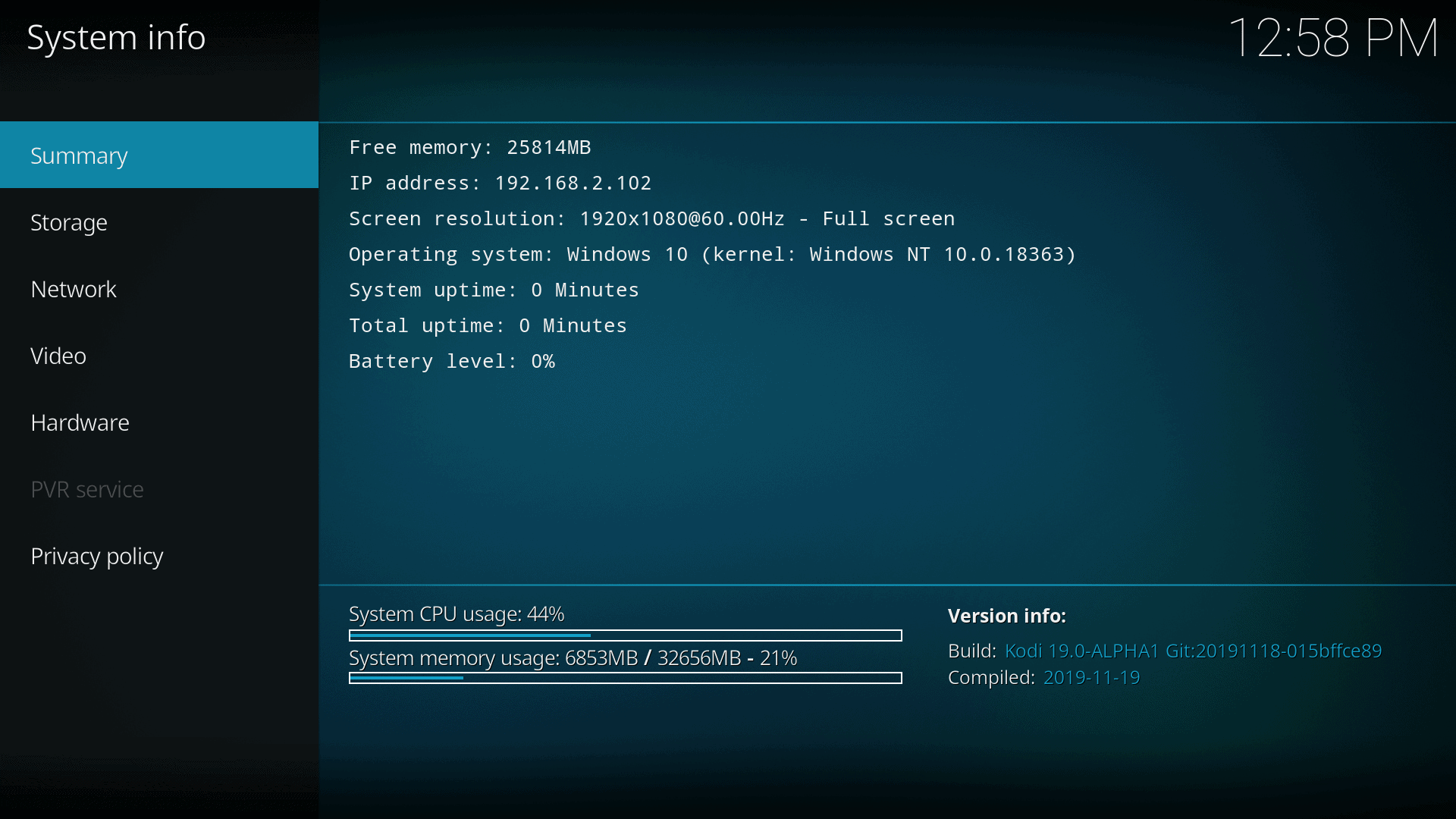























Hi all – I have installed Kodi 19 on my Apple TV 4th gen, was working beautifully, until I did something , and all python 3 dependency stopped loading . I use a site called koditvbox.ca , follow prompts and Kodi installs on Apple TV.
All github Addons with python 3 dependency now don’t load , I have tried every forum and every bit of advice , nothing seems to work . As previously mentioned, it was working , then I stuffed something up, I have deleted Kodi 19 , still not helping . At some point I deleted a Addon27 file , then went through process of manually loading dependency, still nothing.
Can someone help please .
“do you use Kodi and add-ons? What’s your take on the development?”
I do use Kodi with a handful of add-ons. What this means to me is that I won’t take the update to 19 until I’m certain that none of my add-ons will break.
I’m in no hurry to upgrade Kodi. The current version works just fine.
You are ignoring something very important.
Add-ons most of the times scape stuff from web sites, so they break easily.
What if your add-on breaks and the developer of it pushes the fix to the new py3/kodi 19 version?
The majority of add-on developers are not going to support 2 versions, nobody likes double work.
So will end up with some working py2 only add-ons and some non working py2 add-ons with a p3 fix which you won’t be able to use in your py2/kodi 18 installation.
I know most official or legal add-on developers are moving to p3, but I DON’T know about piracy add-ons because I don’t use them or like them.
In fact I hope their add-ons die, they feed piracy box sellers and drag Kodi’s name through the mud.
@Anonymous: “Add-ons most of the times scape stuff from web sites, so they break easily.”
None of the add-ons I use do this, so that’s a nonfactor for me. The add-ons I use modify and enhance aspects of Kodi functionality itself. Those won’t break unless I upgrade Kodi.
Likewise…Kodi on Android (FireTV) and 32bit works fine.
I’ll take 18.5, after just upgrading to 18.4 – sigh.
Realy nasty is that there is no working ssh remoge storage access anymore!
My most used festure is gone 😢
I copy these up-to-the-minute builds to mu AMD 2400G based Kodi Update folder (using samba shares) then reboot. Presto! Dolby Atmos and DTS:x and 4k work fine.
I do have to manually switch frame rates. No HDR yet but 4K color is NOT washed out
Weekly Kodi x86_64 Linux 5.4-rc8 build
https://forum.kodi.tv/showthread.php?tid=343069&page=35
The Pi4 Raspbain/buster desktop also includes the latest Kodi 18.4 (18.5 to follow) but no Atmos or DTS:x, HDR or 3D yet. 4K color is also washed out. New hardware takes time to develop, so I’m patient.
Compare to pure Debian or mx-19 Linux which have serious underlying issues and are unable to upgrade to Kodi 18.
The Kodi, LibreElec and Pi developers concentrate on truely advancing technology and (unlike all the commercial streamers) respect our privacy. They’ve earned our support.
Googley Eyes: “Compare to pure Debian or mx-19 Linux which have serious underlying issues and are unable to upgrade to Kodi 18.”
This is the first I’ve heard of this. What is the issue? My home media center is running plain Debian, and I had no problem upgrading Kodi to 18.
I won’t be affected by this change since I do not use any addons in Kodi
But this change is no surprise, since the EOL of Python 2 is known for a long time. All mayor Linux distributions are also shifting to Python 3 already.
Python developer extended the support from 2014 to 2020. Some people just don’t want to move on..
@Anonymous:
That seems too glib. For a lot of developers, anyway, it’s not a matter of “want”, it’s a matter of risk and cost. Porting existing Python 2 code to Python 3 can be expensive and hard to justify if Python 3 doesn’t bring a real advantage to the project.
@John
I’m a developer so I know how hard the differences between Python 2 and 3. pip also doesn’t support Python 2 soon. This is not like migrating C to C++.
You can google the advantage of Python 3 above 2.
@Anonymous:
As a developer, I am very familiar with the shift from 2 to 3, as well as what 3 brings to the table. However, not all projects need what 3 brings.