Google adds temporary flag to Chrome to allow FTP protocol
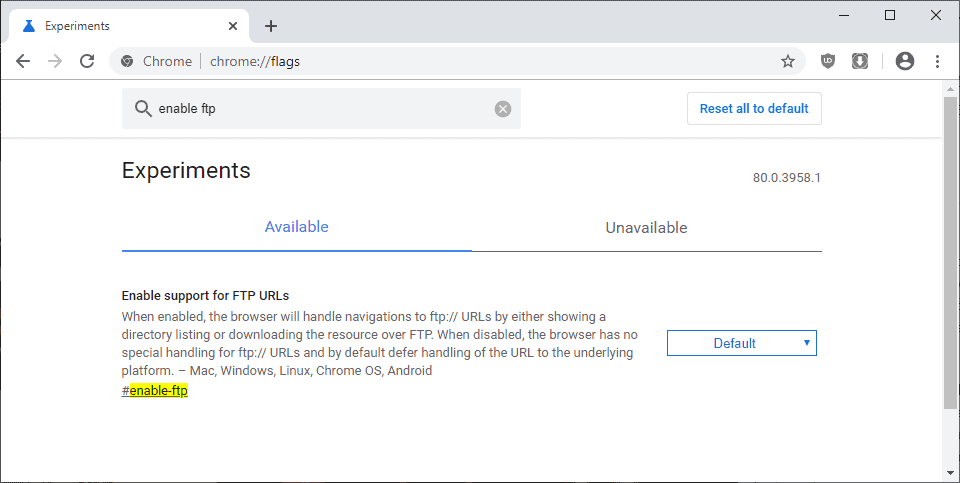
Google revealed plans in 2015 to remove support for the FTP protocol from the company's Google Chrome web browser; several other browser makers, Mozilla in particular, announced plans to remove FTP support from their browsers, Firefox in the case of Mozilla, as well.
Mozilla introduced a preference in Firefox 60 that allowed users to disable FTP support and started to block FTP subresources in Firefox 61.
Google plans to disable support for FTP in Chrome 82 which the company plans to release in the second quarter of 2020. FTP support will be removed gradually from the Chrome web browser; here is the current schedule for the removal of FTP support:
- Chrome 79 -- Support for FTP will be disabled in development versions of Chrome. Flag is added to Chrome to enable FTP support temporarily, and Enterprise policies are made available for controlling FTP support.
- Chrome 80 -- FTP support is disabled gradually in stable versions of Chrome.
- Chrome 82 -- FTP support is removed from the browser. There is no option to re-enable support for FTP in Chrome as FTP code is removed from the browser.
Chrome will defer the handling of FTP urls to the default application on the system it is run on; if a FTP client is installed and associated with the FTP protocol, it will be used to open the resource once support is removed from the web browser.
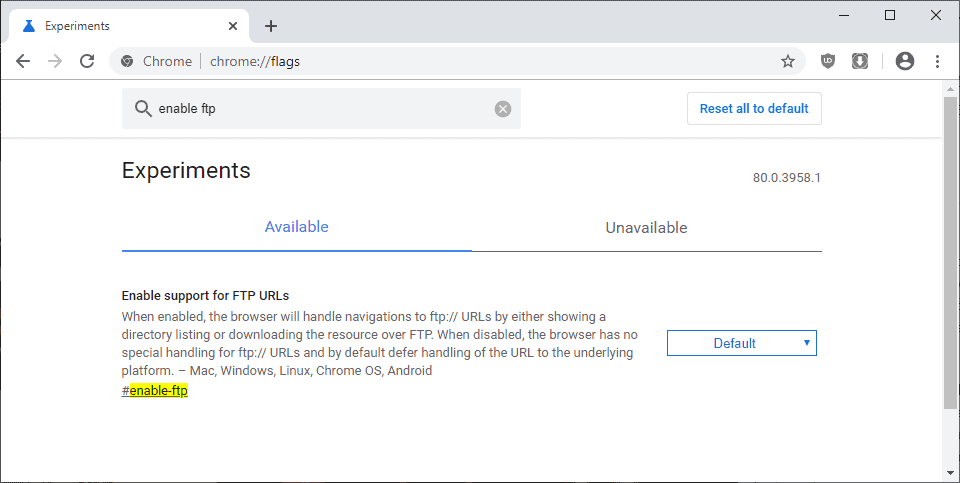
Chrome users who require FTP support in the browser may enable an experimental (and temporary) flag to restore support for the protocol until Chrome 82 is released.
- Load chrome://flags in the browser's address bar.
- Search for Enable FTP.
- Set the status of the flag Enable support for FTP URLs to Enabled.
- Restart Chrome.
Please note that the flag will be removed from Chrome 82. It states:
Enable support for FTP URLs
When enabled, the browser will handle navigations to ftp:// URLs by either showing a directory listing or downloading the resource over FTP. When disabled, the browser has no special handling for ftp:// URLs and by default defer handling of the URL to the underlying platform. – Mac, Windows, Linux, Chrome OS, Android
Chrome users (as well as users of other browsers that won't support FTP for much longer) may want to install a FTP client on their systems if they have not already to continue accessing FTP resources. Check out programs like FTP Rush, WinSCP, or FileZilla.
Now You: Do you require FTP access in your browser of choice? (via Techdows)
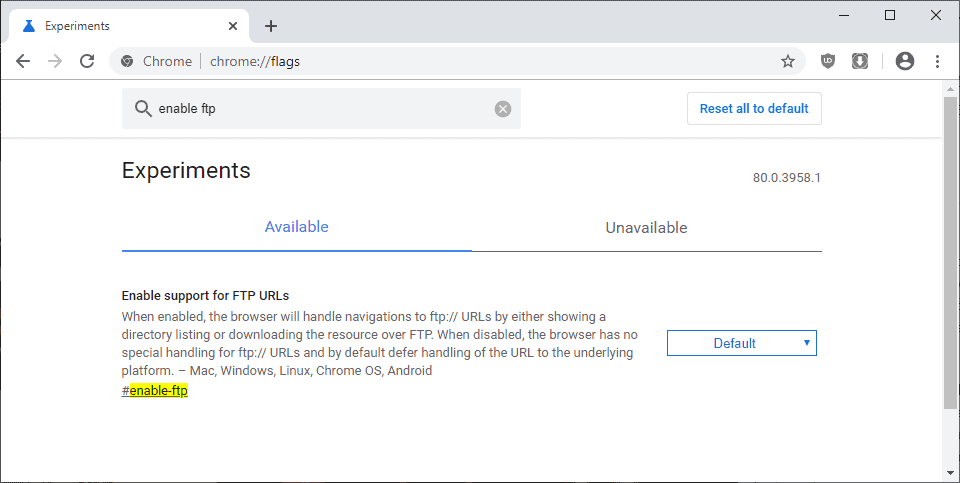



















A reason not to use Chromium/Chromium forks or Firefox.
Old protocols like IRC or FTP are no danger, the are still useful and should be supported.
@Sajadi said on November 10, 2019 at 5:22 pm:
A reason not to use Chromium/Chromium forks or Firefox.
Old protocols like IRC or FTP are no danger, the are still useful and should be supported.
Your claim about the “FTP protocol” is Putting the cart before the horse.
In other words, it is synonymous with insisting that “I would like you to manufacture the old years propeller biplane and support its maintenance forever!â€
A decent view is,
It is no longer obligation for the browser to continue support (this is Outdated and has few users).
That is, sites that use the FTP protocol should do “change to major methods”.
If sites do not respond, you should give up using them.
Why is Google stopping ftp support anyway? I never use it but I may have need for it in the future. Does it slow down the browser or compromise security?
@frank:
I can’t comment on why the browser manufacturers are removing ftp support, as I have no insight into any of that beyond public statements.
I can comment about ftp in general, though. ftp is a protocol that has been increasingly deprecated for use over the open internet because it has some large security problems. These aren’t necessarily issues for the user, but have to do with the ability to attack the ftp servers to gain privileged access to the servers themselves. Since there are widely available alternatives that are more secure, it makes sense to stop using ftp.
ftp is not entirely gone ftom the open internet, of course, but it’s on its way out for really solid reasons. You still find lots of ftp servers that aren’t accessible from the open internet, and this will likely be the case for a long time to come.
or File Transfer Protocol Protocol.
>>> Chrome users (as well as users of other browsers that won’t support FTP for much longer) may want to install a FTP client on their systems if they have not already to continue accessing FTP resources.
That does not sound like a problem to me, at all.
I am not a computer ‘geek’. I can navigate around without much trouble, but could someone tell me how this will affect the ‘general’ user?
It won’t affect the ‘general’ user in any way. It is an old style of transferring files that general users don’t use.
Not really this because its much sensible to not hug -/slow down main browser and therefore I use a dedicated FTP program, like O&O FileDirect 1.0.0 (64 file transfer protocol).
I personally use the much more ( In main option ?) sophisticated (And easy to handle) FileZilla 64 Bit (file-service & file transfer protocol) v. 3.45.1 (’19-09-25).