Celluloid is a really good mpv frontend for Linux

If you are a Linux user who wants a front-end for the popular MPV video player, Celluloid may be your best bet.
I installed the application via flatpak but you can find quite a few packages linked at the official GitHub; installation instructions for flatpak are available on the same page.
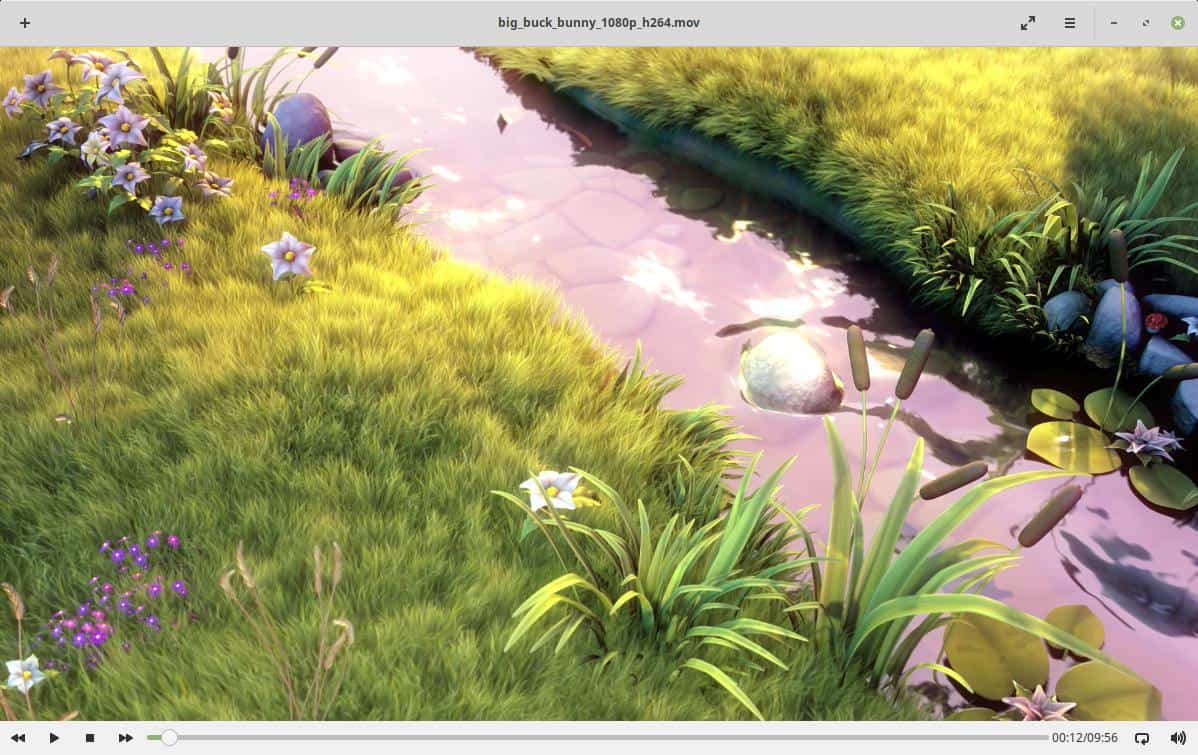
The GUI of Celluloid is quite similar to most Linux apps, and quite minimal. Click on the + button in the top left corner to open a video, or drag and drop one on to the interface. You can also load a web URL to stream content directly using the player from the Open Location menu.

Celluloid has a couple of buttons in the top right corner. The first button is for toggling full-screen mode, second (hamburger menu) lets you access a few options. You can toggle the controls (playback bar) and the playlist (hit F9 to view), and save a playlist from this menu. It also houses options to select the video track, audio track and the subtitle.
Click on the Preferences menu item to access the program options. You can toggle the dark theme for the interface,there are settings to remember the last file location (not the playback time, but the folder location), and an option to hide the mouse cursor automatically in window mode. Speaking of which, you can auto-hide the playback controls by enabling the "Use floating controls in Windowed mode".
Celluloid lets you select where the MPV configuration file is located and lets you load your custom settings with ease. If you don’t have one, you can create one using our beginner friendly guide as reference, or if you have a Windows computer, maybe you can use Glow to generate an MPV config file quickly. The miscellaneous section has a few other options such as a setting to ignore playback errors, and to always open the video in a new window. You can also set custom settings (command line options) using the "Extra MPV Options" text field, located in the Miscellaneous tab.
MPV user scripts are compatible with Celluloid. To add them, navigate to the Plugins tab which is found under the Preferences menu. You can view the list of Celluloid's keyboard shortcuts from the menu as well. There are 3 pages of shortcuts, which are very useful, e.g. to control the video size, volume, take screenshots, adjust subtitles, and more using the shortcuts.
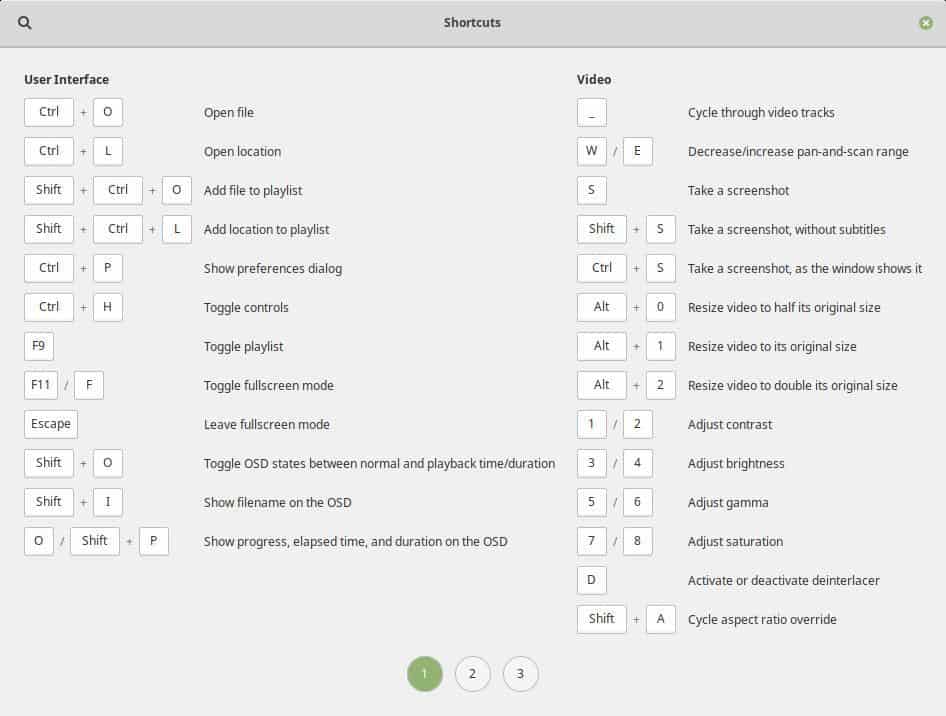
Closing Words
The playback interface lets you pause and play a video with a right-click which I found to be useful. I had no problems with videos played with Celluloid; the audio quality and the whole media playback experience was just as good as the regular MPV application that I use on Windows. The program is light on resources, and there is no learning curve which is always a good thing.
Celluloid is written in GTK+, and was formerly called GNOME MPV. I would say that its interface is slightly more appealing than the Windows-only MPV.NET front-end.























This player is frustrating. It can read config files from mpv. so you should just point to that file and go. But if you try celluloid only sees limited directories and god knows what or where its own file is hidden. So you have to stick with insane mouse mappings. Good luck to anyone trying to configure this program.
This is typical of Linux programs. Potentially they are configurable but you need to know the secret ‘thing’ on how to do anything useful. Nobody will tell you how.
Curious SMPlayer user having a look at Celluloid. The current version is much better than what I tried previously. All is polished and responsive. The CSD “yes/ no” option is appreciated. And still I hesitate to switch, due to (IMHO) 2 shortcomings: [1] compared to SMPlayer is the ability to config very lean. This might be OK for some users, but does leave a “not in control” feeling for a “spoiled” SMPlayer user like myself. [2] A player like Celluloid will also be used to view streams, which the user would like to store for later/ frequent visit. Celluloid (contrary to SMP) has no menu option for this. Yes, of course can be stored in e.g. playlist, bit not user friendly, easy, and self explanatory.
Perhaps it is a setting somewhere, as it usually is with these things, but Celluloid quality is blurry and garbled compared to the same exact video on VLC. Again, this is most likely some setting, somewhere, somehow, but it is Very obvious ‘out of the box’
Biggest pile of shit player i’ve ever used. Coded by tribe of monkeys.
I was unable to find a way to show the main menu on a commercial multiple-episode DVD – it launches directly into the first episode on the disc, with no way to advance to the remaining episodes, nor any way to select them.
This works fine in VLC on the same disc. :(
I’m running Linux Mint 20 on a Dell i7 with Radeon graphics, age < 2 years. More info available if needed. Perhaps I'm missing something . . . Thanks.
I can’t find any setting to enable double-buffer / v-sync on Celluloid.
SMPlayer fixes the annoying flicker problem. Thanks to the ones who suggested it.
I have a W10 desktop & laptop & decided once Win7 was killed off to convert a 2011 Dell laptop to Linux Mint Cinnamon 19.0 and LOVE it (have customized it with the Mac/Mojave appearance with bottom taskbar ‘dock/plank’ with icons, etc). I’ve watched two films back to back with Celluloid now (on a 50 inch Philips tv via HDMI) and I can’t figure out if it’s some new incompatible codec (both avi files) or what but both suffer constant & annoying ‘buffering’/stuttering on playback throughout (consistent ‘pausing’ of the video, audio is never affected). Other than that I like it fine but have always preferred the Swiss army knife/ALL format of VLC Player but that one bafflingly I CANNOT get to display properly on the t.v. via HDMI – it just shows up as a wildly-pixellated/distorted display – no GUI, no audio/video component.
Per the Linux Mint Blog, Mint plans to bundle Celluloid 0.17 instead of Xplayer and VLC in Linux Mint 19.3, which is due out sometime just before Christmas. Repology.org shows Linux Mint 19.x’s upstream repo (the Ubuntu 18.04 repo) as carrying an older version of Celluloid (gnome-mpv 0.13), so I’m *guessing* that Mint will either carry a package in its own downstream repo or fetch a Flatpak from Flathub. According to repology.org, the current version of Celluloid is 0.18.
The distros that ship this thing should make the bottom panel extra large to match the absurdly grotesque, fat blob they call headerbar in GNOME. That tiny panel looks out of place, it should be the other way around with a sleek non-intrusive headerbar and a bottom panel where you find/see all functions easily. Yup, I detest the GNOME UI to no end. It looks cartoonish, like the whole system is designed for small children or extremely nearsighted people. If the only thing you can move in your body is your head, a touch screen and GNOME is what you want, you can poke around with your nose like a champ on that bad boy. GNOME is the LEGO of UI design, start with that and then when you get older and wear big-boy pants, you can move on to something professional looking.
..gonna make some popcorn now =)
Celluloid is good, SMPlayer is better.
I’ve been using SMPlayer (apparently a frontend for MPlayer) as my default video player because:
(1) SMPlayer is available for both Windows and Linux and I prefer to minimize the number of different sets of options and keyboard shortcuts I have to learn and deal with; and
(2) I found SMPlayer’s video rendering and stability to be *markedly* better than VLC’s, at least with SMPlayer’s and VLC’s default video settings on my old laptops with integrated graphics.
But once Windows 7 hits end of life and I’m exclusively on Linux, I will check out Celluloid, so I appreciate the tip!
SMPlayer can work as a frontend for MPV too, which is why I said before that I prefer it.
@Ayy: Thanks! One more thing for me to check out! I’m pretty ignorant about the finer points of video technology (and even of many of the coarser points), but I’ve read that MPlayer might yield better results than MPV on old computers like mine. I’ll keep that in mind when I’m trying out Celluloid and SMPlayer with MPV. I’m due for a new laptop in the next year or two — a couple of the upcoming LG 17-inchers with 16:10 displays look promising (if they ditch that ultra-reflective screen!) — so if I get unhappy results on my old laptops, I’ll try again later on the new one.
I’ve have to try messing around with it more, but I think from my initial feelings that SMPlayer is still better.