Microsoft introduces Caret Browsing feature in Chromium Edge
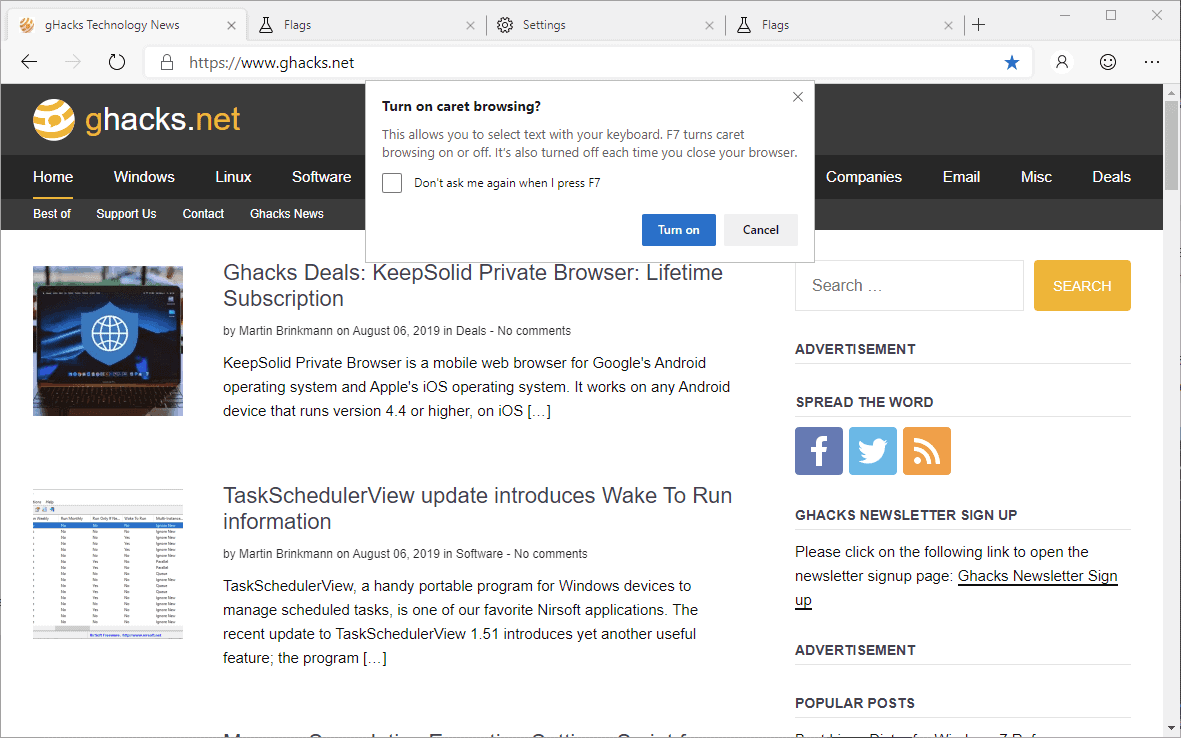
Work on the Chromium-based Microsoft Edge browser continues and Microsoft adds new features to preview versions of the browser on a weekly basis. The latest build introduces Caret Browsing, an accessibility feature, in the Chromium-based Microsoft Edge browser.
The feature is hidden behind an experimental flag currently and the functionality is only available in the Canary version of Microsoft Edge. It will take some time before it reaches other beta channels of the browser; a stable version of the browser is not yet available.
Caret Browsing enables navigation on the webpage and text selection with the keyboard on webpages in Microsoft Edge when enabled.
Caret Browsing is a native feature of Internet Explorer, the classic Microsoft Edge web browser, and the Mozilla Firefox web browser. Users of these browsers tap on F7 on the keyboard to enable Caret Browsing in the web browser.
Chromium users may download the Google Caret Browsing extension from the Chrome Web Store to integrate the functionality in Chrome and other Chromium-based browsers such as Vivaldi, Opera, or Brave.
Microsoft identified several issues that drove the company's decision to integrate Caret Browsing natively in the Edge browser. Most notable, users had to search and install the extension to use it, and issues such as problems with certain Enterprise policies that were caused by delivering the feature as an extension.
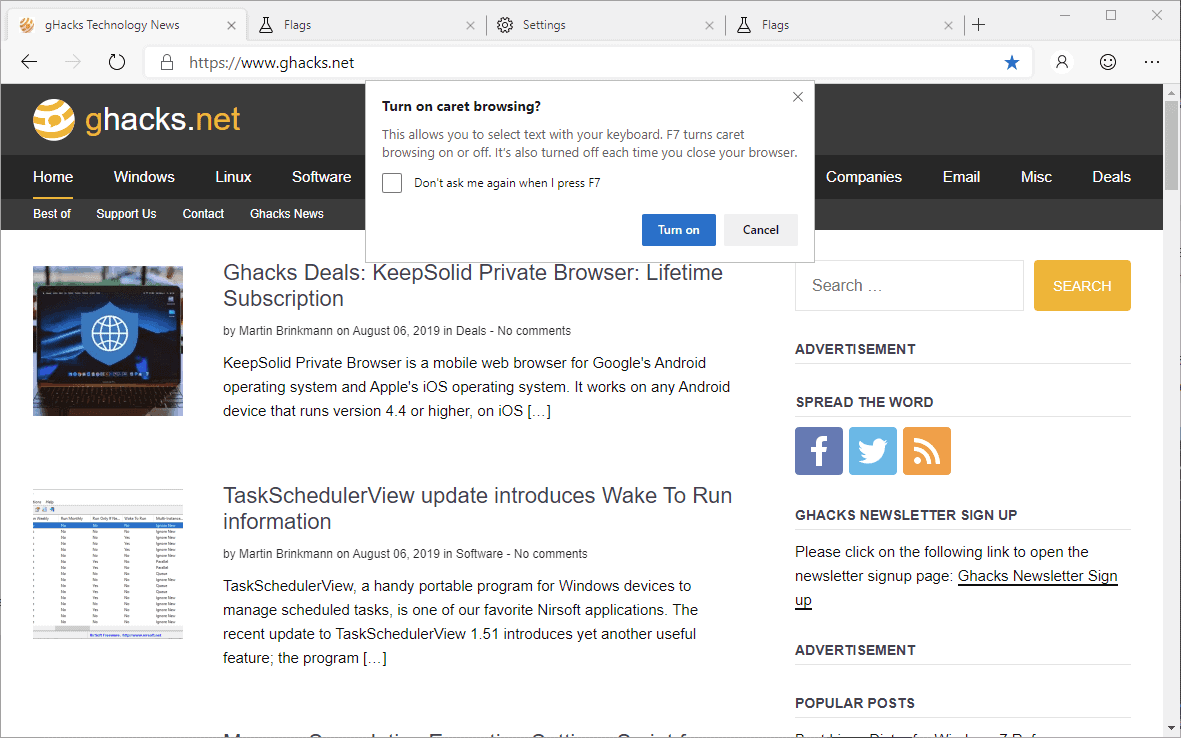
Here is what you need to do currently to enable the feature in Microsoft Edge:
- Load edge://flags/#edge-caret-browsing in the browser's address bar.
- Set the status of the feature to Enabled.
- Restart Microsoft Edge.
Setting the flag to Enabled turns Caret Browsing on in Microsoft Edge. You need to enable the feature manually, however, in each session to make use of it. The description of the flag does not reveal information on how to enable it.
All you have to do is press F7 on the keyboard to enable Caret browsing in Edge. Edge displays a "turn on caret browsing" prompt by default. Select "turn on" to enable it. You may check the "Don't ask me again when I press F7" box to disable the prompt in future sessions and enable Caret browsing just by tapping on the F7 key.
Once you have enabled the feature you may use the up-down-left-right keys on the keyboard to navigate the webpage. Interaction with elements on the webpage is also possible; hit the Enter-key to load the target of links, or hold down the Shift-key and use the cursor keys to select text which you may copy using Ctrl-C.
Closing Words
Caret Browsing is an experimental feature at the time of writing and that explains why it needs to be enabled manually using a flag before it becomes available. Microsoft will integrate the feature natively eventually so that it does not need to be enabled using the flag.
Caret Browsing is another feature that distinguishes the Chromium-based Edge from Google Chrome.
Now You: What is your take on Caret Browsing?
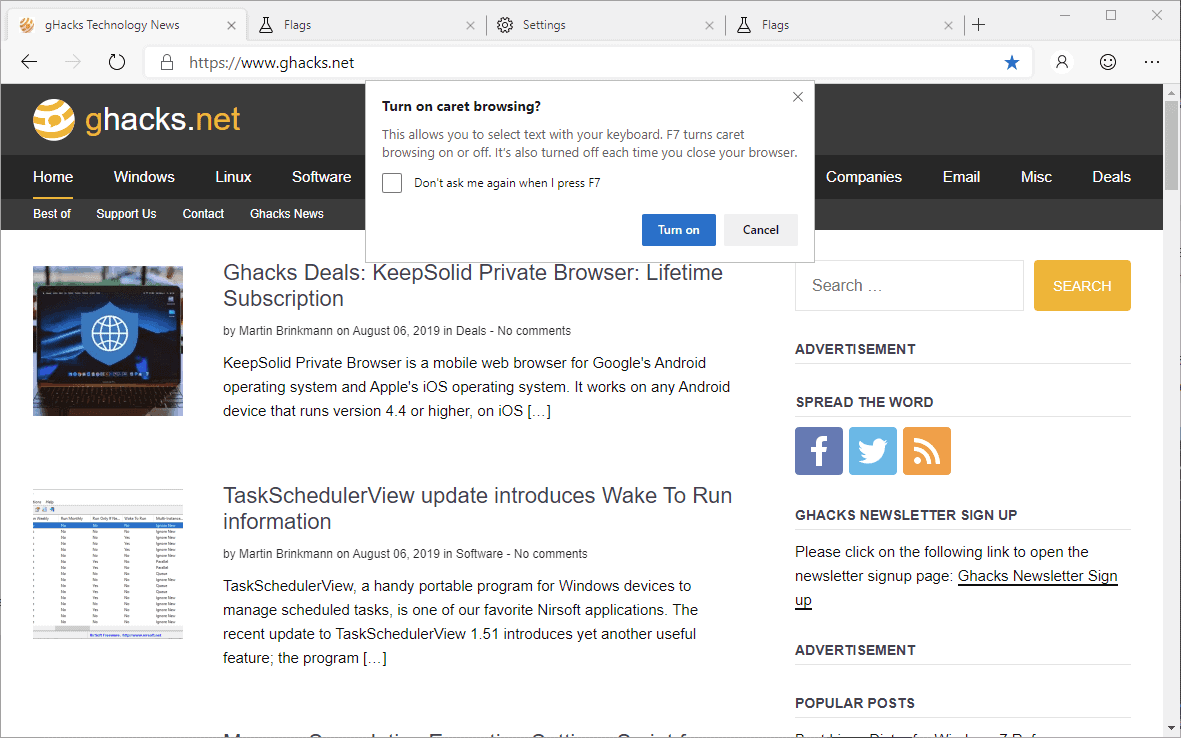
















Is there any way to make it never ask me again in any circumstance? for some reason when you are running some games, and hit f7 it pops up the “do you want to turn on carat browsing” window and screws up your game… and checking “do not ask again” doesn’t help, because it does, indeed ask again the very next time you press f7
Martin, the beta version is out today. I thought you might make a new post or update this.
“”We’re going to beta today since our browser bits are now hitting the criteria we’re expecting: our data says the browse is reliable, compatible, has good battery life … and is fast,” said Joe Belfiore, CVP of Microsoft Windows Experiences, in an interview with Engadget.
“It’s ready for people to install and use as an ‘everyday browser.’ Beyond the data we also hear a bunch of people saying directly, ‘this is so good, you guys should take it to beta… it’s more stable than we would have expected from a dev or Canary.'”
Will you install it as everyday browser?
As long as Microsoft makes a browser that allows users to download chrome or Firefox, I consider it a success.
I have tried Edge Chromium and it’s not going to be the holy grail for Microsoft against Chrome. It won’t be bad but I have yet to see more mature Chrome clones gather much steam. Besides the testing has been dragging on and still not officially in beta release form. Meanwhile Chrome continues to grow market share albeit slower.