Microsoft may close accounts after two-years of inactivity, unless..
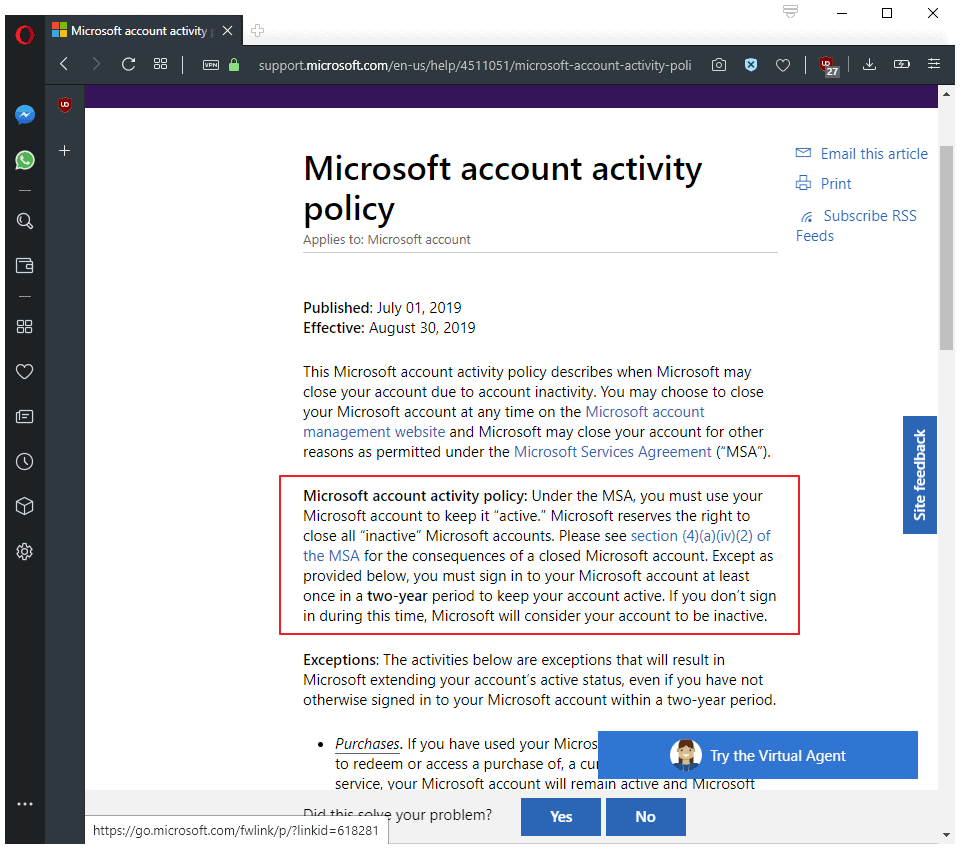
Microsoft started to send out emails to all Microsoft Account users recently in which it informed its customers about upcoming services agreement changes.
The changes are listed on a special page on the Microsoft website and there is an option to read the entire upcoming services agreement as well. The change takes effect on August 30, 2019.
One of the major changes affects Microsoft Accounts; more precisely, the period of inactivity that may lead to the automatic closure of the account. Microsoft clarified the account activity policy under KB4511051.
Tip: To protect a Microsoft Account better, enable two-factor authentication or set up a security key for the Microsoft Account.
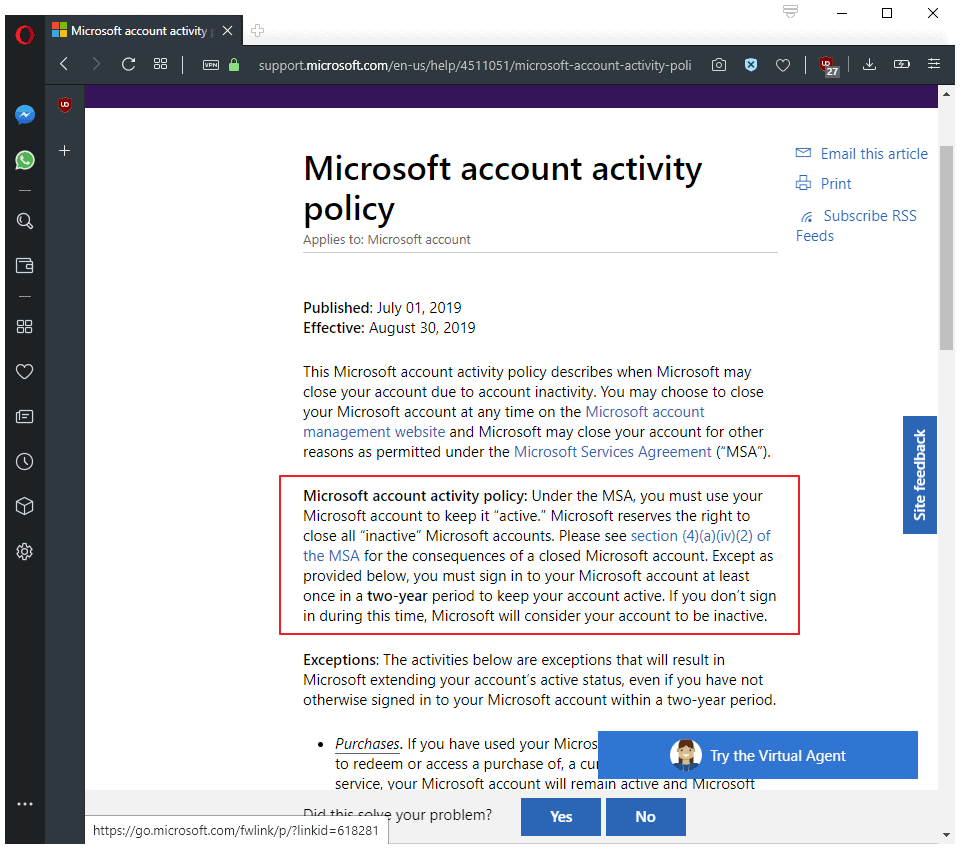
Generally speaking, Microsoft customers need to sign-in to the account at least once every two years to keep it active. Microsoft considers accounts inactive if no sign-in happened in a two year period.
Microsoft reduced the inactivity period from five years to two years in the new services agreement. Some services, OneDrive and Outlook.com, require once-a-year sign-ins to avoid the inactivity flag and potential termination of the account.
Certain activities may override the two-year limit and the resulting closure of the account:
- If a purchase has been made that is linked to the account. This does not apply to gift cards, certifications, or subscription-based purchases or services.
- Accounts with active subscriptions won't be closed during the subscription period.
- Developers who published to the Microsoft Store won't have their accounts closed. The same goes for accounts used to register for a Microsoft Partner Center account.
- Customers who earned a certification that is linked to the Microsoft Account won't have the account closed due to inactivity.
- If the account balance is not Zero, the account will remain active.
- If Microsoft owes money to an account, that account remains active as well.
- If the Microsoft Account has "granted consent for an active Microsoft account belonging to a minor", Microsoft won't close the account due to inactivity. The account will be closed if the minor's account is deemed inactivity and closed by Microsoft, is closed by the account owner, or transitioned into a standard Microsoft account.
- Legal requirements or as otherwise provided by Microsoft.
Microsoft notes that customers may always check the activity status of the account on the Microsoft account management website. I could not find the option there and since you need to sign-in before you can look up the information, you are more or less guaranteed a 2-year extension since doing so counts as a sign-in that resets the inactivity period.
Microsoft accounts are used for a variety of purposes. Windows 10 (digital) licenses may be linked to the accounts.
Now You: Do you use a Microsoft Account?
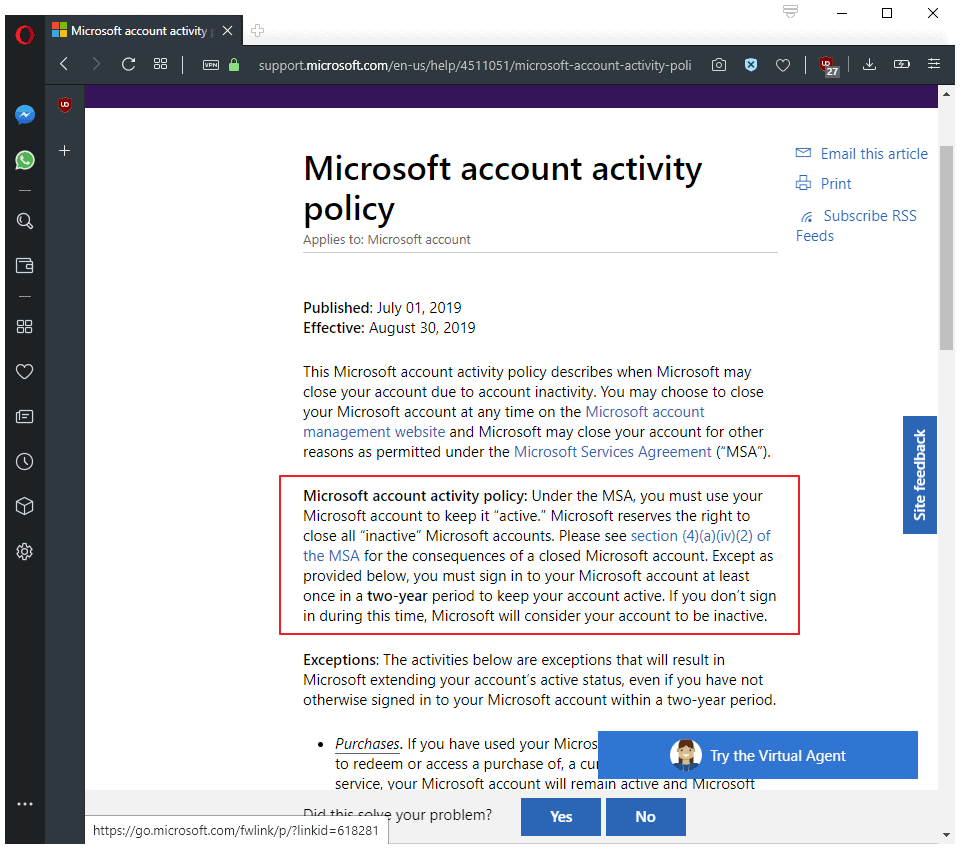





















I see that this was a rule put into place in Aug 2019. What were the rules previous to that, because quite honestly I haven’t checked my hotmail in multiple years even before Aug 2019?
I only use a MS account once: to register the purchased Office 2016/2019 (PKC). No one will ever use this account after that. Not for Windows 10, nor for Office, nor for OneDrive, nor mail or anything else. Will this account be disabled after 2 years of inactivity or is “registering Office once and forever” one of the mentioned exceptions?
I access my hotmail/outlook account via POP3 email client. Does that count as “logging in”?
> I access my hotmail/outlook account via POP3 email client. Does that count as “logging in�
This is an excellent question that popped into my head the moment I read this article. I rarely use web services but do on occasion if POP3 is messed up for any reason.
I also know hundreds of users that do it this way with POP3 as well over the decades.
No issues here with accounts being accessed via SMTP/POP/IMAP clients only. Nonetheless, if your account ‘expires’, it won’t be deleted and you still can log on and recover.
I find a couple of years pretty reasonable to “clean house”. … Unless you’re a time traveller of course.
So does this imply that unless I login to my hotmail a/c every year which is also the Microsoft a/c to access the Windows Store (which I’ve never used) I’ll be denied access to my own computer? I login with a local a/c to that incidentally.
Local accounts are not affected by the policy and I’m almost certain that signing in with a Microsoft Account counts as activity in that regard. For webmail, Microsoft’s policy states that users need to sgin in at least once a year to avoid having webmail terminated. I’d assume that Microsoft would inform customers about the pending closure and not just shut an account down, but don’t have confirmation for that.
That’s my question too, but if I do use a Microsoft account to sign in to WIndows, but don’t access/use their email (maybe once in a long long time), so how will they notify users if they don’t use the email? Maybe a notification in the Action Center? Catch 22 right? Geez. I say if you use a Microsoft account to sign in to a computer it should count for email, Microsoft Store, and OneDrive also (well all Microsoft services that are linked to that one active account used for the computer). You shouldn’t have to sign in to each separately to keep them active. And what if they do close email. Is that account name/email gone for good? Slippery slope I say.
An email address is part of the Microsoft account. So, theoretically, Microsoft would email that address. You’re out of luck if you setup the account with a disposable email address, or an email address you no longer monitor. Best to update the email address.
Does logging into Microsoft services like Bing count as activity?
They have been deleting live.com / outlook.com accounts for years.
You need to login to onedrive.com once a year ? Really ?
More disturbing is that Google requires a device verification on sign-in to Google accounts. And Microsoft’s Github is doing the same nonsense. At this time, it seems that only Firefox is affected. The fun part is that Github and Google call ‘Firefox on Windows’ a device these days. Well! Idiots at work at Github, Google, name it.
So if a user has a Microsoft account, but only uses it to sign into a Windows 10 machine (linked MS account to Windows 10), and use OneDrive, does that count as the account being used? I would assume so, but you never know with Microsoft. Or does a user need to actually open/sign in to email? I take it “Generally speaking, Microsoft customers need to sign-in to the account at least once every two years to keep it active. Microsoft considers accounts inactive if no sign-in happened in a two year period.” just means the account needs to be signed in somewhere every two years. Is that correct thinking?
> Bobby Phoenix: “So if a user has a Microsoft account, but only uses it to sign into a Windows 10 machine (linked MS account to Windows 10), and use OneDrive, does that count as the account being used ? […] Or does a user need to actually open/sign in to email?”
I recall from a discussion at the Microsoft Help forum that checking & sending email from a desktop POP3/IMAP email client (with password-authenticated auto-login to Outlook.com) does NOT count as login for Outlook.com. (The recent activity section of the webmail does not record logins or activities carried out via the desktop email client — I was using MS’s Windows Live Mail.) As such, user has to login via the web version of Outlook.com at least once every 365 days to prevent the webmail account from be deactivated & deleted.
If Microsoft is consistent in its line of thinking, user probably has to periodically login via the web interface of the main MS account & the OneDrive account respectively to keep these 2 accounts alive.
> Bobby Phoenix: “Microsoft considers accounts inactive if no sign-in happened in a two year period.†just means the account needs to be signed in somewhere every two years. Is that correct thinking?”
If “somewhere” refers to some other MS-related account owned by the same user, then the answer is No. A web login at any MS-related account is NOT counted as a simultaneous login for any other MS-related account(s) owned by the same user under the same username & email address.
Microsoft Accounts’ New Expiry Limits — Summary (wef: 30 Aug 2019):
https://www.microsoft.com/en-us/servicesagreement/upcoming.aspx
• Main Microsoft Account: At least 1 login every 2 years (previous: 5 years)
• Outlook.com Email Account: At least 1 login every 1 year
• OneDrive Storage Account: At least 1 login every 1 year
• Xbox Services Account: At least 1 login every 5 years
Note: User has to login to each of the above accounts SEPARATELY within the specified expiry period, in order to keep the respective accounts alive.
WOW That’s it’s all so confusing. So having one Microsoft account (not local account) that I use to log in to a Windows 10 computer, and that I’m also already signed into OneDrive, doesn’t count as logging in to all Microsoft products for that one Microsoft account? I have to access OneDrive, a Microsoft page that needs me to sign in, and log in to an email account all separately to keep them from being closed? That makes no sense at all. If I understand that’s what you are telling me.
So in another way what you (Microsoft) are saying I can log in to a Windows 10 machine with a Microsoft account, but not access OneDrive or Outlook, and after the time given I can still log in to the computer, but my OneDrive and Outlook accounts will be closed?
“Do you use a Microsoft Account?”
I do now, as my employer has, sadly, recently decided to start using Office 365.
Local Computer Policy > Computer Configuration > Windows Settings > Security Settings > Local Policies > Security options:
Accounts: Block Microsoft accounts = Users can’t add or log on with Microsoft accounts
This makes everything MS account related gone or unavailable throughout Windows. Really cool.
As seen on LTSC 1809: imgur.com/cmFoaKe
A Microsoft Account can be used for things other than logging in on Win10.
Yeah, I know, but with that GP set no MS account related features seem to be available anymore throughout the entire OS. Which is what I’m trying to achieve.