NVIDIA Pixel Clock Patcher: remove resolution and refresh rate limits
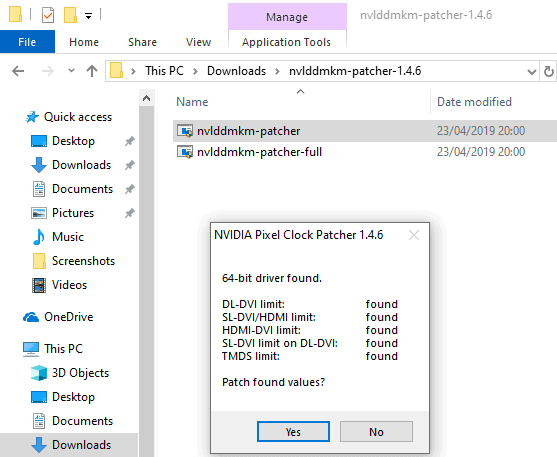
NVIDIA Pixel Clock Patcher is a free program for Microsoft Windows devices that removes certain resolution and refresh rate limits.
The program detects limits and may patch the values to allow higher resolutions and refresh rates. It checks for certain limits and displays those that it finds in the interface. In the case of our test machine, DL-DVI, SL-DVI/HDMI, HDMI-DVI, SL-DVI on DL-DVI, TMDS.
You may download the latest version of the NVIDIA Pixel Clock Patcher from the developer's website. The program is updated regularly to address changes in newer drivers that Nvidia releases regularly.
NVIDIA Pixel Clock Patcher modifies the NVIDIA video driver to allow higher resolutions and refresh rates by removing the 165 MHz pixel clock limit for single-link DVI and HDMI, the 330 MHz limit for dual-link DVI, and the 400 MHz limit for SLI and 400/500-series GPUs.
NVIDIA Pixel Clock Patcher
NVIDIA Pixel Clock Patcher requires a Nvidia 400-series or newer graphics processing unit and Windows Vista or newer.
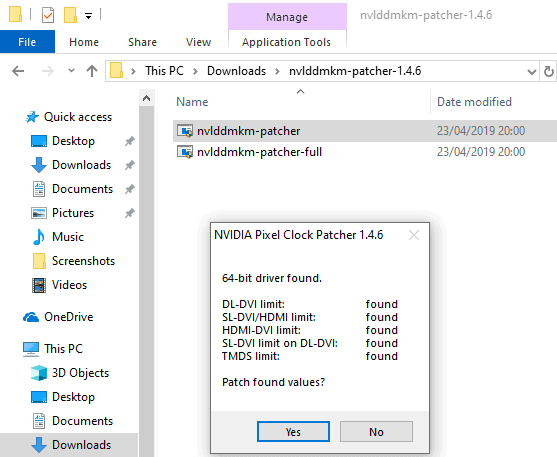
The archive that you download comes with two executable files:
- nvlddmkm-patcher.exe -- the regular patcher
- nvlddmkm-patcher-full.exe -- the patcher for Catleap/QNIX/Tempest/X-Star users with with 400/500-series GPUs.
The application detects existing limits on start. You may select "yes" to patch the limits or "no" to cancel the entire process. Nvidia Pixel Clock Patcher displays a notification after the patching. Note that you may need to reboot the system before the new options become available.
We suggest that you create a backup of the system before you run the patch. Note that new driver installations will undo the changes made by the patch. You need to run the application again to patch the values after new driver installations.
The application creates a backup and when you run it again includes an option to restore the defaults.
Patched drivers allow higher refresh rates which you may set using the Nvidia Control Panel or third-party applications such as Custom Resolution Utility. New resolutions or refresh rates may not be presented directly unless you use a program like Custom Resolution Utility.
The current version has three known issues that users need to be aware of before running the patcher.
The full patch breaks HDCP support. It is only needed if the pixel clock is greater than 400 MHz with 400/500-series GPUs or SLI with 600/700-series GPUs until 391.35.
NVIDIA cards will not reduce clock speeds when idle if the vertical blanking/total is too low.
400/500-series cards will not reduce clock speeds if the pixel clock is greater than 404 MHz.
Closing Words
NVIDIA Pixel Clock Patcher is a specialized programs for Nvidia graphics processing units; most Windows users may have no desire to run this but some may find it useful to remove certain limitations.
Now You: What is your preferred resolution and refresh rate?
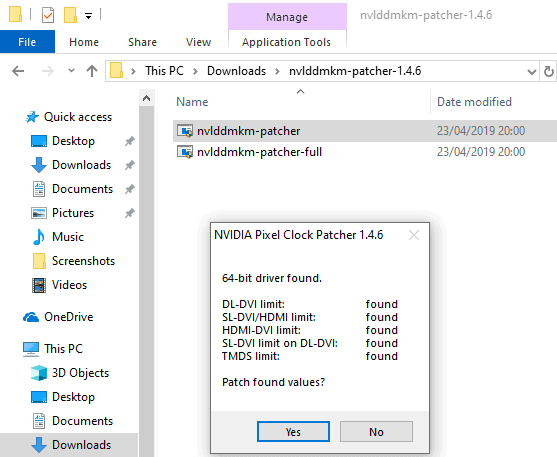


























Wouldn’t running a monitor outside its specifications, in terms of refresh rate I mean, potentially damage it? I use an Asus PA279Q, 1440p 60Hz, and I know from Nvidia control panel I can force it to 80Hz (if I remember correctly, I did not try above), but I also could not see much of a difference compared to its standard 60Hz refresh rate.
That being said, those limits for refresh rates are already above what most consumers are able to purchase these days.
What about 240hz monitors?
@Yuliya: “Wouldn’t running a monitor outside its specifications, in terms of refresh rate I mean, potentially damage it?”
Yes, for older CRT monitors (late-game CRT monitors included protection against that sort of thing). One of my favorite bits of trivia is that you could make the ancient Commodore PET actually catch fire with a POKE command that set the monitor refresh rate too high, although you’d have to sit there and let it squeal for a long while before the magic smoke would escape.
For LCD monitors, no — if it can’t use or convert the refresh rate to something it can use, then it simply won’t display the image.
This worked just as you described, and was able to up the refresh rate (just a little – didn’t want to tamper too much with my brand new GT-710 card).
A somewhat strange side-effect: The event viewer (System\Kernel-General) showed that the patcher briefly changed the system date & time to 6/26/2012 5:00 PM. This was corrected immediately afterward by the OS, and no apparent harm done – just a little odd.