Nvidia GeForce Driver 430.64 fixes high load issue and security issues
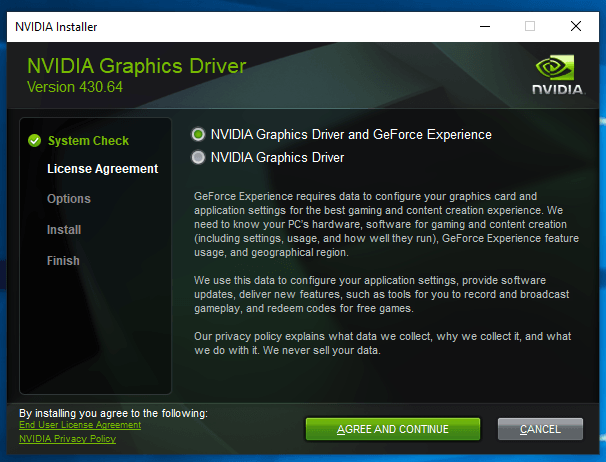
Nvidia released a new GeForce Game Ready Driver on May 9, 2019. The new GeForce 430.64 driver fixes a performance issue in the previous driver version caused by the process nvdisplay.container.exe, and addresses security issues in driver components.
The new driver is already available on Nvidia's official download site for all supported video cards and graphics adapters.
Note: it is recommended that you install only the driver components that you require, e.g. only the Nvidia video card driver. You may also want to make sure that Telemetry tracking is disabled on your system after driver installation. Programs like NVCleanstall or NVSlimmer may also be used to remove unwanted driver components. End
Nvidia GeForce Driver 430.64
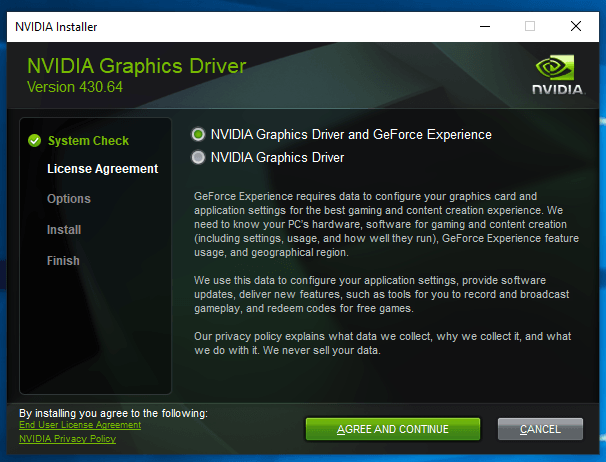
The driver series 430 supports Microsoft's Windows 10 May 2019 Update officially. It includes the usual assortment of new game profiles and updates for SLI profiles. This particular release adds Rage 2, Total War: Three Kingdoms and World War Z Game Ready profiles to the system.
More importantly, it addresses the NVDisplay.Container.exe high CPU usage issue that was introduced in driver 430.39. Nvidia issued a hotfix release already but the GeForce Driver 430.64 is the first official driver release that patches the issue. Users affected by the issue may want to upgrade to the new driver version immediately to resolve the issue.
The remaining fixes in the release address several crashes and freezes: a crash in Hitman 2, a freeze in Shadow of the Tomb Raider when using SLI, and a crash when using BeamNG. The new release fixes the secondary monitor flickering issue and flickering when launching the 3DMark Time Spy benchmark.
The release has two unresolved issues on Windows 10. The first produces random crashes in the game Sniper Elite 4, the second affects the VSync setting.
The new driver version patches a security vulnerability that "may allow access to application data processed on the GPU through a side channel exposed by the GPU performance counters".
The patch disables access to GPU performance counters for non-admin users. Nvidia notes that administrators may enable access for non-administrators again in the Nvidia Control Panel under Developer > Manage GPU Performance Counters.
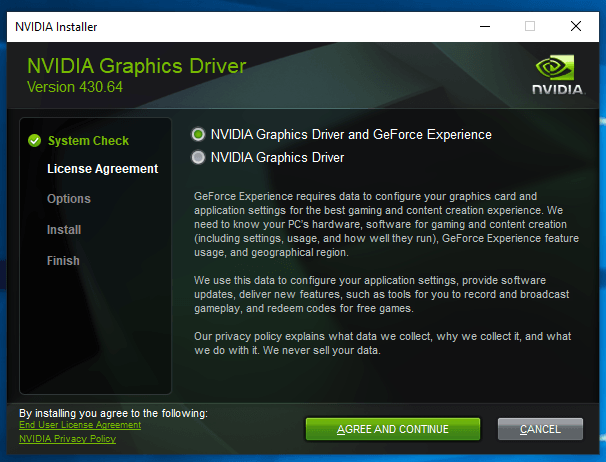























https://www.nvidia.com/en-us/geforce/news/game-ready-driver-for-division-2-warlords-of-new-york/
https://www.nvidia.com/en-us/geforce/news/halo-reach-game-ready-driver/
https://www.nvidia.com/en-us/geforce/news/red-dead-redemption-2-pc-game-ready-driver/
https://www.nvidia.com/en-us/geforce/news/call-of-duty-modern-warfare-game-ready-driver/
https://www.nvidia.com/en-us/geforce/news/gamescom-2019-game-ready-driver/
Im having the same issue with my 970, I am running 419.67 until it is fixed
After updating Windows 10 to version 1903, the latest Nvidia driver triggers an Error Code 43 within Device Manager on my GTX970.
There are others on the Nvidia Forums who are having the same issue.
What I did:
– Downloaded version 430.64 of the driver from NVIDIA.
– Downloaded Display Driver Uninstaller from Guru3D.
– Disabled network.
– Extracted the driver using 7-Zip into a temporary folder. Deleted all folders except “Display.Driver” and “NVI2”. Used Notepad to edit “setup.cfg” and deleted the following lines:
– Used Display Driver Uninstaller (carefully) in Safe Mode.
– Rebooted. Installed the custom graphics driver in Normal Mode.
– Rebooted. Deleted the temporary folder. Re-enabled network.
Working so far. “HDAudio” and “PhysX” could probably be installed by not deleting those folders, but I don’t care enough to test it.
You may need to make an update to the telemetry article. NVIDIA did some changes and Telemetry seems to be an integral part of nvdisplay.container.exe which can’t be turn off apparently.
For reference:
https://github.com/CHEF-KOCH/nVidia-modded-Inf/releases
Just a word about the telemetry tracking (Windows 1809): It’s still legit to disable scheduled tasks but as of late it seems like the stand alone telemetry service is defunct. It’s all included in NVDisplay.Container.exe now. So far I’m pretty confident that I got rid of it by deleting a few folders after installation. Or rather, at least I can’t see anymore telemetry activity within the process threads (using good old Sysinternals Process Explorer).
As seen from various posts about the high cpu usage, I deleted the DisplayDriverRAS shortcut from “C:\Program Files\NVIDIA Corporation\Display.NvContainer\plugins\LocalSystem”, as well as the “C:\Program Files\NVIDIA Corporation\DisplayDriverRAS” folder. Then I took it a step further and deleted all folders concerning “Telemetry” from “C:\ProgramData\NVIDIA Corporation” and “C:\Program Files (x86)\NVIDIA Corporation”.
After a reboot you could also remove “NvTelemetry64.dll” from various driver repositories like “C:\Windows\System32\DriverStore\FileRepository\nv_dispi.inf_amd64_###” but I don’t think that’s necessary.
Doing this since driver version 430.39 after discovering network activity in NVDisplay.Container.exe. So far no ill effects whatsoever. I’m happy to hear any better solutions though.
The telemetry service disappeared at some point between my old version, 419.?? and this one, which I installed today.
The telemetry tasks still exist and are simple to disable with nirsofts taskschedulerview.
I uninstalled the old driver first, then installed offline only the driver, no hd audio, physx, experience, etc. Disabled the tasks, made firewall rule (below) enabled network with task manager open and saw no nvidia activity.
I created a firewall rule for Displaycontainer.exe too but not sure that’s needed or whether it does anything.
Nvidia Geforce is becoming the worst driver ever. In Linux is just a nightmare. In W10, worst still.