KeePass 2.42 Password Manager is out
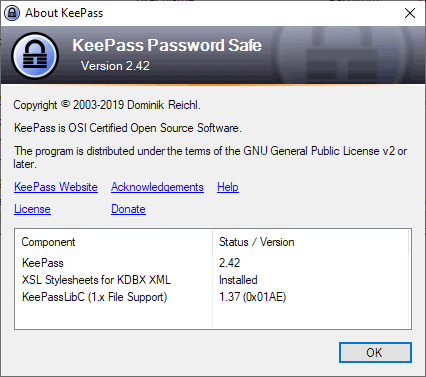
KeePass 2.42, a new version of the KeePass password manager for Windows (and other operating systems) was released on May 1, 2019.
The new KeePass version is a major update; it introduces new features, makes improvements across the board, and fixes several crashes as well.
KeePass may notify you about new updates but the password manager comes without auto-updating functionality. You need to head over to the official project website to download the new version to your system. A portable version and installer is provided. You find links to KeePass ports for various operating systems, mobile and desktop, on the same page.
KeePass 2.42
KeePass 2.42 comes after KeePass 2.41, released in January 2019. It is the second KeePass 2.x release of the year.
First thing that veteran KeePass users will notice is that the Edit menu is no longer available. KeePass features Group, Entry, and Find menus now and these contain all the options that were placed under Edit previously.
Another new feature is the introduction of a new system-wide hotkey. The hotkey auto-types the password of the matching entry only; use Ctrl-Alt-Shift-A for that.
KeePass supports a system-wide shortcut already mapped to Ctrl-Alt-A by default; that shortcut types the username and password whereas the new shortcut only the password.
You may change the shortcut under Tools > Options > Integration.
Another shortcut was added in KeePass 2.42. Hit Ctrl-Shift-P to print the currently selected group. You may also hold down the Shift-key when double-clicking on URLs to copy them to the Clipboard. Just a double-click opens the URL in the default web browser as usually.
Several new commands and options become available in the new KeePass version. You find two new quick edit commands, "expires:now" and "expires:never" which you find listed in the context menu when you right-click an entry and select Edit Entry (quick) from the context menu.
Two new commands are found under Entry > Data Exchange to copy an entire entry encrypted or unencrypted. Encrypted uses the Windows DPAPI.
What else? Support for importing password sets from various clients, Steganos Password Manager, Bitwarden, and Enpass are specified improved and the Mozilla Bookmarks JSON importer supports tags and keywords.
KeePass 2.42 features several new command line parameters:
- -cancel forces all other KeePass instances to abort opening or saving databases.
- -auto-type-password which forces other running KeePass instances to only type the password of matching entries when using auto-type.
- -e1 does the same as -e but for just one instance. It appears to be used by plugins only to deal with Events.
The new password manager version features several improvements next to that. Among the many improvements are better compatibility with VirtualBox 6 and VMWare Player, improved JSON parser, or improved sending of auto-type characters with AltGr characters.
You can check out the entire changelog on the KeePass website.
Now You: Which password manager do you use currently?
Related articles:
- Check all KeePass passwords against the Have I Been Pwned database locally
- How to change the default KeePass password options
- How to improve KeePass security
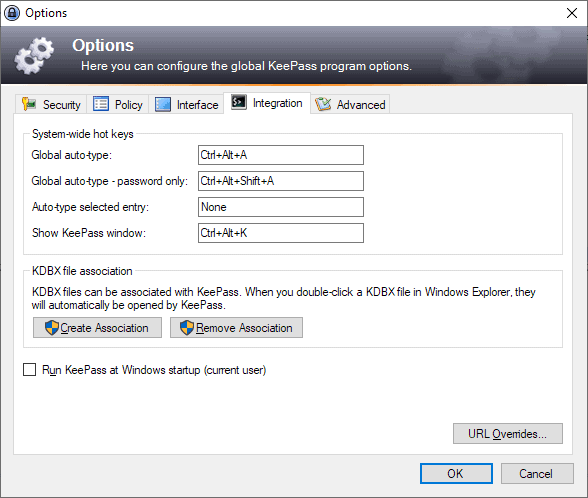






















since, no message preview nor message edit function
https://sourceforge.net/p/keepass/discussion/329221/thread/de57e6358a/?page=1&limit=25#e1ac
[quote]I’ve just released KeePass 2.42.1. This release contains a dummy property for the obsolete configuration setting that KeePassHttp uses. So, the latest official version of KeePassHttp is compatible with KeePass 2.42.1 (i.e. my updated KeePassHttp build above is not necessary anymore).
Best regards,
Dominik[/quote]
https://sourceforge.net/p/keepass/discussion/329221/thread/de57e6358a/#e1ac
So the Edit menu has been replaced by the Entry menu, correct ?
To print an entry, you need to guess that’s under Data Exchange. Find / Data Exchange / Print Entry.
Geez… how convoluted can you get in your head when you’re a geek ? Entry / Print Entry, possibly ? Saving you one level of cascading menus, as an added bonus ? Naaah… that would have been too obvious.
Correction : that was Entry / Data Exchange / Print Entry.
Still some silly interface mistakes, unexcusable after all that time, and, I presume, trivial to correct.
Windows opening with the Find / Duplicate or Similar Passwords command, or Find / Password Quality, are still too small to accommodate all the displayed information, and they are of fixed dimension.
Also, when you left-click or right-click on one of the items, the window… closes. No context menus there.
This is the sort of thing that make Kee Pass look desperately obsolete.
I hope the new menu hierarchy makes things more intuitive. There were many silly UI mistakes in that regard. Quirkiness was embedded into the program.
Unfortunately, nothing seems to have been done about tag management, which is currently hopeless.
seems to take long time for my Reply to post
Cheers :-))
RE: but it’s sadly enough not free.
https://github.com/kee-org/keepassrpc/releases
And again a really great thanks from me to joy, bjm.
Maybe it’s because of the flu that I am suffering of right now that I was not reading – and understanding correctly and because of that, I was in the upgrading section https://www.kee.pm/
All is well now and working like a charm. It feels like a really great day now mostly because of (Ghacks) your extra guidelines. I can feel that I am getting better! :-)
https://i.postimg.cc/vmt4rdj9/2019-05-01-Keepass-2-42-Version-plugins-check.png
Pd Independently (Audited) looking for compatibility especially with upgrades is always a good idea, this because a fresh pair of eyes almost every time will find things that the maker overlooked in his enthusiasm.
BJM, https://i.postimg.cc/WztHD1kS/2019-05-01-Plugin-check-Keepass-2-42.png
Shiva and also BJM thanks for your KeePassRPC plugin suggestion it looks like to be the very best for encryption your KeePass to Firefox connection, but it’s sadly enough not free.
I have wondered or it’s smart to install KeePassRest ( https://www.smartftp.com/keepassrest).
But I am looking for a free KeePassPRC lookalike. Any suggestions maybe?
KeePassXC, FTW! The browser addons it uses employ Native Messaging, more secure and fully compatible cross-platform.
@Paul(us)
“Any suggestions for working plugins anymore”
On Waterfox and Firefox I have Kee addon that requires KeePassRPC in plugin folder. No issues after updated the portable 2.42 version.
https://github.com/kee-org/keepassrpc/releases/tag/v1.9.0
PS: I’m not able anymore to reply properly
Independently audited before release?
There has been an audit in 2016: https://www.ghacks.net/2016/11/22/keepass-audit-no-critical-security-vulnerabilities-found/
https://i.postimg.cc/x1gDj6fD/4929.png
Thanks,
bjm,
Your link did the trick. Sadly when I posted the above question I could not see your all helping answer, Yet.
Its again good the confirm that Ghacks still attracts people who are willing to help each other.
So go Ghacks! And till Ghacks!
Hello Martin (or anybody who know this?)
I have also a problem with KeePass connections for Firefox, Waterfox, Vivaldi, and Chrome.
I am getting with this KeePass 2.42 a message that there are plugins not compatible anymore with the current KeePass version.
The first not working plugin is KeePass Password Safe
The second not working plugin is Keepasshttp
When it concerns to KeePass password safe I can’t find any referral on the KeePass website anymore ( Maybe I have overlooked it?)
KeePassHttp safe (which is not to be found anymore in the chrome and has the same incompatible version Passlfox on the firefox addon website.
More info about this on https://github.com/pfn/passifox/
Any suggestions for working plugins anymore this, because I cant, find any on the KeePass website? Or maybe other plugins who do the same?
Or should I again install the older version being 2.41 till the plugin are up to date?
Keepass with the withdrawal of keepasshttp plugin is now completely not functionnal with palemoon :(
@Ganiest not true. KeePass does not need a plugin to work with Pale Moon (or any browser). There is Auto-Type which is 100% functional – the complete opposite of what you are claiming.
I never got autotype to work properly, do you have a tutorial?
Sounds interesting not being dependent to a plugin.
I don’t, but KeePass does: https://keepass.info/help/base/autotype.html
The key to it (pun intended) is the Global Auto-Type Hot Key. You will also find info on how to configure and use it in the Pale Moon forum.
Ganiest,
It need to be activated for each entry separately, I think.
Edit Entry / Auto-Type / Enable Auto-Type for this Entry
I advise to check Two-channel-Type Obfuscation = Yes. On some sites it may not work. You can always uncheck it then. It protects against keyloggers.
Then go to your site, put the cursor in the username field, make sure the entry in Kee Pass is selected, click the Perform Auto-Type icon.
There are also more automated ways to do this. Look up the help online on Kee Pass site.
Correction : Auto-Type is enabled by default when you create a new entry.
Does this help.
https://sourceforge.net/p/keepass/discussion/329221/thread/de57e6358a/#b01d
Did the trick; Thank you very much