A look at a preview of the music player Dopamine 2.0
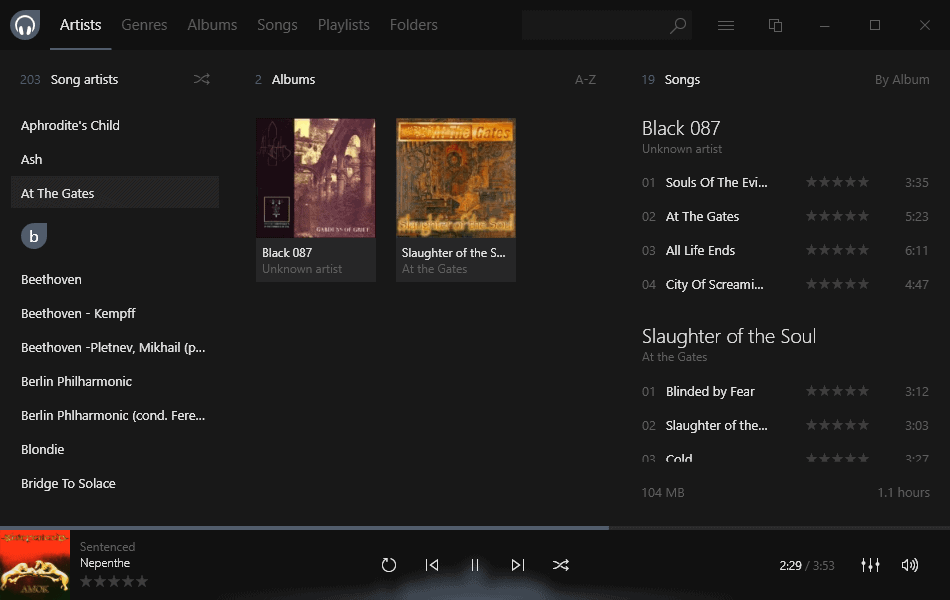
The developer of the music player Dopamine work on the next major release, Dopamine 2.0, at the time of writing. He released two previews of Dopamine 2.0 so far and we are going to take a look at the second preview released today.
We reviewed Dopamine 1.2 back in December of 2016 and found it to be an excellent music player for Windows provided that the relatively high memory use did not bother you.
The first preview of Dopamine 2.0 was released in June 2018, the second today on October 15, 2018. The biggest change in the new version is the new look and feel of the application as well as the new Folder View and Smart Playlists functionality.
Interested users can download a portable version or a setup version of the latest Dopamine 2.0 preview from the developer website.
Note: Dopamine 2.0 is available as a preview. Things can change during development and it is possible that changes are made that remove, move or change functionality discussed in this preview.
Dopamine 2.0
The interface of the music player has not changed all that much when you compare it to version 1.2 released in 2016. Users who use the program already don't have to get accustomed to an entirely new interface which should be reassuring to them.
Some things have changed, however. You may notice that the Collection - Settings - Information listing at the top has moved, and that the top toolbar is home to the search field and the new Settings icon in the new version of the application.
The rating and "love" options were moved to the lower left corner and there are some other minor changes in the interface.
Smart Playlist and Folder browser
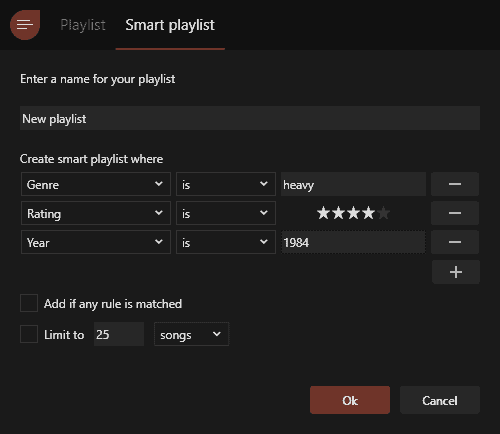
Smart Playlist is a new feature of Dopamine 2.0 to create playlists based on criteria that you specify. Go to Playlists > New Playlist > Smart playlist to create a new smart playlist in the program.
Select one or multiple criteria for the playlist, e.g. a rating of at least four stars, the genre Heavy Metal, the year 1984, to have Dopamine create a playlist based on those criteria.
Use as few or as many criteria that you want in the Smart Playlist creation window. All that is left then is to select the song limit for the playlist and decide whether the songs need to meet all or any one criteria.
Smart Playlists are not dynamic at this point in time and it is not clear whether that feature will be added to the function later on. Dynamic would simply create a new playlist based on the selected criteria on user request or even automatically depending on settings.
The folder browser is just that: an option to browse all folders that you have added to the program. It offers another option to browser the music collection from within the application's interface.
Dopamine 2.0 supports most of the features of previous versions of the music player already. You can use it to fetch lyrics from the Internet for instance to display them while music plays.
Tip: check out music player alternatives such as AIMP, MusicBee or one of these.
Closing Words
The preview of Dopamine 2.0 provided an improved experience when compared to the previous version. The interface changes are light and not just made for the sake of making changes to new program versions.
The new functionality, Smart Playlist in particular, is interesting as it adds another useful feature to the application. The feature depends somewhat on proper tags and the use of ratings and other user added content, though.
The only downside right now is that memory use has not really dropped or increased.
Now You: which music player do you use predominantly?
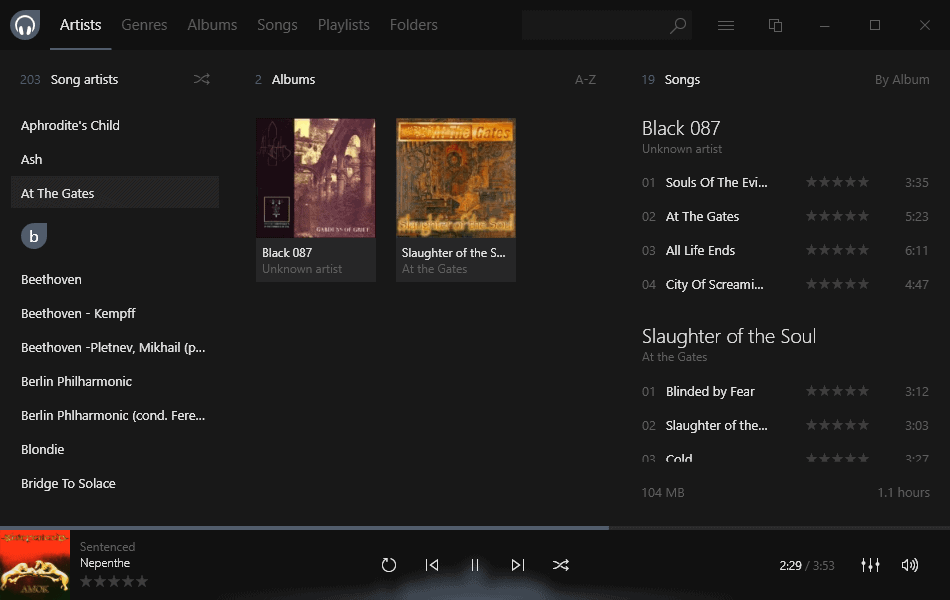






















I realize that this is an old post, but wanted to add something I had to figure out on my own. If you have downloaded music/videos from Youtube in mp4 format, and want to listen to them in Dopamine, just change the file extensions to .m4a. I have quite a few captures of easy listening music, playlists, and music w/videos i’ve pulled down from Youtube. I like to be able to play them at will on my devices at home without having to connect to the Internet. This little tip solved it for me. Enjoy!
Had musicbee but pc crashed. Still had mp3 files but lost mb settings. Reloaded but A LOT of art work was missing (album covers) even though they were supposed to be saved and embedded in mp3 files. Spent a lot of time in the past getting all of the covers in mb so was bummed. Asked mb to search for album covers with very little luck. Thought I’d try Dopamine. Downloaded Dopamine and all covers were there without any extra steps.
If you got windows MBee is the best. Now that I am on linux there’s nothing remotely as good. Looked up how to emulate it but it’s too complicated for a newbie like me (it runs, but not all features work, gotta load extra windows components for it).
MusicBee is excellent on Windows PCs.
I use (the Linux build of) Audacious exclusively as my audio player.
Regarding music players : Winamp Is Coming Back in 2019
“There will be a completely new version next year, with the legacy of Winamp but a more complete listening experience,†says Alexandre Saboundjian, CEO of Radionomy, the company that bought Winamp in 2014, in an interview with TechCrunch. “You can listen to the MP3s you may have at home, but also to the cloud, to podcasts, to streaming radio stations, to a playlist you perhaps have built.â€..
https://techcrunch.com/2018/10/15/winamp-returns-in-2019-to-whip-the-llamas-ass-harder-than-ever/
Last I used foobar2000, I don’t see a reason to use this one. Besides, foobar2000’s UI is nicer looking and blends in better with Windows, feels like a part of it. I really hate the trend where every player has to have its own skin.
Well I use Foobar but for the UI I would really prefer darker colors without switching my windows theme!
I recently gave Dopamine a try for about a week. It looks good, and I like the feature where you can add music files to a folder and Dopamine will automatically add it to that playlist.
I never noticed it slowing down my PC, which isn’t that fast or new. I imagine folks who complain about that must have rather old/slow PCs?
That said, in the end I went back to foobar2000 as it has some features I missed.
I’m glad to see Dopamine is being updated. perhaps I will give it another try when I have nothing better to do.
Martin, you should always put a warning when it is .net
” WARNING! .net application. “
I use AIMP almost exclusively because I have customized it to meet all my current requirements.
Dopamine may very well be an excellent music player yet a 45MB installer is not my approach digital music. Winyl 3.3.0 ant its 2,6MB installer brings just what I wish for listening to music.
What a strange era with on one hand smartphones’ tiny screens and extra-Lo-Fi audio and on the other heavy software which handles a music collection within a multitude of gadgets when the only thing one needs is a good device and codecs, the remaining being that extra stuff which holds 90% of the bytes. Flashy.
To each his/her own.
I still prefer the stripped down Winamp. It does all I need it to do without any fluff.
Dopamine is interesting but more of the same…
when it was created it was very lightweight, I used to think of it as better looking Foobar2000, as it was very lightweight and good looking, with just the basic, just what yu need, nothing more nothing less but over time it just became like any other music player, consumes a reasonable amount of resources, even the dead project from microsoft “Zune player” for windows, abandoned many years ago is better looking, able to play images, music and video, and still consumes less ram than Dopamine in the current day…
honestly nowadays I can’t find anything interesting on Dopamine, it just became “another choice among hundreds”.
That last.fm stuff included… Does it send online everything the user is listening to even locally and even better, showing this information publicly ?
And this is very common and people love this ?
Oh my god…
I hope it’s opt-in only.
Last.fm is totally optional. You need to go into settings, fill out your last.fm credentials and sign in…
I’ve used dopamine since early on.. I can’t say I’ve noticed any significant increase in it’s resource usage. I mean it’s a WPF app, it’s never been anywhere as ‘light’ as foobar2000.
IMO it’s done nothing but steadily improve, I’m looking forward to 2.0
as far as I know, it downloads information from Last.fm by default but integrates with the service only if you enter username and password and sign in.
Thanks for your answer. The “it downloads information from Last.fm by default” part is not very explicit ; it probably means that it sends the listening information to the service by default, in order to download the corresponding information. That’s beyond the line for me.
Dopamine looks nice but you have to have a monster computer to use it. My music collection is 5000+ albums with perfect metadata/embedded albumart etc and Dopamine is really struggling with it, even on my laptop with i5 processor, 8GB RAM and a SSD. Generating thumbnails and scrolling through the albums is laggy.. So I switched to MusicBee and have no issues whatsoever. I use Redmond Dark skin on MusicBee, so it looks pretty modern too. I do prefer the look of Dopamine though, shame it doesn’t work too well with my setup/collection.
It’s good IMO. At the very least, a good replacement for Windows Media Player.
Longtime MediaMonkey user. My audio collection is over 15K songs and MM lets me manage all the song attributes with ease. The one major complaint with MM is that I have never had much success with the WIFI sync feature