Opera 57 new installer user interface
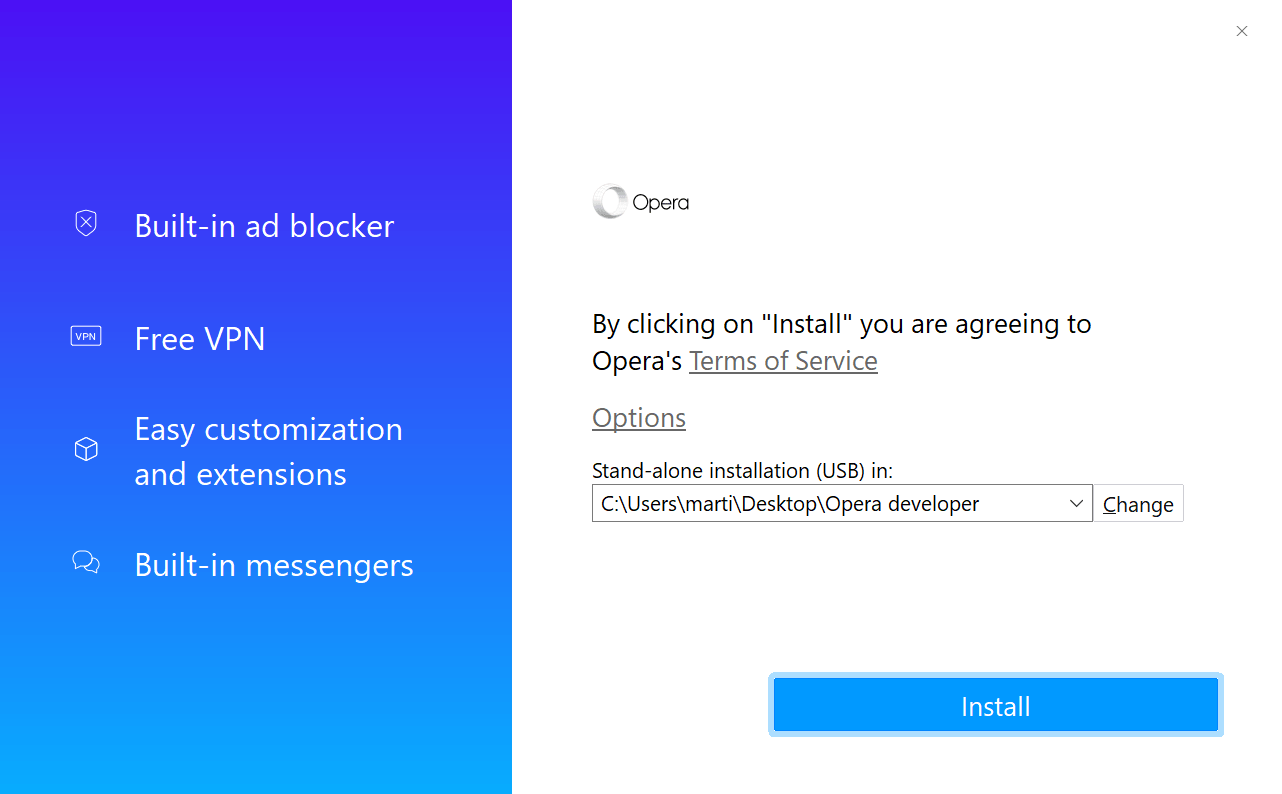
Opera Software plans to use a different installer user interface starting with Opera 57 and going forward. The company announced the change on the official desktop team blog where it highlights changes to all Opera channels for desktop operating systems.
The change landed in Opera 57 Developer, the cutting edge development edition of the web browser. Changes land in Developer editions of the Opera web browser first before they are moved to the Beta channel and eventually to the Stable channel and the majority of users.
Opera's installer is provided in two different versions: the online installer and an offline installer. The online installer of the Developer Edition showed no options at all. While it sported a new interface and displayed information about important built-in features, it did not display any options or provided users with an option to cancel the installation process using a cancel button.
The offline or portable version of the Opera installer featured the new interface. The new installer highlights the four features "built-in ad blocker", "free VPN", easy customization and extensions, and built-in messengers.
Users get a link to the Terms of Service that they may activate, and another link to open the installation options. Last but not least, it is possible to change the default installation directory right then and there.
The Options page lists the same set of options that previous versions of the Opera installer displayed. Users may change the interface language of the browser, switch between stand-alone installation (portable), and full installation, set a different install path, make Opera the default browser on Windows, decide whether you want to import bookmarks and data from the default system browser, and decide whether you want to send feature usage information to Opera Software.
Once you hit the install button Opera is installed in the selected location. The uninstaller of the web browser features a new UI as well. It uses the new design with its two sides as well and displays options to uninstall Opera, re-install the browser, or cancel the operation.
The only other option provided is to delete the Opera user data if Opera is uninstalled.
Closing Words
Opera Software did not mention why it decided to make the change. The new design looks more modern.
Now You: Why do you think the change is being made? (via Techdows)
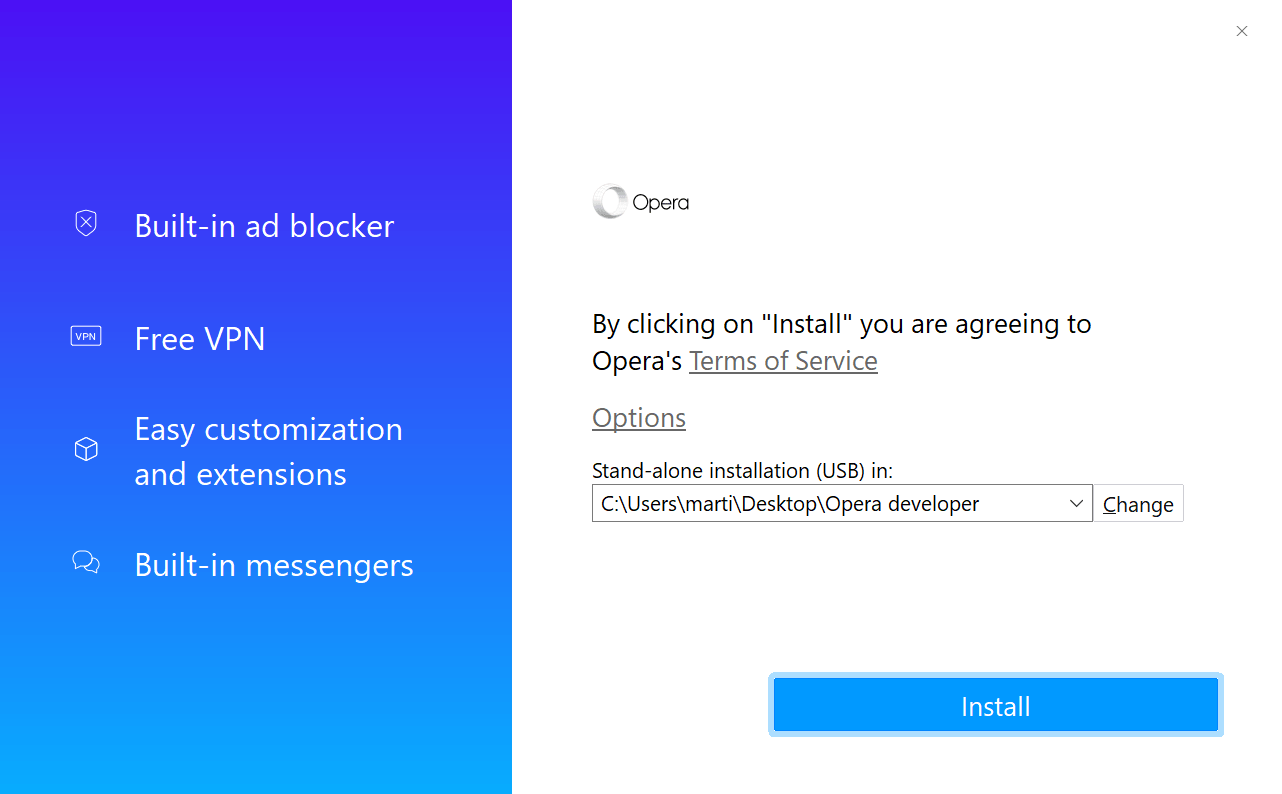



















Chinese ownership compromises its safe usage. I bailed with it was sold. Very sad.
Opera was recently listed on NASDAQ and it is still a Norwegian company. How does that compromise your safe usage?
I think the Chinese ownership boogie man is overblown when it comes to Opera. For me, I personally don’t see much of a difference in their approach than Google’s approach with Chrome in regards to privacy. Google sucks up a bunch of data from Chrome users so they can better target ads and make money. Opera’s privacy policy isn’t much different, they suck up user data usage so they can have better target advertising. Personally, I don’t use Opera and prefer to use Brave or Firefox which have much better privacy policies, but I don’t think what Opera is doing is in anyway worse/different than what Google does with Chrome or Microsoft does with Edge.
@ Martin
You write/ask:
Now You: Why do you think the change is being made? (via Techdows)
What a question to ask the reader!! Martin, WHY dont you ask OPERA first and tell us what they said?
Simply from a usability standpoint Opera is my browser of choice.
Fast and more intuitive then any other browser I tried.
What we would need is an open source movement building something like Opera on top of Chromium. Why reinventing the wheel with the engine?
Opera has captured much of the mobile market in Africa, etc thanks to their innovative approach.
Unfortunately they are very much intransparent nowadays.
>mrw I see that UI on my Windows 7 PC
🤮🤮🤮
Their damned auto-updater not only tries to update the current version, but obliterates Opera v12, too. Fortunately, I backup v12 regularly.
As a result, the current version is in the bin and I won’t be going back to it.
Vivaldi it is, then. :)
It seems. to me, that Opera and Mozilla are trying their best to make other browsers seem better than their own, with all the silliness they’re getting up to.
So they still hide the telemetry option, that should be on the main page. Having said that everyone seems to hide it these days.
That’s cool and all, but the browser is still inferior to Chrome.
How did you figured that out?
Because chrome is the best
> Because chrome is the best
Chrome is a by-default spyware that by-default sends everything you type in the address bar of the browser to Google search. Saying “chrome is best” is like saying “windows 10 is best”. End of the line.
If you like spyware.
@Criket
elementary, my skeptic friend,
Chrome comes with Pepper Flash, which is sometimes still needed, while Opera you have to install it seperately if you ever need it;
Chrome’s UI is free of errors, Opera’s UI causes issues when leaving full screen videos, as in it creates an empty space between the tabs and the edge of the screen, which hasn’t been fixed since November 2017 when I found it and reported it;
on imgur.com, there are some posts that are a form of a video/gif (mp4/gifv hybrid…something…whatever) some of those simply don’t display on any other Blink-based browser besides Chrome;
Opera comes bundled with bloatware like VK, facebook, WhatsApp and other buttons on its sidebar, which can only be disabled, but not removed, Chrome doesn’t come with any bloatware – it comes bare-bones and you can use extensions to give it extra functionality.
Opera is faster than Chrome in loading websites, but that’s about it, it lacks in everything else
It’s 2018, PepperFlash isn’t needed for anything. Opera’s UI causes zero issues when leaving full screen videos. Opera plays everything on imgur. VK, FB etc on the sidebar are shortcuts. “Chrome doesn’t come with bloatware” – I can’t stop laughing… You can use Chrome extensions in Opera, no need to install Chrome bloatware. Opera has a built-in adblocker, is much lighter than Chrome, works way better than Chrome on modest hardware. Chrome has a softwareupdater tool that makes sure your computer slows down to a crawl whenever it runs. Chrome also scans your computer for programs it doesn’t like etc etc. Chrome in 2018 is a patronizing, monopoly-position abusing bloatware behemoth of insane proportions. The only reason to use Chrome is if you own a Chromebook, or if you are a blind fanboy like yourself.
My Opera also has the same software updater tool as Chrome, in fact every Blink-based browser has it. Chrome’s updater has never caused my computer to slow down. Opera’s Adblock is OK, but it’s not as good as uBlock Origin and will never be sufficient enough, there is also no popup blocker so an extension for that is required too. So Opera’s built-in Adblock is in fact bloatware for me, because I don’t need it (uBlock Origin) and I can’t remove it either.
Opera has no themes besides the built-in black and white, Chrome has a whole store of themes and you can even make your own.
The leaving of full screen might not do anything to you, but it does for me and that’s enough for me to consider Opera inferior in design. There is a similar issue with Vivaldi, both browsers have it reported for over 6 months and haven’t fixed it. Both browsers use custom built CSS-based UIs which are garbage and don’t support the appearance of Windows 7 in them.
The VK/FB whatever icons and whether they are just shortcuts or not are something I don’t want built into the browser and me being unable to remove completely. I also forgot to mention that Opera doesn’t allow you to add custom search engines. So if I want to use Ecosia and support their cause, I can’t do it on Opera, because they don’t allow you. Also it’s common knowledge that a Chinese company purchased Opera, so Chrome has American spyware and Opera has Chinese spyware. But the fact remains that Opera is worse and give you less freedom to customize it.
Regarding the Facebook Messenger and WhatsApp buttons, my understanding is that they are not “downloaded” to your computer nor are they a part of the Opera browser itself, rather they are just bookmarks/shortcuts where you can log in and use those services if you wish. Therefore, I don’t think you CAN remove those buttons because they are not a part of the actual browser, much like the Speed Dial suggestions which are nothing more than paid advertising.