About Google Chrome's incompatible applications warning
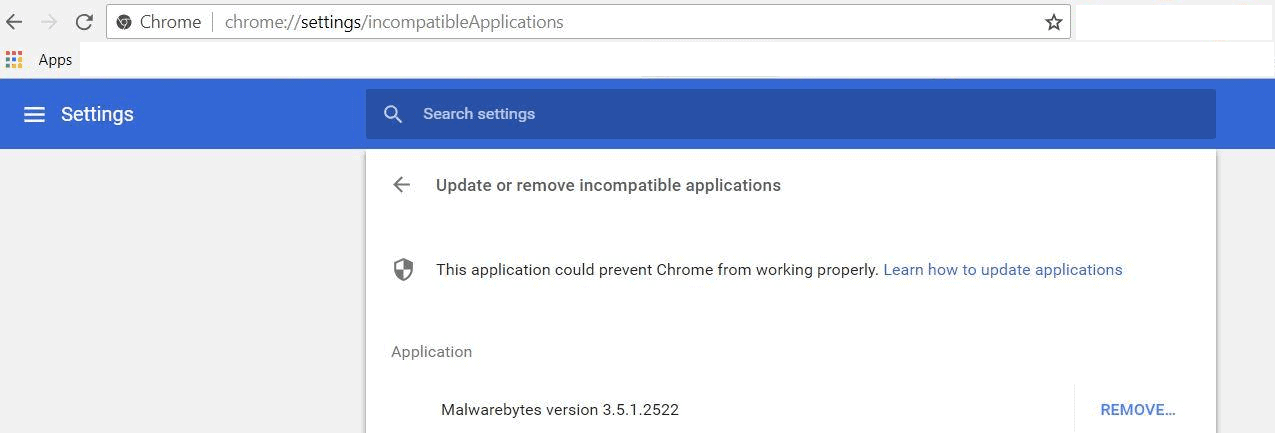
Some Chrome users on Windows noticed a new warning message about incompatible applications recently when they start the web browser.
The "incompatible applications" notification is displayed to users after Chrome crashes on the system to highlight third-party applications that may be responsible for the crash.
Injections by third-party applications such as antivirus software or PDF readers is a common crash cause; Google revealed in 2017 that Chrome crashes 15% more on systems with third-party party applications that inject code into the browser.
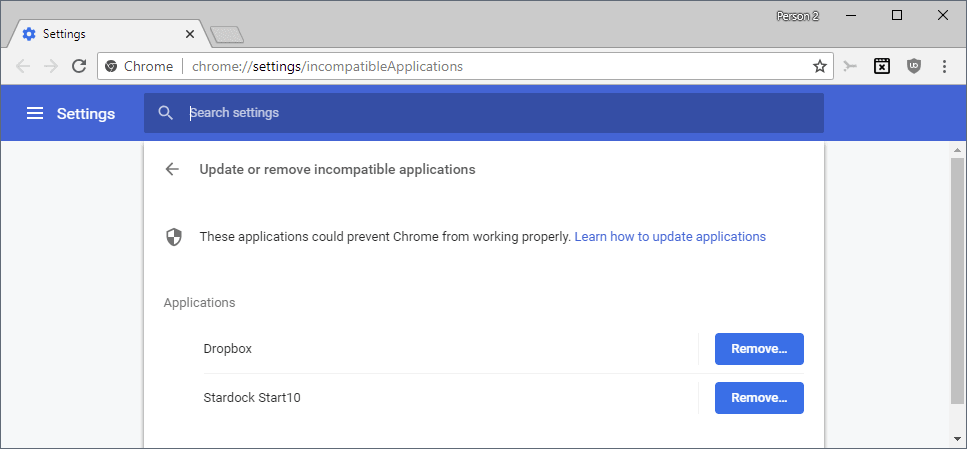
The company announced a plan at the same time to eliminate code injections in the browser:
- Chrome 66 (April 2018) -- The browser displays notifications to users after crashes that other software is injecting code into the browser.
- Chrome 69 (September 2018) -- Chrome will block third-party code injections in the browser. If the injecting process prevents Chrome from starting, Chrome will restart and allow it.
- Chrome 72 (January 2019) -- Chrome will always block third-party code injections.
Not all Chrome users on Windows see the warnings at this time. Google runs A-B tests to test the new feature. It appears, however, that the test population has increased recently as users started to report incompatible applications issues on the official Help Forum.
Affected Chrome users can open chrome://settings/incompatibleApplications in the browser's address bar to get a list of all applications that Chrome identified as code injecting. It is also possible to get there manually by selecting Menu > Settings > Reset and Cleanup > Update or Remove Incompatible Applications.
A wide range of programs seem to inject code in the browser judging from the screenshots that users posted on the forum. The list includes Dropbox, Malwarebytes, Norton Security, Acronis True Image, WinPatrol, RocketDock, Avast Premier, and TortoiseGit.
Google Chrome developer Chris H. Hamilton responded to user inquiries about the incompatible applications notification prompts and confirmed that Chrome displays warnings to users after crashes it if detects third-party code injections.
Hamilton admitted that Chrome warns users about any code injecting application regardless of whether its harmless or increases the chance of crashing the browser.
Since it is effectively impossible for Chrome to automatically determine whether any particular piece of software is innocently injecting or purposefully injecting and interfering with Chrome code. To keep things simple we warn about all injected software, without making value judgments.
Google Chrome will block code injections when the next major version of the browser is released to the Stable channel. Starting September 2018, Chrome will block code injection attempts automatically similarly to how Microsoft Edge does so already.
Chrome won't display warnings about the blocking anymore to users from that point onward.
What users can do about it
Users of Chrome have little options when it comes to reported applications. They can uninstall the offending programs from the operating system but that is probably not desirable in many cases.
Some functionality may be lost when applications are prevented from injecting code in the browser. Developers may update their applications to disable the code injecting functionality eventually as it serves no purpose anymore when browsers start to block it outright.
Now You:what is your take on the change? (via Techdows)
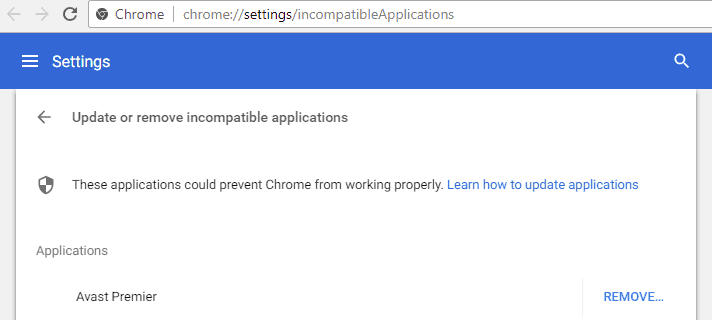



















chrome freezes immediately after i try to open it, then crashes shortly after, it freezes on the page so i can’t delete or tell what applications are messing it up, what am i supposed to do?
I already have Chrome 69 and still does this. Also gives me blue screens. Any ideas what to do?
I don’t have an entry for chrome://settings/incompatibleApplications in Chrome Version 69.0.3497.42 (Official Build) beta (64-bit) nor in Chrome Version 70.0.3527.0 (Official Build) canary (64-bit).
The entry doesn’t appear or disappears when there is no or no longer incompatible applications
Why did Chrome ever allow third-party code injections?
Kaspersky KAV/KIS injects code into browsers in order to interact with web pages (can be disabled).
How do you disable the Kaspersky & Malawarebytes injections?
Not sure, but how is this any different to the previous method of allowing plugins (like Acrobat)?