Psiphon anti-censorship tool review
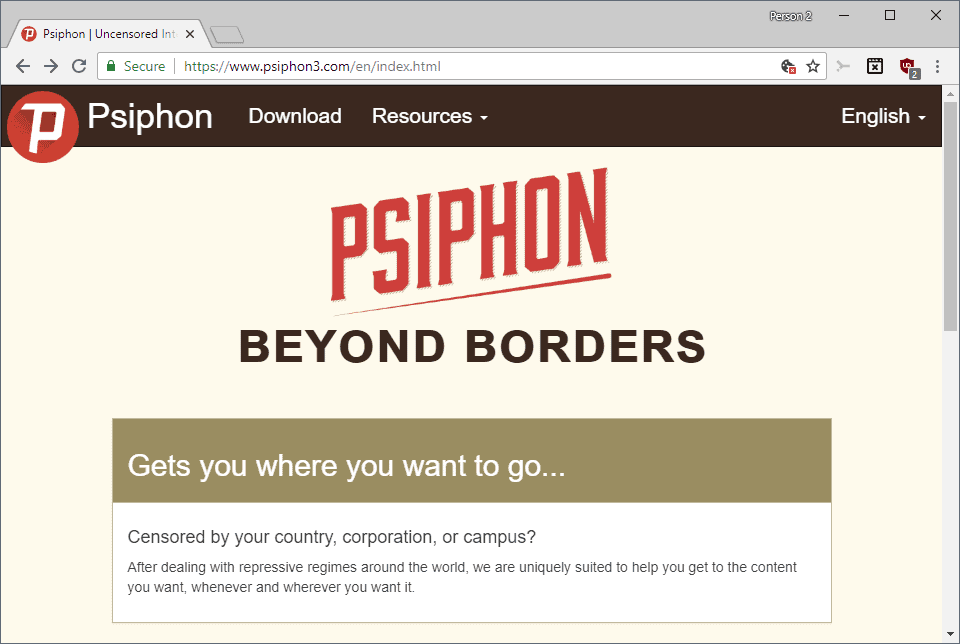
Psiphon is an open source project designed to assist users across the globe to circumvent censorship and other access restrictions.
The project maintains clients for Microsoft Windows, Android, and iOS, and supports VPN, SSH, and HTTP Proxy functionality. The Windows and Android versions can be downloaded directly from the project website, the mobile versions are also available in the official stores.
The service is available as a free version and a pro version. The free version has no bandwidth limits and does not even require registration. It is speed-limited, however, to 2 Mbps at the time of writing. That's good enough for browsing the web and watching videos up to 720p without much buffering. The Pro version is available for about $14 per month. It removes the speed limitation and appears to be only available for mobile devices.
The service is based in Canada. Windows users have access to several alternatives: there is the free Windscribe VPN option, and some browsers, Opera for instance, provide access to a browser-based VPN as well.
Psiphon privacy
Psiphon is refreshingly honest about privacy stating that it does not improve online privacy and that it has been designed primarily as a circumvention tool.
Psiphon does not increase your online privacy, and should not be considered or used as an online security tool.
While Psiphon encrypts connection data when you connect to its servers, it is not "designed for anti-surveillance purposes" the company notes.
The privacy policy highlights the data that Psiphon collects. It highlights that the service may work with third-parties to deliver advertising in the client, and that advertisers may use cookies or web beacons to serve ads to users. Users may opt-out of interest-based advertising according to the privacy policy.
Psiphon users Google Analytics and collects aggregate non-personal VPN data statistics. IP addresses are not logged according to the privacy policy but geographical information based on IP addresses is.
The service does not log full page URLs but it appears that it does record domain names (which could reveal personal information, for instance when you access your personal domain).
Psiphon does encrypt the connection through SSH by default which protects the data so that the Internet Service Provider or other clients in a network cannot see or record these connections or activity.
Using Psiphon
One of the greatest strength of Psiphon is that it does not require registration; this makes it dead easy to use as you can just download the client and run it to get started.
I looked at the Windows client specifically and the following report is based on the client. The client's size is surprisingly small and it does not require installation.
Just run the program to get started. The service connects to the fastest server automatically on start and opens an "your IP address is" page in the default web browser to show that to the user. Some users may dislike that and there is no option to disable that feature in the client.
The client interface displays the connection status as well, and it would be better in my opinion if it would highlight the new IP address there.
You can select a different server on the "connected" page. Psiphon supports 20 different regions including United States, United Kingdom, Spain, Switzerland, Canada, or India. The client disconnects and connects to a server in the new region when you pick a different one from the listing.
Note that a new browser tab is opened to show the new IP address whenever you switch servers.
Speed-wise, you get the advertised 2 Mpbs (a bit more actually but not much) as far as download speed is concerned. It is rather surprising that the service does not limit upload speed. A quick test using various regions supported by Psiphon revealed that; while speed tests revealed a cap of about 2.2 Mbps for downloaded data, upload speed managed to push about 6.3 Mbps to servers on the Internet.
The situation was the other way around for select servers. A connection to Switzerland resulted in download speeds of about 6 Mbps and upload speeds of 1.2 Mbps. You may want to experiment with different connections to find the most suitable one that gives you the best experience.
The speed is good enough for browsing the web and accessing content. While you can watch videos and make larger transfers as well, the experience may not be optimal at all times. Video services usually pick the right quality based on the connection; don't expect to stream in 1080p or higher quality though.
As far as bypassing censorship is concerned: this works only if the Psiphon servers are not blocked or limited in the region. It is a problem that all VPN providers face on the other hand and not limited to Psiphon in general. Considering that you don't need to sign up to start using it, it may be worth a shot.
The Windows client supports several options of interest:
- Set the desired region for the initial connection (fastest server is the default).
- Option to disable timeouts to avoid being dropped (useful for very slow connections)
- Set transport mode to L2TP/IPSec.
- Configure upstream proxy if the Windows PC uses a proxy already.
- Set local proxy ports (default automatic).
- Split tunnel to use the VPN only for other regions but not the user's region.
Closing Words
Psiphon has a lot going for it. The client is open source and it does not require registration to use it as a VPN. The downsides are that it is speed limited, which is understandable), and that the privacy policy may raise a few eyebrows and may discourage some users from giving it a try.
The Pro version does away with the advertisement and thus most of the privacy concerns. The price Psiphon charges for it is quite high, and it appears to be only available for mobile devices and not for Windows.
Psiphon is a good alternative especially if you compare it to browser-based VPN services (see VPNs for Chrome, VPNs for Firefox) which collect a lot more data about the user when used.
Now You: Do you use a free VPN service? If so which and why?
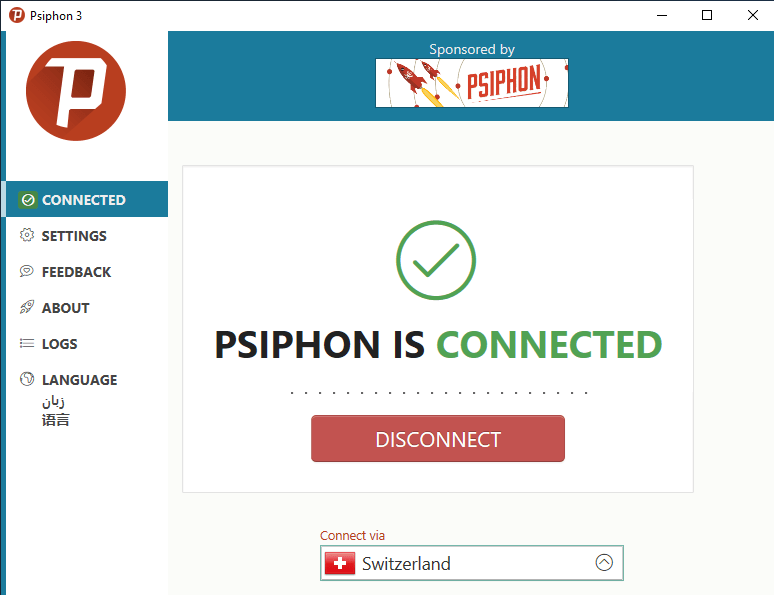
























Pls helpme my psiphon hacking slowly network buffering video 144p
You have to be serious when trying to bypass censorship. You need to make sure that your connection is encrypted and it is private. I use Nord whenever visiting my moms side of the family to be able to access my emails and stream netflix. No issues with it so far, it’s a little expensive, but plenty of promo codes going around. I bought mine with code get58off, if anyone is looking to save some cash.
“Do you use a free VPN service? If so which and why?”
Tried Tunnelbear first. It was great then one day stopped working because of some certificate error and couldn’t be reinstalled. So I switched to TouchVPN which overall has been very good with speed, fast enough for 1080p video. Not a large selection of servers though and no idea about how secure it really is. Tried Opera’s VPN, it used to be good now it’s too slow to use with anything but basic sites. They’re all only good for bypassing restrictions, I would not trust any free VPN for privacy, especially one based in a Five Eyes regime, Russia, China, or Israel.
I use paid one, and probably the most trusted in the whole VPN industry – IVPN.
Satisfied with speeds and I can only tell that provider is very transparent about privacy.
We have to be very suspicious about free providers, history told us that many of them aren’t trustworthy ( Hola, Hotspot Shield, Betternet, PureVPN, VPNhub) etc.
“Do you use a free VPN service? If so which and why?”
I don’t use a third-party VPN service, but I do run two of my own VPN servers (using OpenVPN). I use one to secure internet activities on my mobile devices, and the other to secure my internal network (if you’re on my LAN and not connected to my VPN, then you can’t reach any other machines or services on my LAN).
I would say that many free choices are not the best and not just because of speed or because many of them cannot bypass network or access restrictions but because more and more free providers are being revealed as logging or even selling your data. But yeah just because some are reported to do that it doesn’t mean all are doing it it’s just that you are free to be suspicious about where are they getting money to run their business. Windscribe was probably the one that I trusted the most as per free option but I wasn’t really happy about the speed. I use Surfshark which is paid one but I am really happy with its speeds and how smooth the use is, even if they don’t have thousands of servers, the ones they have aren’t crowded at all so it was definitely worth it.
Does it bypass Facebook censorship?
Tried it just now, good, but the ad they show is big and obstructs most of the screen and it’s really hard to navigate.
Anyone in the situation where censorship is considered worse than tracking should be satisfied by such a franc application. I focus on tracking because I’ve never faced censorship on the Web (besides on a few puritan and/or narrow-minded blogs) so I have no authority to assert which of the two is worse.
An extension for Chrome while Google decides to set up its Search Engine in China accepting Censorship.