Turn local OneDrive files to on-demand files automatically
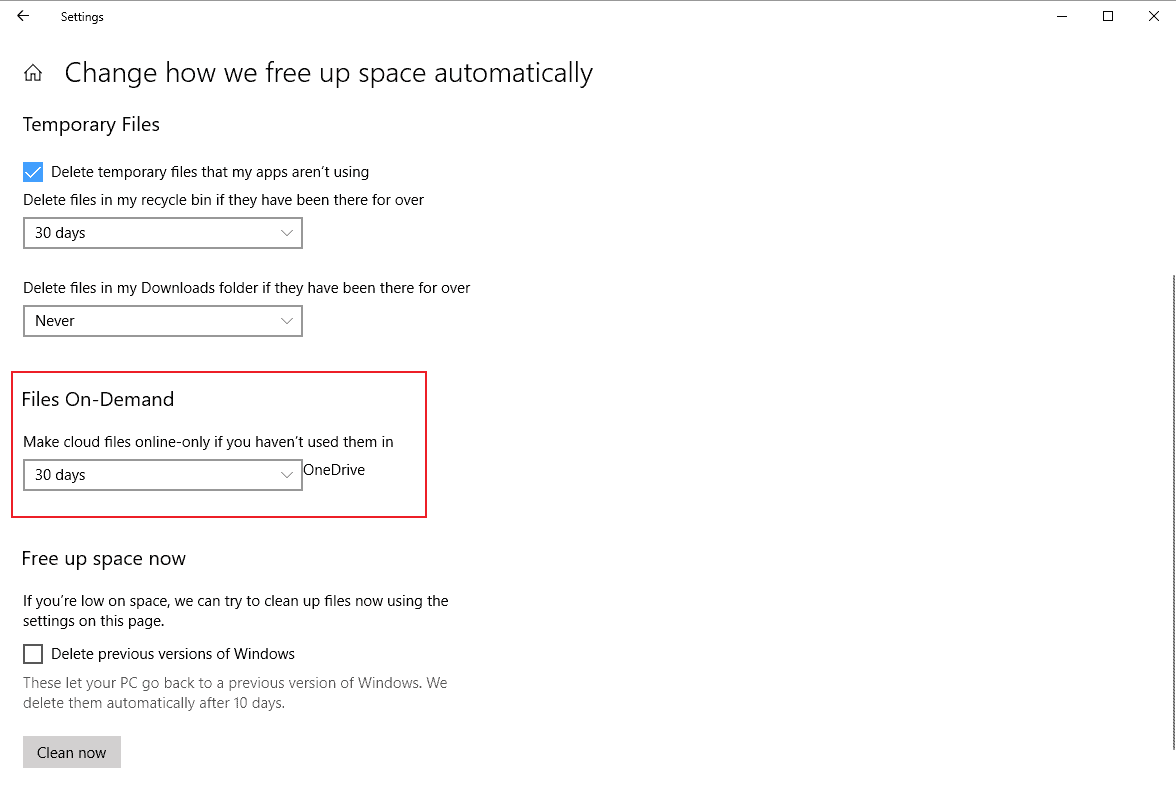
Microsoft plans to launch a new OneDrive storage feature in the next feature update for Windows 10, out September/October 2018, that turns local OneDrive files to on-demand files automatically when the files are not accessed for a set period of time.
The company launched OneDrive's files on-demand feature just last year; it is the classic placeholder feature that displays all files hosted on OneDrive locally even if the files are not available locally.
A placeholder image takes up little space and visualizes to the user which files are available. Windows indicates whether files are locally available or online, and will download any file that is only available on OneDrive servers when the user requests them.
The new option to remove local OneDrive files automatically to replace them with placeholder icons has been added to the storage options on Windows 10. The feature is available only in recent Insider Builds and not stable versions of Windows 10. Microsoft plans to integrate it in the next version of Windows 10, version 1809, though.
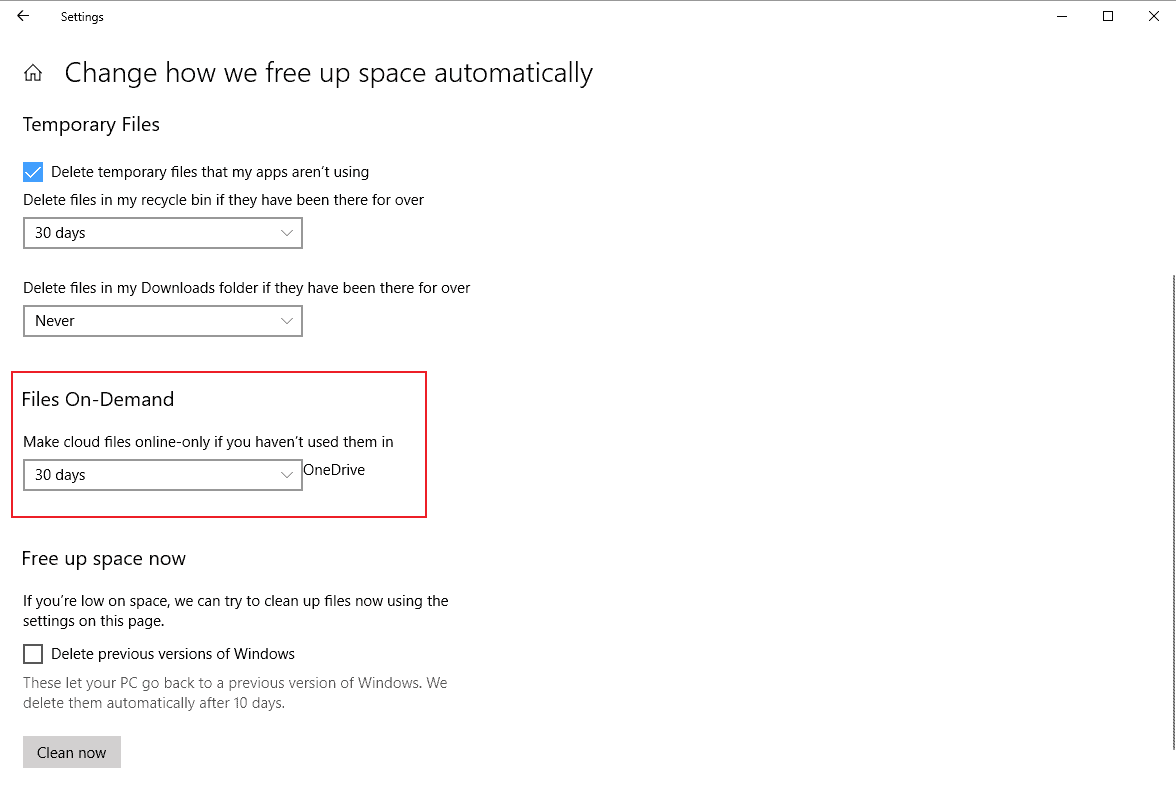
While that is no guarantee that the feature will indeed be a part of the next feature update, chance is high right now that it will be.
Note: the feature is enabled by default and set to 30 days. Whether that is the case only during testing or will be part of the stable release as well remains to be seen.
Here is how you configure the feature:
- Use the keyboard shortcut Windows-I to open the Settings application.
- Select System > Storage in the app.
- Locate "Change how we free up space automatically" and click on the link. You find it under Storage sense.
- Scroll down to the Files On-Demand section on the page that opens and click on the field.
- You can set the interval to never, 1 day, 14 days, 30 days, or 60 days.
If you don't want the feature to kick in at all, meaning you want all local OneDrive files to remain available, then you should set it to never as this blocks the automatic conversion from local to on-demand files.
Any local OneDrive file that is not accessed for the selected time period is turned into an on-demand file otherwise.
The feature could use an option to exclude folders from the cleanup. A whitelist of sorts that keeps files that reside in selected folders always on the local drive even if they are not accessed within the cleanup period.
Microsoft announced other new features for OneDrive back in 2017.
Now You: How useful of a feature is that?
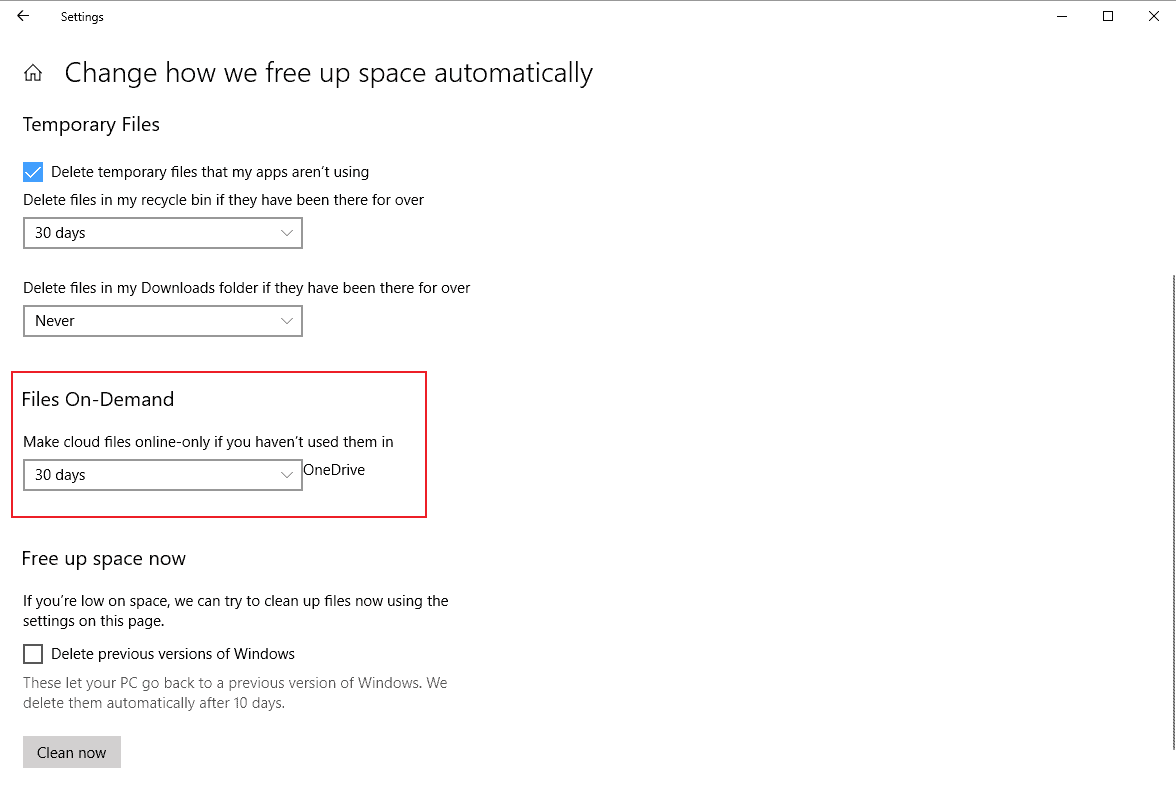

















The feature could use an option to exclude folders from the cleanup. A whitelist of sorts that keeps files that reside in selected folders always on the local drive even if they are not accessed within the cleanup period.
hmm I always assumed ONLY a file put into the local PC onedrive folder would get uploaded and/or subject to this delete process.
But does article mean that once the expire period passes BOTH that onedrive Folder file AND its still existing presence in the non-onedrive Folder will get purged??
Or is article just speculating that an option to ensure any non-onedrive matching file will not be subject to the purge? I don’t drag any files into the local Onedrive Folder, just upload via the site itself. So haven’t noticed “disappearing” files but I rarely use the site’s on-demand function. Google drive seems to act more like only a storage box than onedrive’s way of trying to become an operating system controlling your uploads. Gonna have to get some clarity.
It affects only files inside the OneDrive folder, not files elsewhere.
After 2 hard drive failures in two years, I keep all my files in One Drive. I created a folder “My Files” and I store my data in the appropriate folder. To access the folder I go through File Explorer, open the folder and go to work. This enables me to access all my files anywhere through desktop, laptop, or my phone. I have been doing this for 5 years and have had no problems and my files are automatically updated. There have been 3 occasions that I would not have access to the internet. I downloaded those files to my laptop and when I got back to internet access I uploaded them to One Drive. I also use One Note which is great and in my opinion is the best
Hopefully they will provide us with the choices before just implementing it. My experience is that a very high number of users don’t/won’t understand the option, and one day find their files residing in cloud only(similar to the time when placeholders were removed/didn’t exist), and finding that out when they don’t have access to Internet. This will lead to a rush of support questions(unnecessarily)
This “feature” is why they disabled LAN file sharing in 1803. They say “local files are obsolete, everyone uses the cloud now”.
They want to have even more control of your data because it makes them the most money.
Remember, you are the product, not the customer.
“They say “local files are obsolete, everyone uses the cloud now—
And they’re wrong. I don’t use the cloud at all. Why would I?
“Take away my files on to your property if I don’t access them in 30 days”. The feature.
As useful as a rock. No, I take it back, I think a rock is more useful than “”cloud” storage”.