How to get Google Search results in a different language
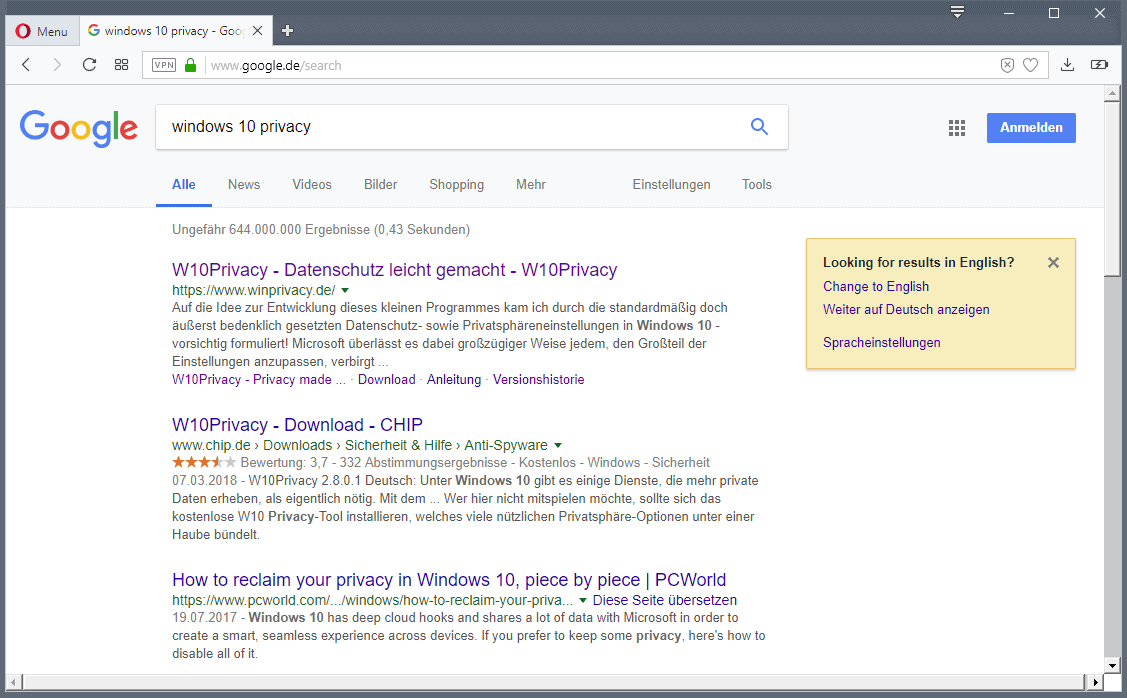
When you run searches on Google Search, results are returned based on your location and not necessarily on the query or language you used to type the search phrase.
If you are in Germany and search for Windows 10 Privacy, you get a mishmash of local German results and international English results. Some queries return only German results with no apparent way of changing that.
Setting search results to the region works well in most cases. If you are a Japanese citizen in Japan, you probably want regional results and not Chinese, Korean or English results.
But what if you are an English visitor in Japan who does not speak Japanese? Or a French programmer who wants to look something up in English and not French?
You could believe for a moment that writing a query in a different language should return results in that language but that is not the case usually.
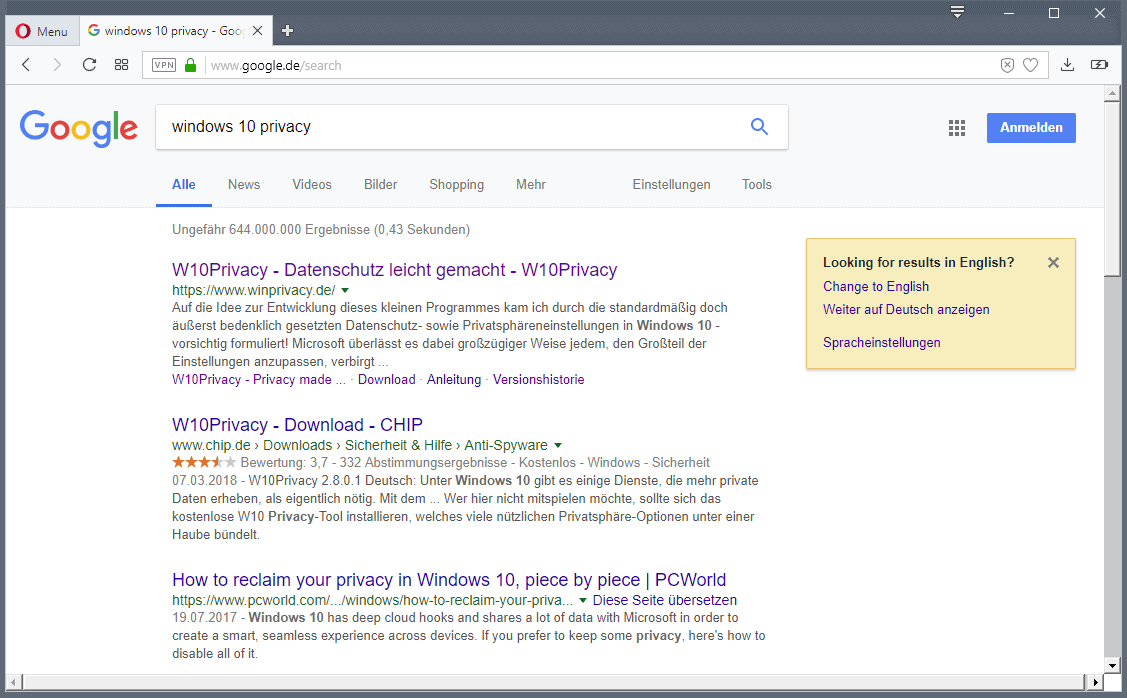
You may also get suggestions in the local language and not the language you start to type, or a mishmash of suggestions instead.
You could use workarounds previously to resolve the issue. You could go to google.com instead, for instance, to run searches. While you may still do so, doing so has no effect on the language results are returned in.
What about the No Country Redirect (google.com/ncr) option? It appears to work; all it does is keep users on google.com but Google may still use the location of the user to return search results.
Another trick that worked in the past was to use the address http://www.google.com/webhp to avoid being redirected automatically.
Your options
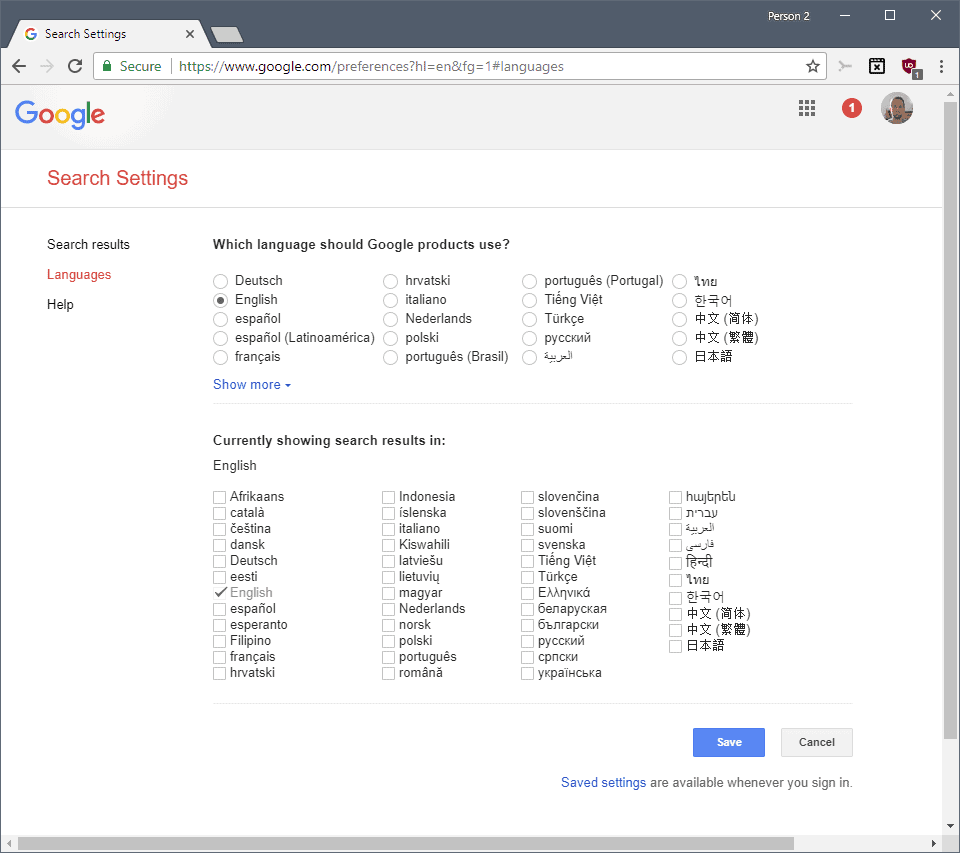
So, what can you do about it? Google itself offers one solution only: change the default language to the desired language to get results in that language instead.
- Load the Language Preferences URL on Google: https://www.google.com/preferences?hl=en&fg=1#languages
- If you switch the Google product language to the desired language, Google products and search results are returned in that language automatically.
- You can also edit the "search results" language directly without changing the language that Google products use.
If you are signed in to a Google account, preferences carry over to any device that you sign in using the account. If you are not signed in, settings are saved only locally which means that you have to repeat the process for other devices and other programs on the same device, as well.
Alternatives
You may use the following alternatives to resolve the issue as well:
- Use a VPN to change your location. This may not be super-practical depending on your search activity, but it may work for users who want results in a different language. It will also improve security and privacy if you are connected to a public Wifi or Wifi you don't have full control over.
- Use a different search engine. Use a search engine like Startpage or DuckDuckGo to run your searches. Startpage uses Google as one of its sources to populate results.
Now You: Have another tip? Feel free to share it in the comment section below.
Related articles
- Block sites on Google Search with Personal Blocklist for Firefox
- Google search get's a caffeine kick
- Google Search gets Personal (option)
- Google Search Lite for Android
- How To Disable Google Search Redirects
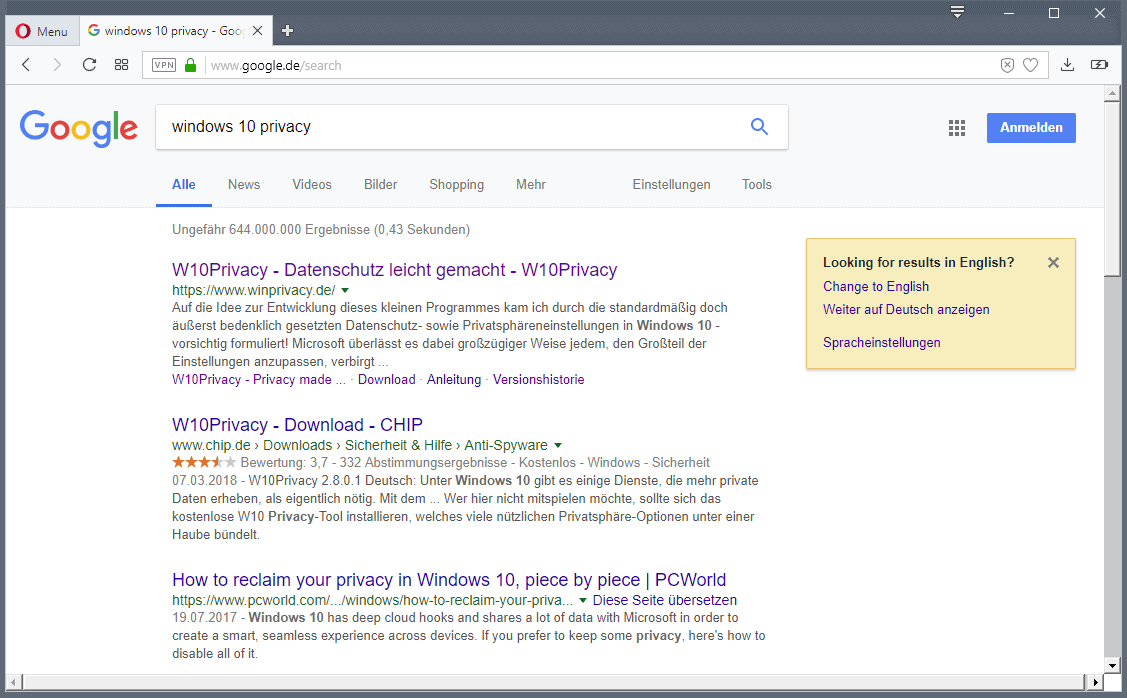





















You may have to use the “Advanced Search” option in Google Search’s settings if you are wanting resources in a particular language or from a particular region. But this only allows you to select on region and one language, which can be a pain if you are multilingual and want search results in all the languages you are familiar with or you want resources from all of the countries in a region that speak the desired language.
Here, you may end up opening multiple Advanced Search sessions in multiple tabs or windows and have each session have the same search terms but from different regions or languages.
I had tried many options but doesn’t worked. Problem solved by using the the link https://www.google.com/preferences?hl=en&fg=1#languages as shown above. Really helpful. Thanks
It is really sad. Sometimes I want results in English sometimes in Russian. But Google always does what I don’t want. I am upset :(
Unfortunately Google seems to ignore the language settings. I have mine set to English and regularly get results in Russian and spanish.
There is an English button at the bottom, and sometimes a few other languages. Only problem is with my setup is if I dont hit it while the page is still loading that button gets covered by other crap.
Good tip about ncr, it does get droped in the url bar when google loads but it stays at .com english.
I am Dutch, and I use:
https://www.google.com/webhp?pws=0&gl=us&gws_rd=cr
to view results in English.
Change “gl=us” in “gl=de” to view results in German, etc.
Profit!
That’s useful. I used to use https://www.google.co.uk/webhp?complete=0&hl=en/search?q=
which disables Google Instant, but it hasn’t worked anymore since they disabled the ability to search using the UK version.
I shall have to experiment with your solution to see whether I can get it to work with Instant disabled as well.
thanks, this seems to work as a replacement for https://encrypted.google.com/?hl=en
@Anonymous, here (IP in France), on Firefox at least, encrypted.google.com always renders in English, not necessary to add ?hl=en
The next question will be “How to edit the Mozilla Firefox search engine list to add that magic parameters”.
And an answer will be “Edit a search.json.mozlz4 and add an any search engine manually to this file”.
The search.json.mozlz4 file is placed in the Firefox profile directory
To edit the search.json.mozlz4 you can use an any utility:
1. https://addons.mozilla.org/en-US/firefox/addon/mozlz4-edit/
2. https://github.com/piroor/node-mozlz4a
3. https://gist.github.com/Tblue/62ff47bef7f894e92ed5
There’s always the possibility to go to Google’s advanced search form and use the the language filter https://www.google.com/advanced_search
But of course, it’s more practical to use the simple search so it’s not a perfect solution.
BTW, I agree : login as little as you can in Google when searching. It influences results.
If you read French, I’ve written my own guide to searching with Google : http://www.precisement.org/blog/Utiliser-Google-pour-des-recherches-juridiques.html
NB : Martin, thx for the good work. I mean it. I know what blogging and “newsing” is like.
Besides censorship, Google also practices the art of propaganda. They will try to direct people toward content that the Google executives think is more ideologically or morally appropriate. There is no way to get around this trap; you just have to be aware it’s happening.
Another thing is censorship.
Google has several layers of censorship (some without notice by the way), the topmost being country censorship like in germany where lots of sites are not shown (at least with a useless notice).
I’m using a tiny extension that replaces omnibox’s Google Search to https://encrypted.google.com on both Chrome & Opera. Once I uploaded it to extension store – but on next update the devs “disabled” the method it was utilizing…
So I changed it :)
Google is deprecating encrypted-dot-google as the regular Google doesn’t leak your queries to advertisers anymore.
Have to modify that little ext… When have time to edit that narrow and thin regexp =)
I use as well encrypted.google.com and redirect to that if applicable with ‘Redirector’ Firefox extension.
But encrypted.google.com will be off starting 2018-04-30 according to https://support.google.com/websearch/answer/7631341?p=encrypted_deprecation&hl=en
A pity because here if I call google.com I arrive on google.fr (Vive la France), yeah, long live France but meanwhile I’d prefer to go to google.com when I type google.com …
At this time, here on Firefox with user_pref(“intl.accept_languages”, “en-US, en”);
typing https://www.google.com/ncr leads me to google.com in English …
Anyway, I have the search engine for visitors (some panic without Google to search with) when myself I rely on qwant.com and searx.me to dig into the marvels of our civilizations.
I never login to Google when searching, is there any way to do this without logging in?
For many years I blocked cookies and used encrypted.google.com/webhp?hl=en but looks like Google is going to break that link and URL parameter and force redirect you starting 30 April 2018. The motive is clear, Google wants to force everyone to login to be able to keep track of you better. Fuck Google!
You don’t need to log into Google to use its search engine.
I said do this (webhp?hl=en) without login, that is forcing English language.