Video Background Play Fix for Firefox Mobile
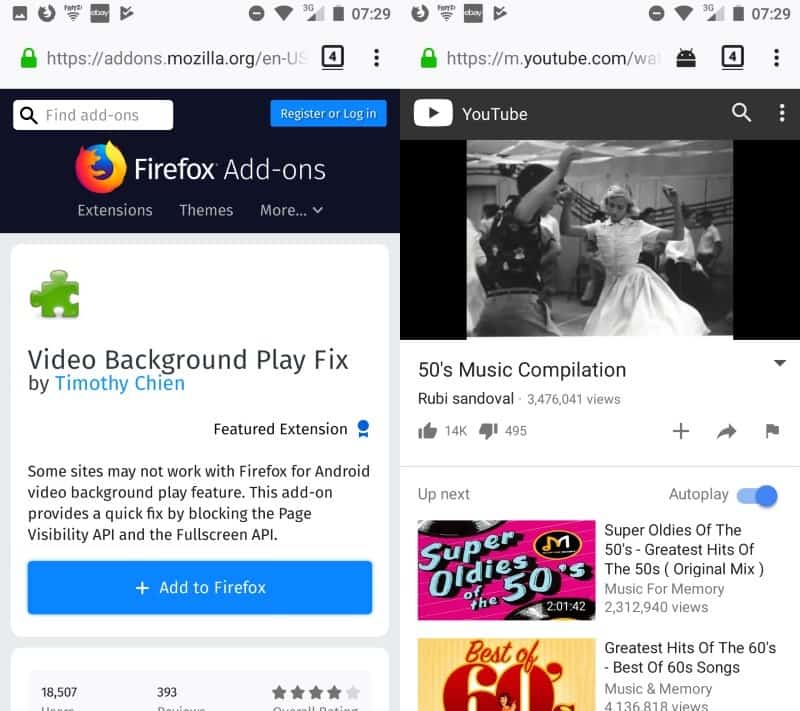
Some video hosting sites like YouTube block playback the moment you switch to another tab in the browser that you are using. This may not be desirable, for example, when you play a music playlist on YouTube or want to listen to a discussion or presentation while doing something else in the browser, on the device, or elsewhere.
This happens even when the device's screen enters power saving mode or gets locked which in turn means that you cannot play a video unless you stay active.
Video Background Play Fix
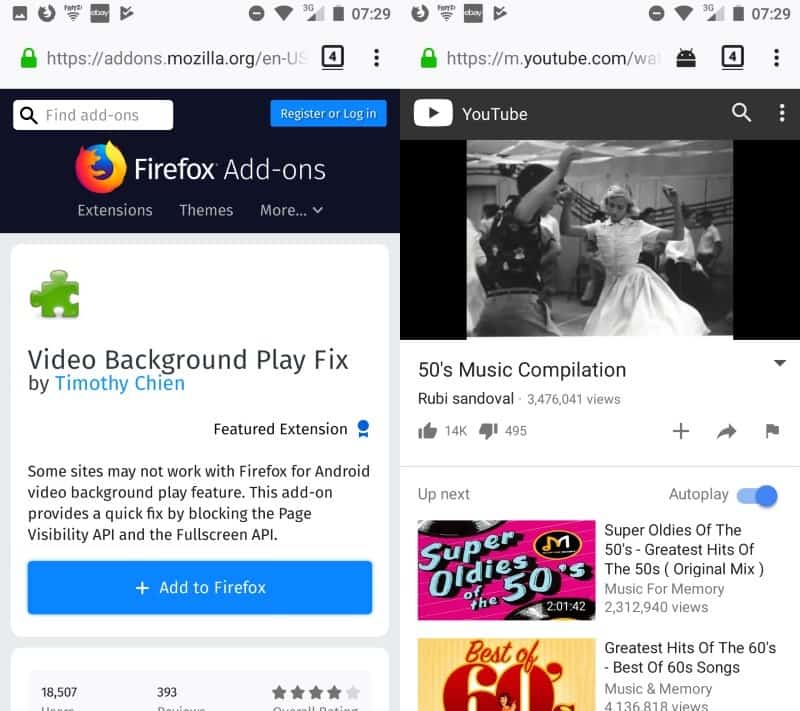
Video Background Play Fix is a Firefox add-on for Firefox mobile on Android that removes video playback restrictions from sites like YouTube so that they play in the background. I tested the extension only on YouTube, but there are certainly other video hosting sites out there that use the same restrictions.
The extension enables background playback on YouTube and other sites so that you can switch tabs or even minimize the browser to use other apps or none at all on the Android device.
The developer explains how Video Background Play Fix does it:
Some sites may not work with Firefox for Android video background play feature. This add-on provides a quick fix by blocking the Page Visibility API and the Fullscreen API.
The blocking of video playback as soon as the page the video is embedded on is not in the foreground is not a new thing. We talked about resolving it on Android back in 2013 and suggested that you use third-party apps for that.
You may trust Firefox and the Firefox add-on more, however, than third-party applications. Chrome users on Android cannot use extensions for that as the browser does not support extensions at all.
Closing Words
Video Background Play Fix is a useful add-on for the Firefox web browser for Android users who want video playback on Android in the background on sites that prevent it through visibility checks.
Chrome users may use other workarounds, for example, to switch to the desktop site to get playback controls in the Android notification area to restart playback.
Now You: Do you watch videos or listen to music on your mobile device?
Related articles
- Chrome 54: background HTML5 video play on Android
- Chrome defers media playback in background tabs
- Fast Forward videos on YouTube, Netflix and Facebook
- Fix YouTube's broken Watched system
- Flynx collects and loads links on Android in the background
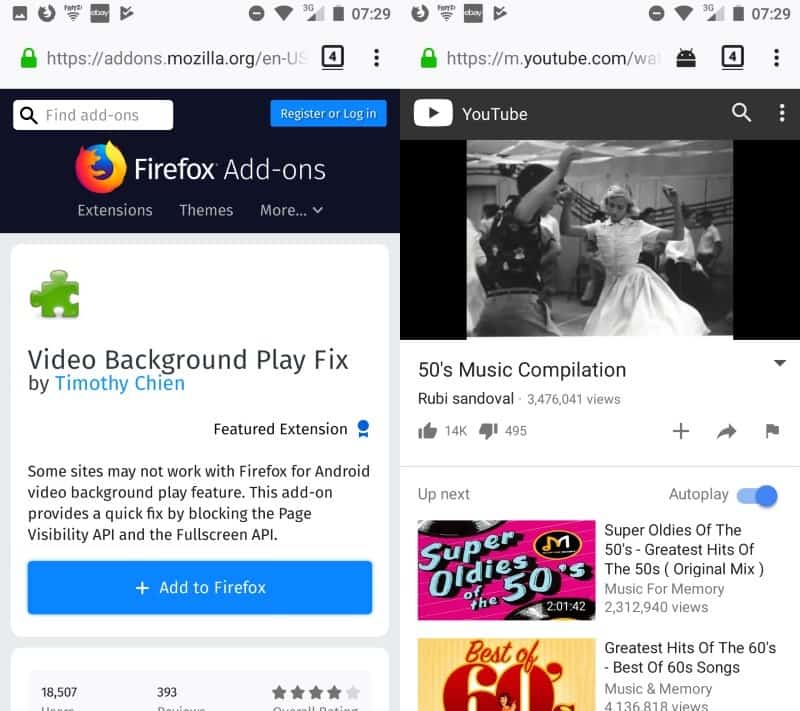



























Of course the recent firefox update on android breaks the video background play fix. It’s also nearly impossible to find new plugins in the new Firefox on android Addon Manager (no search tool)
where can i find the background video play fix for firefox android?
how do I use the background play fix?
I use this modified version of YouTube app: https://forum.xda-developers.com/android/apps-games/app-iytbp-injected-youtube-background-t3560900
Its available for both rooted and non rooted devices. Also available as a Magisk module.
Thank you very much!
You just saved months / years of battery life for my daughter’s phone :)
hi can you tell me how did you get download to you phone?
Thanks for this addon.
In one month you recommended few programs, addons that I now can’t live without.
Thanks a lot ! This extension saves the music-listening experience on YT !