Remove "clicks" from audio files with GPU DeClicker
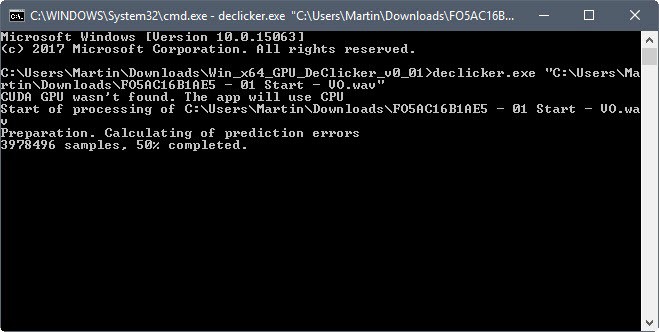
GPU DeClicker is a free program for Microsoft Windows systems to remove "clicks", "pops", "bit rots" and other types of noise from audio files.
Designed primarily for audio files recorded from vinyl disks, GPU DeClicker removes noise from any supported audio file you throw at it.
The current version of the program is listed as beta. While it works fine as it is, it comes without graphical user interface as this is still on the developer's to-do list.
Note: The application supports a GPU-mode which requires a CUDA compatible graphics card and driver. It falls back to CPU processing if a compatible video card is not detected.
GPU DeClicker review
GPU DeClicker is a command line program. Audio support is powered by libsndfile and limited to formats such as WAV, AIFC, PAF, FLAC or VOC but not common formats such as MP3 or AAC.
This means that you need to convert files that you have to a supported format to have them processed by GPU DeClicker.
Use of the program is straightforward. Use the command declicker.exe PathToAudioFile to process the selected audio file.
GPU DeClicker supports parameters that you may use to target specific noise types:
- -h K -- Defines the length of samples the program uses to calculate the prediction error rating for the current sample. A larger sample length improves error detection and increases the processing time.
- -I N -- Prevents the replacement of sequences that are longer than N samples. Developer suggests to use N=8.
- -t M -- Sets the threshold for detecting bitrots and other noise types. Default is 3.
- -n -- Turns of GPU use if supported by the PC.
- -c O -- Sets the number of coefficients for noise detection. Default is 4. Quality increases with the number of coefficients but processing time increases as well.
- -r P -- Sets the number of coefficients for noise restoration. Default is 16.
You may use one or multiple parameters or none at all if you want the audio file to be processed using the default parameters.
Closing Words
GPU DeClicker is a specialized program. It is held back by the lack of support for popular audio formats and a missing graphical user interface. The latter is on the author's to-do list and things should improve once it is added to the program.
The program needs batch processing support for files. While you can create a batch script to process all audio files of a directory, using a GUI for that is a lot easier.
If you have audio files, e.g. vinyl disk recordings, you may want to try GPU DeClicker to correct recordings with "click" noises and other types of noise.
Now You: Do you use audio processing software?
Related articles
- Fidelizer optimizes Windows' audio output
- How to convert media to audio with AIMP3
- Ocenaudio is a an easy to use Audacity audio editor alternative
- The best audio and video information programs for Windows
- Timbre: edit audio and video on Android
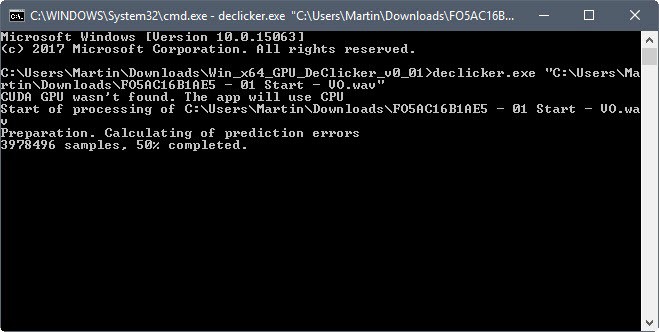


























@ Martin — A plagiarized copy of your GPU DeClicker article is currently found at:
The said article (dated 05 Feb 2018) failed to mention Ghacks as the source, & only superficially changed a few words here & there.
The same site also plagiarized many of your recent & older articles. See the list at:
Thank you, I have removed the link. These scrapper sites are so common, you take one down and two more spring up.
GPU DeClicker doesn’t support MP3 because its libsndfile library doesn’t support the format. However, this might change in the future since someone has forked libsndfile in Aug 2017 with the intention of providing MP3 support:
https://github.com/erikd/libsndfile/issues/258#issuecomment-320284640
Note that GPU DeClicker requires MS Visual C++ 2013 Redistributable. If this is not installed on the system, a workaround is to extract 2 required DLL files (msvcp120.dll & msvcr120.dll) from the installer, & place them in GPU DeClicker’s working folder.
A big issue I found with GPU DeClicker itself is that on my system (Intel Core i5 @ 2.7 GHz, no Nvidia GPU), the application hogs 75-90 % CPU during audio processing. This is regardless of the audio’s filesize.
Below are the results from 2 tests that were run at default settings. The input audio sample consists of a pre-trimmed digitized copy of a vinyl recording with very loud & continuous hisses/ crackles.
* SAMPLE 1: OGG format, 404 KB, 21 secs length
Audio processing proceeded very slowly, & GPU DeClicker crashed ~5 mins later at 96% of the “Preparation. Calculating of prediction errors” stage. In other words, it didn’t even reach the file Restoration stage. I wasn’t looking at the Task Manager just before the crash, but perhaps the CPU usage hit close to 100%.
* SAMPLE 2: OGG format, 127 KB, 5 secs length
(ie. same file as SAMPLE 1, but further cropped to a quarter of its initial length)
Audio processing was completed in 3-4 mins, & the output audio does exhibit significantly reduced noise (down by at least 50%).
Conclusion:
I don’t think I would be using GPU DeClicker much (if all) due to the current lack of support for MP3 files, but more importantly, due to the slow processing speed & high CPU usage with resultant generated heat. Using it to regularly process standard-length music files (3-5 mins) would probably cause my machine to experience PHD (Premature Hardware Death).
I use MAGIX Audio Cleaning Lab which I had on a free giveaway a while back, works well and has loads of audio enhancing features.
I too am a big fan of Audacity.
My ears can no longer hear every detail of sound, so there is no need to go crazy with purifying everything. My current project is to finish digitizing my LP collection from 1950’s to the CD era. I remove pops and clicks with the built-in Audacity filter and also by zooming in on the worst ones and smoothing the waveform manually.
An audiophile expert friend of mine suggests the (non-free) RX Elements at https://www.izotope.com/. Sometimes it is offered at a deep discount. He also tells me they offer it as a plug-in for both Adobe Audition and Audacity, but I have not had a chance to try it.
@Tom H. will be interested in the iZotope “Vinyl” plug-in which will ADD clicks and pops to all his audio, however pure it was to begin with.
https://www.izotope.com/en/products/create-and-design/vinyl.html
@George P. Burdell,
> My current project is to finish digitizing my LP collection from 1950’s to the CD era.
Quite a project given what that era includes (rivers of gems), given the importance of your audio library.
Thanks for the link but I wish neither to add nor to remove clicks and pops from the original tracks.
In fact my policy articulates around the difference between journalism and novels, between a documentary and a movie : the style is informative or it is artistic. I agree with documentaries which have been colorized (World War II colorized documents modify our perception of that era) but not a B&W movie rendering the blue of Frank Sinatra’s eyes… In this perspective, editing an audio track if it is an artistic one: no, but be it, I don’t know, Armstrong’s first words when he touched the Moon: yes!
> I wish neither to add nor to remove clicks and pops from the original tracks
Tom, how do you define “original tracks”?
One theoretical point of origin is a new vinyl disk still in 1950’s shrink-wrap, never been played.
For most situations, today’s best available point of origin is your old vinyl record as it now exists ready to digitize.
After you play a record a few times over the years, it will naturally be physically worn down by contact with the “needle” or “pickup stylus”. If you have been careful to use only fresh needles, and a tone arm pressure of just a few grams, the original sound may be fairly clean. But your “favorite” records, the ones most likely still to be spinning in your head, and the ones most in need of digitizing, will inevitably have been degraded the most, if only by dust settling on them.
When you digitize a disk to MP3 you also will add turntable “rumble” (motor noise) and other artifacts not present when the sound on the disk was originally captured. I don’t remember any orchestra or soloist that wanted studio air conditioner noise captured along with their personal creative efforts. Rumble certainly should be edited out of the digital waveform.
And who among us has never accidentally skidded a tone arm sideways across a disk surface? Should a sideways skid mark click be memorialized at each revolution of the disk? Rather than allow a digital transcription to preserve the current degraded condition of my records, I will remove clicks when I can, to better approximate the original intention of the recording artist.
—
Much of the above is probably incomprehensible to readers too young to have used a wax cylinder, or its successor the phonograph record. Here is a bit of history and terminology to carry on our collective memory of the early versions:
https://en.wikipedia.org/wiki/Phonograph_cylinder
https://en.wikipedia.org/wiki/Phonograph
https://archive.org/details/edgm-8931 wax cylinder recording example
Originally, the sound waveform was simply pressed vertically into a wax or soft metal surface. Initially, the big recording horn served for both input and output of the recorded sound. You would shout into the horn, and a needle attached at its narrow end would cut waves into a wax cylinder. Run the process in reverse, and the bumps in the wax would send sound waves up the horn to your ear.
The advent of stereophonic, or two-channel, recording was accomplished by having one side wall of a single groove or channel inclined 45 degrees left of vertical, and the other side wall inclined 45 degrees to the right. So a single needle could follow a single groove, and the electronics could sort out which needle motion was destined for the left or right loudspeakers or headphones.
It’s an old joke to ask some dupe to calculate the number of grooves in a record, after giving them the inner and outer diameter, the radial distance traversed by the tonearm with each disk rotation, and other useless data. There is only one long spiral groove on each side of a recorded disk.
@George P. Burdell, well, that is a thorough comment regarding audio recording, much of which is far above my understanding, to be honest. Obviously general considerations may loose of their pertinence when confronted to in-depth knowledge of facts.
>Tom, how do you define “original tracks�
Good question. Perhaps what is called I believe the “master” recording. I understand your detailed explanation on what becomes of that “master” with the physical usage of the support. I had mentioned in my first comment (sorry yo quote myself) :
“Personally I dislike “cleaning†audio files, particularly audio though any media file generally speaking, unless it’s been damaged independently of its original recording.”
The problem from my point of view is how a cleaning tool differentiates native imperfections (those of the master recording) from those inherent to the support’s damage. Obvious sometimes, less maybe otherwise.
And, finally, I prefer an untouched recording whatever its damage (native recording or support damage) to what I’d call a “purist” approach even if the word is maybe not the best one to define an amateur’s or pro’s wish to restore authenticity. I dare a comparison with books, those you may purchase in old shops which buy/sell, and when you happen to read one which has been manually annotated by previous owners (horrible word)/readers : it doesn’t bother me, in a way maybe do I consider that the support is in itself an actor of the scene together with the author… but there I go again digressing. To resume, I perceive whatever artistic creation as its voyage through time whatever the scars it may have endured :) Emotion rather than hi-fi so to say!
Its nice to hear about alternative solutions but nother vote for Audacity.
Thanks, but I’ll continue to use Audacity with it’s intuitive and easy to use GUI. GPU Declicker sounds way too unfinished for my liking.
Needs CUDA, command line only, didn’t bother supporting many formats: Smells like machine learning.
Maybe vinyl noise is too random for regular noise removal which can be done with Audacity.
Thanks for the review Martin.
Personally I dislike “cleaning” audio files, particularly audio though any media file generally speaking, unless it’s been damaged independently of its original recording. I love those scratches when listening to vinyl/vinyl recorded tracks, I even remember an application which would perform the opposite of “cleaning” audio tracks as it would add those “clicks”, “pops”, “bit rots” to the original tracks to make them sound as “old vinyl” with this analogy to damaging new jeans to make them look tortured … which is IMO as unfortunate. To end with my legendary touch of deep thoughts, my feeling is that all this integrates to an epoch’s trend to consider the look rather than the authenticity : “to be or to look like”, and in the latter case, to be not.