Ocenaudio is a an easy to use Audacity audio editor alternative
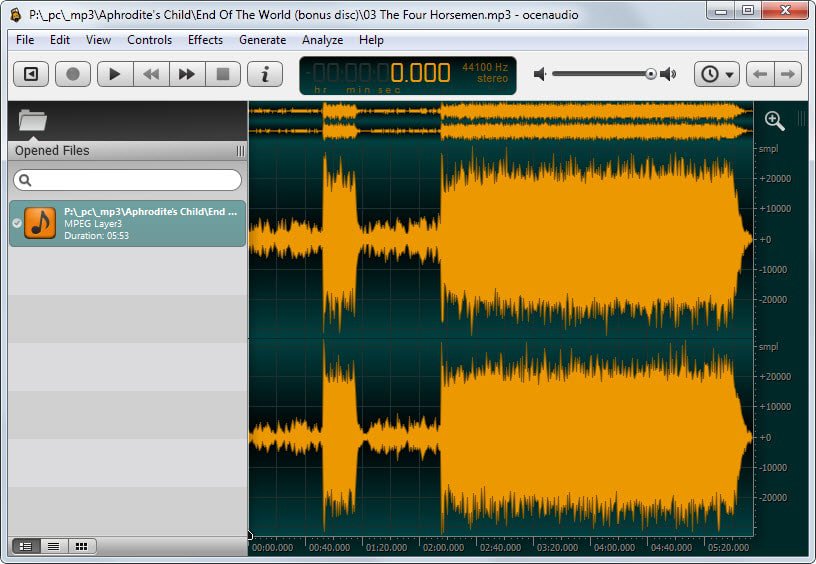
When it comes to free cross-platform audio editors, Audacity is usually then one that is being mentioned or recommended. While the editor deserves to be mentioned first, thanks to its immense feature set and functionality, it may be overkill for a lot of users who just want to edit audio files quickly.
Ocenaudio may be an alternative for those users. It is also free and cross-platform but not as complex as Audacity is in many regards.
You can load one or multiple audio files via drag and drop or the file menu into the application. As far as audio format support is concerned, it seems to support all major and many lesser used audio formats which means that you should not run into any issues loading your files into the program unless they are stored in an obscure format.
Ocenaudio displays the waveform of the selected file in the interface afterwards. You can select part of the audio with the mouse, and if you hold down the Ctrl-key, make additional selections.
This multi-selection feature can be quite handy to preview and edit different parts of an audio file at once. You can also zoom in and out if you move the mouse over the editing area.
You can edit selected parts of the audio file directly, for instance by selecting Del on the keyboard which cuts it. This can be useful if you are editing a podcast or interview and want to cut out the silent parts of it.
As far as editing is concerned, Ocenaudio makes available quite a few options in this regard. Besides deleting parts of the audio easily, you can use copy and paste operations, undo changes, or manipulate the selection, for instance by inverting it.
Dozens of effects are made available by the application. From normalizing the audio file over filters to delays. These filters can be applied in real-time to the audio file to preview them right away.
The view menu of the editor displays several interesting options to add different view modes or change the current one. You can add a spectral view mode for instance or display both modes at the same time, display a full-size level meter instead of the small one that is displayed by default, or hide various interface elements such as the file sidebar.
Extra features such as the removal of all metadata, audio recording, the creation of iPhone ringtones, or the creation of audio screenshots complement the program nicely.
Processed files can saved in the original format or one of the other supported formats. If you do not make any changes to the audio file, you can use the program to convert formats as well.
Verdict
Ocenaudio's biggest advantage over Audacity is that it is easier to use. While Audacity professionals may disagree with that, most users who never touched an audio editor in their life will probably fare better with Ocenaudio because of that.
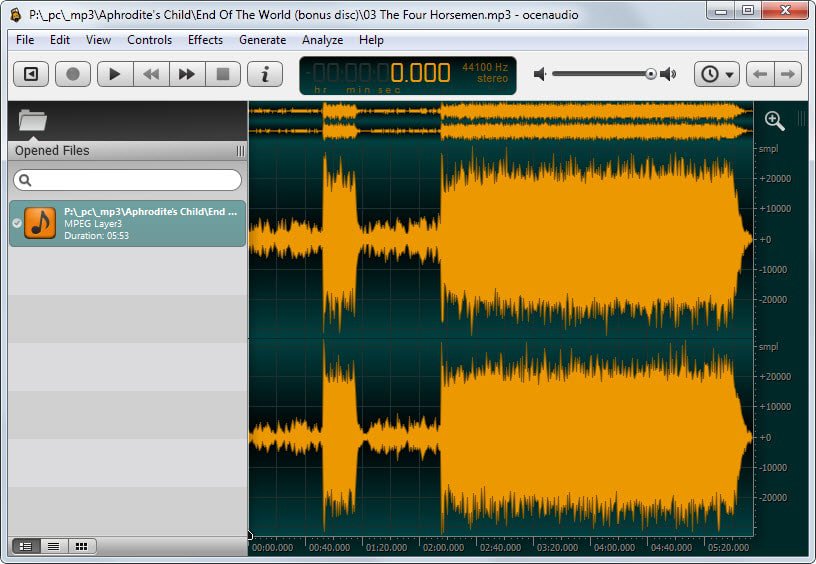






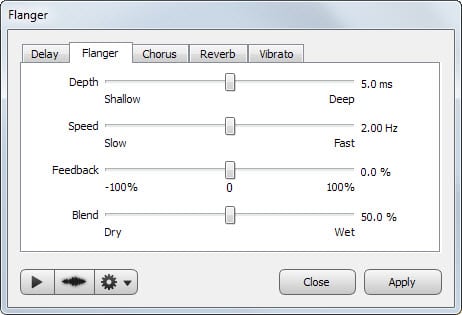




















I’ll give it a go when I play some guitar Fear of the Dark.
Thanks for the little Tutorial Martin
PhoneyVirus
don’t waste your time on kids toys – today ‘real’ audio editors edit in the frequency domain.
Yes and no. Editiing in the frequency domain depands on the goal. It doesn’t mean it is better or not.
For many purposes editing like mentioned editor is a better and faster way.
Markus do you have a problem with the question that has been asked?
What program do you use?
editing in the frequency domain is just like when you get leather seats installed in your office,
why would I go back to fabric seat covers :)
Holy shit, Markus thanks for wasting everyone’s time. I just googled a bunch and none of the results mention frequency domain. In fact the only app I could find that even went there was SPECTRALAYERS PRO by Magix.
Either way, editing in the frequency domain is not leather seats vs canvas seats. It’s a wrench when you have a saw. It’s a different tool.
Speaking of tools, lean to stop acting like one.
Hi Marcus. Are you saying I shouldn’t waste my time on Ocenaudio?
You don’t name any ‘real’ audio editors
[1] What do you use & why?
[2] What would you recommend for me?
[Windows 7, 64-bit, I’m an audio noob who wants to do simple stuff such as clean up noise, balance the characteristics of various audio clips before combining them into one longer clip, the original clips are spoken voice recorded in poor acoustic environments such as lecture halls]
Thank you
@ Michael Fisher, wrote “..so i ask you again…i’m an audio noob..i am polling the opinions of others.”
Google keyword this “wikipedia comparison_of_digital_audio_editors”.
sorry i refuse to be more specific in naming commercial audio editing software that works in the frequency domain.
Why is that?
Hi Marcus. Thanks for responding, but your response is not as helpful as you might think.
Writing “google search is your friend. if audacity, ocenaudio works for you, then more power to you ;)” Is rather dismissive & condescending. I’m an audio noob who hasn’t yet tried any audio editing software & before I dip my toe I am polling the opinions of others…
So I ask you again.
[1] What do you use & why?
[2] What would you recommend for me? You’ve only said that Audacity has poor support for editing in the frequency domain & that frequency domain editing is better for what I want to do. Therefore… what software would YOU recommend?
1) google search is your friend.
2) if audacity, ocenaudio works for you, then more power to you ;)
re “spoken voice recorded in poor acoustic environments such as lecture halls”. if your looking to truly remove sounds like for example coughing, squeaky doors, background sirens, then you can only do this in the frequency versus time domain. audacity provides poor support for the frequency domain.
Will give it a go.
If nothing else, it thumps Audacity’s horrible 90’s UI into the ground.
The comments are very interesting to me ~ I’m looking for a nifty Windows freeware audio editor with an easy GUI.
Does ghacks “do” software application comparisons?
I haven’t seen him do in-depth comparisons but he has mentioned differences between certain things from time to time.
I have done some in the past, about software update monitors for instance. There are however programs that I cannot compare effectively as I do not know enough background information to do so. While I can review an audio editor, I could not say which filters are required or better, or if this or that feature is more important.
I’ve been using Ocenaudio for all my simple audio editing for the past few months and it was the first time in a long time that I thought a piece of software could actually be a joy to use. A small footprint with a beautiful, simple interface. It’s very easy to make precise selections and the way it handles really long audio files without choking or slowing down (or eating all your memory) puts even many paid programs to shame.
The actual reason I started looking for a better audio program before I found Ocenaudio, was because I wanted a quick and easy way to save particular audio portions of really long youtube clips. It turns out you can simply drag n drop the entire youtube video in MP4 format straight into Ocenaudio and it will parse the audio without a fuss. Even two hour long videos parse completely in several seconds. Did I mention how much I like this program? ;)
I’ll give it a try. Instead of Audacity I use Wavosaur. It’s a great editor.
Looks nice. I still use Goldwave from circa 2002. I never liked Audacity.
REAPER is also not a bad way to go (non-crippled shareware also helps its case).