Visual C++ AIO Installer / Uninstaller review
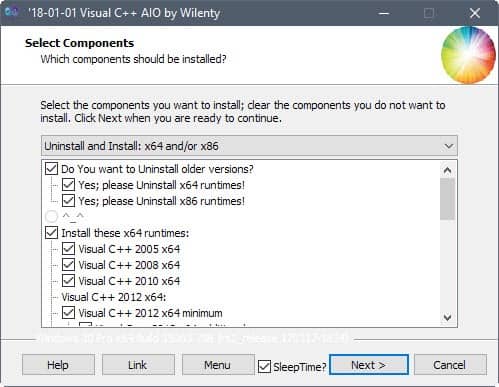
Visual C++ Installer / Uninstaller is a free program for Microsoft Windows devices to install or uninstall Visual C++ runtimes in one swift operation.
We talked about Visual C++ Redistributables before here on Ghacks and how you may get an ever-increasing number of them installed on your Windows PC over time.
The PC that I used to write the previous article had 18 different versions of the Microsoft Visual C++ Redistributable installed for instance. While that may be a bit more than the average, as the PC is used to test a lot of software, the chance is high that you have more than one Redistributable installed on your Windows machine as well.
The article links to downloads for the most recent Microsoft Visual C++ Redistributable packages, and you can install these packages manually.
Visual C++ Installer / Uninstaller
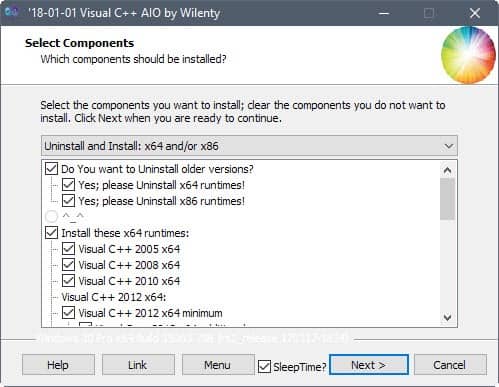
Visual C++ Installer / Uninstaller works similarly to VC Redist Installer which Melanie reviewed back in 2012 and All in One Runtime which I reviewed back in 2009 . It lists available runtimes so that you may install them in bulk on a Windows PC.
Visual C++ Installer / Uninstaller supports the removal of Microsoft Visual C++ runtimes as well, on the other hand, something that VC Redist Installer does not.
Note: You may want to create a backup of the system before you use the program to uninstall Visual C++ Redistributables.
You can run the program right after download; it does not need to be installed. Use the menu at the top to select the main action, e.g., uninstall and install, or uninstall or install only. The main action checks various boxes and acts as a preset.
You can check and uncheck boxes manually afterward to customize the installation and removal process.
Here is the list of available actions:
- Uninstall x64 and x86 runtimes.
- Install Visual C++ 2005, 2008, 2010, 2012, 2013, 2017 runtimes, both as x86 or x64 versions.
The program comes with extra options that assist you when it comes to installing and removing Visual C++ runtimes. Click on menu in the interface and then in installed to list all installed Microsoft Visual C++ Redistributable packages. The PC I tested the program on had 35 of them installed.
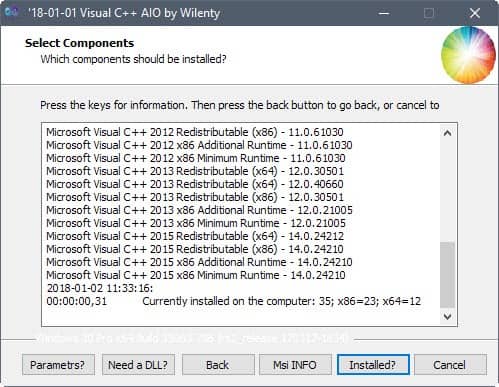
You can export the listing by selecting all and using Ctrl-C to copy the selection to the clipboard of the operating system.
You can use the program for different purposes.
- Install just a single Visual C++ Redistributable that is missing if a program won't run without it.
- Remove all packages to start with a clean slate.
- Remove all packages, and install only the minimum.
- Install all missing packages.
The process of installing runtimes is straightforward. Select what you want to install and hit the next button. The program installs the component on the system.
Closing Words
Visual C++ AIO is a handy program for Windows for any user or admin who runs into issues with Visual C++ Redistributable packages. While it does not help you figure out which packages you need on a system to run a specific software, it handles anything else in excellent fashion.
Now You: How do you handle Redistributable packages on Windows?
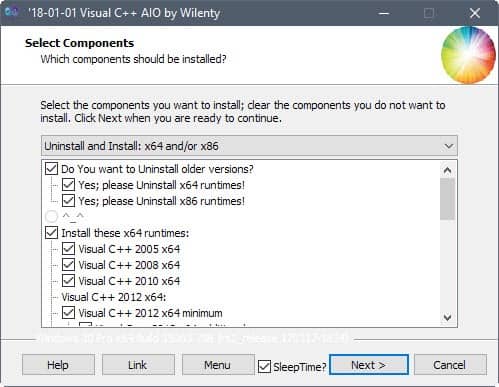



























Quote:
” X said on January 2, 2018 at 6:52 pm
Reply
Just in case you want to D/L it:
http://www.majorgeeks.com/files/details/visual_c_aio_installeruninstaller.html ”
that rocks really. tyv_vmuch.
There’s a repack of this package now available on Github. From abbodi1406.
AIO Repack for latest Microsoft Visual C++ Redistributable Runtimes Version 0.22.0
https://github.com/abbodi1406/vcredist
https://github.com/abbodi1406/vcredist/releases/tag/v0.22.0
Thank you Martin, I had a problem with C++ 2017 and I was searching for a long time an useful utility like Wilenty’s AIO C++, and this is by far the best program that I have found ever to solve C++ redistributable problems with install/uninstall procedures! Again, thank you very much and also to Wilenty. :)
Note: I didn’t find the link at first sight in the article and I seek it at Google:
https://wilenty.org/aio-runtime-libraries/
John, the link is in the summary box below the article ;)
Wheres the download link?
In the summary box below the article.
Russian variant regular updated AIO :
Microsoft Visual C++ 2005-2008-2010-2012-2013-2017 Redistributable Package Hybrid x86 x64
http://forum.oszone.net/thread-145766.html
( W: russ lang )
This one is also regularly updated and has a lot of parameters from the command line, you can do everything from the command line – whatever you like – what you want, what recently (2018-02-01) the author put in information at the beginning of the program – check it out yourself! :)
Microsoft Visual C++ 2005-2008-2010-2012-2013-2015(XP)-2017(Vista+) Redistributable Package
On W7 missing a dll for Photoshop CC19 x64 from the C ++ 2015 on his package, useless to me.
On windows XP the latest version is 2015, and 2017 from windows Vista and up, 2015 is only installed on XP, and 2017 from Vista and up.
“The 2017 runtimes are later versions of the 2015 runtimes with added
support for new 2017 features. Therefore, from now on the 2015 runtime
set will be known as 2017 runtime.”
Source: http://www.majorgeeks.com/files/details/visual_c_aio_installeruninstaller.html#comment-3695835783
I usually run repacked unattended installers cause I’m tired of these microsoft things consuming my time when setting up a fresh os install. No buttons no options..if one package is installed it skips it.
Microsoft Visual 2005-2017 B/C++ Redistributable
https://www.wincert.net/forum/index.php?/files/file/48-microsoft-visual-2005-2017-bc-redistributable-x86x64-10172017-by-ricktendo/
“No buttons no options..”, no uninstallation of older versions…
about this fact, “ricktendo” wrote:
*quotation
I dont add it because I dont know how effective it would be scanning the registry with a 32bit installer on a 64bit system and I see no need for this so called “feature”
*end of the quote
Source: https://www.wincert.net/forum/index.php?/topic/9790-aio-microsoft-visual-bcfj-redistributable-x86x64/&do=findComment&comment=85142
The 2015-version of the redists make a phone home regularly. I remember that Microsoft apologized for it. I avoid software that demand installation of that redist.
Just in case you want to D/L it:
http://www.majorgeeks.com/files/details/visual_c_aio_installeruninstaller.html
lol, I like how the article doesn’t link to the actual software it is writing about and recommending to download… lmao. anyways, thanks for providing the link!
Well, the link is in the summary box like always.
Can it just download the latest redistributables, without installing them?
I did not try a full installation, but it seems that the runtimes are included in the program download already. So, no extra downloads.
It’s damn strange and confusing… If you go to Microsoft’s page in order to install ’em manually, you don’t get the latest versions of the packages… Why?
By the way, Battlefield 4 for instance, needs the Redist 2012. If I install the minimum version, will it work or do I need the additional, too? Anyone knows the difference minimum vs additional?
I simply need some of the packages to run programs/games that require them. If memory serves, only 2008, 2010 and 2012 I need according to progams I have, but got the 2013/5/7 versions as well. I’m pretty sure wasted space, but anyway.
After installing all (2005 > 2017) manually I let WSUS update them.
Inreresting, mine has 40 but really not sure what to do about it. What are the benefits starting fresh or uninstalling or installing. Are the others needed? Why so many? Think we need more info.
The benefits are that you free up disk space and remove software that is not required from the system.
The downside is that you may run into issues running programs if they still require runtimes that you removed during the process.
How does it differ from this, which offers also .NET and more?
https://www.computerbase.de/downloads/systemtools/all-in-one-runtimes/
https://www.computerbase.de/bildstrecke/26082/2/
I’m asking out of mere curiosity. Both seem to do the un-installing and re-installing pretty well. MS did a terrible move by fragmenting runtimes even further into minimal + additional. So for 2015 runtimes you need 4 files on a x86_64 machine instead of the old model requiring 2.
I know companies love to just install little as possible. But in 2018 there “should” be a cumulative runtime pack with everything in one installation, though it will never happen.
There are some differences. Visual C++ AIO comes with presets that you may like, and it seems to handle the uninstall options a bit better.
All in one runtimes supports other runtimes besides Visual C++, and it uses a cleaner interface. The options seem to be pretty identical on first glance though.