Opera 44 for Android with UI refresh and fast news access
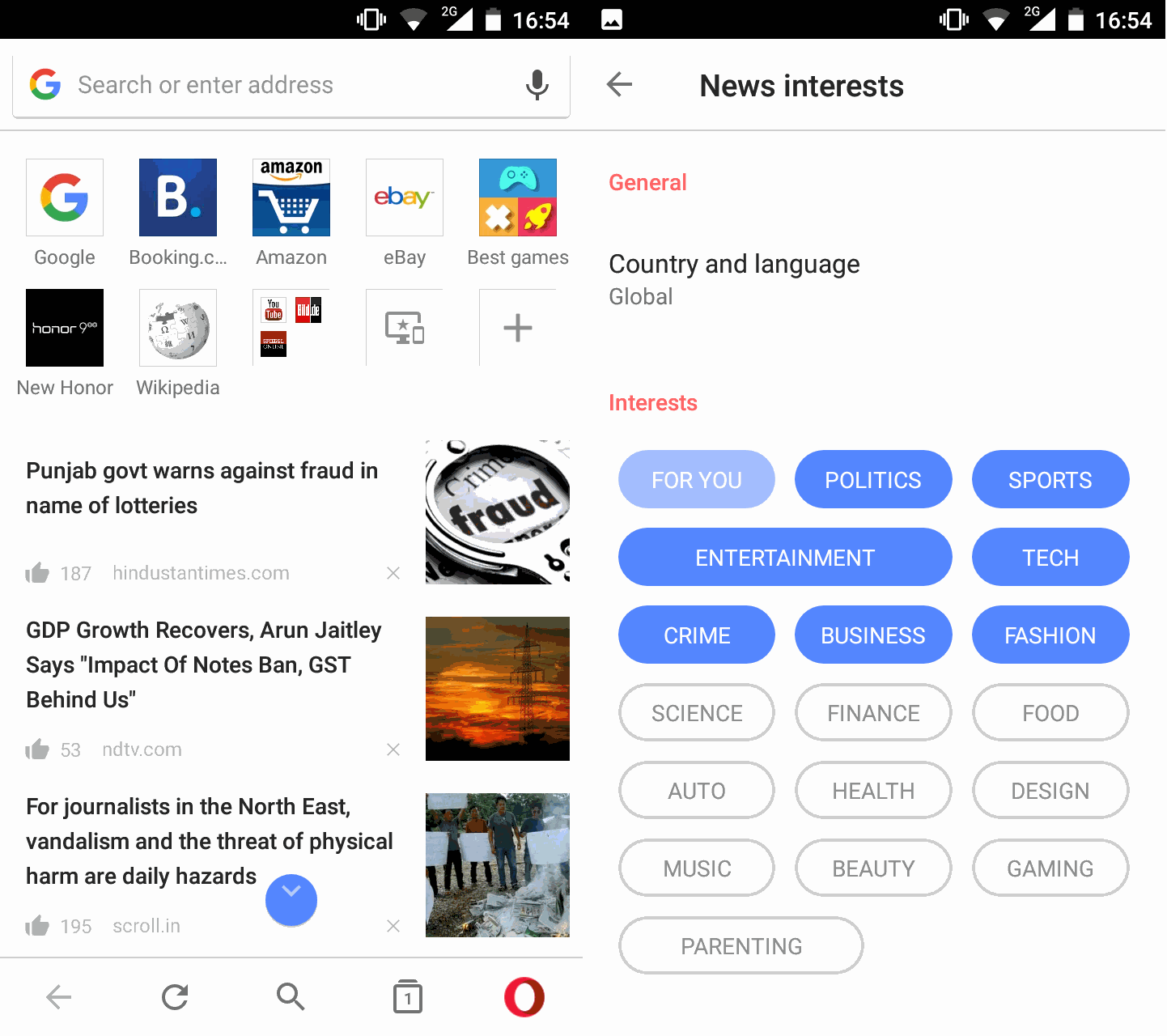
Opera Software announced the general availability of Opera 44 for the Android operating system earlier today. The new version focuses on delivering news faster to users of the mobile browser, and refreshes the browser's user interface as part of that.
All major browser makers, Google, Microsoft, Mozilla and Opera, have added or are in the process of adding news and other content to web browsers.
Microsoft Edge displays news on the New Tab page for instance, and Opera Software added a personal news section to recent versions of the web browser.
Opera Software added a news component to the browser in early 2016, and improved it several times since then.
The new version of the Opera web browser rolls out currently. This means that you may not get it immediately, and that you may still download and install the previous version if you download the browser anew from Google Play.
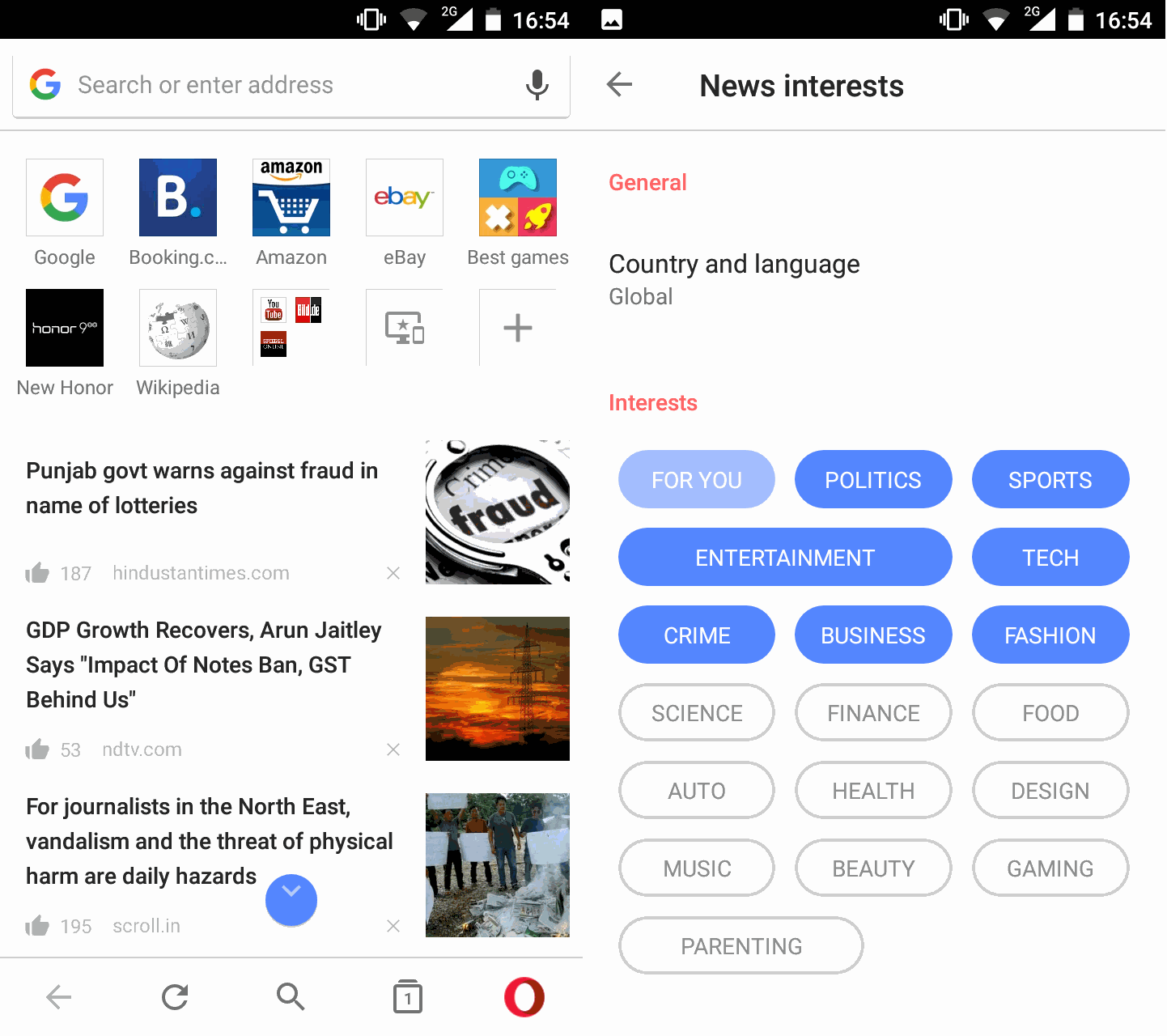
You will notice one of the bigger changes of Opera 44 right away if you used a previous version. The new tab page or homepage of the browser displays news articles right below the Speed Dial bookmarks and search form at the top.
News are now readily accessible on that page, and not like in previous versions of the browser only in other tabs. These tabs are still there, but they are not highlighted anymore. You need to swipe to the left to display those, and the option to control what kind of news Opera displays to you.
A click on the plus icon opens the selector. You may change the desired country and language, and pick interests that Opera displays on the same page. Some interests, politics, sports, tech or crime are selected by default, but you can deselect them if you are not interest in them.
Users who are interested in news may turn on reader mode as well. This is set to automatic by default, and you can toggle reader mode in the address bar directly on individual pages. The settings provide you with a preference to disable or enable Reader Mode permanently.
Opera Software notes that the new version of Opera for Android comes with an improved address bar, a new tab gallery, and a new Opera menu on top of that.
The main focus of the release is on news however.
Now You: What's your take on news provided on a browser's new tab page?
Opera users who don't want news can turn them off in the Settings. This returns the new tab page to the previous layout so that only the search and address field, and the Speed Dial links are displayed on it.
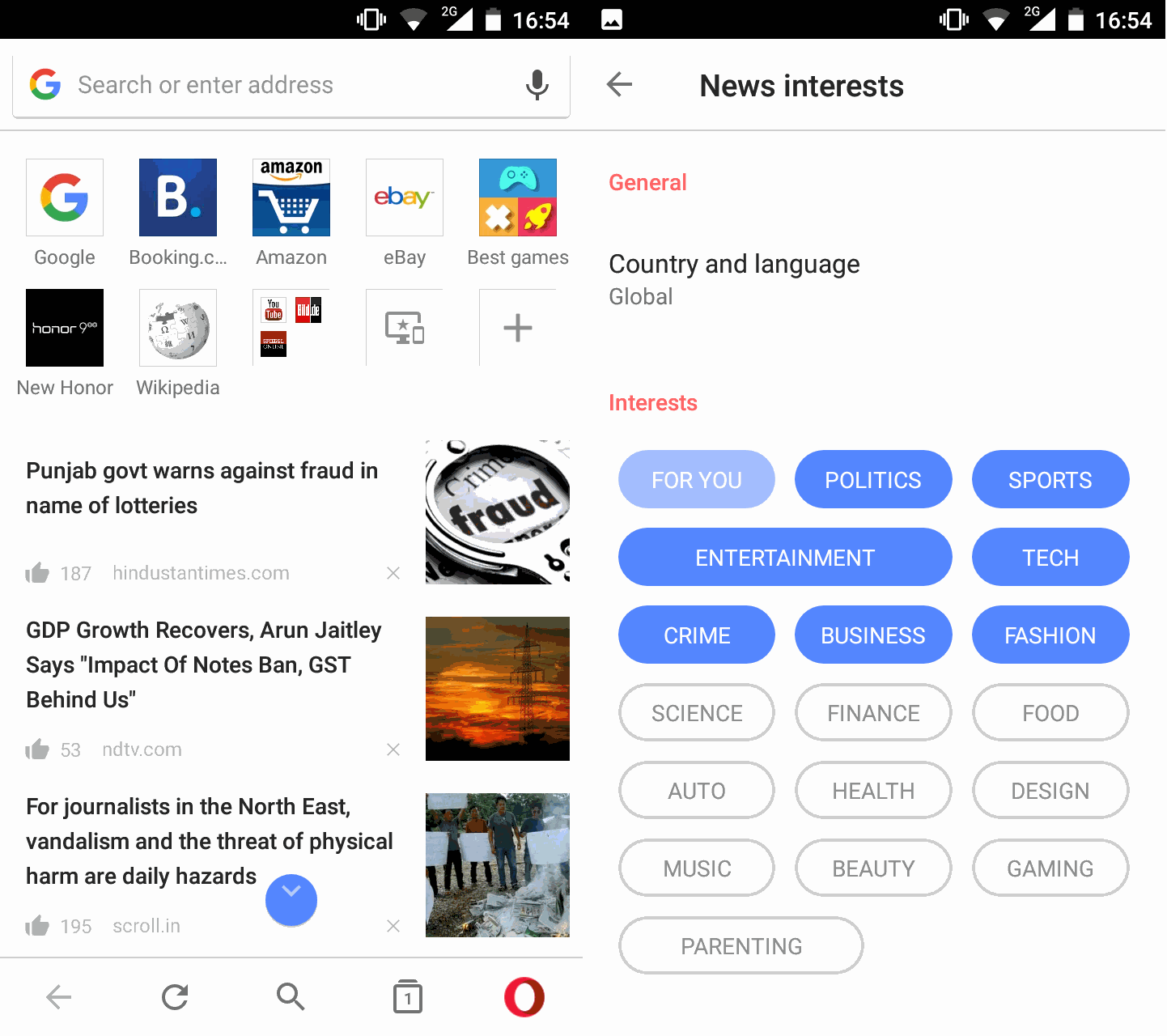


























As a puritan of the web and a double decade long time semi hard fan of various web browsers and all things rendering engines, layout designs and the underpinnings that “bring us the inter webs” for the uninitiated non-nontechnical folk Heed my warning. Don’t be fooled by the pretty dress and inviting personality she projects… It’s a trap. It’s a chinese trap. As a puritan of the web and vapid peruser of top 10 reddit posts and a commoner among technical blogs, I must decalre Opera is dead. The name is dead. This new Opera is a mockery and a sham. The Chinese investors who bought Opera for a cool $600M, now have valuable data mining and user tracking to regain their profits. This not a joke. Heed my warning fellow internet pangies.
Yeah as if Chrome and Firefox don’t steal your data….
I have no issue with Opera being owned by the Chinese.
I do have an issue with them being owned by a consortium that includes QiHoo 360, a company that has proven themselves as being disreputable and putting consumers security at risk.
Have they fixed/changed the ad blocker yet? Opera made a big deal about it last year, but the only way you could block the ads was by agreeing to route all your traffic through Opera’s compression servers. Even when you did enable it, it never really blocked most of the ads on a mobile page.
Unless they fixed that, I see little reason to use Opera on Android when a much better, stable, and secure browser is available like Brave.
DNS66