Opera 49 Stable launches with screenshot editing, VR player
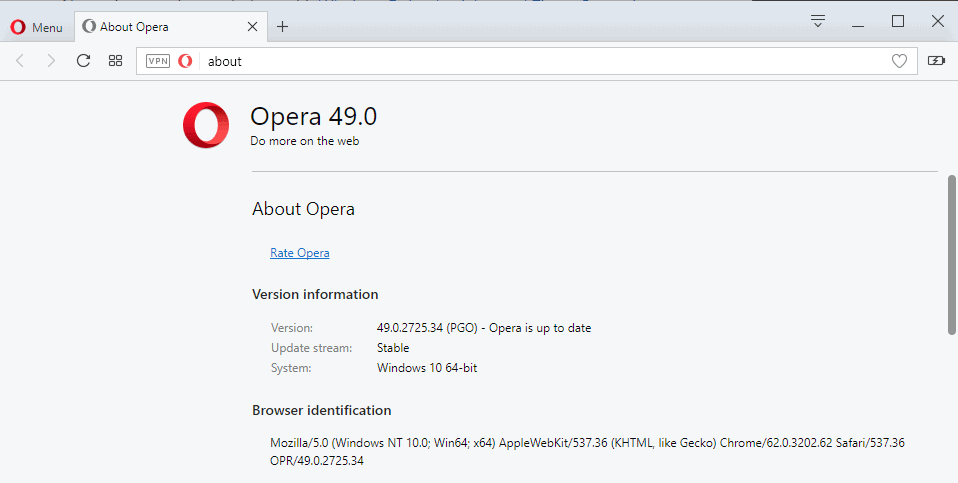
Opera Software released Opera 49 a moment ago to the browser's stable channel. The new version of the Opera browser introduces new functionality like a player for VR content or VK messaging support.
Existing users of Opera may run a check for updates from within the browser by loading opera://about in the browser's address bar. Opera should pick up the new version and start the download immediately.
The new version of the browser is also available as a download for Windows, Linux and Mac on the official Opera website.
Opera 49 Stable: What's new
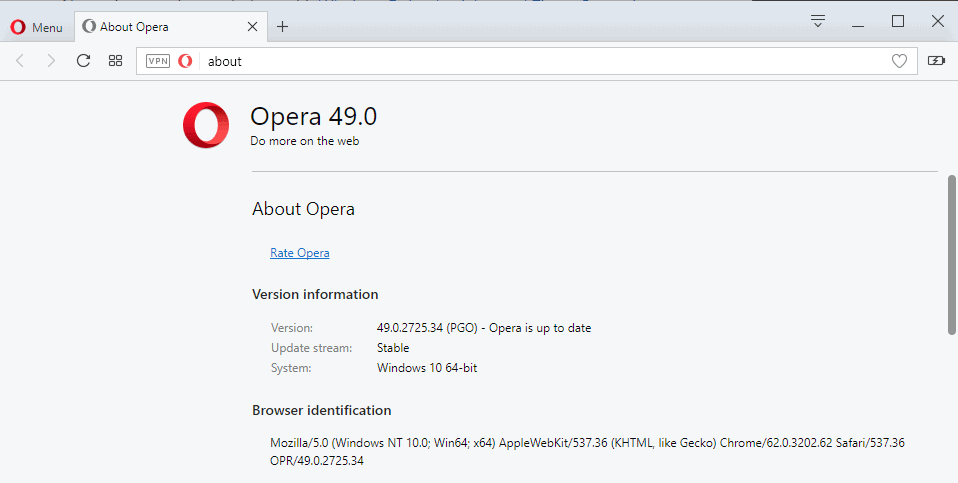
The snapshot tool has been improved in this release. Snapshot lets you capture screenshots of the browser window.
The update introduces editing tools and a selfie-mode to the function. The new edit menu is opened automatically when you capture a snapshot now in Opera 49.
You can launch the snapshot interface with the shortcut Ctrl-Shift-5, or from the Opera menu.
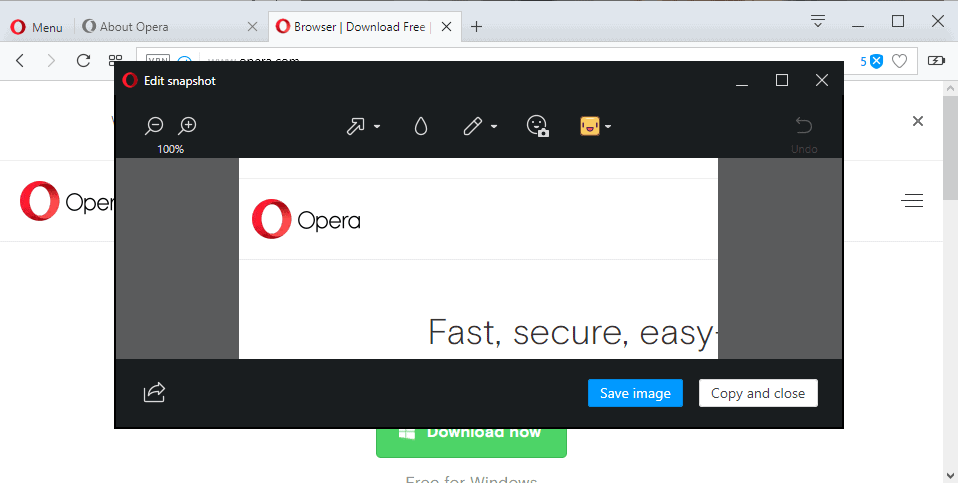
The editing interface displays options to add arrows to screenshots, blur parts of it, use a pencil for some freehand drawing, add stickers, or use a connected cam to add a selfie before saving the image, sharing it or copying it.
Opera Software released a video that advertises the new function
VR Player
Opera 49 comes with VR playback capabilities. Opera Software notes that the browser is the first to support 360° videos played directly in virtual reality headsets.
Opera VR is configured to detect VR headsets automatically. Videos will show a "watch in VR" button when that happens, and a click on that button plays the video in 360° mode.
The company notes that regular videos, 2D videos or 180° videos, can also be played using the VR player.
VK Messenger integration
VK Messenger is the latest service on Opera's sidebar. It joins other services such as Facebook or WhatsApp, and can be enabled with a right-click on the sidebar and selection of the service.
The selected messaging services open in a sidebar in the browser UI. This enables you to keep the chat interface open and use the Opera browser to access sites and services in the same browser window.
New messages are indicated with a number on the messenger icon, and if you have configured multiple services, you may use Ctrl-Shift-M to cycle through them.
The sidebar can be pinned so that it remains in front even when you switch between tabs.
Other changes in Opera 49
Opera 49 comes with other changes besides the ones mentioned above:
- The browser's currency converter supports the five currencies Ukrainian hryvnia, Kazakhstani tenge, Georgian lari, Egyptian pound and Belarusian ruble in the release. You can set the target currency for conversions under Settings > Browser > User Interface.
- Extension icons can be rearranged now in the main toolbar using drag and drop.
- The private browsing mode uses a different design on Windows and Linux.
- Global history access on Linux and Windows in the Opera menu.
- Improvements for high resolution monitor systems.
- New Speed Dial wallpapers.
- Easy Setup replaces the "Customize Start Page" panel. It features important Opera settings that users can set right from there.
The full Opera 49 changelog is available here.
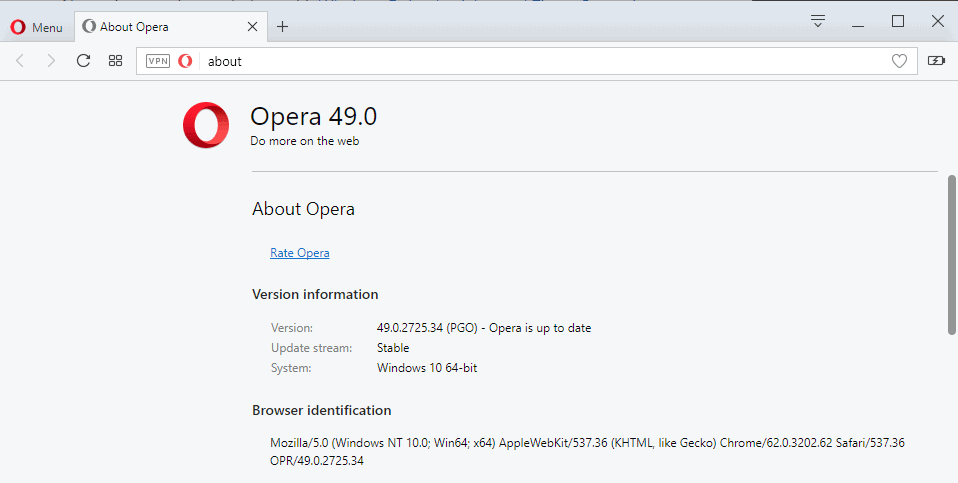


















Oh FFS.
Any useful features yet?
Depends on what you define as “useful features”. To the hardcore tech audience are things like snapshot, adblock, and a “vpn” (yes I know its not a real vpn) useful features? Probably not since they already know what extensions to use to give them those same features. To the casual tech user, I could see these features being quite useful.
I mean, does the casual tech user really care about Phillips Hue support being baked into Vivaldi? Probably not, while a more advanced user probably does care/enjoy that feature. It’s all relative to what your experience with tech is I suspect. Opera is clearly trying to eat into Chrome’s user base by offering more built-in features than Chrome, while not going overboard like Vivaldi has where it weighs down the browsers performance.
Martin, what is your opinion on “Background tab throttling” in Opera flags ?, should i enable this feature if i want to save resources (cpu/ram) on my laptop or it’s better to leave it disabled?
Thanks in advance!
Enabling it may improve power consumption. I suggest you enable it and check it out. If you don’t notice any issues with sites you visit, you may want to leave it on.
I’m using the beta version.
-=-=-=
Martin: Why this site display classic style and switch to newer style on mobile browsers (Firefox beta)? Open 6 articles in a tab you will see.
Disable javascript in the config page
I’m using Android 5.1
Opera is going to lose me as a user if they keep it up.
1. It erased all of my search engine customizations on upgrade.
2. It doesn’t make adding search engines easy. It has to be manual, or an extension.
3. You can only choose between six search engines as default, and it set itself to Google.
4. If you accidentally close the window or a crash occurs you cannot simply restore the prior session. (Or if you can I don’t know how).
5. Only one icon (on windows) so you cannot readily distinguish a shortcut from a web page.
6, The built-in adblocker has a flag under opera://flags that creates a whitelist that will only run the adblocker on those user selected sites you add to the whitelist. Why would you want an adblocker to only work on a few chosen sites. It seems backwards?
I never use the built-in adblocker on Opera. It is not noticeably faster than uBlock Origin and uBlock Origin has way more filters built into it than the native one in Opera. I suppose the built-in adblocker on Opera has its uses, but as long as the Opera extension store has Opera in it (even if it is usually 1 version behind Chrome), I see no reason to use the Opera one.
Wonder when “remove sidepanel” will actually remove/hide it. Now it just makes it slightly transparent. The bug they fix/re-introduce with every two updates where the Opera icon pins itself to the taskbar apparently is fixed again, but I’m sure it’s back again soon enough. Also, when I go to taskscheduler and remove the task that checks for updates every day and change the task that starts at boot to run at logon instead..it would be nice if Opera wouldn’t reset those eeeveeeerytiiiimeeeeeeee there’s an update. The update mechanism doesn’t work anyway so why make tasks that keep failing? Furthermore, ever tried to update the portable version? Yeah, ain’t happening, it tells you it’s searching and then tells you opera is up to date, which it of course is not. Wanna start Opera MAXIMIZED and in incognito-mode on linux? use this command in the shortcut: opera –start-maximized -private
All in all opera is sloooowly getting better, but there’s a whole bunch of wrinkles yet to iron out if they want to challenge Google.
“VK Messenger integration
VK Messenger is the latest service on Opera’s sidebar. It joins other services such as Facebook or WhatsApp, and can be enabled with a right-click on the sidebar and selection of the service.”
Are people not gonna whine and bitch like they do for Firefox adding Hello ?
Different audience. I suspect that many of the users that would complain about Opera adding these features had/have already moved on to Vivaldi.
Yeah, I would agree with sync being a major/core feature they are missing. I would also agree that development of the browser has been quite slow. I know they have a small team and are seemingly focused on always adding new features, but the fact that things like improving the performance of the browser and creating/launching a mobile app have been put off so long are probably hurting the browser’s chances of catching on anytime soon.
For that reason, I actually think Brave is “ahead” of Vivaldi on which browser might actually catch on with the general public anytime soon. Brave has sync in beta, their mobile applications are both out of beta and the desktop browser should also be out of beta by sometime in the first quarter of 2018. I think on mobile they especially have a real window to grow because Firefox on Android is so damn slow and the number of good mobile browsers that offer sync AND ad blocking/privacy AND offer good performance is quite small.
Not saying Brave is great on desktop or anything, but I think they have a much better shot at gaining users than Vivaldi at this point.
How about sync for a start, been promised for how long? It’s by far the slowest blink based browser both in app load and page load speed, although page load isn’t as bad as it was. They seem more interested in adding fluff than finishing the basics, suppose that’s more fun to do. You just have to track their browser share to know it’s no really going anywhere.
Just out of curiosity, what “core features” is Vivaldi missing? I like Vivaldi, performance takes some tweaking to bring it in line with its Chromium competition. That said, what I have noticed is that the 64 bit version of Vivaldi is significantly slower than the 32 bit version. I would agree that the developers should be doing more to improve its performance, but my guess is they are trying to jam in as many features as a way to pull in users from Chrome and Opera which are both more streamlined.
I don’t know if Vivaldi will “take off”, but I hope it finds a solid audience because more browser competition is a good thing. Its why I refuse to dump on Edge. While I may never use Edge as my primary browser (that is and will continue to be Firefox), I like that Edge and Opera shaming Chrome’s battery consumption at least played a part in Google trying to address the problem last year.
Vivaldi will never take off, I had big hopes for it, but the development is extremely slow and the browser itself is slow compared to others. It also lacks many needed core features and instead boats many useless features that only 1% of the people will use.
Yes, compared to version 1.0, 1.13 is an improvement, but it’s still far behind competitors in basic features, so it doesn’t matter. Even back around 2008 bare-bones Chrome without extensions was superior to Firefox, because it was lightning fast and very responsive. At that point Firefox was so bloated, that its many add-ons, especially ABP weren’t enough of a competition for Chrome.
Anecdotal
On my old machine, Opera runs significant smoother and dare to say a bit faster than chrome (Placebo?), by smoother i mean the UI doesn’t lag (Tabs, menus) like chrome does
Specs:
Windows 7 32bit
CPU: P4 2.40GHz
Ram: 2gb DDR1
GPU: ATI Radeon 9250 (XDDM Mode, this gpu doesn’t have Win 7 drivers)
In chrome://gpu/ everything is “Software only” except CheckerImaging, Multiple Raster Threads and WebGL2 which are disabled/Unavailable.
True, Opera ran way faster than any other browser on my old laptop, that’s how I started using it.
I also timed page loads on a chunk of my bookmarks and opera was usually the fastest, not always by enough to notice though.
However you still cant set a custom default search engine so won’t be using it, ddg just isn’t a good enough. Add startpage and I’d probably switch but I’m guessing you get on their list by paying.
The only other meh part is the sidebar, for things like favourites, history.. it’s just a button bar to pages not a true sidebar.